| | #391 |
| Team-BHP Support  Join Date: Sep 2010 Location: All over!
Posts: 7,609
Thanked: 18,325 Times
| |
| |
| |
| | #392 |
| BHPian Join Date: Mar 2013 Location: KL - 7 / GOT
Posts: 283
Thanked: 408 Times
| |
| |  (1)
Thanks (1)
Thanks
|
| | #393 |
| BHPian Join Date: Sep 2006 Location: trivandrum
Posts: 314
Thanked: 616 Times
| |
| |  (1)
Thanks (1)
Thanks
|
| | #394 |
| BHPian Join Date: May 2016 Location: Pune
Posts: 425
Thanked: 1,018 Times
| |
| |
| | #395 |
| BHPian Join Date: Feb 2010 Location: Gurgaon
Posts: 517
Thanked: 614 Times
| |
| |
| | #396 |
| Team-BHP Support  Join Date: Sep 2010 Location: All over!
Posts: 7,609
Thanked: 18,325 Times
| |
| |  (1)
Thanks (1)
Thanks
|
| | #397 |
| BHPian Join Date: Feb 2010 Location: Gurgaon
Posts: 517
Thanked: 614 Times
| |
| |
| | #398 |
| BHPian Join Date: Feb 2010 Location: Gurgaon
Posts: 517
Thanked: 614 Times
| |
| |
| | #399 |
| Senior - BHPian Join Date: Sep 2014 Location: Chennai
Posts: 4,954
Thanked: 9,157 Times
| |
| |
| | #400 |
| BHPian Join Date: Feb 2010 Location: Gurgaon
Posts: 517
Thanked: 614 Times
| |
| |
| | #401 |
| Distinguished - BHPian  Join Date: Oct 2009 Location: Namma Bengaluru
Posts: 7,216
Thanked: 10,252 Times
| |
| |
| |
| | #402 |
| Team-BHP Support  Join Date: Sep 2010 Location: All over!
Posts: 7,609
Thanked: 18,325 Times
| |
| |  (1)
Thanks (1)
Thanks
|
| | #403 |
| BHPian Join Date: Jan 2016 Location: Bangalore
Posts: 719
Thanked: 1,001 Times
| |
| |  (1)
Thanks (1)
Thanks
|
| | #404 |
| Senior - BHPian Join Date: Sep 2014 Location: Chennai
Posts: 4,954
Thanked: 9,157 Times
| |
| |  (1)
Thanks (1)
Thanks
|
| | #405 |
| BHPian Join Date: Jan 2016 Location: Bangalore
Posts: 719
Thanked: 1,001 Times
| |
| |
 |
Most Viewed







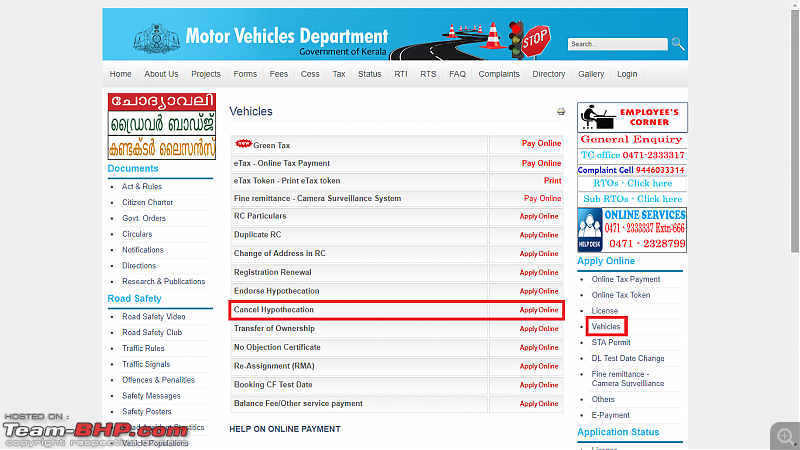

 on seeing this, but had no other choice. They make us buy envelopes, stamps and what not, only to print a sticker with the hypothecation cancelled details on the back side of the old RC itself. The front part still mentions the hypothecation details of the bank. I have to put a white sticker on top of it now, so that the hypothecation details aren't captured when I photocopy it.
on seeing this, but had no other choice. They make us buy envelopes, stamps and what not, only to print a sticker with the hypothecation cancelled details on the back side of the old RC itself. The front part still mentions the hypothecation details of the bank. I have to put a white sticker on top of it now, so that the hypothecation details aren't captured when I photocopy it. 
 , I still have trail of workflow. I am satisfied till now, will update once I get newly minted RC.
, I still have trail of workflow. I am satisfied till now, will update once I get newly minted RC.