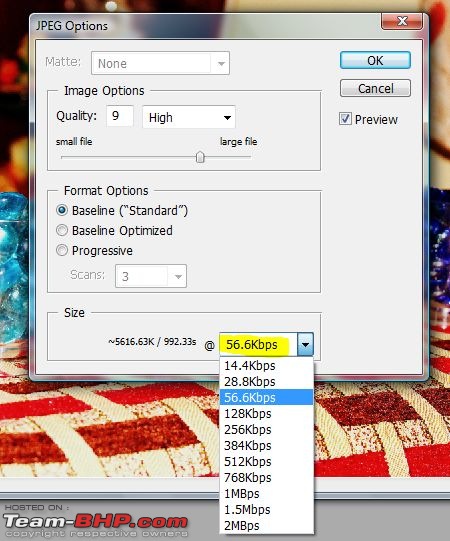| | #15331 |
| Team-BHP Support  | |
| |
| |
| | #15332 |
| Team-BHP Support  | |
| |
| | #15333 |
| Senior - BHPian | |
| |
| | #15334 |
| Senior - BHPian Join Date: Dec 2008 Location: .
Posts: 1,995
Thanked: 684 Times
| |
| |
| | #15335 |
| Senior - BHPian | |
| |
| | #15336 |
| Senior - BHPian | |
| |
| | #15337 |
| BHPian Join Date: Aug 2012 Location: Pune
Posts: 55
Thanked: 94 Times
| |
| |
| | #15338 |
| Senior - BHPian | |
| |
| | #15339 |
| Team-BHP Support  | |
| |
| | #15340 |
| Senior - BHPian Join Date: Dec 2006 Location: Bangalore
Posts: 1,286
Thanked: 1,011 Times
| |
| |
| | #15341 |
| Senior - BHPian | |
| |
| |
| | #15342 |
| Senior - BHPian Join Date: Dec 2009 Location: Bangalore
Posts: 3,468
Thanked: 4,148 Times
| |
| |
| | #15343 |
| Senior - BHPian | |
| |
| | #15344 |
| Senior - BHPian | |
| |
| | #15345 |
| Senior - BHPian | |
| |
 |