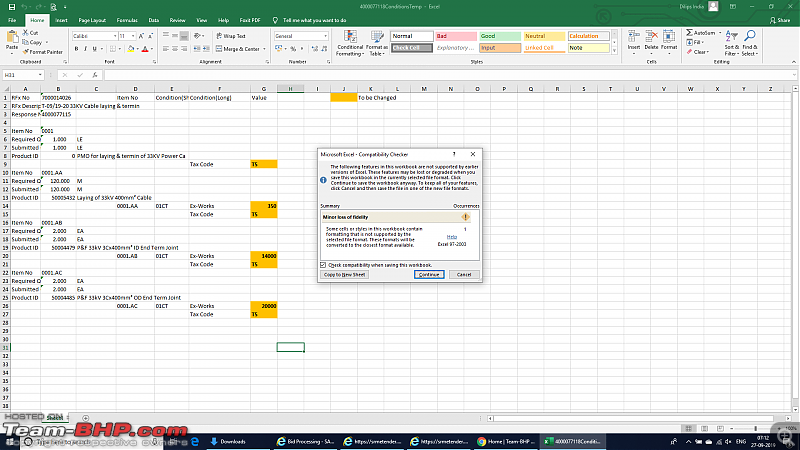| | #1 |
| BHPian Join Date: May 2010 Location: Pune
Posts: 113
Thanked: 20 Times
| |
| |  (1)
Thanks (1)
Thanks
|
| |
| | #2 |
| BHPian Join Date: Jul 2007 Location: Bangalore
Posts: 451
Thanked: 52 Times
| |
| |
| | #3 |
| BHPian | |
| |
| | #4 |
| BHPian Join Date: Sep 2009 Location: Chennai
Posts: 441
Thanked: 12 Times
| |
| |
| | #5 |
| BHPian Join Date: May 2010 Location: Pune
Posts: 113
Thanked: 20 Times
| |
| |
| | #6 |
| BANNED Join Date: Jun 2009 Location: Swindon, UK
Posts: 698
Thanked: 89 Times
| |
| |
| | #7 |
| BHPian | |
| |
| | #8 |
| BHPian Join Date: Jul 2008 Location: Noida, NCR
Posts: 733
Thanked: 629 Times
| |
| |
| | #9 |
| BHPian | |
| |
| | #10 |
| BANNED Join Date: May 2006 Location: mostlly bangalore
Posts: 102
Thanked: Once
| |
| |
| | #11 |
| BHPian Join Date: Apr 2007 Location: Pune
Posts: 419
Thanked: 69 Times
| |
| |
| |
| | #12 |
| Senior - BHPian Join Date: Aug 2009 Location: Solapur (MH-13)
Posts: 1,784
Thanked: 566 Times
| |
| |
| | #13 |
| Senior - BHPian Join Date: May 2006 Location: Bangalore
Posts: 1,202
Thanked: 2,518 Times
| |
| |
| | #14 |
| Senior - BHPian Join Date: Aug 2009 Location: Solapur (MH-13)
Posts: 1,784
Thanked: 566 Times
| |
| |
| | #15 |
| BHPian Join Date: Mar 2013 Location: Pune
Posts: 387
Thanked: 1,001 Times
| |
| |
 |