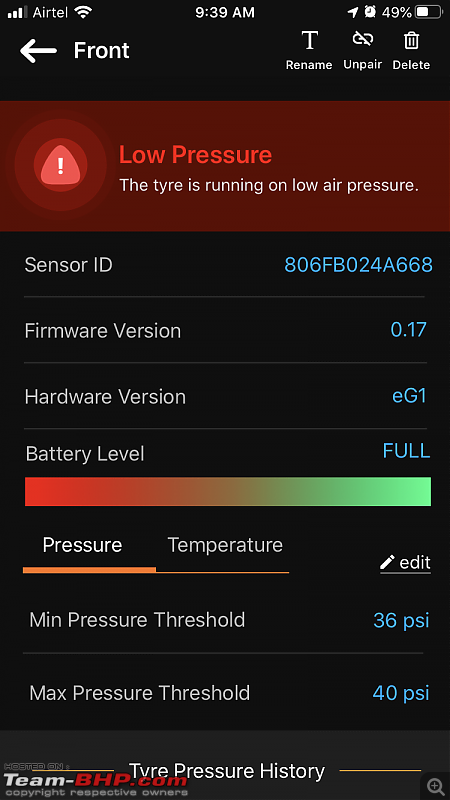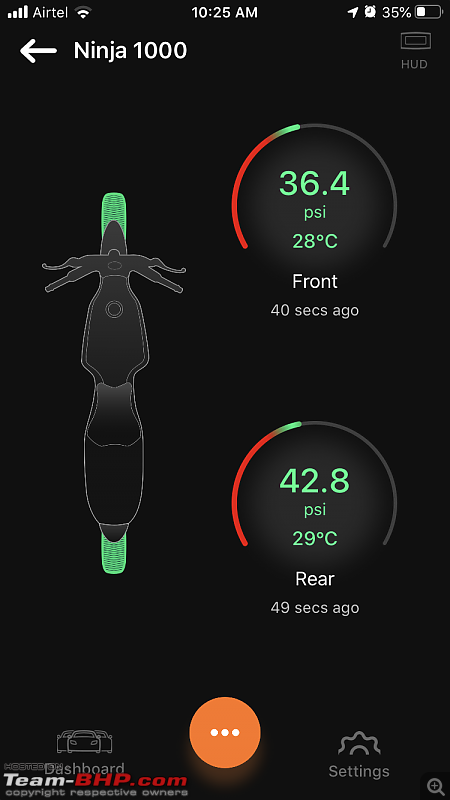Here's an update on something I added on the Ninja which is quite handy for touring and even in general to keep a tab on. Tyre pressure is something we frequently worry about and feel the need to monitor - more so in the case of performance vehicles where the smallest difference in tyre pressure if ignored can lead to other issues. How about if we always had some real time interface to check the tyre pressure on the bike without having to use an inflator machine or buy a separate gauge to press and check every time?
Exactly what this accessory tries to address. I found this product called
SensAiry TPMS (external sensors version) which tethers on to the tyre valve pin screw threads similar to your regular filler caps but keeps sending information via Bluetooth to the app on the phone where you can see all the TPMS data and also some historical statistics, etc. The app is pretty nifty and even sends you notifications if the pressure drops below a certain threshold value or if the temperature is too high. Pretty handy for touring to detect any anomalies and take quick corrective action.
Do note, there is already a review for SensAiry internal TPMS sensors (mounted inside the tyres)
here (SensAiry : An app-based TPMS), but that is not the version I am reviewing here. These are
external ones which can directly latch on to the valve pins and don't need dismantling of the tyre and alloy wheel rim. Added advantage - the battery is replaceable and removable easily and so is the sensor itself. Disadvantage - prone to extra attention and some persistent thieves who might try to wrench out the sensors! The app will trigger a notification for that too, by the way (when the pressure suddenly drops after dismantling)!
This is the two wheeler version with 2 sensors

I couldn't help but chuckle at this obvious mistake printed on the side of the box - the two-sensor version should have 'two' of everything, not four! It does indeed contain only two, but the printing seems to have missed the eyes of the package designers.


The two wheeler version costs around 2800 INR and the app integration is quite seamless

Opening the box revealed this - two sensors, two coin cells, two anti-theft nuts and a wrench for the anti-theft nuts, along with two spare washers in case the ones in the sensors wear out over time. Also supplied is a quick setup QR code which helps to register these particular sensors on the installed app on the phone (app prompts for this QR code during first launch after logging in)

Spare set of washers for the sensors to be used after ageing of the supplied set

Dismantling everything

Meanwhile I downloaded the SensAiry app on the iOS app store and logged in. It prompted me to scan the QR code on the supplied leaflet to register the two sensors for me. It auto-setup the profile, calling my vehicle as 'My Bike', and registered the sensors with one for front tyre and another for the rear. Notice the unique IDs for the sensors - these are also printed on the individual sensors. The sensors can also be manually registered if need be.

I tried to rename the bike and found out - there is a 13 character limit to the bike name

! All you ocd enthusiasts who try to store the full name - sorry you have to make do with just nicknames for now

And so I named it 'Ninja 1000'. You can setup other profiles for other vehicles and each of those will have their own set of sensors obviously, all being kept track of vehicle-wise.

With that name bit cleared, now the dashboard for the Ninja 1000 looks like this. Hey wait - we didn't power up the sensors yet, so let's go ahead and do that next.

Adding the Maxell CR1632 coin sized batteries into the sensors

Need to make sure to remember the ID of each sensor and match it on the app to find out which one is marked as the front and which one is on the rear. If you still goof-up, you can always swap the front and rear by dragging and dropping on the app. Always better to get it right the first time itself though!

There are lot of settings one can play with in the menu

The main step is to set the threshold values for the tyre pressure for both of the tyres. For front, I run 36 psi normally so I'll set lower and upper thresholds for 34 and 40 psi respectively.

It was throwing a low pressure warning because I hadn't yet installed them on the tyres
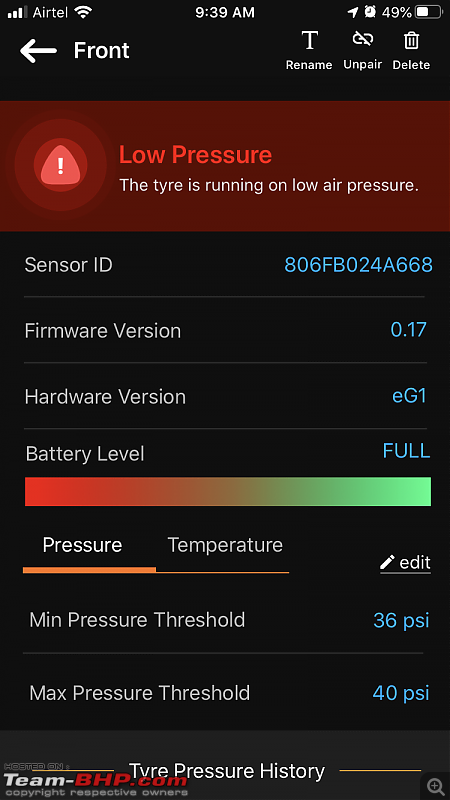
The next step was to mount the anti-theft nuts and then the tyre pressure sensors and lock them in place using the wrench


Instantly the front tyre display shows up a valid value, while the rear is still not installed

Repeat the procedure on the rear tyre

Need to take care to match the appropriate sensors with what we identified as front and rear on the app, like I mentioned earlier

Unless one has a discerning eye, these sensors will pass off as slightly fatter tyre valve caps and may not attract too much attention. Lets hope the anti-theft nuts are sufficient to deter any attention/mishaps for now.

After installation, this is how the dashboard looks with the front and rear tyre pressures shown.
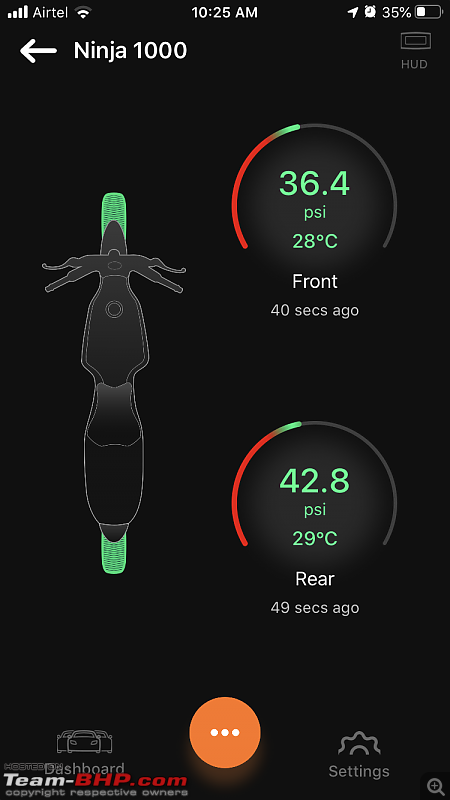
I set the tyre pressure to 36 psi at the front and 42 psi at the rear. After a ~50km run in the city the pressure shows a slightly higher value as seen from the screenshot. The threshold value is now set to 2-3 psi below the ideal numbers, so I now know when to top-up the pressure, and while out on a trip, any abrupt drop will turn up as a notification.
Overall review of the product is good, I have a few trips lined up in the near future and I will update on my experience with these over time. Thanks for reading!

 (1)
Thanks
(1)
Thanks
 (3)
Thanks
(3)
Thanks

 (10)
Thanks
(10)
Thanks
 (1)
Thanks
(1)
Thanks
 (1)
Thanks
(1)
Thanks

 (1)
Thanks
(1)
Thanks
 (2)
Thanks
(2)
Thanks
 (2)
Thanks
(2)
Thanks

 (13)
Thanks
(13)
Thanks
 (1)
Thanks
(1)
Thanks


 (1)
Thanks
(1)
Thanks

 (6)
Thanks
(6)
Thanks
 (1)
Thanks
(1)
Thanks
 (1)
Thanks
(1)
Thanks








 BMW 310GS is also rumoured to be launching in it's BS6 avatar with a revised price tag soon.
BMW 310GS is also rumoured to be launching in it's BS6 avatar with a revised price tag soon.









 ! All you ocd enthusiasts who try to store the full name - sorry you have to make do with just nicknames for now
! All you ocd enthusiasts who try to store the full name - sorry you have to make do with just nicknames for now