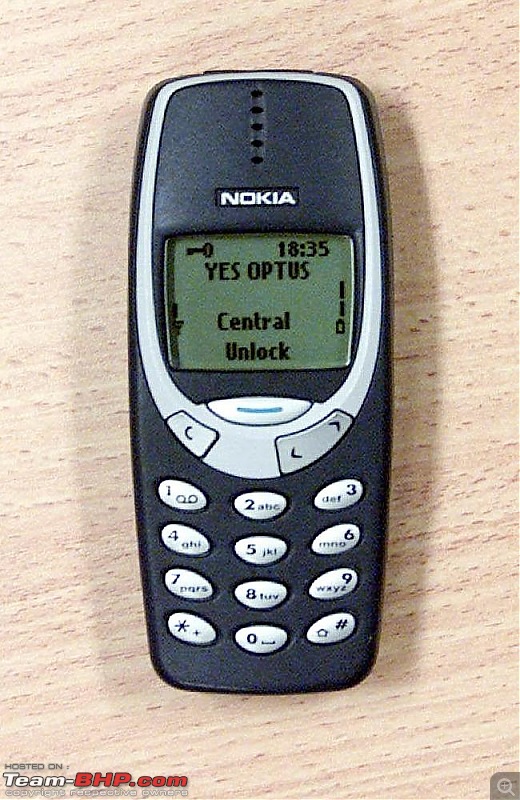| |||||||
| View Poll Results: Your preference? | |||
| Touchscreen | | 47 | 16.38% |
| Buttons, knobs & switches | | 240 | 83.62% |
| Voters: 287. You may not vote on this poll | |||
 |
| Search this Thread |  63,678 views |
| | #61 |
| BHPian Join Date: Aug 2014 Location: DEL, SFO
Posts: 901
Thanked: 2,838 Times
| |
| |
| |
| | #62 |
| BHPian Join Date: Jul 2015 Location: Kanpur
Posts: 45
Thanked: 174 Times
| |
| |  (1)
Thanks (1)
Thanks
|
| | #63 |
| BHPian Join Date: Feb 2015 Location: Mumbai
Posts: 34
Thanked: 64 Times
| |
| |
| | #64 |
| BHPian Join Date: May 2010 Location: Bangalore
Posts: 93
Thanked: 38 Times
| |
| |
| | #65 |
| BHPian Join Date: Aug 2011 Location: BengaLuru
Posts: 422
Thanked: 1,647 Times
| |
| |  (5)
Thanks (5)
Thanks
|
| | #66 |
| BHPian Join Date: Dec 2009 Location: Jaipur
Posts: 411
Thanked: 1,440 Times
| |
| |  (1)
Thanks (1)
Thanks
|
| | #67 |
| Senior - BHPian | |
| |  (1)
Thanks (1)
Thanks
|
| | #68 |
| BHPian Join Date: Aug 2011 Location: BengaLuru
Posts: 422
Thanked: 1,647 Times
| |
| |  (1)
Thanks (1)
Thanks
|
| | #69 |
| Senior - BHPian Join Date: Feb 2004 Location: Bombay
Posts: 1,140
Thanked: 701 Times
| |
| |  (1)
Thanks (1)
Thanks
|
| | #70 |
| Team-BHP Support  | |
| |  (2)
Thanks (2)
Thanks
|
| | #71 |
| BHPian Join Date: Dec 2009 Location: Jaipur
Posts: 411
Thanked: 1,440 Times
| |
| |  (1)
Thanks (1)
Thanks
|
| |
| | #72 |
| BHPian Join Date: Oct 2010 Location: Bhopal
Posts: 115
Thanked: 66 Times
| |
| |  (1)
Thanks (1)
Thanks
|
| | #73 |
| Senior - BHPian Join Date: Jan 2008 Location: Bombay
Posts: 1,466
Thanked: 1,021 Times
| |
| |  (3)
Thanks (3)
Thanks
|
| | #74 |
| BHPian Join Date: Jul 2011 Location: Mumbai
Posts: 250
Thanked: 491 Times
| |
| |  (1)
Thanks (1)
Thanks
|
| | #75 |
| BHPian | |
| |  (1)
Thanks (1)
Thanks
|
 |
Most Viewed