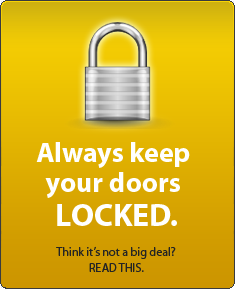News
DIY: Interesting modifications on my Ford's SYNC 3 system
Once the unlock is complete using eMMc card reader, you can download any type of mod from the F-Mods forum such as video player, custom background, enhanced calm screen, date display.
BHPian jithin23 recently shared this with other enthusiasts.
Disclaimer Warning: "Do It at your own risk and I'm not responsible if the mod does not work or if the Sync Module fails"
Credits to Idumbakumar (Bhpian: Jhenu) in the technical help/soldering, F-Mods team and their Admin for their amazing potential in unlocking sync 3 features. This can be done on any Ford/Lincoln Vehicle which has sync 3 from the factory or retro-fitted.
For this particular mod, I drove all the way to Chennai to get it done as Idumbakumar resides in Chennai and the eMMc installation part is complex for me.
Not quite long ago, I shared about enabling cruise control and that single mod had unlocked a lot of other mods such as TPMS and a way to enable TPMS on the Endeavour's speedo cluster using forscan (Yet to test this function in the endeavour, but I believe it's possible because I've seen some Ford Everests and Rangers display TPMS readings in the cluster).
Reference TPMS pic for Ford Everest (don't know why Indian Endeavours don't get this enabled from Factory itself)

These mods made me more curious and I wanted to experiment with the functions of Sync 3 as well and I did find a way to do that. I took Idumbakumar's help in flashing the modded files onto the Sync 3 PCB. Remember that these mods will work on sync 3 version 3.4 and above.
I decided to go for this mod as it's worth the risk. I can use a custom background, play videos (though it works at all speeds, nor do I watch videos on the go or encourage others to do so. I just brought this point out so that people know the value of sync 3 and its potential).
F-Mods website - click here.
Pre-Requisites for this mod are:
- Sync 3 module (also known as APIM module)
- Soldering skills
- eMMc Reader (If you use a high end one, no need for soldering then) - Mobitech and U-OBD are good but very expensive at 300$
- Some basic tools like a screwdriver set
- USB Drive
- Patience
First, let's see the steps to unlock Sync 3 using a QNX Virtual Machine:
- Copy the extracted USB Mods Installer package to a FAT32 formatted USB drive.
- Open your Sync 3 housing and detach the two boards.
- Attach the Sync 3 smallest board to eMMc reader and plug it to the PC.
- Start your QNX Virtual Machine using VirtualBox or VMWare (i personally prefer VirtualBox but it's really up to you)
- Login with user: "root" and password: 'password'. If it doesn't work leave the password blank.
- Open the VirtulBox (or VMware) device manager and attach the USB pen-drive with the USB Mods Installer package.
- Open the QNX File Manager, navigate to /fs/usb0/ and copy the folder fmod_daemon_install to /tmp
- Open the VirtulBox (or VMware) device manager and detach the USB pen-drive with the USB Mods Installer package.
- Open the VirtulBox (or VMware) device manager and attach the eMMc reader device.
- Open the QNX Terminal and execute the following commands
- The expected output is Changes to partition 0 complete and Changes to partition 1 complete. If you get it only on partition 0 or partition 1 it's still ok (if you did a Sync 3 reformat and never updated the system)
- Open the VirtulBox (or VMware) device manager and detach the eMMc reader device.
To Access the Sync 3 module in EcoSport, you need to remove the speedometer cluster
For Aspire/Freestyle/Endevaour, the module is behind the sync 3 screen
The exposed APIM A.K.A Sync 3 module once the speedometer is removed.

Need to unscrew the 2 hex nuts which are diagonally placed, holding the module. Disconnect all the wiring and dismantle the board and use the smallest PCB for the mod.

The eMMC Bench, quite expensive at 300$(P.S this is only a reference image, I don't own one)

Prepare the Sync 3 Board with eMMc reader once you dismantle the module casing.

Once the unlock is complete using eMMC card reader, you can download any type of mod from the F-Mods forum such as video player, custom background, enhanced calm screen, date display. These can be installed from the USB port in the Sync 3 system and these can be done in under 2 minutes. TPMS display (still a Work in Progress in my car).
A YouTube Video Tutorial on how to unlock Sync 3
To make the custom backgrounds work permanently after unlocking sync 3, here are the steps below:
- Create a folder named "customerBackgrounds"
- Inside that folder create two folders, named "day" and "night" and inside these folders, put the images. Do not use spaces and special char in the names of the images.
Here are the results:
To detach the board once this message appears on QNX.

Once the mod gets complete on Sync 3, this is message which will pop up.

In case if you try uploading the same mod, this message appears

With the Custom Background enabled

Built Ford Tough is apt! You can see the date enabled as well

YouTube video of video player enabled in sync 3
YouTube video of Custom Backgrounds + Date enabled in sync 3
Favourite one- Ford Performance.

Note: Recommended Custom background resolution is 800x480. Without the blue tab (the settings, apps icon at the bottom), it's 800x378. Any picture format or any pic can be used for the custom background mod.
Part-2 Reverse camera mod (not dependent on F-mods)"
There's a bonus mod too. This was done in Bangalore itself. However, this particular mod does not require F-Mods. The Bonus Mod is enabling reverse camera in sync 3 cars that are not equipped with a rear camera. Most of the aftermarket guys in India use a module to enable the reverse camera and this causes some lag if you're using Apple CarPlay or Android Auto. Also, some dealers try to push for a rear camera with the auto-dimming mirror which is not needed actually. This mod is so easy that you just need to enable rear vehicle camera in BCM and APIM modules and use any camera of your choice to connect the camera to the sync 3 system.
Only caveat is you need to add two pins in Pin 14(+) and Pin 15 (- and Ground) to make the camera work in the 54-pin Sync 3 connector or APIM connector. This is also easy but tricky to add the pins. We took power source from the rear reverse lamp and did a wiretap (No wire cutting done).Plus sourcing the APIM connector from abroad is very expensive at the moment. So any car audio or electronics shop will be able to do this mod if you tell them the pinouts. However, please enable the modules for the rear camera in BCM and APIM modules in Forscan before heading to any accessory shop.
For Bangalore Folks, reverse camera or any electronics-related install, ElectroMind which is located in Double Road is quite good and charges are reasonable. Does a neat job of installing. The only gripe is the road is narrow. He'll do the install within an hour.
Google Maps Location: https://goo.gl/maps/kKQ7ckJ1f4PTnRnx7
The steps are the same used in my speedometer swap mod. I've mentioned the additional steps below in pictures
Pics for the rear cam install and Sync 3 connection.
Use a flathead screwdriver and push the lock gently away from the wires from the inner sides of the connector. The ones marked in red are the points where the 54 pin connector cover needs to be opened.

Once you slide the 54-pin connector cover, you can see the exposed pinouts.

Rear cam wireline connected to the APIM wire. Foreign sellers charge a bomb only for this cable

Flush Fitting is just like OEM. ElectroMind provides the camera with a 720p resolution. I'm already using this in my car for 2 years and have no issues. This is a mod done on another EcoSport Titanium

Camera

Camera Clarity is decent. It's blurry because we were testing the camera if it works or not!

I think I've almost maxed out the possible mods in my Ford EcoSport. The smaller mods such as vanity mirror + light on the driver side, glove box light, steering adaptive guidelines for reverse camera, cargo management system, auto headlamps/rain sensors and auto-dimming mirrors are things which I can live without it.
Certain mods like Light upgrades, roof blackening, alloy wheel change or a remap I'm not very keen on at the moment. I'll do these only if I feel like upgrading so that I can retain the car for a longer time or when the car gets older say, 7-8 years old. This is one car I wouldn't want to part with. Every time I fire up the engine it feels too special to drive.
The only pending major out of the box mod is Global windows and will get that working too someday soon. I've made peace that my car can't be installed with ESP as I don't want to play around with the braking system of the car.
Till then, stay safe and keep revvin!
Check out BHPian comments for more insights and information.
- Tags:
- Indian
- Ford
- Member Content
- DIY
- Modifications