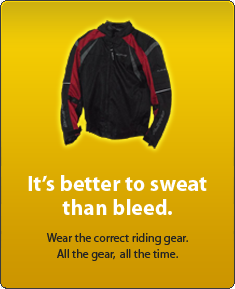News
How to convert your driving license to smart card in Kerala
After submitting the declaration, it will then generate the application slip.
BHPian naveen.raju recently shared this with other enthusiasts.
Here's how I replaced my current driving license to a smart card.
This was officially announced last month (I guess or atleast that's when I heard it was now available.) and I immediately decided to get this done. We may have the latest "AI Camera's", interceptors and what not but the driving license was still ancient. My first license was a low quality book and the renewed license wasn't better either which was like a railway platform ticket with a worst possible laminate. Few of the local shops here laminated this to PVC model for 50 bucks.
Anyways, coming back to the topic. Here's how it can be done:
Visit "https://parivahan.gov.in/parivahan/" and click on the following link as shown in the image:
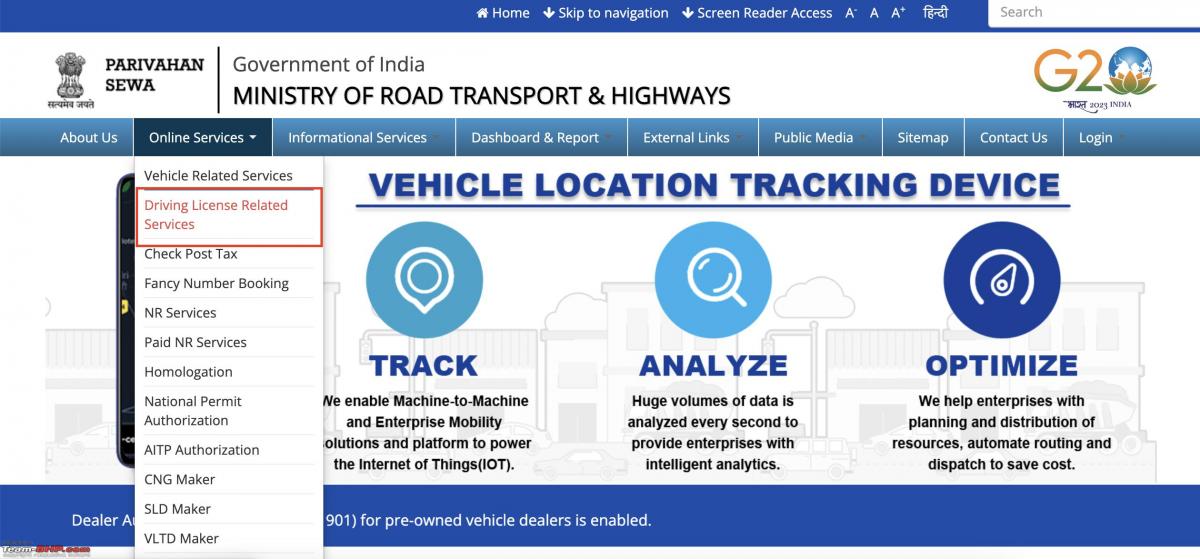
On the new page, select "Kerala" from the drop-down menu.
Select the highlighted section as shown in the image:
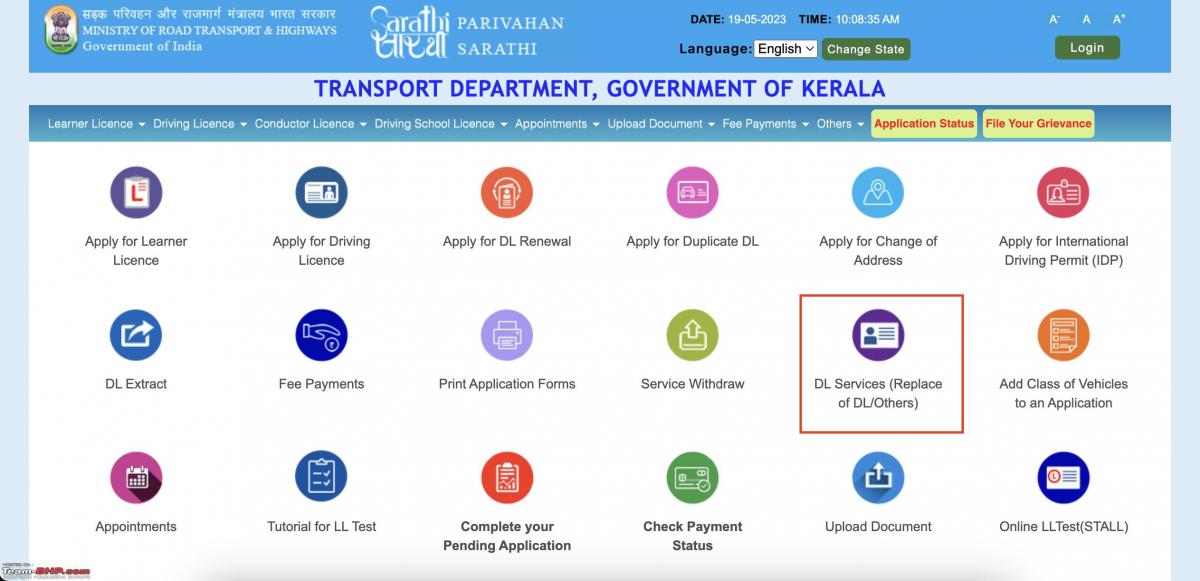
Click "Continue"
Enter your driving license number, date of birth after which the driving license details will be extracted.
Below this page, you will need to enter the following details:

It will then show the preview of the license after which you will need to confirm it.
It will then show the list of services available. In this case, select the highlighted service:

It will then ask for your declaration (Please note you will need to fill the "Self Declaration Form" as well which will open as a pop-up window):

After submitting the declaration, it will then generate the application slip. Here click on the "next" button:

You will be taken to the application status page where you will need to enter the application number.
It will show the application status and stages to be completed by the applicant:

Click "Proceed" to upload the documents.
It will then populate the applicant info and then you will need to click "ok".
Upload the driving license and click "Next".
Note - Attach the front and back as a single image. Also, I tried to upload the image from Digilocker but was rejected since it didn't have my signature. So recommend you to take the photo of the original license and upload it.
16) You will then need to upload your signature and photo.
Note - For mine, I had used the same photo as the renewed license. For my wife's license, I tried with a different photo. Just to check if they will accept a different photo. Will update the thread in case they reject it.
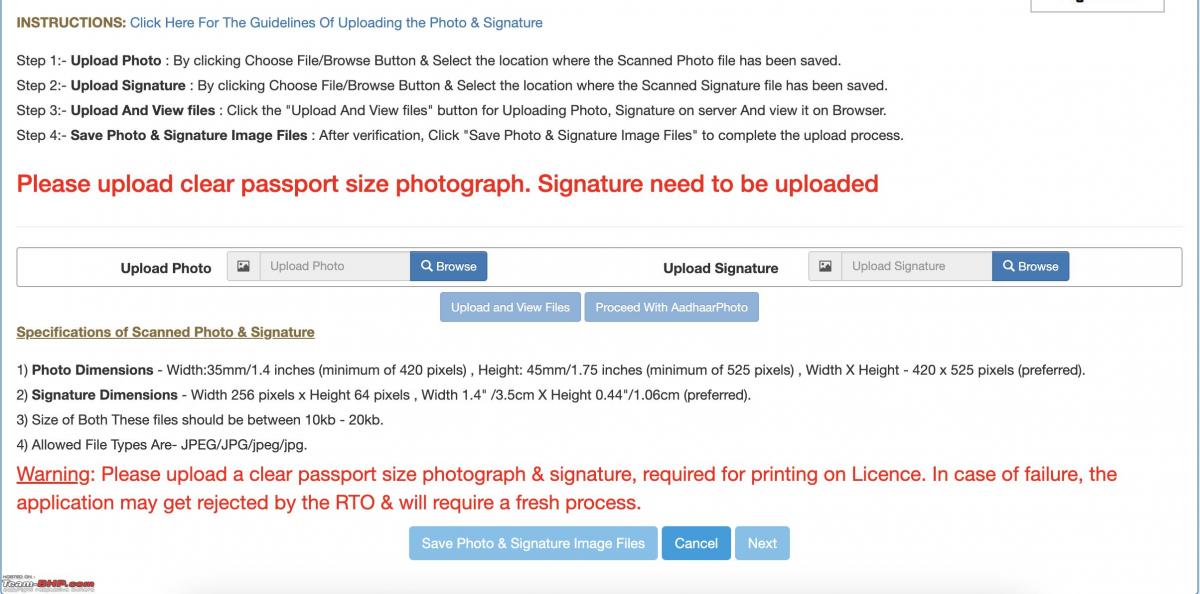
Once the photo and signature files are saved, click "Next".
The next stage would be the "Fee Payment".

Once the payment is done, you will receive the payment slip. You can then track the progress after clicking "Application Status" on the homepage:
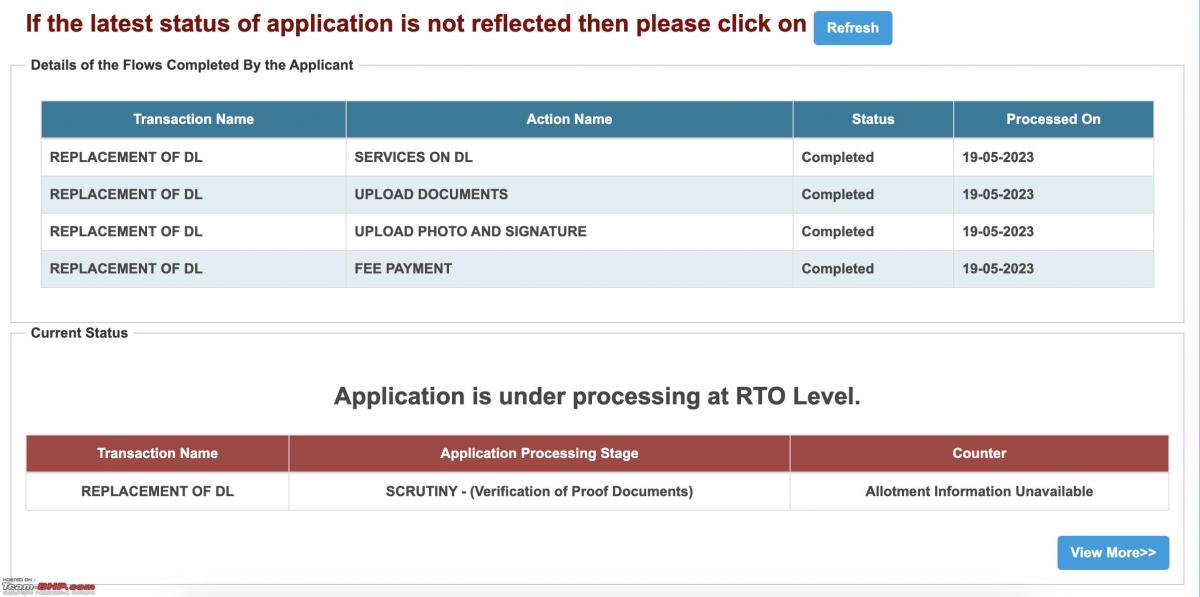
It took almost a month for me to receive it. The rejection of Digilocker image added to the delay but heard there's a lot of applications in queue. Also, there's a rumour that the price will be hiked from 245 to 1300 soon.
Here's how the smart card looks like:


Check out BHPian comments for more insights and information.








.jpeg)