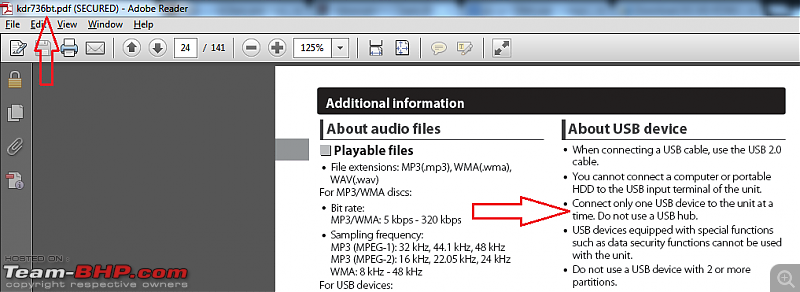| | #1 |
| BHPian Join Date: Feb 2014 Location: Bangalore-Hubli
Posts: 63
Thanked: 63 Times
| |
| |  (8)
Thanks (8)
Thanks
|
| |
| | #2 |
| BHPian Join Date: Feb 2013 Location: Chennai
Posts: 34
Thanked: 20 Times
| |
| |  (1)
Thanks (1)
Thanks
|
| | #3 |
| BHPian Join Date: Feb 2014 Location: Bangalore-Hubli
Posts: 63
Thanked: 63 Times
| |
| |  (1)
Thanks (1)
Thanks
|
| | #4 |
| Team-BHP Support  Join Date: Mar 2004 Location: Mumbai
Posts: 25,321
Thanked: 9,501 Times
| |
| |
| | #5 |
| BHPian Join Date: Jan 2007 Location: navi mumbai
Posts: 63
Thanked: 34 Times
| |
| |
| | #6 |
| BHPian | |
| |  (1)
Thanks (1)
Thanks
|
| | #7 |
| BHPian Join Date: Feb 2014 Location: Bangalore-Hubli
Posts: 63
Thanked: 63 Times
| |
| |  (1)
Thanks (1)
Thanks
|
| | #8 |
| Senior - BHPian Join Date: Mar 2007 Location: Bangalore
Posts: 8,069
Thanked: 2,919 Times
| |
| |  (1)
Thanks (1)
Thanks
|
| | #9 |
| BHPian Join Date: Feb 2014 Location: Bangalore-Hubli
Posts: 63
Thanked: 63 Times
| |
| |  (1)
Thanks (1)
Thanks
|
| | #10 |
| Senior - BHPian Join Date: Mar 2007 Location: Bangalore
Posts: 8,069
Thanked: 2,919 Times
| |
| |
| | #11 |
| Team-BHP Support  Join Date: Feb 2004 Location: Bombay
Posts: 24,287
Thanked: 35,259 Times
| |
| |
| |
| | #12 |
| Senior - BHPian Join Date: Mar 2007 Location: Bangalore
Posts: 8,069
Thanked: 2,919 Times
| |
| |
| | #13 |
| BHPian Join Date: Feb 2014 Location: Bangalore-Hubli
Posts: 63
Thanked: 63 Times
| |
| |
| | #14 |
| BHPian Join Date: Nov 2009 Location: Kolkata
Posts: 108
Thanked: 92 Times
| |
| |
| | #15 |
| Senior - BHPian Join Date: Mar 2007 Location: Bangalore
Posts: 8,069
Thanked: 2,919 Times
| |
| |
 |
Most Viewed