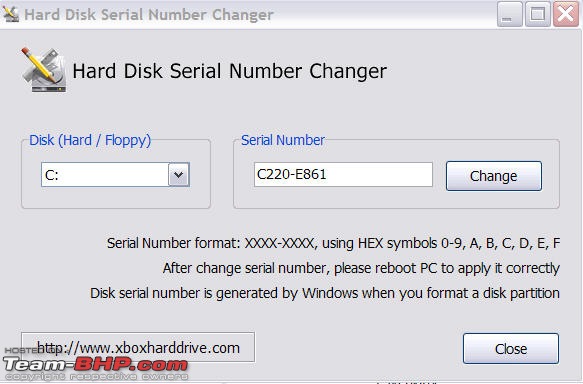| | #1 |
| BHPian Join Date: Oct 2009 Location: Bangalore
Posts: 46
Thanked: 5 Times
| |
| |
| |
| | #2 |
| Senior - BHPian Join Date: Sep 2006 Location: zxc
Posts: 3,395
Thanked: 727 Times
| |
| |
| | #3 |
| BHPian Join Date: Dec 2009 Location: Highway
Posts: 304
Thanked: 173 Times
| |
| |
| | #4 |
| BHPian Join Date: Oct 2009 Location: Bangalore
Posts: 46
Thanked: 5 Times
| |
| |
| | #5 |
| Senior - BHPian Join Date: Sep 2005 Location: Back in the HOOD near you!
Posts: 2,769
Thanked: 39 Times
| |
| |
| | #6 |
| BHPian Join Date: Oct 2009 Location: Bangalore
Posts: 46
Thanked: 5 Times
| |
| |
| | #7 |
| Senior - BHPian | |
| |
| | #8 |
| BHPian Join Date: Oct 2009 Location: Bangalore
Posts: 46
Thanked: 5 Times
| |
| |
 |
Most Viewed