
 |
|
Originally Posted by Amarendranath
(Post 3438408)
Guys, I noticed one more glitch, where the Garage images are not visible. May be i alone have this issue? Even while clicking on the attachment doesn't pop up the image. Can you please check and confirm. |
|
Originally Posted by sarathlal
(Post 3438763)
Yes, certain garage entries are having this problem. For eg one of your gallery is coming up properly, but another set have that problem. Works fine: http://www.team-bhp.com/forum/vbpicg...do=view&g=5508 Have issue: http://www.team-bhp.com/forum/vbpicg...do=view&g=5503 |
|
Originally Posted by GTO
(Post 3438758)
Just checked on two browsers out here and on my smartphone. Works perfectly. Can you try another browser or computer? Can you share a screengrab? |
|
Originally Posted by sarathlal
(Post 3438763)
Yes, certain garage entries are having this problem. For eg one of your gallery is coming up properly, but another set have that problem. |
|
Originally Posted by GTO
(Post 3438824)
Guess it's an issue with that particular gallery only, as all others load just fine. |
|
Originally Posted by Amarendranath
(Post 3439127)
I have tried in all my systems at home, all the browsers available but still the problem remains. Like you said, it may be for just my gallery? |
|
Originally Posted by GTO
(Post 3438001)
Nope. Are you still having issues reaching Team-BHP via the App? |
|
Originally Posted by Amarendranath
(Post 3439127)
I have tried in all my systems at home, all the browsers available but still the problem remains. Like you said, it may be for just my gallery? Attaching images below |
|
Originally Posted by Rehaan
(Post 3441272)
Hi Amarendranath, This has been fixed! |
|
Originally Posted by arjithin
(Post 3443357)
It throws up DB error. Happens all the time & for all the "View full review" links. (tried swift and Verna). |
|
Originally Posted by arjithin
(Post 3443357)
It throws up DB error. |


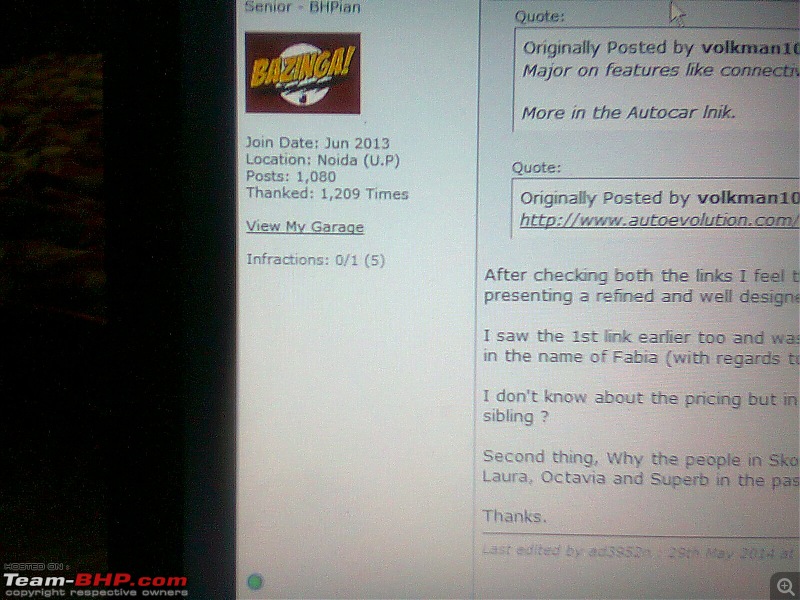
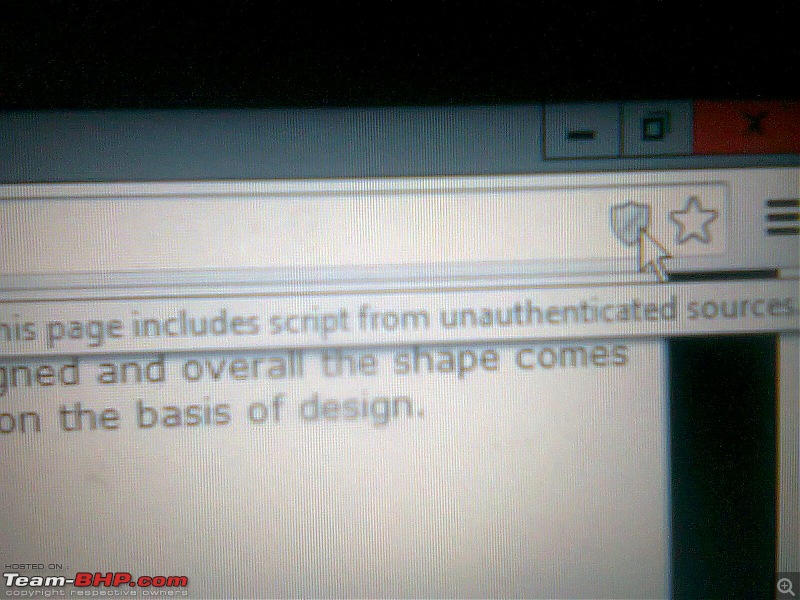
|
Originally Posted by seedyk
(Post 3444225)
This particular error keeps on popping quite often across random threads through the forums. [/url] |
|
Originally Posted by ad3952n
(Post 3444292)
Dear Mods, There is this peculiar issue that I am facing since yesterday. As soon as I type "New Skoda Fabia caught testing" in search box I am immediately signed out |
|
Originally Posted by GTO
(Post 3444990)
Guess you saw it only at 4 am? That's actually when we have some backup tasks running. Shouldn't last more than a couple of seconds, and that too at 4 am only (when very few people are on the forum). On the login box, can you please tick the 'remember me' option? Should be all set then. |
| All times are GMT +5.5. The time now is 04:31. |