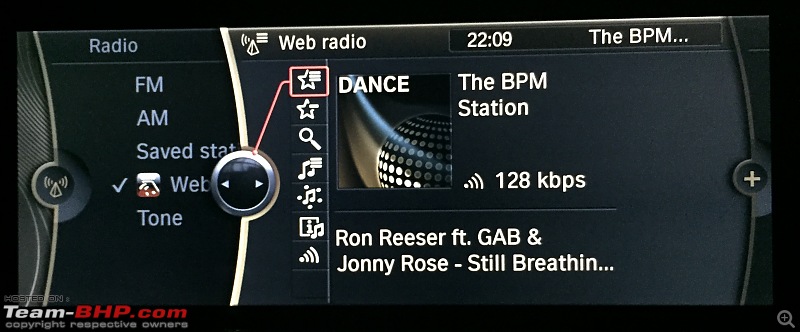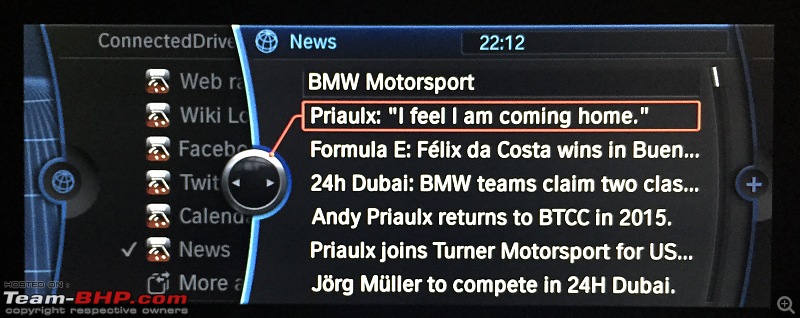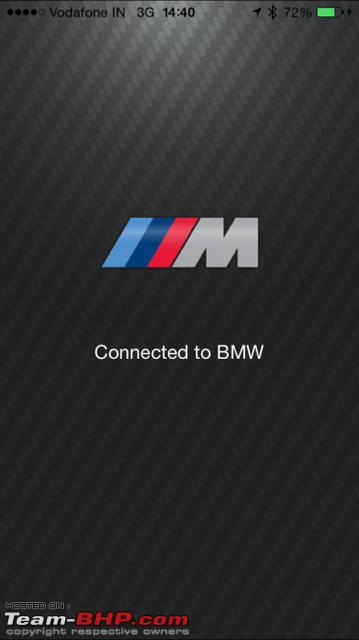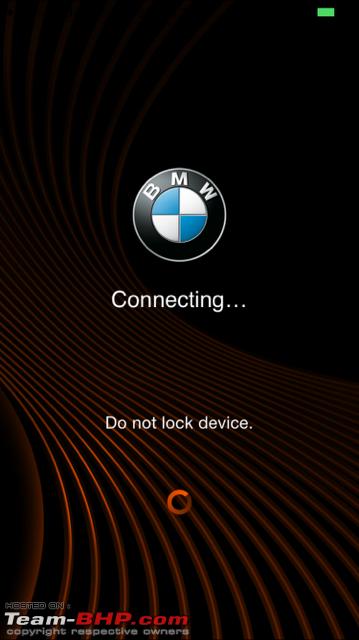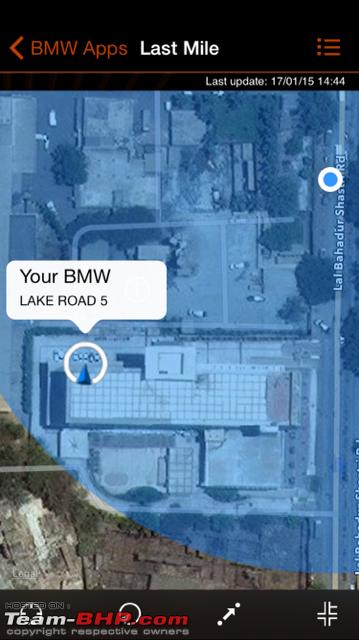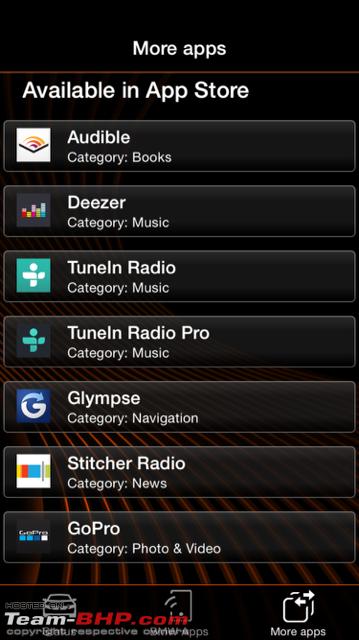Team-BHP
(
https://www.team-bhp.com/forum/)
BMW iDrive;
BMW introduced the iDrive to make the driver have a complete control over all the functions of the car while at the same time allowing him to concentrate on the road.

^ We can discuss this at length later on in the thread & now lets jump on to the other more complicated topics.
BMW Connected Drive;
BMW offers this service in India on few of the models here at no extra cost whereas globally this service can be priced in the range of 1800-2500 U$ (aprox)
The recent BMWs have embedded 3G SIM cards but for this variant we need to connect it to a smart phone device having an internet / data plan.
In this case its the iphone 6.
BMW Apps;
BMW apps lets you have an access of applications like Facebook, WebRadio, Wiki etc

Lets take a look at the apps one after another;
Web Radio;
The idea behind Web Radio is that one can access 1000's of internet radio stations around the world.
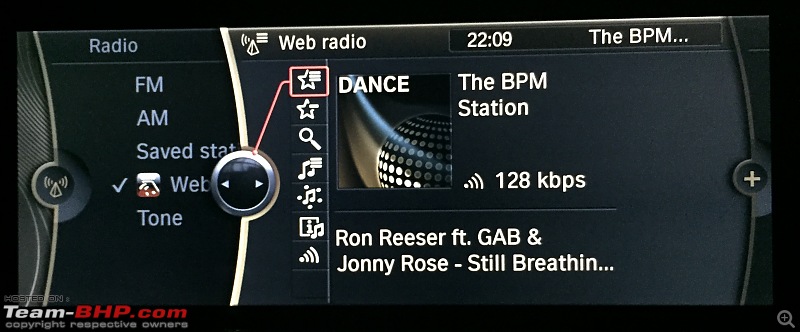
You can search for a station by doing the A-Z search or by Location by Genre & we also have the BMW top stations.


Also some of the radio stations allow you to adjust the audio quality as well.
Wiki Local;
Wiki Local is similar to the WikiPedia we know but just that it acts more like a tour guide based on the location of the car. It gives various information on where you exactly are & the things to do there & other local attractions.


^ Honestly havent used this feature much yet, but yes will use it more often now & share the practical usefulness about this app later in the thread.
Facebook;
Clicking on facebook will give you access to your Facebook account.

Its more like a summary of happenings/posts rather than an all out info

Here there is option of the car reading out the posts too, which can be handy while you are driving.
You can also "Check In" or post from this app.
Also shows "Events" and can be a handy reminder for Birthdays etc too.
Twitter; 
The twitter interface is of the similar concept where one can see tweets from people that they are following but also can post tweets.

^ Some sample tweets are already available based on real time data.
Calendar;
The Calendar app helps you plan & schedule your appointments & other important stuff that would need reminders etc

^ This has also been not used by me, i believe our phone reminders are better or this will be more useful for someone who uses a BMW with connected drive as a daily driver.
News;
The latest news are displayed here.
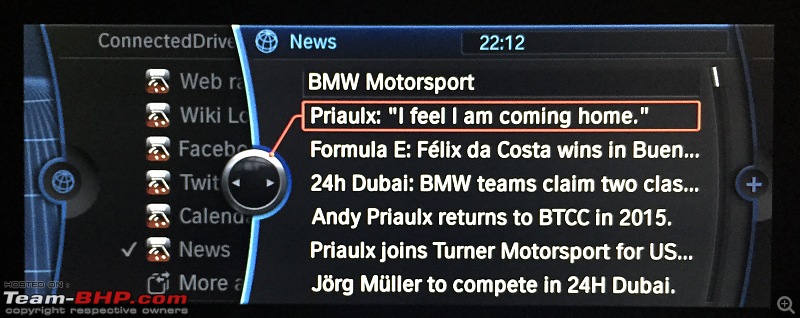
Just like FB & Twitter, the BMW can read it for you too.
BMW ///M Power App; 
The M application lets you keep an track on your performance figures of your car right from 0-100 figures to the top speed achieved.
It also measures the lap timing from point A to B

^ It also has a cool G-Force meter :D
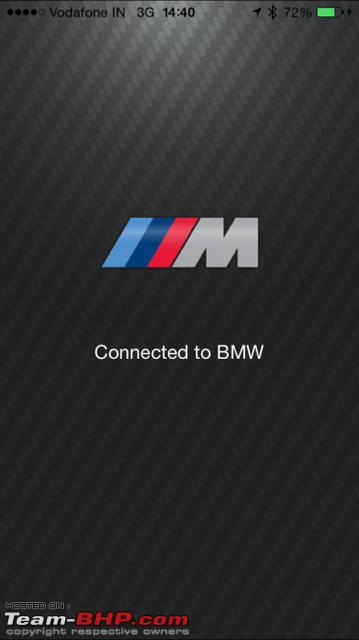
^ To make this application work you need to download a separate M Laptimer app from your Apple App store (as its only available for iphones)
Also note to make all your above applications work you would need the BMW Connected application;
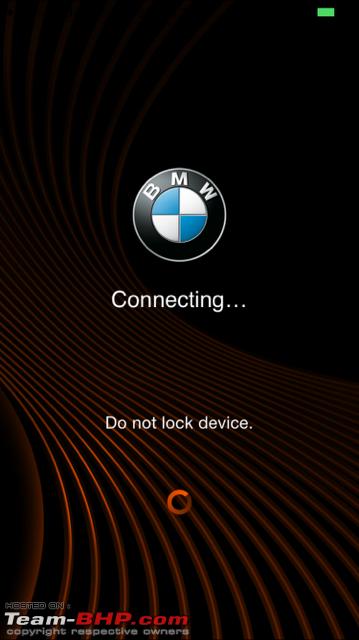
This app also shows some useful information like;

Your cars exact parking location;
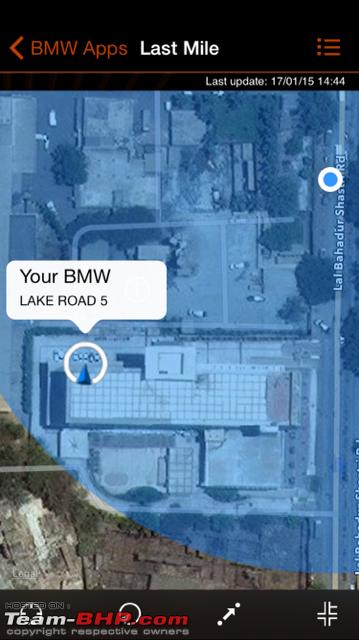
You can also have other applications which are BMW friendly some of them are posted here;
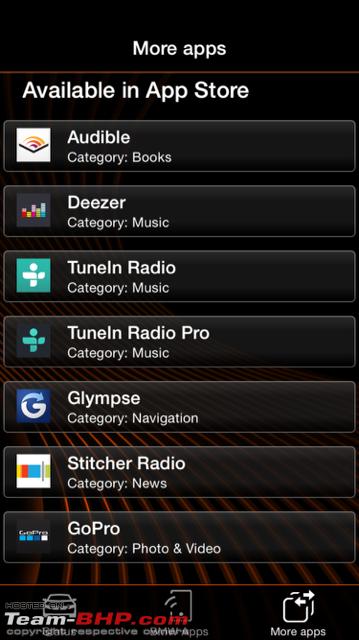
But at the end of the day who'd want to use Facebook or tweet when your behind the wheel of a BMW :D
So yes this almost sums up on the features which are provided by BMW in the form of the Apps & Connected Drive services.
Lets have people who have any query regarding usage or other FAQ about the iDrive or BMW apps post here.
PS - This review was done on the 2012 BMW 328i (F30) using an Apple iPhone 6.
Thanks Karan, but does this work only on iPhones or are Android phones also covered? Have you tried it with any phone other than iPhone? How did you set it up? How does the data connection of the phone 'get' to the iDrive? Is it by BT or USB?
Quote:
Originally Posted by sandeep108
(Post 3626402)
Thanks Karan, but does this work only on iPhones or are Android phones also covered? Have you tried it with any phone other than iPhone? How did you set it up? How does the data connection of the phone 'get' to the iDrive? Is it by BT or USB?
|
You can connect it via USB or Bluetooth too & the data services will be used of your phones sim.
Also this works for Android too, you have to download the BMW Connected drive application from the Android market. Sadly the BMW ///M App is only available for Apple devices.
This is pretty fascinating.So,does these Apps come pre-loaded,or these are ones who have loaded onto your iDrive?
Also,lets say you need a new App.So you go to your Apple App store in your Iphone download that App? Then connect your phone to your iDrive and,ummm,transfer it there?
Or just connect your iDrive to your phone internet and download the App directly to the iDrive?
The Internet says you can start and control the AC from the App on your phone too!
Forgive me if these sound noobish.Trying to understand how does a BMW suddenly work as a 1/5ton computer.With an internet connection!
Thanks for the useful information on the idrive Karan.
I have a 2013 320d baseline model. The apps available in my iDrive are only weather and news feed. Both these apps work for me. But how do I load the Facebook and twitter app on to the idrive. I am seeing the apps on my phone but not on idrive. Do I have to connect the phone using USB and open the BMW app on my phone?
Quote:
Originally Posted by avishar
(Post 3626497)
This is pretty fascinating.So,does these Apps come pre-loaded,or these are ones who have loaded onto your iDrive?
Also,lets say you need a new App.So you go to your Apple App store in your Iphone download that App? Then connect your phone to your iDrive and,ummm,transfer it there?
Or just connect your iDrive to your phone internet and download the App directly to the iDrive?
The Internet says you can start and control the AC from the App on your phone too!
Forgive me if these sound noobish.Trying to understand how does a BMW suddenly work as a 1/5ton computer.With an internet connection!
|
The mobile device has to be connected via USB or Bluetooth which will help you connect to the internet.
There is another way by creating an hotspot which im yet to try.
BMW connected drive application in mobile has most of the applications like FB, Twitter preloaded. Rest like Go Pro (Which im yet to review), BMW ///M has to be downloaded separately.
Quote:
Originally Posted by ramb
(Post 3626613)
Thanks for the useful information on the idrive Karan.
I have a 2013 320d baseline model. The apps available in my iDrive are only weather and news feed. Both these apps work for me. But how do I load the Facebook and twitter app on to the idrive. I am seeing the apps on my phone but not on idrive. Do I have to connect the phone using USB and open the BMW app on my phone?
|
Sadly, i dont think BMW apps are available for the baseline 320d.
Wow! the internet radio option will be a boon for long distance drive's the option to select songs by genre will be the best.
Really neat. The Internet radio comes as a big bonus.
Does the customer have the ability to slot in a SIM card as a permanent install into the system? I am trying to understand the system better. In your example of the car indicating its location on the mobile app, I guess this is the last known location based on the connection to a mobile device. What happens in case of vehicle theft and there is no data pairing, can you still trace the car?
Quote:
Originally Posted by quakerme
(Post 3627062)
Wow! the internet radio option will be a boon for long distance drive's the option to select songs by genre will be the best.
|
Quote:
Originally Posted by sandeepmohan
(Post 3627251)
Really neat. The Internet radio comes as a big bonus.
Does the customer have the ability to slot in a SIM card as a permanent install into the system? I am trying to understand the system better. In your example of the car indicating its location on the mobile app, I guess this is the last known location based on the connection to a mobile device. What happens in case of vehicle theft and there is no data pairing, can you still trace the car?
|
Yes the Web radio is indeed an neat feature.
The webradio has also more search options like to auto search " more stations like this " or " more jazz radio stations " etc. where in you can select and make them your " Favourite " so you dont need to re-search them again.
@sandeepmohan, SIM card cannot be permanently slotted in the car, but recent iDrives i.e. 2014 + in EU & USA have 3G sims embedded in the iDrive & their tie up partner is Vodafone IIRC.
Tracing the car as you correctly mentioned it is as per the last mobile connected basis, regarding theft this feature may not be useful.
Quote:
The Internet radio comes as a big bonus.
|
There is native support to SPOTIFY as well :)
Quote:
Originally Posted by Turbanator
(Post 3627330)
There is native support to SPOTIFY as well :)
|

Yes, SPOTIFY is available for BMW Connected Drive. Haven't tried it in my 3 series yet shall download it & report on it shortly :thumbs up
Yes I use this very often , have lots of downloaded stuff which comes handy when 3G is not available .
Quote:
Haven't tried it in my 3 series yet shall download it & report on it shortly
|
You will need to have a workaround to fool SPOTIFY that you are in some developed part of world :Frustrati ( not yet in India - try tunnelbear to have VPN on iphone ) and to listen music offline need to have a Premium account ..
They also have some religious channels on Internet radio which also includes Live Kirtan from Harmindar Sahib
Most of these features on luxury such as idrive / M'brace/ Audi connect etc are basically useless in day to day life. They do not offer any superiority / ease of use compared to a hand held computer (aka smartphone). They are painfully slow to upload pages and practically useless (even in a developed countries). They are mainly used as a party trick / show off to friends & relatives (especially when drunk). Not to mention that they cannot be used while driving due to safety issues. My question is (like the OP hinted) why bother with fancy electronic gimmicks when you have a BMW / Merc to drive?
Quote:
Originally Posted by pamiboy
(Post 3628028)
Most of these features on luxury such as idrive / M'brace/ Audi connect etc are basically useless in day to day life. They do not offer any superiority / ease of use compared to a hand held computer (aka smartphone). They are painfully slow to upload pages and practically useless (even in a developed countries). They are mainly used as a party trick / show off to friends & relatives (especially when drunk). Not to mention that they cannot be used while driving due to safety issues. My question is (like the OP hinted) why bother with fancy electronic gimmicks when you have a BMW / Merc to drive?
|
Maybe, Its for the kick you get from hearing someone say "hey this dude has internet radio in his car" stupid:
Nice overview. What about connectivity with the OEM. Does it feature Over The Air software upgrades as well? How about remote diagnostics?
| All times are GMT +5.5. The time now is 09:49. | |