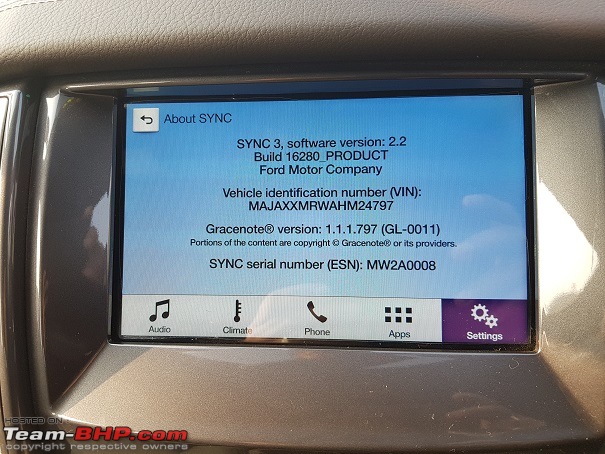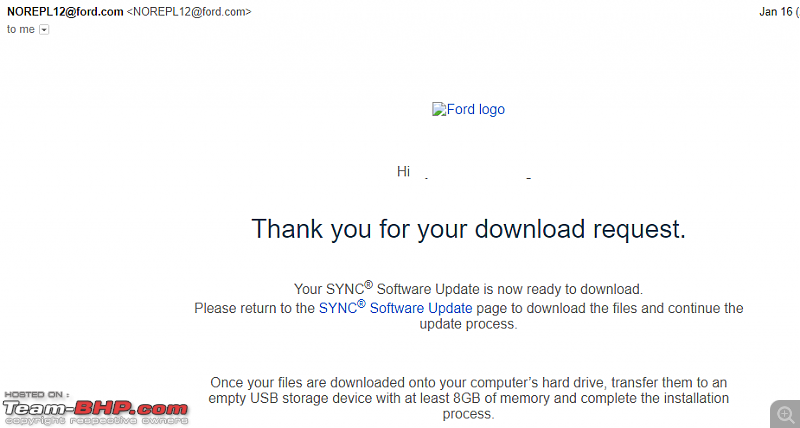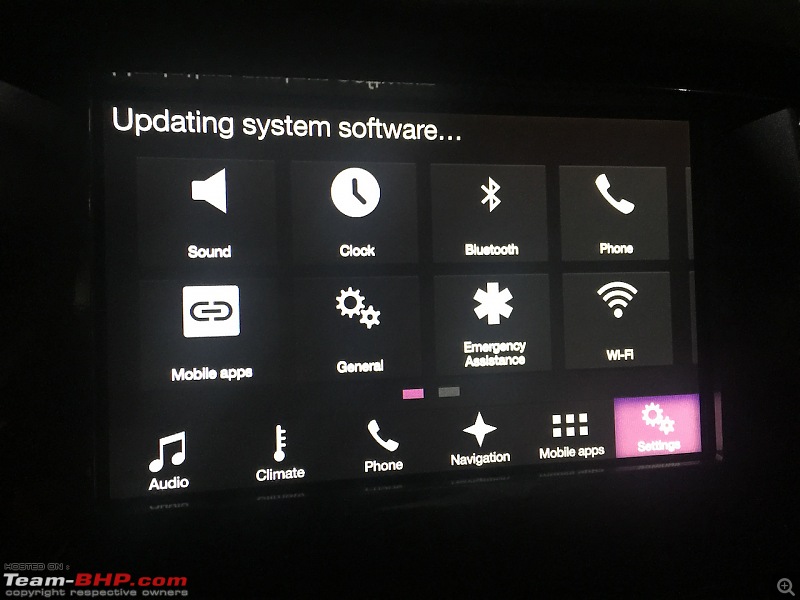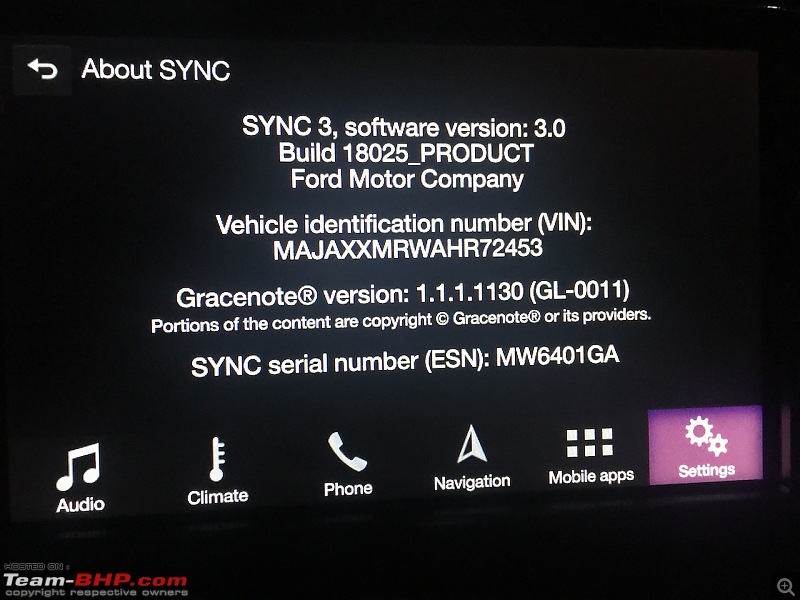This is DIY for Ford Sync 3 update (Version 2.2 to 2.3)
I was trying to update Sync ever since my ford owner login > my vehicle profile showed that a update is available for my Sync 3 version 2.2.
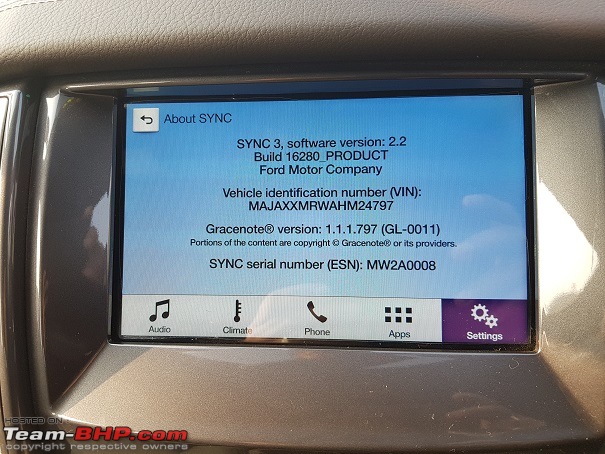
The update is customized based on VIN registered under vehicle profile and one need to request for download by clicking the request download button
Within 24 hours I received an email that the download is ready and can be downloaded from Ford owner login page.
However my repeated attempt to download went in vein as download did not commence. I tried this multiple time without any success. Thereafter I tried to get the Sync updated through Ford Service but even they could not carry out the update.
The entire Sync affair took lot of my effort and time but I decided to keep trying after reading and watching video about Sync updates. Most of the YouTube video and forum discussion deals about upgrade from Sync 3 version 1.1 to 2.2 but none from 2.2 to 2.3. But the YouTube videos and forum discussion did give lots of idea about unfriendliness of Ford updates. For ex- no confirmation on software install, not many pop up message, delay in start of upload/download, no status bar.
All these helped me to keep trying and believe me the patience runs out before you get any message or activity starts. At least 20 times I would concluded that update will not commence and ejected the USB from Sync. But once it did and now I know that update message comes almost 10 to 15 minutes after plugging the USB drive.
Similarly the software download button will not be execute (although download link will be enabled) immediately after you receive the email but please give it 12 to 24 hours and download should start.
For benefits of fellow BHPians, here are the steps
STEP 1: Login to Ford Owners account for FORD INDIA. Refer link below. In case you do not have owners account please register. Based the VIN your vehicle profile is created automatically. You can add delete multiple vehicles. Here again, it may take up to couple of days for system to map your Sync version. The system may not show your Sync version immediately. After couple of days you can have either of the two status.
Already latest version
Or
Update to latest version
https://www.india.ford.com/owner/das...lay/login.html
The below steps are for "update to latest version" only.
STEP 2: Please click “update to latest version”, which will take you to “Request Download” Button. Request download and wait for the email as below.
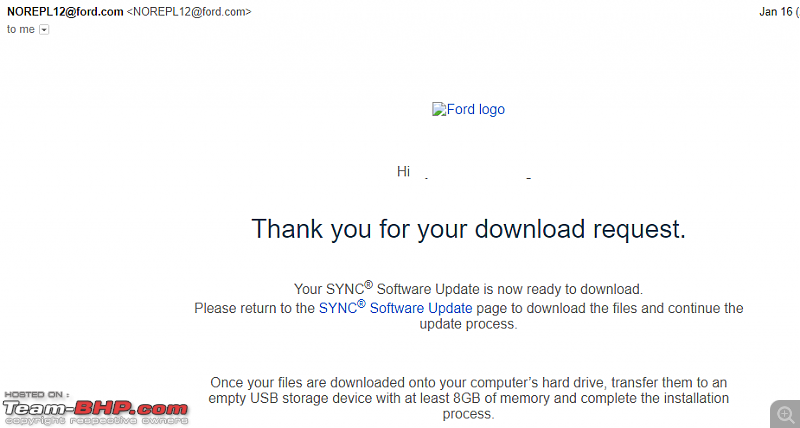
STEP 3: Once you receive above email, you may login and try downloading. As said above, for first time users download may not commence and you need to keep trying. After couple of attempts or days the system may once again ask you to “request download”. No harm in multiple attempt.

Close up of same snapshot

Next step guide which may you read till download is complete

The unzip instruction file from website reads as below.

STEP 4: If the download commence, please save the Zip file to hard drive. Do not directly copy to USB drive. Immediately after clicking download button, you will get following email for reporting update. No of clicks = no of emails. Reporting is required so that next time you get the correct update and VIN information is updated.


STEP5: While the update is downloading, please format the USB drive. Make sure the file system of USB drive is FAT32 (Default) before formatting. Quick format is good enough or you may try full format as download takes time

STEP6: Unzip all the files on PC. Select all files (CRL+A) as there could be some hidden files (Just in case as such I did check for hidden files) and drag/copy them to USB drive. EJECT the USB drive and move to your vehicle. You will see two files and a folder named "Syncmyride".
STEP7: Start the Vehicle (you can try with IGNITION ON position but I did it during an hour drive to office). Make sure no Bluetooth or cable or any other USB is connected to Sync. Insert the USB drive and waiting game begins. No change will happen to screen for at least 7-10 minutes. You can do whatever you want on Sync but please avoid. If you try taking out the USB drive it will give installation ERROR Message (Error Code: SIGN_ERR01). It means some action is going behind the scene. If there is error with USB drive (Like you are using exFAT file system, which I also tried as well, based on an YouTube video) you will get pop up message- “USB is unresponsive” but only after 7-10 minutes.
STEP8: After 7-10 minutes the Sync screen shows ‘Updating system software” for at least 3-5 minutes followed by Sync restarting. Do not switch off vehicle or eject USB drive.

There are multiple updates and all are done separately. You will see Sync restarting and next update takes another 3-5 minutes to start. So do not eject the USB drive or switch-off vehicle. After atleast two update, you will receive pop up message saying “First part of update completed and please restart Sync at your convenience to install second part of update. Please do nothing but wait. Waiting is the name of the game. Since the Sync already restarted, the second part of update will also begin without you restarting the vehicle again. This update will take almost 10 minutes. Once update is completed you will see Pop up message saying the update is completed and the update will be effective next time you start the vehicle. Now you can switch off the vehicle, take out keys and open driver’s door to allow Sync to switch off completely. (Even at this step, I waited for 10 minutes before switching off the ignition)
STEP9: Restart the Vehicle. The Sync gives a message that system is updated and you may click the detail button for further information (Before I could click “Detail” button on the pop up, it closed on its own)You check the Settings> General > About Sync for updated version.

STEP10: The update creates a xml file in USB drive. Please check “Syncmyride” folder for xml file. You need to report successful install in order to receive correct update in future. Under owner login page, please open “report update” link, upload xml file from USB. You may receive error message –“Oops something went wrong” buy do not worry. The update is successfully reported. Please logout and re-login after sometime and under vehicle profile Sync will show “already latest version”
Update completed. But here is the final punch.
Those you find above method cumbersome, please do not bother to update as there is no visible difference between Sync version 2.2 and 2.3. However you may still like to keep the above DIY handy so that you can do the update in future, as for sure there would be a major update in future. For information software version 1.1 to 2.2 was a major update (to include Apple Carplay and Android Auto) and above method could have been followed.
 (21)
Thanks
(21)
Thanks

 (5)
Thanks
(5)
Thanks

 (3)
Thanks
(3)
Thanks
 (2)
Thanks
(2)
Thanks

 (3)
Thanks
(3)
Thanks
 (1)
Thanks
(1)
Thanks
 (3)
Thanks
(3)
Thanks
 (2)
Thanks
(2)
Thanks
 (2)
Thanks
(2)
Thanks
 (5)
Thanks
(5)
Thanks
 (1)
Thanks
(1)
Thanks