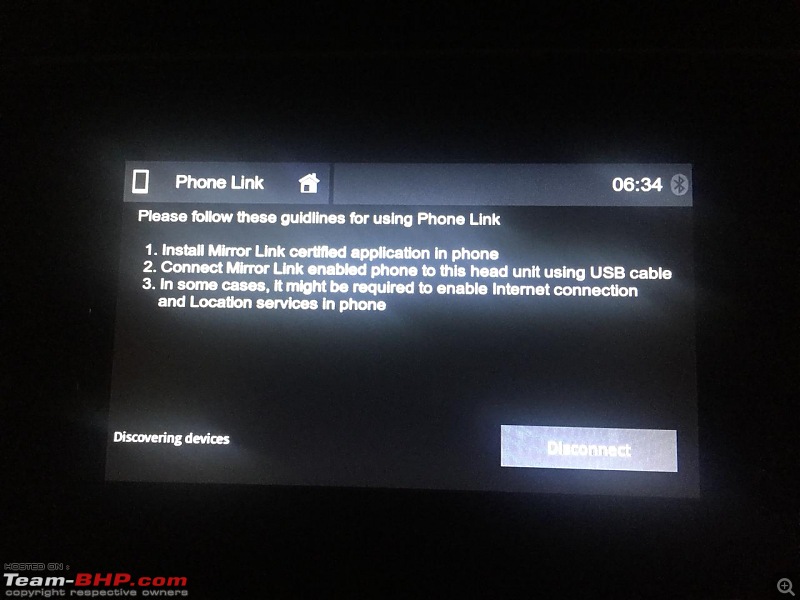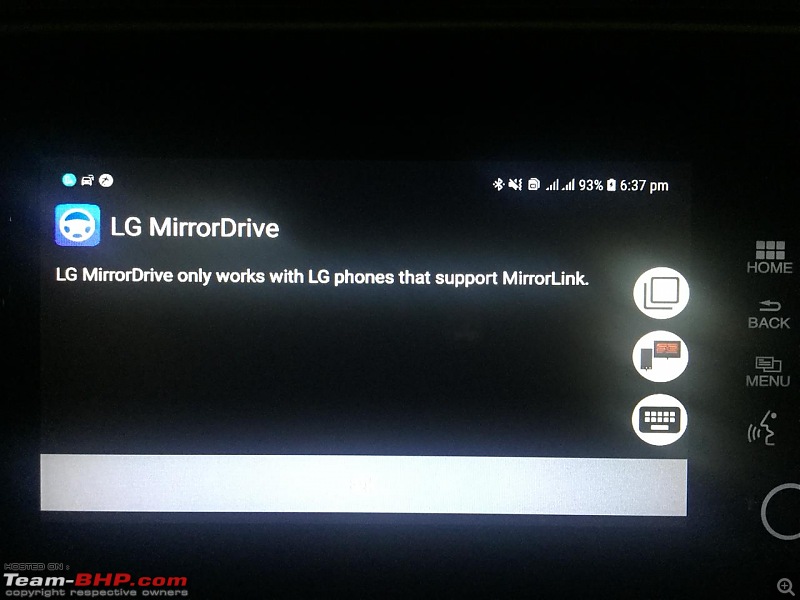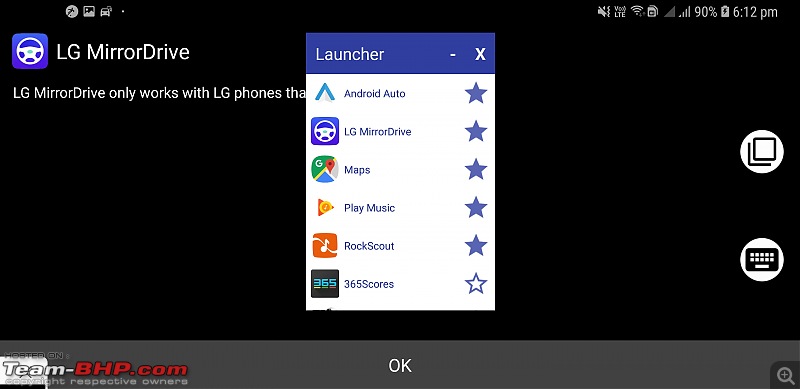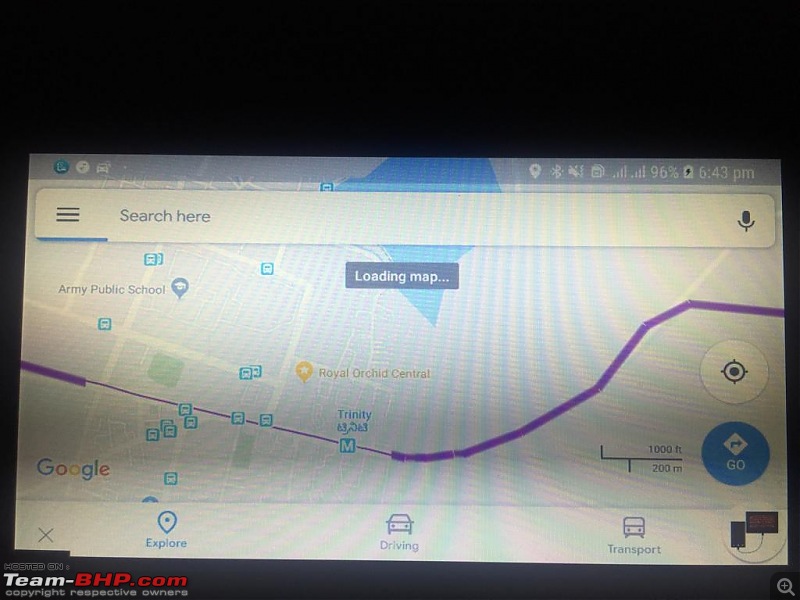Ever since I got my City almost a month back I've been trying to find a way to use Android Auto on the Digipad infotainment system which comes on the City and WRV. I'm mainly dependent on Google Maps and Google Play Music while I drive. And it's no fun having to mount your phone when you have a decent screen in the car. This could be used by most people who have a system with only MirrorLink on it and a MirrorLink enabled phone. This method/hack enables us to mirror any app from our phone, hence it goes without saying care should be taken to only use apps which are made to be used while driving. I only use this method to get Android Auto or Google Maps on my Digipad screen.
Steps to enable this are as follows:
1. We need to buy and install the following app from the Play Store -
Full Mirror for Mirrorlink
After installing please follow instructions given by the app to give it all the permissions required to function.
Note: There are probably other apps too which enable us to draw over the MirrorLink apps, but Iím havenít used them. I found Full Mirror for MirrorLink to be perfect for this use case.
2. Install a MirrorLink compatible app like LG's MirrorDrive app from the play store. As of now I'm on version 1.2.2.5 of the app. After installing go to app permissions and deny the notification permission for this app.
LG MirrorDrive
Note: This method doesnít seem to work for me with Samsungís Car Mode app. Some people have had success with Rockscout. I recommend the LG MirrorDrive app to everyone with a non-LG phone.
3. Open the full mirror app on your phone. This brings up three floating buttons(Multitasking, Launcher & Keyboard), click on the launcher button and favourite the apps you would like to launch in the car, this brings them up in the list so you won't have to scroll much to open the apps you want on the digipad. Do favourite the LG MirrorDrive app too, more on this later.
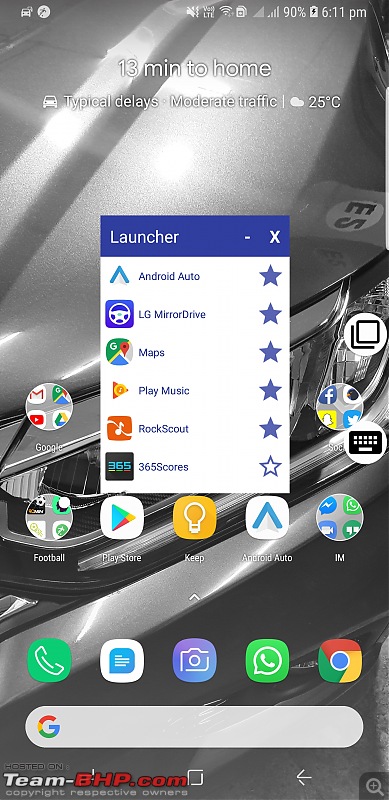
4. Connect the phone to the car via a USB cable and click on Phonelink on Digipad. Then click on connect for it to connect with your phone.
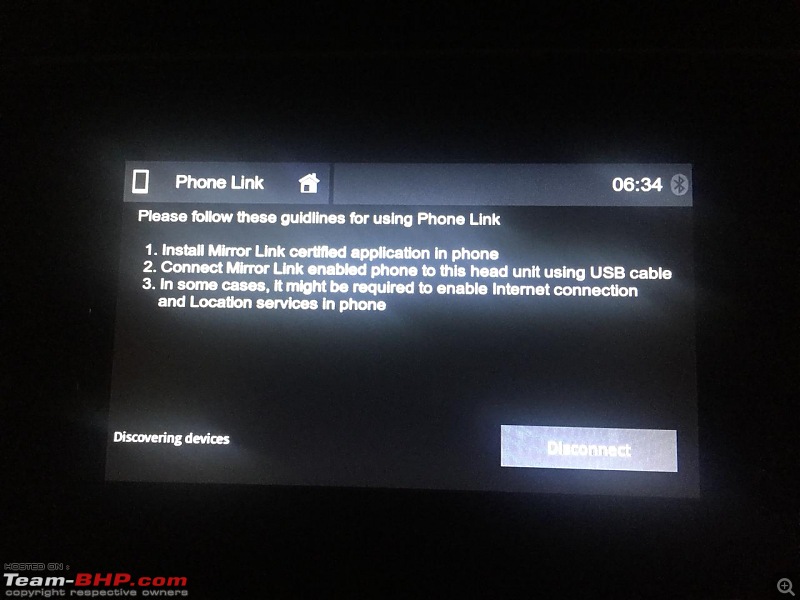
5. Once connected Digipad will show you the LG MirrorDrive app along with other MirrorLink compatible apps installed on your phone. Click on LG MirrorDrive and then wait for it to load.

6. The app will then show a screen saying it's only compatible with LG phones. Do not press ok on this screen. Instead press the launcher button(floating button enabled by the Full Mirror app).
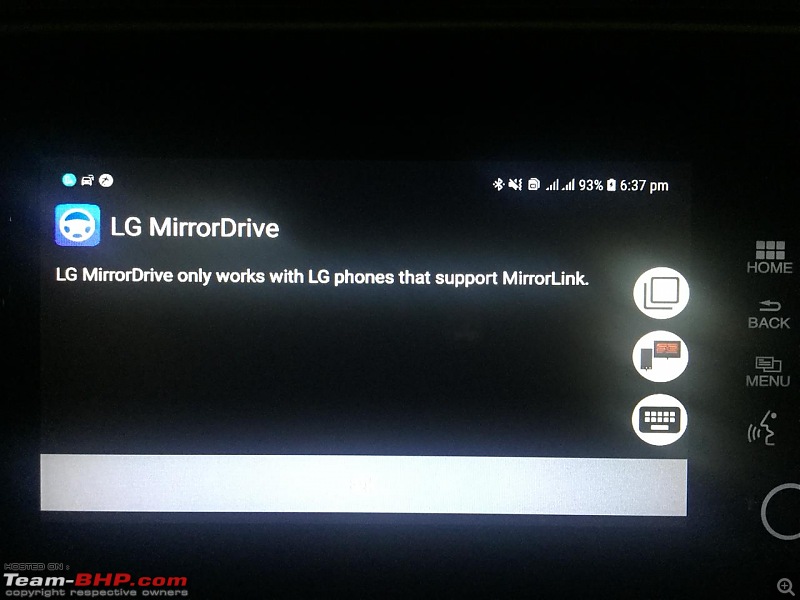

7. Once the launcher is open, long press the LG MirrorDrive app(which you previously favorited in the launcher), till it opens in a small window at the bottom left corner. This is done so we can have the LG MirrorDrive app running in the background, without which Digipad will close the connection.
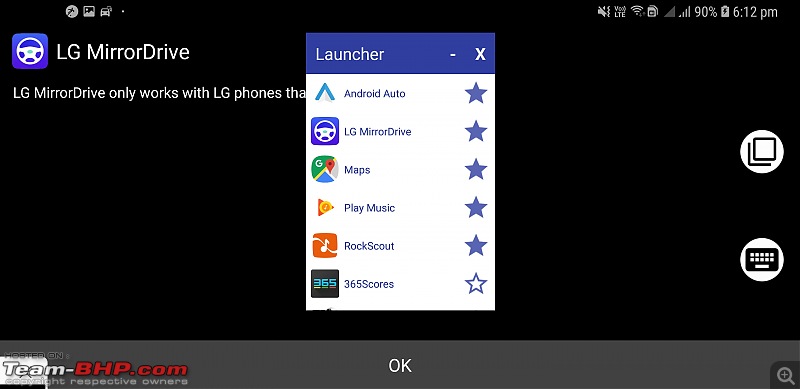
8. Now press OK in the LG MirrorDrive app which is in full screen mode. This will bring up either your phone's home screen or the previous app which was open.
9. Now press the launcher button again and click on Android Auto or any other app you want to open on the Digipad.

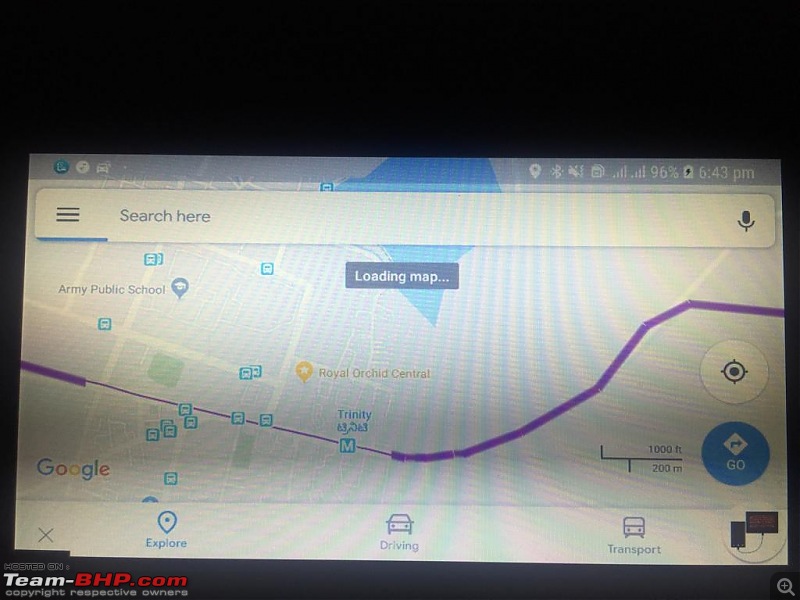
One thing to note is that if you switch between apps it closes the screen and goes back to the MirrorLink menu. In this case just click on LG MirrorDrive and it'll take you back to where you left off. This method is buggy hence do expect a few crashes and lags. Sometimes after you click on Android Auto it takes a while for it to open, in this case just wait for a few seconds before re-opening LG MirrorDrive. This is irritating but i guess we have to put up with it for now.

I personally use this only when I need directions or while on a long drive.
The Full Mirror app listing on play store has a YouTube video to explain this too. Linking it below.
Again, this method can be used by anyone with a MirrorLink only system. Thereís another method Iíve found which can be used by anyone with an Android 4.1+ headunit to run Android Auto, but since I havenít been able to test it I canít post it here. PM if youíre interested to try it.
 (17)
Thanks
(17)
Thanks
 (1)
Thanks
(1)
Thanks
 (1)
Thanks
(1)
Thanks
 (1)
Thanks
(1)
Thanks
 (2)
Thanks
(2)
Thanks
 (1)
Thanks
(1)
Thanks
 (2)
Thanks
(2)
Thanks