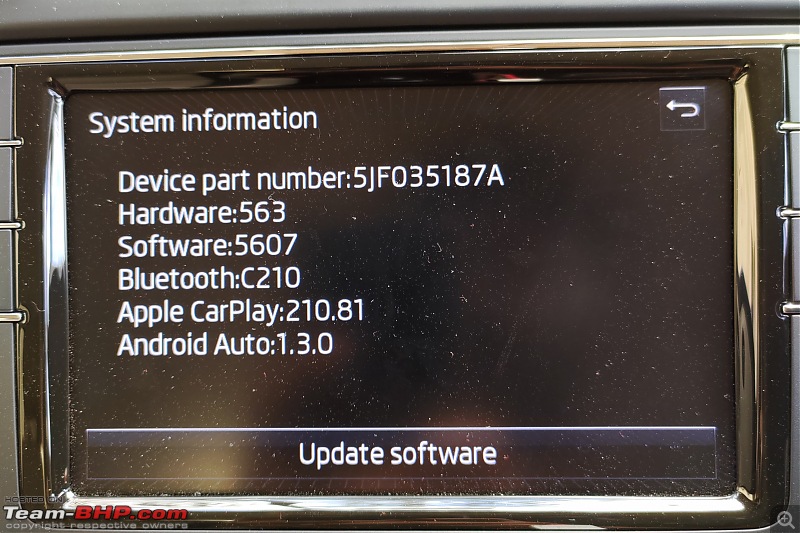My first thread here;
So, there I was lying on my bed on a hot afternoon with nothing to do. Boredom led to one random search after another and I somehow ended up on the subreddit r/RCD_330 which exposed me to all manner of information on the RCD330/340 devices. Enlightened, I moved forward with my mad schemes.
First off I have to say this is pretty useless:-
Updating gives you no additional features or benefits(you'll get some satisfaction from having the latest verison though).
Also just because it worked for me does not mean it will work the same for you, there is a bit of risk involved so
don't try this at all if you can help it.
A bit about firmware versions and model numbers:-
My RCD 340 has a part number of 6RF 035 187C . The part numbers for the RCD 340/340G range from 187C to 187E and they are all made by the OEM Visteon. The RCD330 has part numbers 187A and 187B. The 187A and some of the 187B are made by the OEM Desay and run on WinCE. The rest of the 187B are made by a different number of OEMs called 'noname' as a whole due to the absense of any branding but they share the same design. The noname and visteon units are linux devices, share compatible firmware and are updatable while the desay units are not(though you can get into wince and do some cool stuff there). There are also some 6RD devices out there.
The highest fully functional firmware version available Noname is 5522 and for Visteon is 5532. I have personally used 5532 on my 187C for the past 1 week daily without any issues(it originally came with 5516).
 (The updated Software version) Getting into how to update the firmware:-
(The updated Software version) Getting into how to update the firmware:-
-Copy the update file to a blank flash drive
-Plug it in, turn on the device and press the setup button for a good 10 seconds or so and wait for the service menu to pop up

-Select 'Software update/versions' > Update software > Select the file you copied > Continue > Next
-It is going to restart once(don't worry!) and you're going to be looking at a progress bar for the next couple of minutes, then press Ok and it will restart again into your new firmware.
Where the fun starts:-
Now, while the firmware update itself is pretty useless(well you can enable AA/CarPlay if its disabled), the updater is not. Because you see, Volkswagen in their infinite wisdom figured that the updater didn't need to check whether the update package was signed or not. So that means we can basically flash whatever the heck we want. This opens up certain possibilities:
Changing the bootlogo:-
We're going going to be changing the 'Welcome to Volkswagen' bootlogo that appears for all of 5 seconds on startup. Again, not at all useful in a practical sense but you get some customizability.
You'll need 7zip Archiver for this one.
-Take any image you want, resize it to 800x480 pixels and save it as a bitmap image(I used paint for this) named logo.bmp
-Unzip the logo maker tool(credits to creator priZrakinside) to a folder
-Copy the logo.bmp into this folder and run the program 'convert' and a new file called logo.bin will be created
-Extract the .tar archive inside logo maker (std_plus_pss-6.5inch_LOGO...) to a new folder and replace the logo.bin present in the extracted folder 'script' with the one you just made
-Select all the files you've extracted from the .tar file > Right click > 7-zip > Add to archive > Select .tar as the archive type > Ok . Now the give the newly made .tar file the same name the original
-Flash it using the same instructions as above
 (An image of a modified bootlogo I made, attached below as an example. Excuse me for the poor quality, I'm no Picasso xD) Files:-
(An image of a modified bootlogo I made, attached below as an example. Excuse me for the poor quality, I'm no Picasso xD) Files:-
Update file v5532(AA/CarPlay Enabled):
Link
(187C-E only,don't use on 187B as you'll have bluetooth issues)
Other firmware versions(187B etc):
Link
Logo maker(credits to creator priZrakinside):
Link
VariantConflict fix:
Link
Black/White GT bootlogo:
Link
On another note, I've managed to change the font but VW again for no apparent reason has decided to use custom characters for numbers so all the numbers just appear as blank spaces. Either a modified font or some edited binaries will have to be made so its a WIP for now.
Another thing to do is change the theme(stored in /opt/gresfiles in the firmware).
 (The Modified Font)
(The Modified Font)
All credits to r/RCD_330
 (13)
Thanks
(13)
Thanks

 (1)
Thanks
(1)
Thanks
 (1)
Thanks
(1)
Thanks