
 |
| So basically, what you must do is configure an automation to speak a text when CarPlay launches, all with some tweaks here and there to enhance the whole thing. First of all, head over to the Shortcuts app on your iPhone – if you’re running iOS 13, the app comes pre-loaded regardless of the iPhone model you own. Go to the Automation section and tap Create Personal Automation. In the Travel section choose CarPlay and then check the option called Connects. Tap the Next button in the top right corner to advance to the next screen. This is where we’ll configure the Actions, which are the things the automation performs when CarPlay connects. The first thing you must configure is a 5-second delay – this is necessary because CarPlay takes a few seconds to load, so this way you make sure that the sound is routed through the car’s speakers. To do this, tap Add Action and then go to Scripting and choose Wait in the Control Flow section. In the next screen, tap the default 1 second value and change it to 5 seconds. Then create another action, only that this time you must select Text from the Text section under Documents. When you’re done, tap the default message to change it to anything you want, such as a simple "Hello". Next, you must create an action to speak the text, and to do this, add a new action using the Speak Text option from Documents > Text. Make sure the previously-created text is selected for this action in the main Actions screen. At this point, you’re ready to go, so in the Actions UI, tap the Next button in the top right corner and uncheck the option that reads Ask Before Running to run the whole thing without user input. |
|
Originally Posted by SuperSuri
(Post 4776765)
Hope you all are doing fine and taking all precautions against the pandemic. During this difficult but very important time, like everyone else, me too was getting bored and hence started searching random articles on google. One of them had the steps to make the CarPlay welcoming you when it connects to the car. |
|
Originally Posted by smileline
(Post 4776901)
Hi SuperSuri, simple and nice addition to the CarPlay. Thanks for sharing and explaining in detail. I was able to do it easily. Stay Home, Stay Safe. |
|
Originally Posted by DeKay
(Post 4777612)
Hey thanks for this SuperSuri! Going to do it right now and will go try it out on my Vento. Now, please make a thread about how you activated the needle sweep :) |
|
Originally Posted by DeKay
(Post 4777612)
Hey thanks for this SuperSuri! Going to do it right now and will go try it out on my Vento. Now, please make a thread about how you activated the needle sweep :) |
|
Originally Posted by SuperSuri
(Post 4776765)
Hello BHP family, ====== Take good care of yourself and your family. Saty Home, Stay Safe. |
|
Originally Posted by abhikb
(Post 4837065)
Hi, Thanks for sharing the inputs, Have been able to setup in CarPlay, it works like wonders. But Can the voice be changed from female to male? |
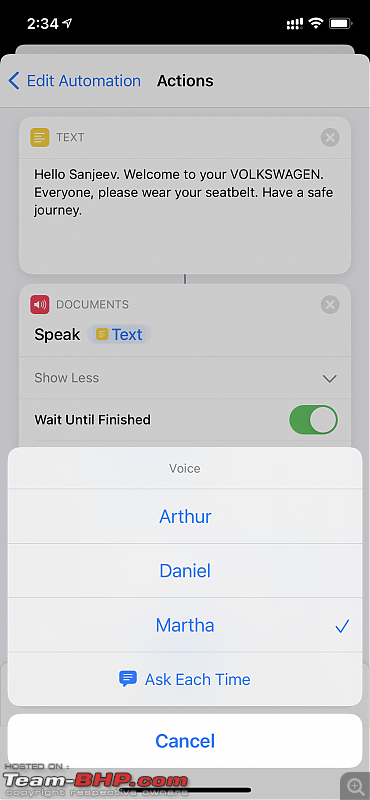
| All times are GMT +5.5. The time now is 10:28. |