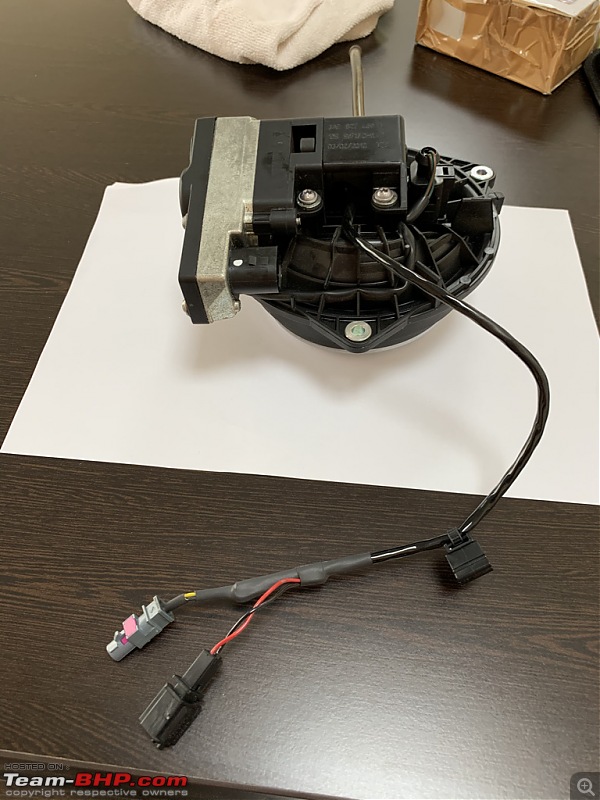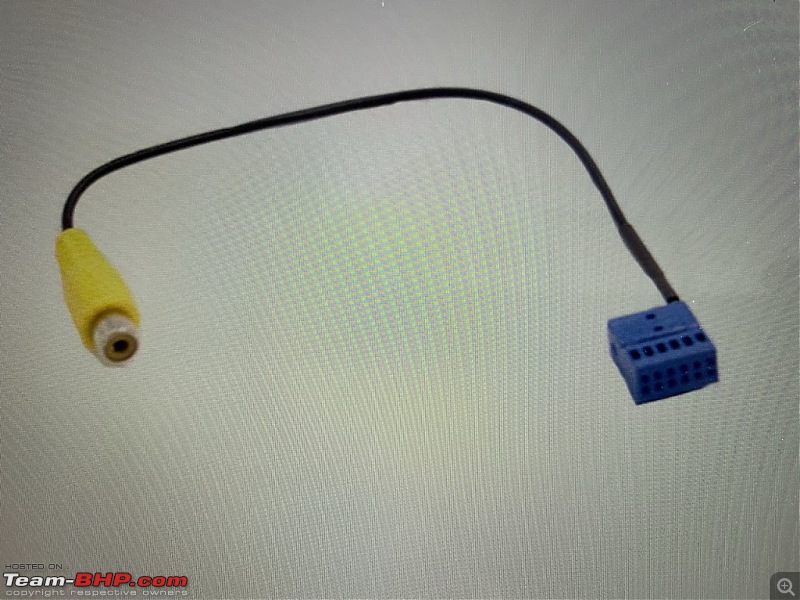| | #16 |
| BHPian Join Date: Jun 2014 Location: Mumbai
Posts: 581
Thanked: 787 Times
| |
| |  (2)
Thanks (2)
Thanks
|
| |
| | #17 |
| BHPian Join Date: Jun 2014 Location: Mumbai
Posts: 581
Thanked: 787 Times
| |
| |  (5)
Thanks (5)
Thanks
|
| | #18 |
| BHPian Join Date: Jun 2014 Location: Mumbai
Posts: 581
Thanked: 787 Times
| |
| |  (3)
Thanks (3)
Thanks
|
| | #19 |
| Newbie Join Date: Jul 2022 Location: Bangalore
Posts: 20
Thanked: 42 Times
| |
| |  (1)
Thanks (1)
Thanks
|
| | #20 |
| BHPian Join Date: Jun 2014 Location: Mumbai
Posts: 581
Thanked: 787 Times
| |
| |  (1)
Thanks (1)
Thanks
|
| | #21 |
| Newbie Join Date: Jul 2022 Location: Bangalore
Posts: 20
Thanked: 42 Times
| |
| |
 |
Most Viewed