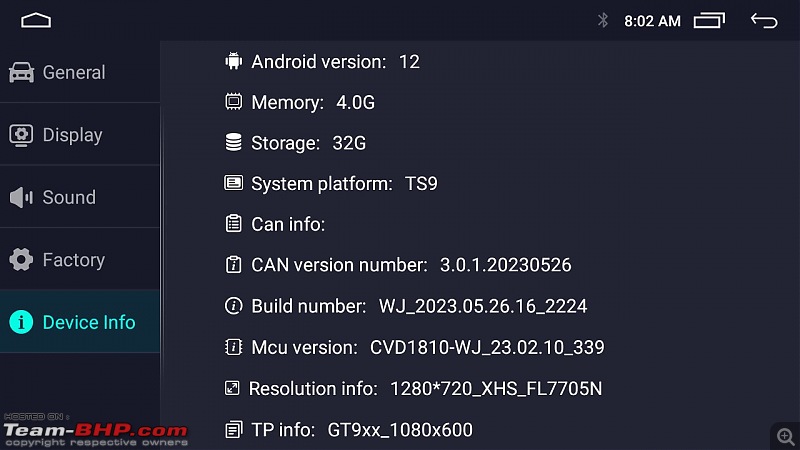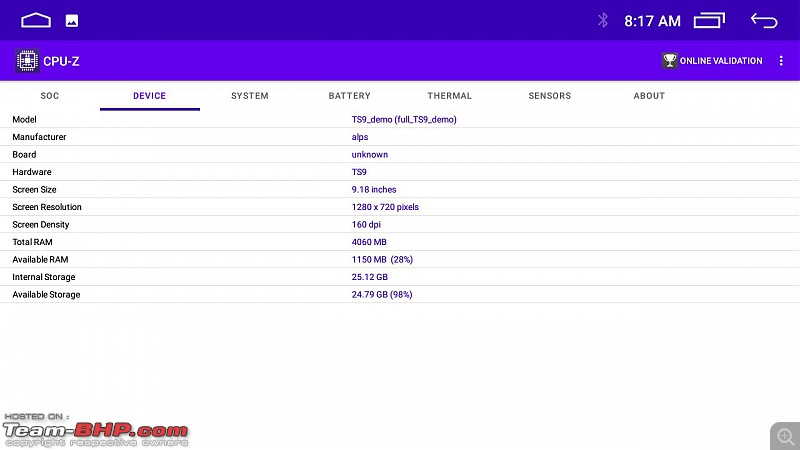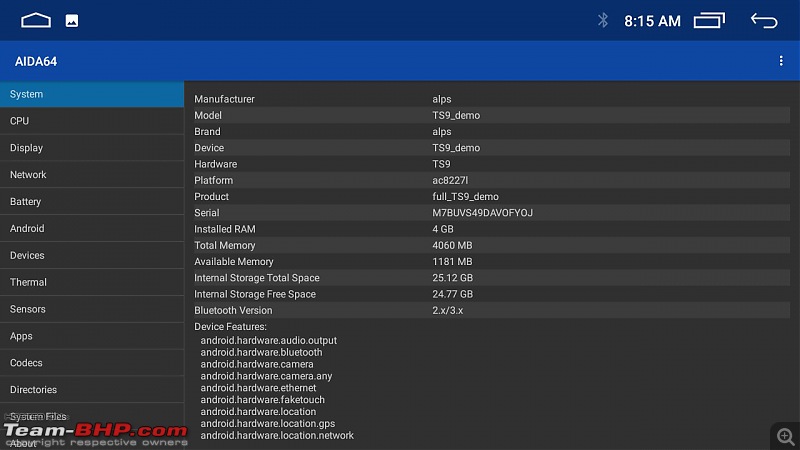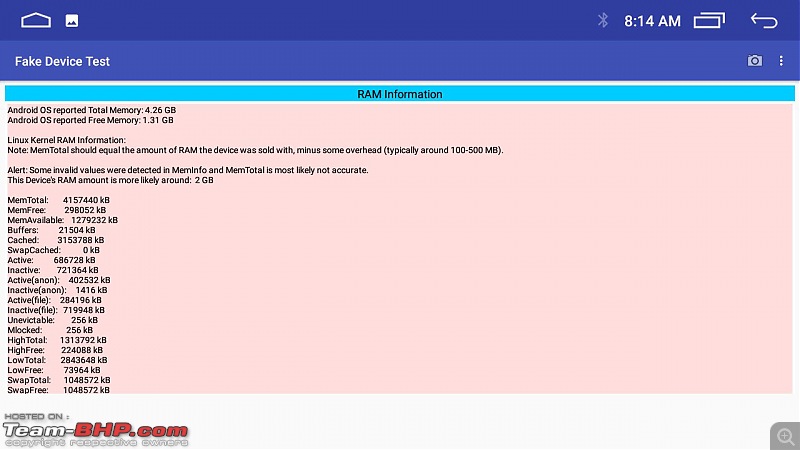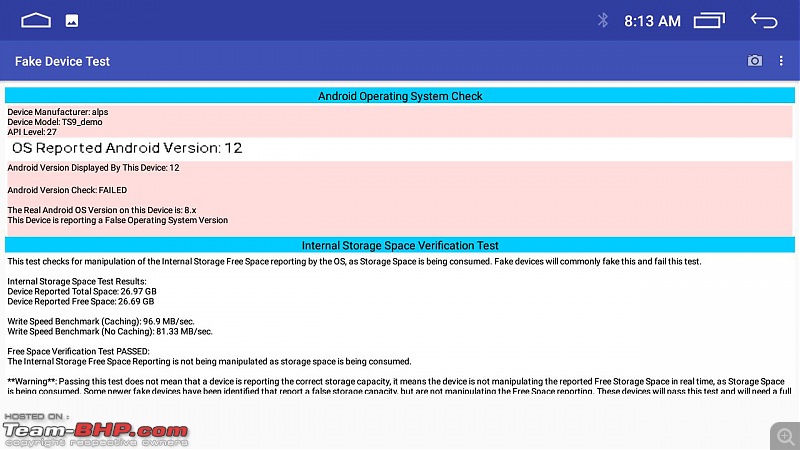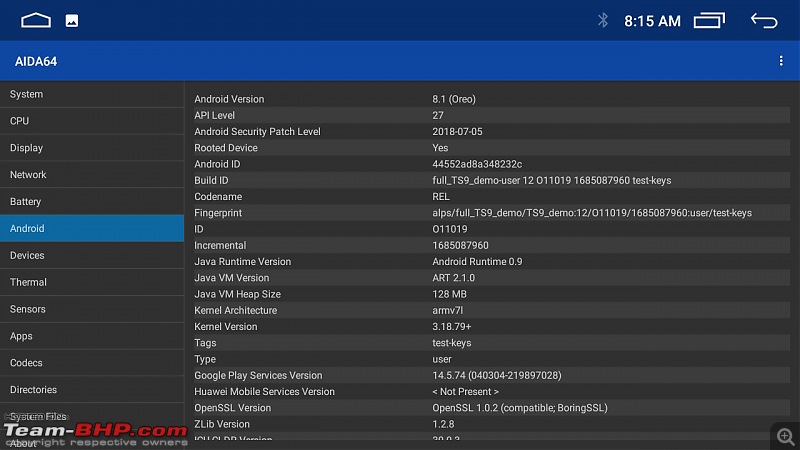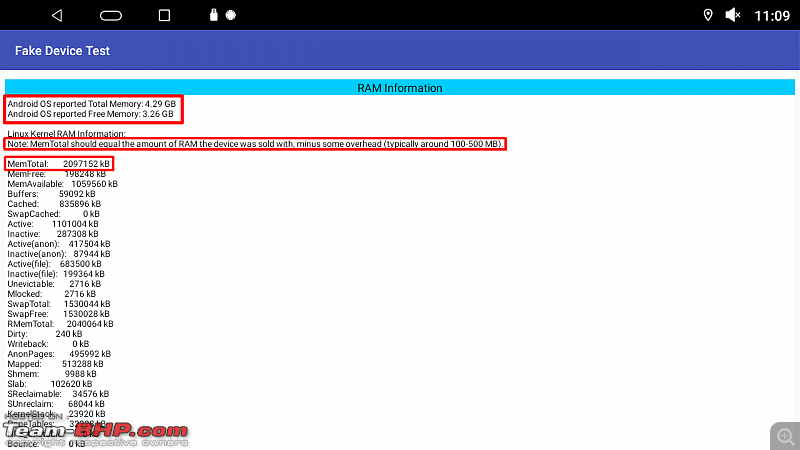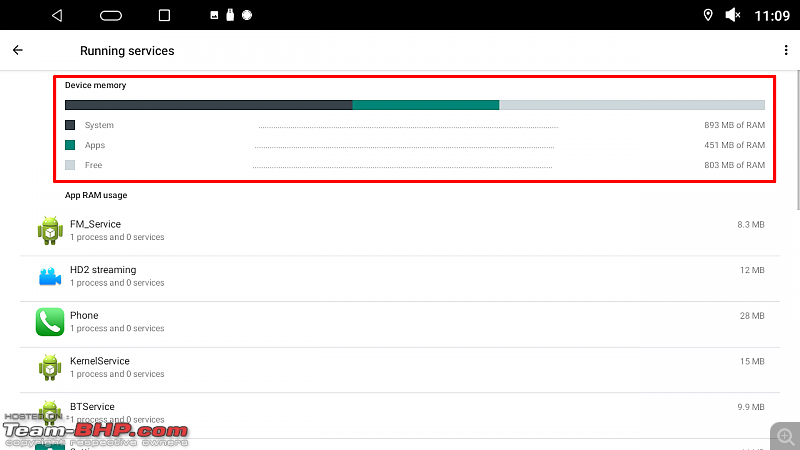Team-BHP
(
https://www.team-bhp.com/forum/)
This is an updated thread to the old
thread which is outdated.
I saw this Android Head Unit which advertised 4GB RAM, 32GB ROM with Android 12 at a price of Rs.8K in Amazon. Fake Chinese Android Head Units are nothing new and the way to verify their genuineness with apps like CPU-Z is also nothing new. So I asked question on the product page if anyone can post the genuineness of the advertised specifications using an app. Some buyer replied that he had confirmed with CPU-Z that it is indeed 4GB/32GB. Then some genuine looking reviews also mentioned people checking the specifications with CPU-Z. It was hard to believe the deal. So I took the risk and ordered it as it did not have a return policy.
Upon receiving it, I saw the sticker mentioning 4GB/32GB. That's okay. Anyone can print anything and stick it.

Now I wanted to check what hardware is actually inside. I switched it ON using the 12V adapter of my Wi-fi Router. Navigated to system properties and saw 4GB/32GB.
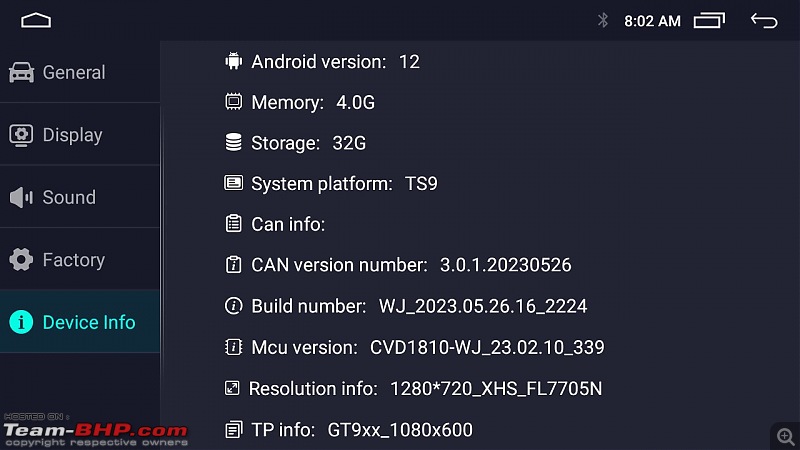
Again, one can print anything they want in system properties. So that was expected.
I installed CPU-Z and was surprised to see 4GB RAM and 32GB ROM. Was this for real?
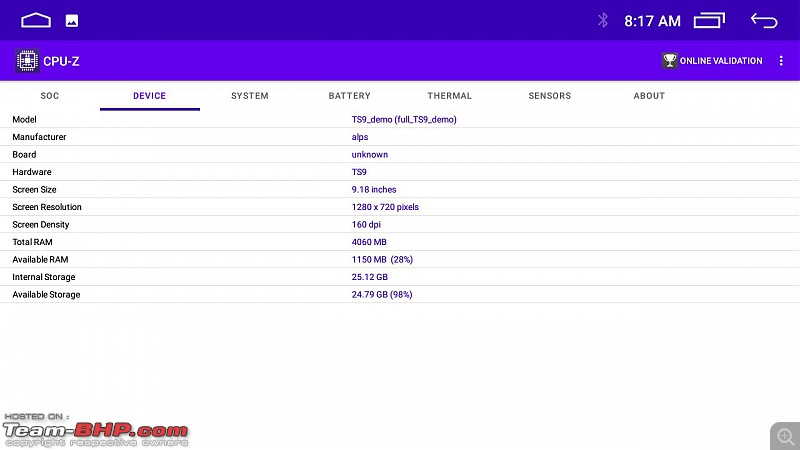
So I installed similar app CPU-X and that too reported 4GB RAM and 32GB ROM.

I installed AIDA64 and that too reported 4GB RAM and 32GB ROM.
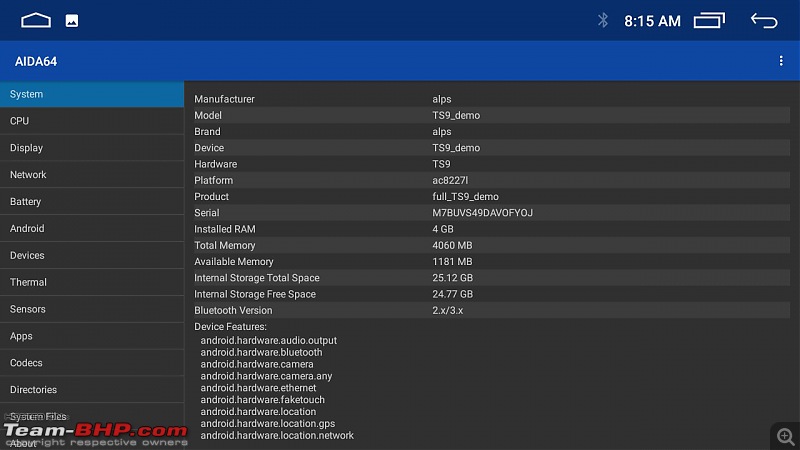
I was about to rest the case and go to a peaceful sleep as three renowned and popular apps reported 4GB RAM and 32GB ROM.
I then tested it with one last app which is not so popular but claims to obtain the real specifications based on real time tests called Fake Device Test. This one failed in RAM test and reported that this unit might have 2GB RAM.
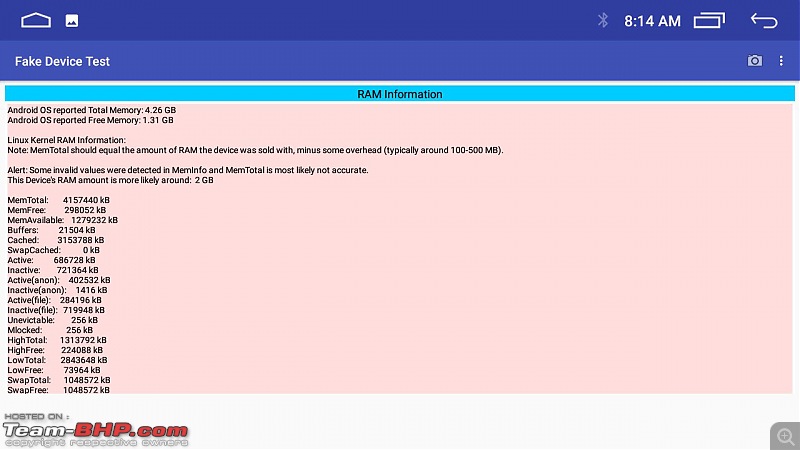
I thought that something might be wrong with the app and tested it on a couple of Samsung phones and Android TV. It reported the specs as advertised and all the devices passed all the tests.
I researched a bit more and got to know that apps like CPU-Z/CPU-X/AIDA64 read the specs from OS and firmware. So if you can fake the firmware, you can fool these apps too!!
Fake Device Test app details mention about this too
Quote:
This app detects fake devices that have modified firmware which conceals the real/actual hardware specifications of the device. Other device testing apps will usually fail to report the true specifications on faked devices because they only report what the operating system tells them, which is fake specifications. This may be the only app on the play store that will report true device specifications because we do not rely on what the operating system is reporting, we find the true specs by running tests.
Many tablets being sold on Ebay, and especially coming from China have a modified operating system installed on them that reports fake/inflated specifications. This is being done so that the people who bought them won't know they have been scammed. This application was created to help protect people from this fraud by exposing these devices and showing their true specifications.
(Important Update) - We received a report that some of the newer fake devices may be blocking the install of this app in their firmware to avoid detection. This app will install on any device from this play store listing. If you are unable to install this test, then the device itself is blocking the install, which is proof the device is fake and is purposely blocking the install to avoid detection. Such devices should be returned immediately for a refund, because you are being scammed. Everyone should insist on being able to install this test to check their device's authenticity, and demand a full refund for any device that is blocking your rights to do so.
|
Apart from fake amount of RAM, this head unit also had fake Android version. AIDA64 and Fake Device Test reported Android 8.1
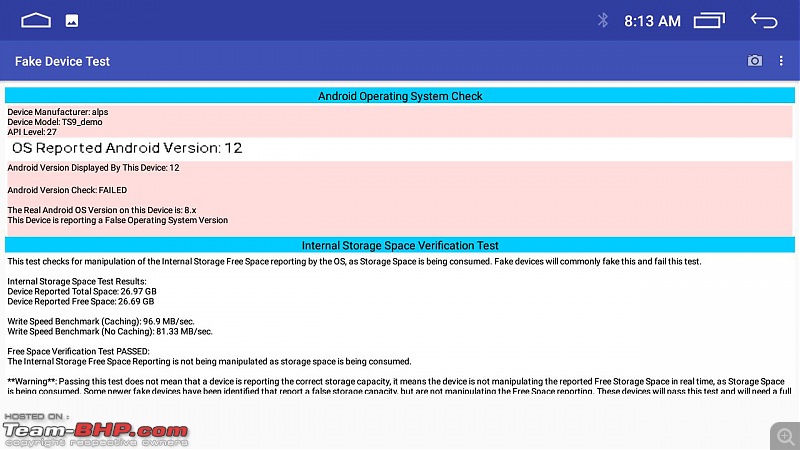
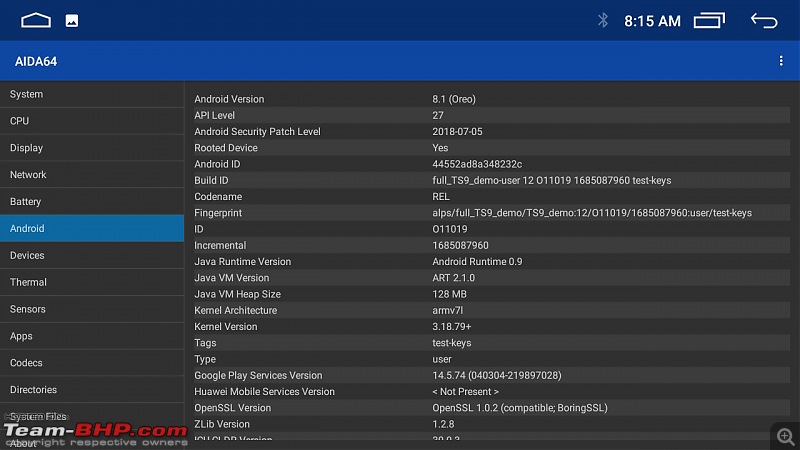
CPU-Z was the worst of the lot, reporting all specifications same as advertised.
I sent the screenshots to Amazon, specifically highlighted the last paragraph titled "Recommendation" and they agreed to return it even though it didn't have a return policy. Saved my money.

If you are purchasing an Android Head Unit online, make sure to take screenshots with at least Fake Device Test app and report it to the platform for a return as most electronic items do not have a return policy.
If you are purchasing an Android Head Unit offline, make sure to tell the shopkeeper that you would like to test it with an app for genuineness before handing him the cash. If he agrees, go ahead, else go to another shop.
How do you test it at the shop?
Don't go about installing it from Play Store. Its a painful and long process which starts with connecting to a hotspot/wi-fi and then logging in to Google and then downloading it from Play Store at hotspot speeds. Shopkeepers don't have the time and patience to cater your whims and fancies for such a long time, plus your credentials remain logged in the Google account in that head unit and many others which you reject buying. The latter is big security issue.
Tell them to power it ON and connect one USB adapter. Every head unit comes with two USB adapters. Take the Fake Device Test apk on a USB/Flash drive. Plug your USB drive to the USB adapter. Open the default file manager in the head unit and navigate to your USB drive and install the apk. Run the apk and within a couple of seconds it will display the report.
You can also transfer the apk via Bluetooth, but that requires renaming the file extension and the entire process is again tedious and time consuming.
Save yourself from getting scammed!
Mod Note: It is imperative for you to upload pictures directly to the Team-BHP Server. Click here to view our pictorial help article on uploading pics.
Please submit images ONLY via the Team-BHP Attachment System.
Welcome to TBHP.
Thanks for a very helpful thread :thumbs up
Chinese electronics are known to misreport specs but I was initially surprised that even CPU-Z was fooled but then these are the benefits of having a "custom OS" :)
The pains involved in finding it out are way too much for a normal buyer and hence I would suggest to stick to known and reputed brands.
On a side note even a 1GB Ram system with a working Zlink app will run AA and Carplay flawlessly. More RAM on these Android head units is overrated and has no meaning.
So my 2cents is to pick up the cheapest of the lot which has Zlink support and spend the remainder money on better speakers and amps :)
Quote:
Originally Posted by mally2
(Post 5713078)
On a side note even a 1GB Ram system with a working Zlink app will run AA and Carplay flawlessly. More RAM on these Android head units is overrated and has no meaning.
So my 2cents is to pick up the cheapest of the lot which has Zlink support and spend the remainder money on better speakers and amps :)
|
How safe is Zlink app? I tried installing it in one of my Android phones and it was connecting to some chinese website for activation.
Cannot find a way to edit the OP, so adding some more info here.
The Android Head Unit in OP was from the brand
Autosnap.
I had tested a few more "branded" Android Head Units sold at the car accessories market, that the shopkeepers claimed to be the only ones that are genuine. One of them was
Blustar. This too turned out to be a fake as reported by Fake Device Test.
Fake Device Test app highlights the sections in Red where it finds discrepancies in firmware readings. In these cases it is easy to notice the fake ones. In the case of RAM values, since it is not a perfect integer, it may not highlight the RAM section in Red if it did not find any discrepancies in firmware readings. Everything will be with White background, and one may tend to think it is genuine.
For example, in the case of one more "genuine" brand
Oncord+ as per the car accessories shopkeeper fraternity. This had all sections displayed in White including the RAM section.
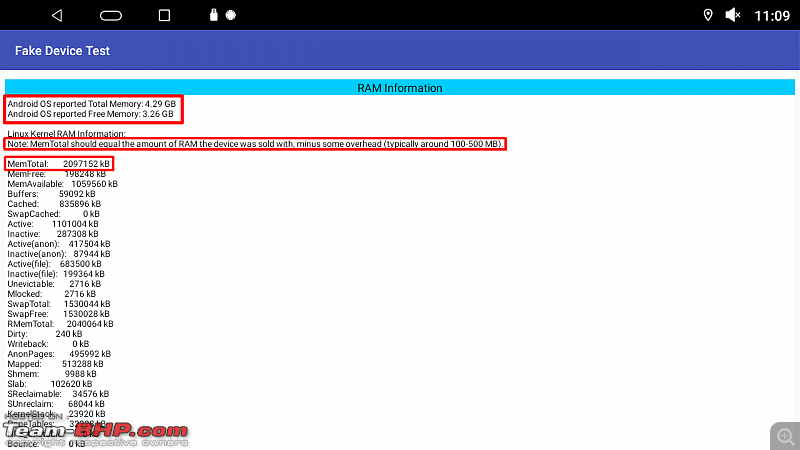
In this case you will have to pay close attention to the values displayed. As I have highlighted in Red box, this Head Unit advertised 4GB RAM and is reported as
Quote:
Android OS reported Total Memory: 4.29 GB
Android OS reported Free Memory: 3.26 GB
|
But the actual RAM is reported under
Memtotal as is mentioned in the note
Quote:
Note: MemTotal should equal the amount of RAM the device was sold with, minus some overhead (typically around 100-500 MB).
|
So this was a 2GB RAM Head Unit
The shopkeeper tried to argue that the app is fake instead of the Head Unit. So I had to give him evidence without using the app.
I enabled
Developer Options, then navigated to
Running services
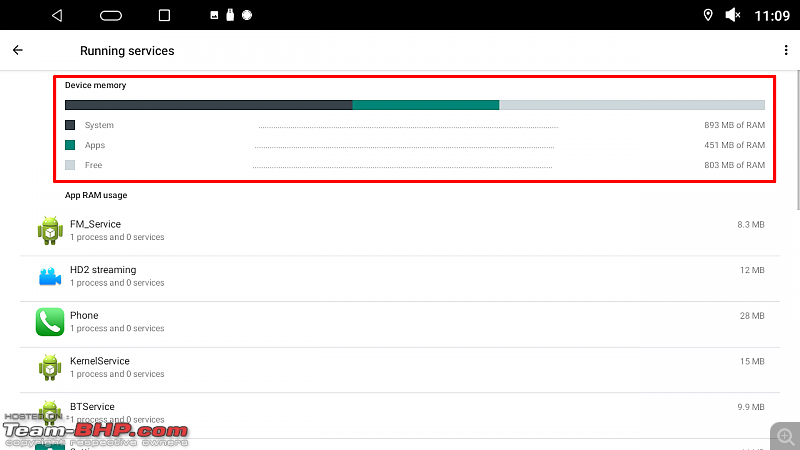
This displays all the memory values (
System, Apps and Free) and the sum total of them is the RAM of the Head Unit.
This is when the shopkeeper accepted with scornful & suspicious look that it is a 2GB RAM Head Unit.
Quote:
Originally Posted by staraphd
(Post 5713145)
This displays all the memory values (System, Apps and Free) and the sum total of them is the RAM of the Head Unit.
This is when the shopkeeper accepted with scornful & suspicious look that it is a 2GB RAM Head Unit.
|
Isn't this itself sufficient to find those faking RAMs? Similarly I am assuming android native storage app will tell exact ROM. Why does one need all the other apps to find a fake?
Quote:
Originally Posted by alto99
(Post 5713210)
Isn't this itself sufficient to find those faking RAMs? Similarly I am assuming android native storage app will tell exact ROM. Why does one need all the other apps to find a fake?
|
Its about the convenience of installing and running the app and displaying result in a user friendly non-technical way.
Enabling developer options requires password in Android Head Units which for that specific unit/brand/model, either you know or don't know. No one is going to provide you that.
Very useful thread indeed. Dealers associated with car sales or car parts and accessories sales are mostly the ones who are very sharp when it comes to fooling customers. I know a couple of them personally and they make huge profits out of innocent or rather non suspicious customers.
The ways they fool customers is beyond normal. Mostly a customer is short on time and wants to do away with whatever changes or service an automobile requires. This exacerbates their cunning dealings with the customer.
Once a dealer sold a certain fake battery to a Nissan Patrol customer. The customer was quick to notice the fake battery. He pointed out to the dealer that it was a China made battery while the battery brand isn't supposed to be made in China. The dealer took out his own iPhone and convinced the customer that when iPhones could be made in China why not that battery. He spoke so much with conviction, politeness and presentation that the customer went away happy. The dealer was so proud of himself afterwards. Even if the customer comes back with problems, he would have tricks up his sleeve to deal with the situation. If the customer remains happy, the profit is already pocketed.
Buying aftermarket parts or accessories should be done at reputed places, webportals or direct with the manufacturers only even if it costs a bit more. Peace of mind in the long run is a little dearer instantly but pays of in the long run.
I'm pretty sure the dealer in this case would come up with a new trick or explantation to future customers as far as RAM/ROM discrepancy is concerned. They learn fast.lol:
I am seeing a ton of good deals on JXL Headunits at Amazon. Mostly Android and heavily recommended everywhere. Even thought a ton of friends are using those, I have my own doubts. I will try using your app, OP and see if these can be trusted. Even though the usage is fully basic, it never hurts to know what you are paying for.
I wouldn't recommend buying an android player online. All these look identical and it's hard to identify quality ones. The specs are faked as mentioned. In 90% cases these low priced ones will be using the basic processor with 1GB 16 GB spec, or you will get 2GB 16GB if you are lucky. And even for the known brands in this space, quality varies with each batch. I have my close friend who runs this business.
Now a days there are players that start from 4500 INR.
JBL has launched a new player, looks the same as these android units but runs on non android OS is what was communicated. Still haven't got my hands on to test it.
Quote:
Originally Posted by shancz
(Post 5713015)
Welcome to TBHP.
Thanks for a very helpful thread :thumbs up
Chinese electronics are known to misreport specs but I was initially surprised that even CPU-Z was fooled but then these are the benefits of having a "custom OS" :)
The pains involved in finding it out are way too much for a normal buyer and hence I would suggest to stick to known and reputed brands.
|
Woodman you say?
https://www.youtube.com/watch?v=HZMLpxNB8-0
Quote:
Originally Posted by Joe367
(Post 5713088)
How safe is Zlink app? I tried installing it in one of my Android phones and it was connecting to some chinese website for activation.
|
Just installing zlink on any android device won’t work. The android headunit device must have the hardware chip that supports zlink. That’s how they are able to hardware accelerate AA and CarPlay.
If you just want AA the. Headunit reloaded is a good option and it works universally on any player and not hardware dependent.
With respect to privacy. Nothing possibly worse than what google or Meta does with our data ��
Quote:
Originally Posted by staraphd
(Post 5713446)
Woodman you say?
|
Thanks for the helpful videos :thumbs up
I haven't experienced any if these HU's but what happens when you triple-tap the android version inside the about section? It should also display the version animation and easier for anyone to check.
Also I was wondering what about units from kmown manufacturers like Sony, JBL/Harman, Pioneer. I have kept Blaupunkt out of the list despite its history since it has become more of a branding enterprise in electronics.
Quote:
Originally Posted by shancz
(Post 5713699)
Also I was wondering what about units from kmown manufacturers like Sony, JBL/Harman, Pioneer.
|
Sony ones do not run on Android. Pioneer and JBL have some models that do IIRC.
I am also using a 9 inch Android head-unit for my Tata Tiago with Zlink support to run Apple car play, the concern is after using for quite some time my iPhone 13 starts to heat, faced the same issue with iPhone 12 too. Can anyone put some light on the same.
| All times are GMT +5.5. The time now is 20:31. | |