| |||||||
| Search Forums |
| Advanced Search |
| Go to Page... |
 |
| Search this Thread |  7,128 views |
| | #1 |
| Distinguished - BHPian  Join Date: Aug 2011 Location: Bangalore
Posts: 4,607
Thanked: 17,685 Times
| Review of the Logitech Revue with Google TV Some Background: I don’t consider myself a gadget geek by any stretch of imagination. But I am one of those people who liked to have a decent technical/gadget setup (Television-Audio-Video-Computer-Internet-Mobile). Over the last few years, I worked towards getting all these things as per my liking and affordability. It was all pretty good. But soon I felt my entertainment set up had one major gap. Getting Entertainment and Internet content on my TV. There was of course a simple solution- which was hooking up my laptop to the LCD TV via an HDMI cable. This worked for occasional one time activities (like maybe watching a movie). But it was not the best way in many cases (Example, show a quick YouTube video to my daughter or a bunch of photos to the entire family) considering that the laptop takes its time to boot up and then the process of connecting it etc… So I was pretty much on the look-out for a solution where the Internet content was available on my TV. Of course, there are TV’s that have some level of internet connectivity built in, but I could not change my TV just for this. I explored a few of the available media/internet streamers like Apple TV, Roku, Boxee etc… But all of them were closely tied to US content and would work best only in US. And I needed something that would allow me to basically browse anything on my TV. I had also heard about this Google TV concept that had come out and it seemed to satisfy my needs perfectly. Google TV was an android based solution with some custom apps and a chrome browser built in. But unfortunately the Logitech device that implemented the Google TV concept-called Logitech Revue was priced at $300 (Rs15,000) and I did not think that my need was worth spending that much. So things were at a standstill. Then, late last year I heard 3 pieces of news 1. Logitech calling the Revue a big mistake and deciding to stop production 2. To clear out the huge inventory they had, they were slashing the price to $99 from $299 3. Google said that it was updating the version of Google TV with Android 3.1 (the version running on tablets-Honeycomb). This opened the Android market to Google TV devices. The first point worried me. But points 2 and 3 were convincing enough and in early February I purchased the Logitech Revue from Amazon.com. Actually in the January timeframe they had the device at $80 with shipping to India (Total cost $110). By the time I ordered it was $130 and I had to get a friend to bring it (The slashed prices made the device attractive and I think sales picked up). How does it look like? The Revue package includes a companion box and a small handy keyboard with a mouse pad and associated buttons built in. Couple of images below.   What you need to use this: Pretty simple. You just need an LCD/LED TV with HDMI in and a wireless internet connection. Optionally if you have a settop box with HDMI out (Like Tata Sky HD, Airtel HD etc) you can connect that also to the Revue Setup Setup is simple. Connect a HDMI cable from your settop box to the Revue. Another HDMI from the Revue to the TV. Optionally you can connect the Digital Audio Out to your Home Theater/AV receiver Once you power on, the Revue takes you through some simple steps. In the US the Revue has tight integration with the cable boxes provided by Dish. Here in India that is not there. So while it does recognize the Set top box and passes the signal to the TV, It does not offer any intelligence. Usage When you switch on the default output is the output from the Set top box, so a regular user will not even realize that there is a Google TV platform underneath. Refer picture below for initial screen when you switch on the TV and the normal output which is the TV output coming through the Revue:  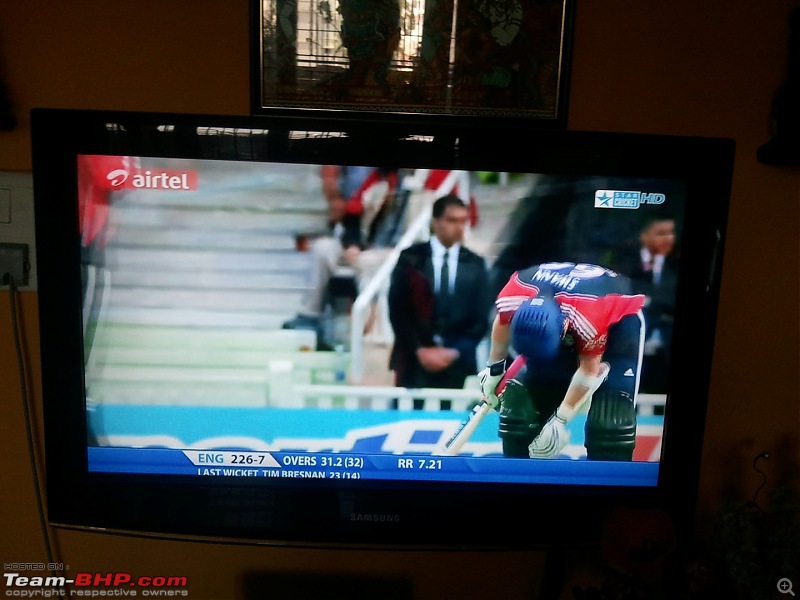 This is important because you dont want the complex start up procedure being complex to just watch TV The fun starts when you pick the keyboard and switch on. The keyboard is compact and easy to use. Hitting the Home Key on the keyboard brings up the Menu. From there you can select ‘All Apps’, 'Live TV', 'Chrom', 'Youtube', 'Search'. Image below when you hit the Home Button on the keyboard.  From here if you select the 'Apps' button, you get the 'Apps screen'. and you can select from the list of App's installed (Similar to how you would do on a phone).  A bunch of them are installed by default, you can access the market from here and look for more apps (Downside here is that only Apps customized for Google TV is see via the market on the TV. But you can save the apk files for any app and upload it to your email or any file sharing site and then access the same from the Chrome Browser and install it on the Revue. Any App can be installed. If an App has been customized for tablets, it looks better. The Youtube App is probably the best one as it has been customized for Google TV. Some screen shots below 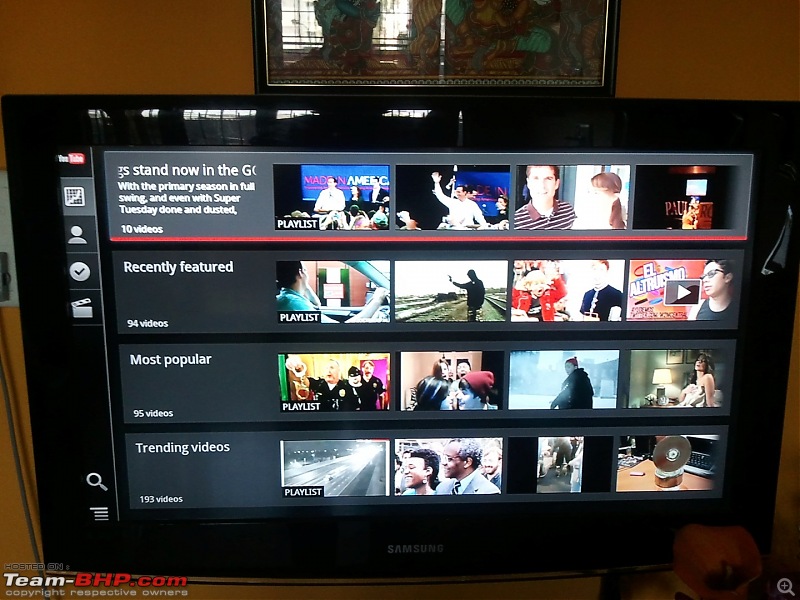 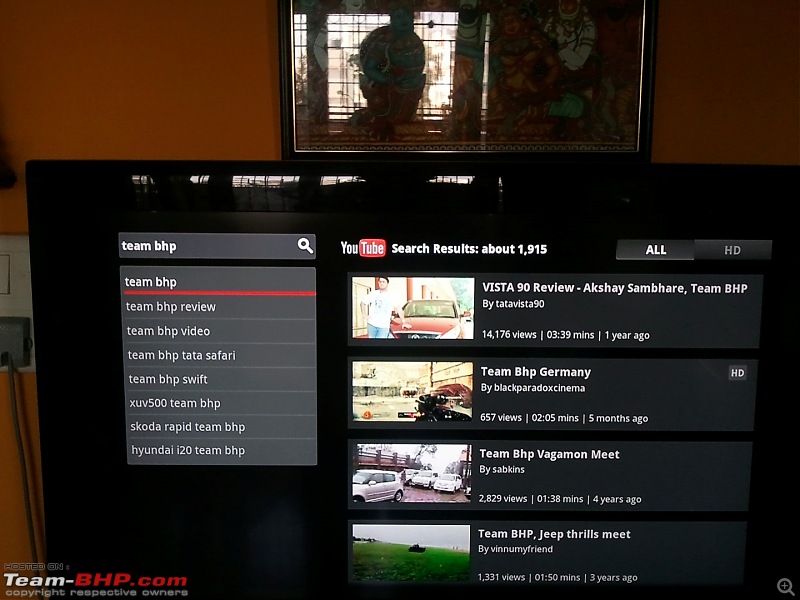 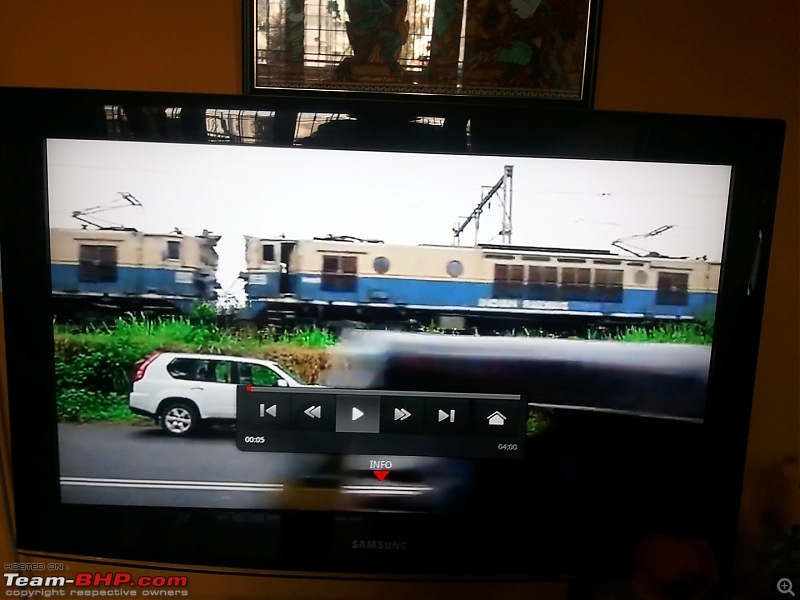 Another of my favorite apps is the Raaga.com App which has been customized for Google TV.  One major advantage of Google TV is that it has a full-fledged chrome browser which you can use to browse pretty much any website. This was one key requirement for me. Couple of photos of the Chrome Browser being used to access the team-bhp site. 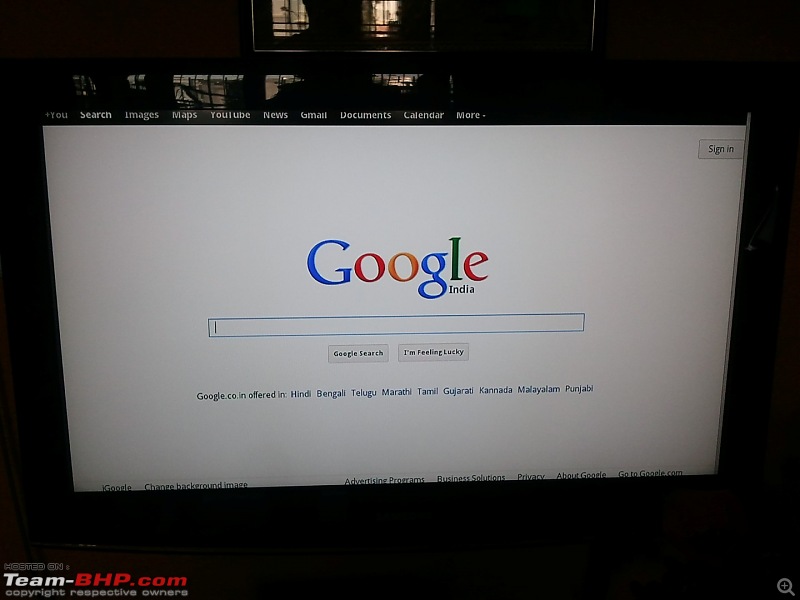 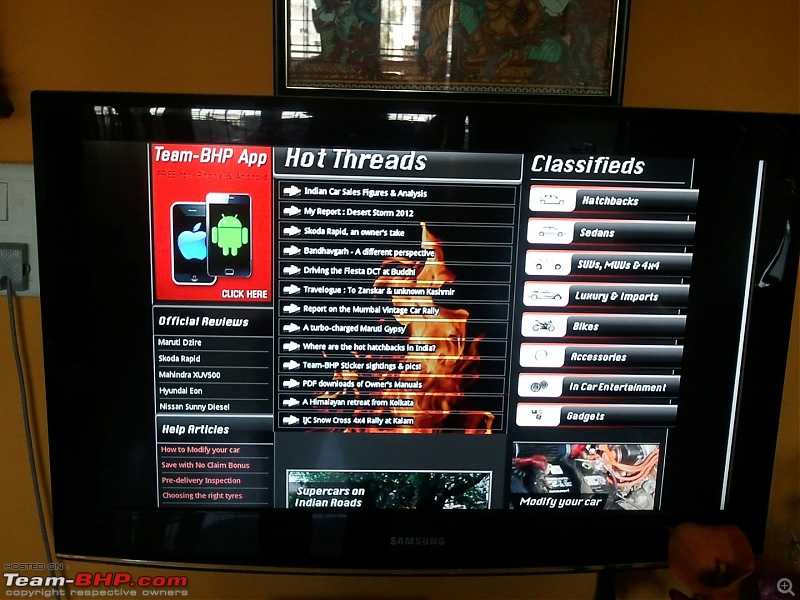 Another useful feature is the Picture-In-Picture functionality. You can hit the PiP button on the keyboard and the TV broadcast gets reduced to a small window on the top right. You can then use any other feature/App or quickly browse. Quite useful if you want to quickly check up something related to what you are watching or just simply bored during ad breaks of the program you are watching. 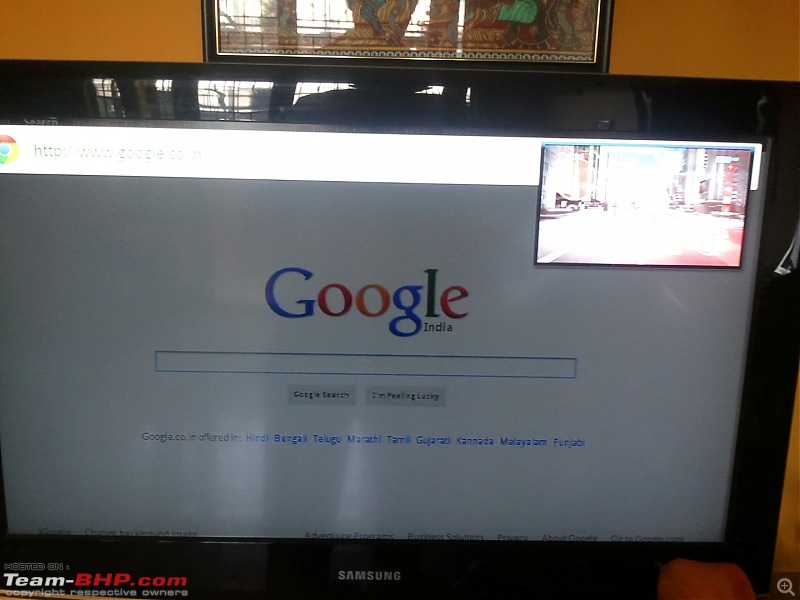  The next feature that I found very useful was the Media Server Apps. Logitech Media Server comes preinstalled and there are few others like aVia or Google Plex that can be installed. You can use this to stream media from any of your devices on the home network (Laptops, smartphones etc… ) The Revue also has a USB slot where you can plug in a USB drive with your media. If you have media with 5.1 audio, The Revue has an optical output which you can connect to your home theater/AV Receiver for 5.1 surround sound.  Good things:
Bad things
So that’s a review of Logitech Revue with Google TV. Hope this review is useful for members. I am very happy with the device and it seems a great way to enable Internet on TV. |
| |  (13)
Thanks (13)
Thanks
 |
| The following 13 BHPians Thank Rajeevraj for this useful post: | AjiGTI, drvhplyevraftr, GTO, mayankjha1806, paragsachania, phamilyman, pulsar56, R2D2, Rehaan, rishie, slicvic, Technocrat, Warwithwheels |
| |
| | #2 |
| Senior - BHPian Join Date: Feb 2004 Location: GTA
Posts: 14,813
Thanked: 2,700 Times
| Re: Review of the Logitech Revue with Google TV Thanks a lot for posting such a detailed review of the Logitech Revue, I am sure a lot of us will benefit from this review. Also this review should be good for those folks as well who have Google TV in other forms, like the Sony BD player with Google TV, also some of the TVs also have Google TV. |
| |  ()
Thanks ()
Thanks
 |
| | #3 |
| Team-BHP Support  Join Date: Feb 2004 Location: Bombay
Posts: 24,046
Thanked: 34,080 Times
| Re: Review of the Logitech Revue with Google TV If this thread interests you, do also look at : The Networked Media Players Thread. Thanks R PS - Thanks Rajeevraj. Am yet to read your review, but linking to the general thread for other readers. PS2 - Hey, i see you are watching my X-trail video  PS3 - Do the annotations show up? The video would be kinda meaningless without it... Last edited by Rehaan : 13th March 2012 at 21:07. |
| |  ()
Thanks ()
Thanks
 |
| | #4 |
| Senior - BHPian | Re: Review of the Logitech Revue with Google TV Excellent review, this was very informative. Few questions 1. It can play media from USB HDD, what all media types are supported both in Audio and Video? 2. Does it support Full HD videos (.mkv, and .m2ts formats)? 3. Does it support loss-less audio like FLAC? I have a WD Media player, the only thing i do not like in that is the tiny remote without any display as i have to switch on the TV to select any song. |
| |  ()
Thanks ()
Thanks
 |
| | #5 | |||
| Distinguished - BHPian  Join Date: Aug 2011 Location: Bangalore
Posts: 4,607
Thanked: 17,685 Times
| Re: Review of the Logitech Revue with Google TV Quote:
Quote:
 I dont recall seeing the annotations. Let me recheck once more. Quote:
Audio 3GP (HE-AACv2/HE-AAC/LC) AAC M4A - (MP4) FLAC (44KHz) MP3 OGG WAV (LPCM) WMA (v9 Stereo) Video (Container - Codec) 3GP - H.263, H.264, MPEG4 AVI - MPEG-4 Part 2 (v1,2,3), DivX (v5), XviD, H.264/MPEG4-AVC MKV - MPEG-4 Part 2 (v1,2,3), DivX (v5), XviD, H.264/MPEG4-AVC MOV - MPEG-4 Part 2 (v1,2,3), DivX (v5), XviD, H.264/MPEG4-AVC M4V - MPEG-4 Part 2 (v1,2,3), DivX (v5), XviD, H.264/MPEG4-AVC MP4 - MPEG-4 Part 2 (v1,2,3), DivX (v5), XviD, H.264/MPEG4-AVC WMV - WMV3, WVC1 Images BMP GIF JPG PNG TIFF (low complexity) And as per what I have read, it actually does not support m2ts playback. This is more a bug on the Revue rather than anything to do with Google TV. So any other Google TV device (Sony) should support m2ts also. I have tried only small USB sticks, but reviews indicate that USB HDD of upto 1TB is recognized and works fine. | |||
| |  ()
Thanks ()
Thanks
 |
| | #6 |
| BHPian | Re: Review of the Logitech Revue with Google TV Hey Rajeevraj, thanks for that detailed and comprehensive review! I picked up a Revue from circuitcity this week, and now have it installed at home (in India)  I have a few questions though, and hope you can help. 1) I plugged in my USB HDD, but how do you get it to work? The media server only recognizes PC sources connected to the wifi network for streaming (like an apple tv). I couldn't find a way to access a locally connected storage device. Has anyone tried this? 2) Most of the apps are connected to US only providers. Netflix etc. is expected to be this way, but even crackle (which has tons of free content) doesn't play. Has anyone found any workaround or crack for this? 3) When I launch the market, it says it needs an update and starts updating automatically, which is fine. However, there's no progress bar so I don't know how long it takes, and I've left it alone for upto 30 minutes and the update never completed. Now, without a working market app, an android device is terribly incomplete! Did you face any such issues? Should I just put the out-of-market app files (download from the net) on email and then install apps instead? Thanks for any help. I'm just trying to make the most of this!! |
| |  ()
Thanks ()
Thanks
 |
| | #7 | |
| Distinguished - BHPian  Join Date: Aug 2011 Location: Bangalore
Posts: 4,607
Thanked: 17,685 Times
| Re: Review of the Logitech Revue with Google TV Quote:
2. I did get netflix to work. What I did was sign up for the free trial of one of the VPN services (Forgot the name). The same site has instruction on how to get Netflix to work via the Revue. It worked and I was able to signup in NetFlix for the free 1 month trial. Watched a few movies also. But then deregistered as I was not too keen on Netflix. 3. The market App update on Google TV devices has a bug. This is after they changed the market to Google play. Keep trying once in few days and it should work fine. That is how it worked for me. Otherwise you can download and install Apps direct from the web. Works fine via chrome browser. I have done this for a lot of Apps which are not officially supported in google TV but works fine. There is a general account on dropbox.com where a lot of phone/tablet apps tested to be working on Google TV is stored. You can visit googletvforums.org for further details. | |
| |  ()
Thanks ()
Thanks
 |
 |


