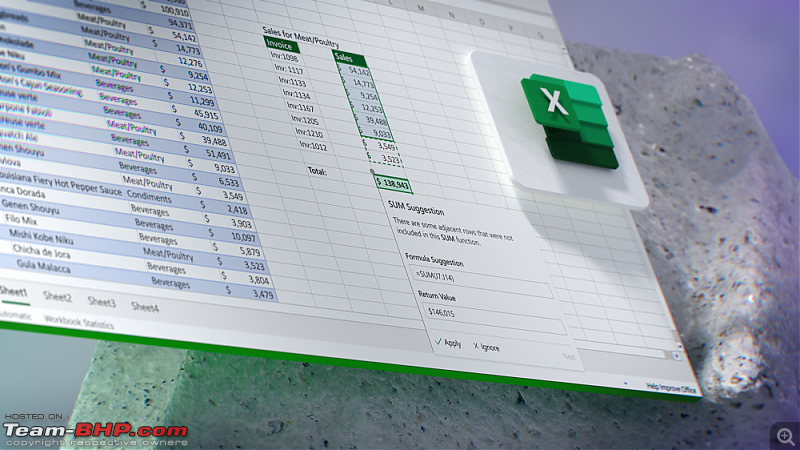| |||||||
| View Poll Results: Your choice? | |||
| Buy MS Office | | 57 | 31.49% |
| Subscribe to Office 365 | | 73 | 40.33% |
| Use an alternative software | | 41 | 22.65% |
| Other (please specify in your post) | | 10 | 5.52% |
| Voters: 181. You may not vote on this poll | |||
 |
| Search this Thread |  22,386 views |
| | #1 |
| Senior - BHPian | |
| |  (12)
Thanks (12)
Thanks
|
| |
| | #2 |
| BHPian Join Date: May 2019 Location: Gurgaon
Posts: 76
Thanked: 363 Times
| |
| |  (11)
Thanks (11)
Thanks
|
| | #3 |
| Senior - BHPian | |
| |  (7)
Thanks (7)
Thanks
|
| | #4 |
| BHPian Join Date: Sep 2010 Location: Bengaluru
Posts: 277
Thanked: 4,356 Times
| |
| |  (16)
Thanks (16)
Thanks
|
| | #5 |
| Team-BHP Support  | |
| |  (7)
Thanks (7)
Thanks
|
| | #6 |
| BHPian Join Date: Jul 2020 Location: Bangalore
Posts: 229
Thanked: 927 Times
| |
| |  (3)
Thanks (3)
Thanks
|
| | #7 |
| BHPian Join Date: Jul 2011 Location: Bangalore
Posts: 187
Thanked: 899 Times
| |
| |
| | #8 |
| BHPian Join Date: Jul 2020 Location: Bangalore
Posts: 229
Thanked: 927 Times
| |
| |  (10)
Thanks (10)
Thanks
|
| | #9 |
| Distinguished - BHPian  Join Date: Aug 2011 Location: Bangalore
Posts: 4,785
Thanked: 19,142 Times
| |
| |  (4)
Thanks (4)
Thanks
|
| | #10 |
| BHPian Join Date: Jul 2008 Location: HYD
Posts: 690
Thanked: 2,012 Times
| |
| |  (3)
Thanks (3)
Thanks
|
| | #11 |
| BHPian Join Date: Feb 2019 Location: Kochi
Posts: 232
Thanked: 676 Times
| |
| |  (1)
Thanks (1)
Thanks
|
| |
| | #12 |
| BANNED Join Date: Jul 2019 Location: Earth
Posts: 1,750
Thanked: 8,899 Times
| |
| |  (3)
Thanks (3)
Thanks
|
| | #13 |
| Senior - BHPian | |
| |  (2)
Thanks (2)
Thanks
|
| | #14 |
| BHPian Join Date: Jan 2014 Location: Mumbai
Posts: 89
Thanked: 339 Times
| |
| |
| | #15 |
| Team-BHP Support  | |
| |  (4)
Thanks (4)
Thanks
|
 |
Most Viewed