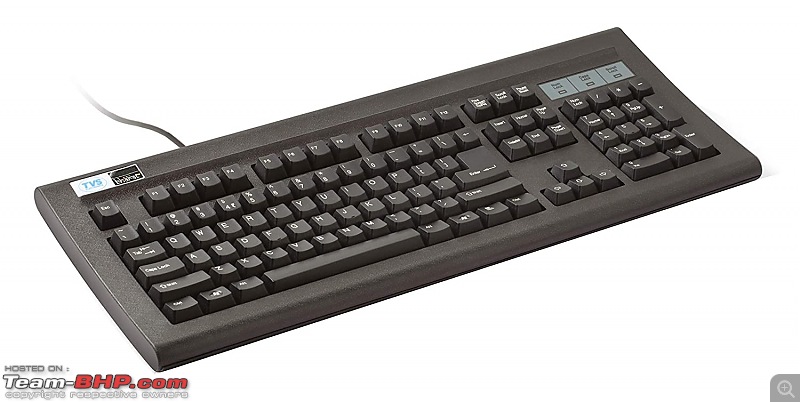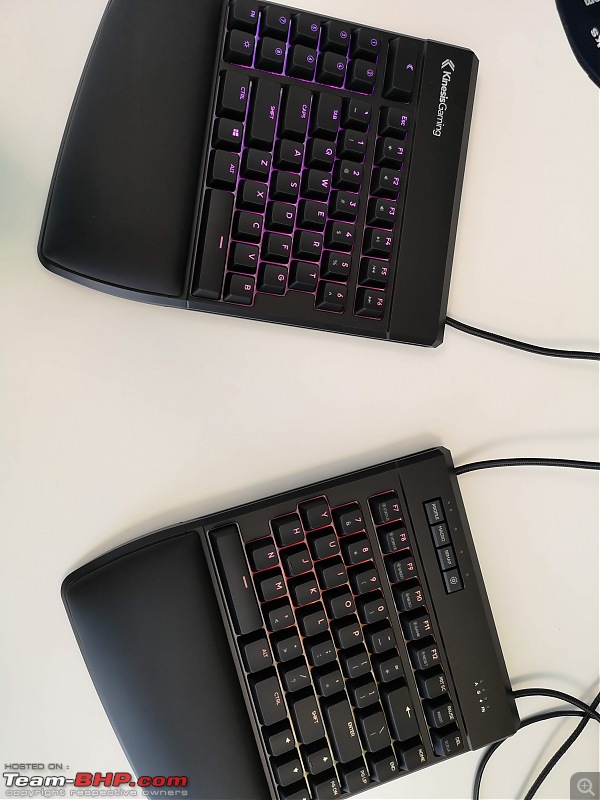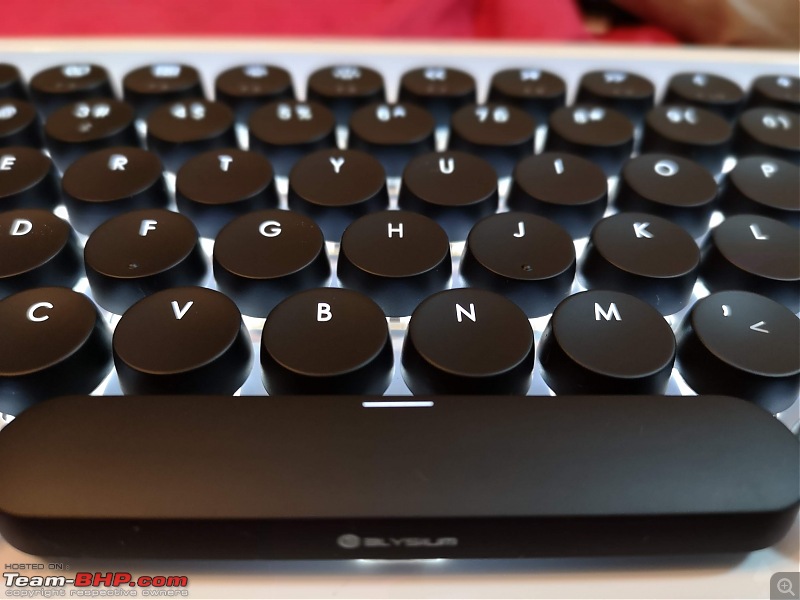Team-BHP
(
https://www.team-bhp.com/forum/)
For most of us working on laptops and desktops, keyboards are a very critical component. Whether it's playing games, typing away or crunching numbers in a big Excel file, a good keyboard will always improve your productivity and comfort.
Here are some of the best keyboards out there. BHPians, please add to this list with your experience:
1.
Razer Pro Type - With a minimalistic design, quiet mechanical keys and backlight, this one offers a right combination of looks, performance and comfort.

2.
TVS Gold - You might have seen this keyboard in many government banks and offices, but don't be mistaken, as this was one of the most affordable mechanical keyboards at one time. Sadly, the company has gone from using Cherry MX switches to Long Hua, but the keyboards still have that unmistakable 'click' sound.
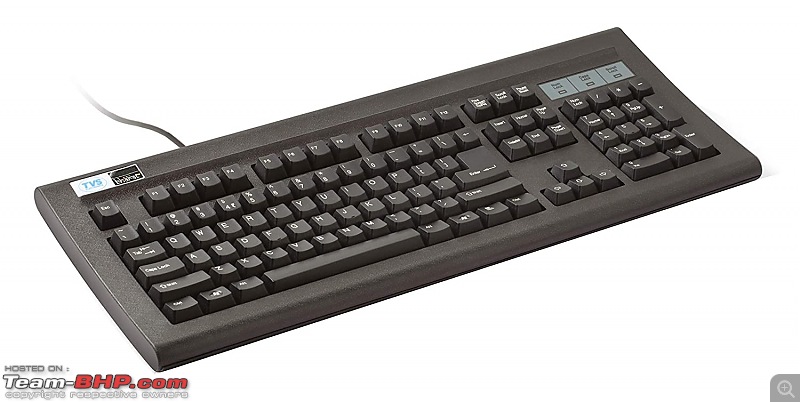
3.
Apple Magic Keyboard - Most Mac users prefer this as it offers great bounce and satisfying feedback despite the small form factor. The scissor mechanism is awesome (unlike the ones in the newer laptops), and the battery lasts you a long time. Older ones came with replaceable battery while the current ones come with a built-in rechargeable one.

4.
Logitech Craft - This one's for all the artists and creators out there. Thanks to a nifty programmable dial on the top left, you can control mundane things like the volume to changing the levels in various Photoshop tools. The dial adapts as per the active application that you are using.

Have been using this superb Dell keyboard for 12 - 13 years now. Absolutely love it! It's the perfect big size for typing out Official Reviews, and I also appreciate its angled placement (has stands on one side) + hand pad at the bottom + media controls. Am going to keep this till it works. The text on some buttons has completely worn off rl:, but I love it.

Quote:
Originally Posted by blackwasp
(Post 4912170)
2. TVS Gold - You might have seen this keyboard in many government banks and offices, but don't be mistaken, as this was one of the most affordable mechanical keyboards at one time. Sadly, the company has gone from using Cherry MX switches to Long Hua, but the keyboards still have that unmistakable 'click' sound.
|
I have this keyboard for close to a decade now.
Nothing comes close to this one at its price. The aural feedback is something!
It can be super annoying to your cubicle mates though.
After the keys of my Razer arctosa started acting wonky after many years, i started looking for an el cheapo RGB keyboard and ended up buying the Redragon Shiva K512 for 2,000 bucks.
https://redragon.in/collections/keyb...cts/shiva-k512
The device feels a lot more premium than the price would suggest and am a happy user.
I have been a happy user of Xiaomi MIIIW 600K Mechanical Keyboard for more than a year now.
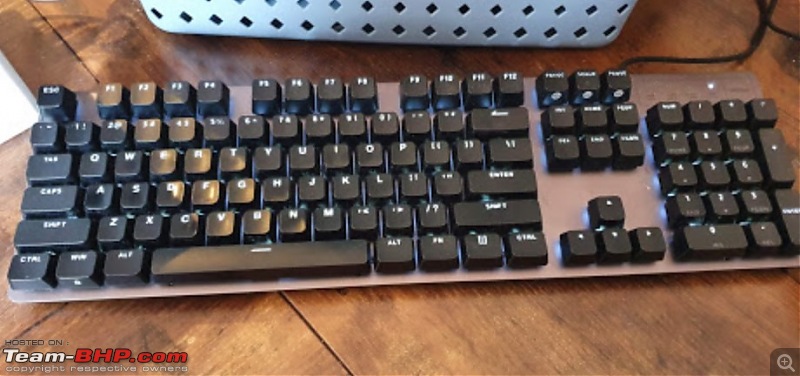
For the last 7-8 months, ever since we've been working from home, I've switched over to the Logitech K480 multi-device Bluetooth keyboard.
While the overall keyboard is compact, the keys are sized well and have great feedback.
I love that it seamlessly works with my MacBook Air, Windows Laptop, Android phone, and the iPad.
Another handy feature is the slot on top of the keyboard. It helps me park my phone/iPad while I'm typing for great visibility.
Pair this with a Logitech Pebble M350 Bluetooth mouse and you've got yourself a power-packed combo.
I wanted something small yet durable. Currently using a Corsair K63 tenkeyless mechanical keyboard. Comes with Cherry MX Red switches and has a blue led.
The micro USB charging port acts up sometimes, other than that it's pretty solid.

Quote:
Originally Posted by TejasKinger
(Post 4912656)
For the last 7-8 months, ever since we've been working from home, I've switched over to the Logitech K480 multi-device Bluetooth keyboard.
While the overall keyboard is compact, the keys are sized well and have great feedback.
I love that it seamlessly works with my MacBook Air, Windows Laptop, Android phone, and the iPad.
Another handy feature is the slot on top of the keyboard. It helps me park my phone/iPad while I'm typing for great visibility.
Pair this with a Logitech Pebble M350 Bluetooth mouse and you've got yourself a power-packed combo.
|
Quick help.
1. How heavy it is? From the reviews I understand since it allows to keep phone/ipad it should be heavy but any concerns on this?
2. Any latest android will work or it has restrictions over phone brands?
Thanks.
Pradip.
Quote:
Originally Posted by pradipk
(Post 4912797)
Quick help.
1. How heavy it is? From the reviews I understand since it allows to keep phone/ipad it should be heavy but any concerns on this?
2. Any latest android will work or it has restrictions over phone brands?
Thanks.
Pradip.
|
So, yes, as per the official specifications on the Logitech website, it weighs 820g. Now I don't have too much experience with other Bluetooth keyboards, but from what I'm given to understand, it is heavier than most other Bluetooth keyboards.
If you are looking for portability, this may be a concern. It wasn't one for me because this was intended to be stationed on my desk all day long.
I have tried this with my Xiaomi Poco F1, which runs Android 10, and it works seamlessly. Haven't tried with any other mobiles. But, as per the Logitech website, it is compatible with all Android 3.2 and onwards devices.
Keyboards became important to me soon after I started working, when I started getting carpel tunnel like symptoms. Moving to the Microsoft Ergonomic keyboard helped quite a lot, and that keyboard lasted me for several years. I was never really a fan of its mushy keys though and typing on it was far from joyful.
Which brings me to the keyboard I should have upgraded to a long time before I actually did - the
Kinesis Freestyle Edge.
It's a mechanical (Cherry MX Brown) keyboard with a split layout, which is a very rare combination to find. You can get tons of mechanical keyboards, some split ones, but the ones with both mechanical keys & a split layout (which is great for ergonomics) can be counted on two hands.
Even though it was very expensive, the ergonomic upgrade and the joy in typing more than makes up for it.

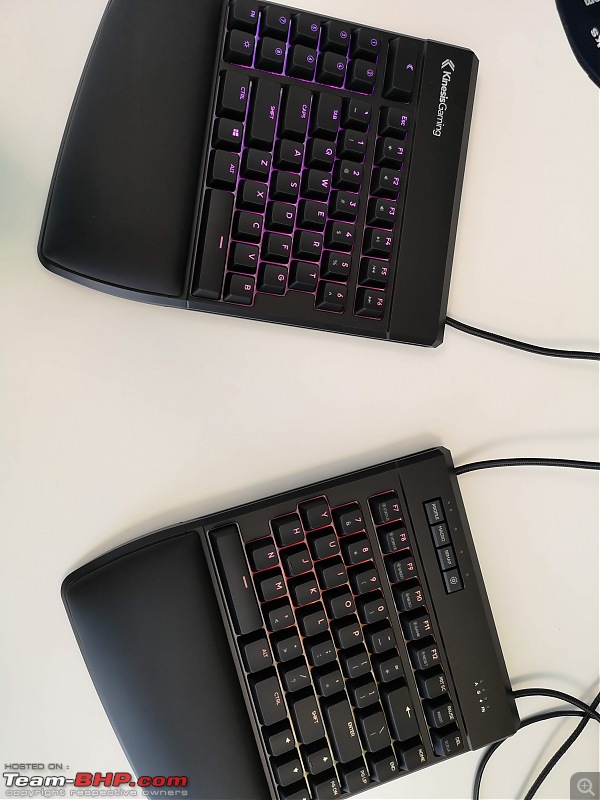
Bonus pic: An
Elysium Dot Lofree keyboard used by my spouse, which looks like a typewriter, but still has mechanical keys.
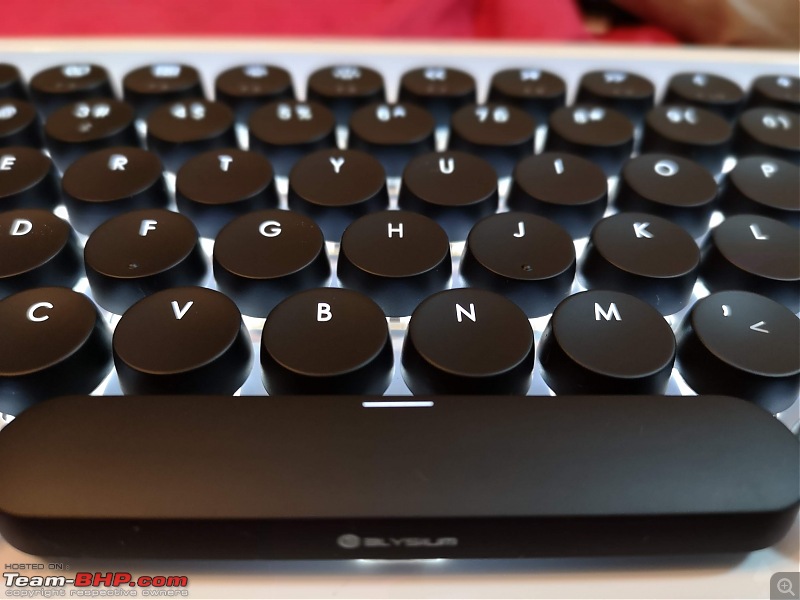
Quote:
Originally Posted by deathwalkr
(Post 4912332)
After the keys of my Razer arctosa started acting wonky after many years, i started looking for an el cheapo RGB keyboard and ended up buying the Redragon Shiva K512 for 2,000 bucks. https://redragon.in/collections/keyb...cts/shiva-k512
The device feels a lot more premium than the price would suggest and am a happy user.
|
May I know for how many months have you been using this and would you recommend this for day to day office work and emails. No gaming involved what so ever.
Mod Note : Please do NOT post messages that add little or no informational value to the thread. We need your co-operation to maintain the quality of this forum. We advise you to read the Forum Rules before proceeding any further. Request to post ONLY when you have something substantial to add to a discussion.
Quote:
Originally Posted by Engine_Roars
(Post 4912891)
May I know for how many months have you been using this and would you recommend this for day to day office work and emails. No gaming involved what so ever.
|
Oh, i just got it last week :) And i am still getting used to it a bit. My razer had keys that were almost flat like a laptop keyboard and this has raised keys. But it's my home pc and not much typing so i am ok.
And another niggle is that they put the macro buttons on the left side and it takes some getting used to as well.
My desktop has a red rgb theme going so wanted a rgb keyboard to complete the look. It also had a removable wrist pad which was also a necessity for me.
All in all, for 2k it's money well spent (hope it lasts for some time :D)
I have the HyperX with cherry MX browns. Absolutely love it.
Great and timely thread!
I'm on a lookout for a good keyboard for my home set up. I use a mac and thus many keyboards are not a good fit. My use case is long hours of typing. Thus I need something that does not cause finger/wrist strain and can keep fast typing speeds. I am looking at mechanical keyboards. Apple magic keyboard is ruled out as the layout is smaller and I have a preference for mechanical keyboard. I might go for the larger apple keyboard layout one (with numberpad) if nothing else is found.
Any recommendations for good mechanical keyboard that I can buy and is compatible with mac (budget <10K).
| All times are GMT +5.5. The time now is 19:10. | |