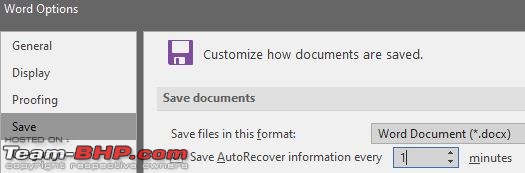| | #1 |
| Team-BHP Support  | |
| |  (10)
Thanks (10)
Thanks
|
| |
| | #2 |
| BHPian Join Date: Aug 2018 Location: Mumbai
Posts: 485
Thanked: 2,414 Times
| |
| |  (1)
Thanks (1)
Thanks
|
| | #3 |
| Team-BHP Support  | |
| |
| | #4 |
| Senior - BHPian Join Date: Apr 2009 Location: Bangalore
Posts: 1,154
Thanked: 4,764 Times
| |
| |  (1)
Thanks (1)
Thanks
|
| | #5 |
| BHPian Join Date: Sep 2013 Location: Canada / B'lore
Posts: 827
Thanked: 3,036 Times
| |
| |  (3)
Thanks (3)
Thanks
|
| | #6 |
| Senior - BHPian Join Date: Jan 2010 Location: TSTN
Posts: 6,355
Thanked: 10,072 Times
| |
| |  (5)
Thanks (5)
Thanks
|
| | #7 |
| Senior - BHPian Join Date: Dec 2019 Location: Bengaluru
Posts: 1,056
Thanked: 3,723 Times
| |
| |  (1)
Thanks (1)
Thanks
|
| | #8 |
| BHPian Join Date: Mar 2017 Location: Kolkata
Posts: 568
Thanked: 2,090 Times
| |
| |  (8)
Thanks (8)
Thanks
|
| | #9 |
| Distinguished - BHPian  | |
| |  (2)
Thanks (2)
Thanks
|
| | #10 |
| BHPian Join Date: Nov 2019 Location: Toronto
Posts: 693
Thanked: 2,659 Times
| |
| |  (1)
Thanks (1)
Thanks
|
| | #11 |
| Team-BHP Support  | |
| |
| |
| | #12 |
| Team-BHP Support  Join Date: May 2004 Location: Bangalore
Posts: 20,379
Thanked: 17,319 Times
| |
| |  (2)
Thanks (2)
Thanks
|
| | #13 |
| BHPian Join Date: Aug 2018 Location: Bangalore
Posts: 435
Thanked: 1,500 Times
| |
| |  (1)
Thanks (1)
Thanks
|
| | #14 |
| BHPian Join Date: Jun 2020 Location: Ghaziabad
Posts: 441
Thanked: 1,299 Times
| |
| |
| | #15 |
| Senior - BHPian | |
| |  (1)
Thanks (1)
Thanks
|
 |
Most Viewed



 .
.