| | #1 |
| Team-BHP Support  | |
| |  (6)
Thanks (6)
Thanks
|
| |
| | #2 |
| BHPian Join Date: May 2020 Location: KA 05
Posts: 43
Thanked: 208 Times
| |
| |  (12)
Thanks (12)
Thanks
|
| | #3 |
| Senior - BHPian | |
| |  (4)
Thanks (4)
Thanks
|
| | #4 |
| Senior - BHPian | |
| |  (2)
Thanks (2)
Thanks
|
| | #5 |
| Team-BHP Support  | |
| |  (12)
Thanks (12)
Thanks
|
| | #6 |
| Senior - BHPian Join Date: Sep 2004 Location: NCR
Posts: 3,590
Thanked: 3,483 Times
| |
| |  (7)
Thanks (7)
Thanks
|
| | #7 |
| Senior - BHPian | |
| |  (4)
Thanks (4)
Thanks
|
| | #8 |
| BHPian Join Date: Oct 2007 Location: Pune
Posts: 329
Thanked: 426 Times
| |
| |  (4)
Thanks (4)
Thanks
|
| | #9 |
| BHPian Join Date: Jul 2014 Location: Hyderabad
Posts: 386
Thanked: 1,393 Times
| |
| |  (2)
Thanks (2)
Thanks
|
| | #10 |
| Senior - BHPian Join Date: Jun 2008 Location: Coimbatore
Posts: 2,604
Thanked: 6,163 Times
| |
| |  (2)
Thanks (2)
Thanks
|
| | #11 |
| BHPian Join Date: Dec 2012 Location: Hyderabad
Posts: 118
Thanked: 434 Times
| |
| |  (1)
Thanks (1)
Thanks
|
| |
| | #12 |
| Team-BHP Support  | |
| |  (2)
Thanks (2)
Thanks
|
| | #13 |
| BHPian Join Date: Sep 2009 Location: Bangalore
Posts: 662
Thanked: 1,829 Times
| |
| |
 |
Most Viewed









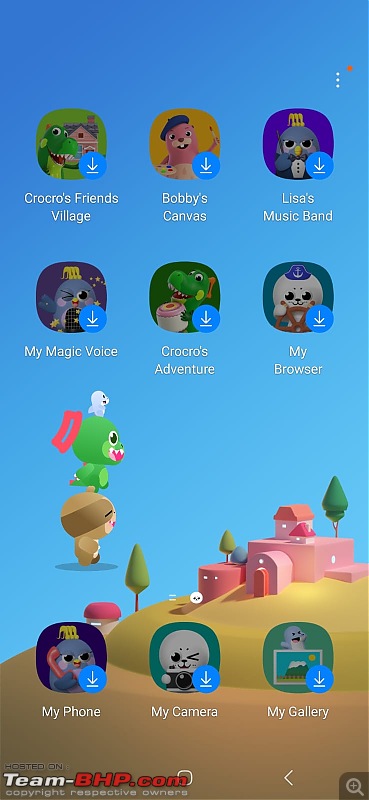
 . Thank you all for the tips & suggestions.
. Thank you all for the tips & suggestions. 