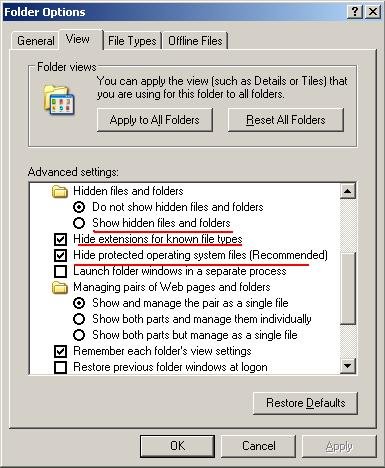| | #1 |
| Team-BHP Support  | |
| |
| |
| | #2 |
| Senior - BHPian Join Date: Mar 2006 Location: Bombay
Posts: 2,754
Thanked: 124 Times
| |
| |
| | #3 |
| Team-BHP Support  | |
| |
| | #4 |
| Team-BHP Support  | |
| |
| | #5 |
| Senior - BHPian Join Date: Mar 2006 Location: Bombay
Posts: 2,754
Thanked: 124 Times
| |
| |
| | #6 |
| Team-BHP Support  | |
| |
| | #7 |
| Senior - BHPian | |
| |
| | #8 |
| Team-BHP Support  | |
| |
| | #9 |
| Newbie Join Date: May 2007 Location: delhi
Posts: 19
Thanked: 0 Times
| |
| |
| | #10 |
| BHPian Join Date: Mar 2007 Location: Bangalore
Posts: 115
Thanked: 57 Times
| |
| |
| | #11 |
| Team-BHP Support  | |
| |
| |
| | #12 |
| Senior - BHPian | |
| |
 |
Most Viewed