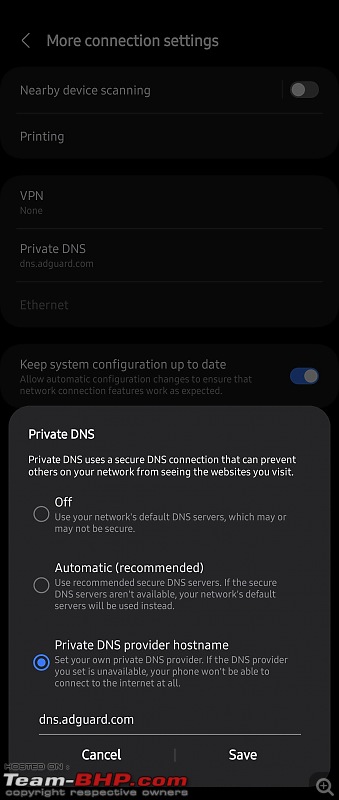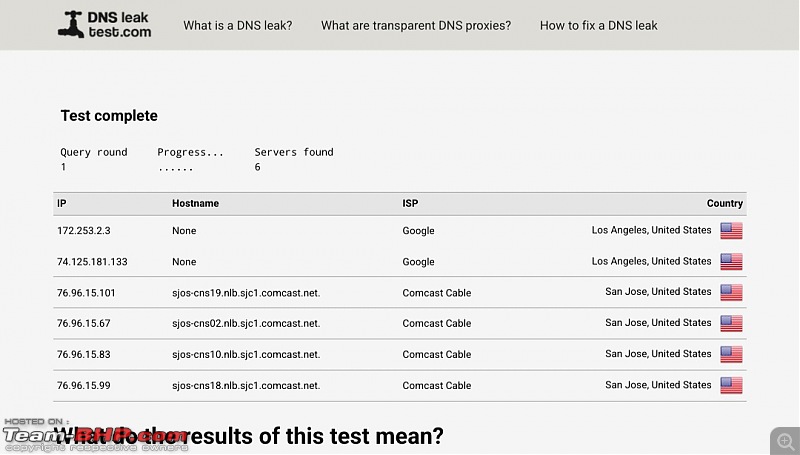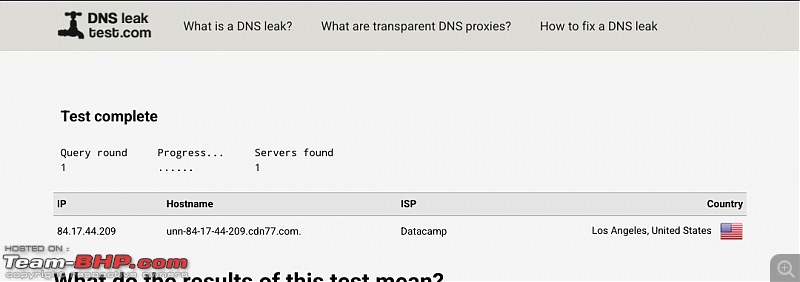| | #1 |
| BHPian Join Date: Mar 2009 Location: Palakkad
Posts: 61
Thanked: 170 Times
| |
| |  (1)
Thanks (1)
Thanks
|
| |
| | #2 |
| BHPian Join Date: Apr 2020 Location: New Delhi
Posts: 117
Thanked: 268 Times
| |
| |  (3)
Thanks (3)
Thanks
|
| | #3 |
| BHPian Join Date: Dec 2014 Location: Hyderabad
Posts: 165
Thanked: 164 Times
| |
| |  (2)
Thanks (2)
Thanks
|
| | #4 |
| BHPian Join Date: Mar 2009 Location: Palakkad
Posts: 61
Thanked: 170 Times
| |
| |  (1)
Thanks (1)
Thanks
|
| | #5 |
| Senior - BHPian Join Date: Sep 2014 Location: Chennai
Posts: 4,957
Thanked: 9,163 Times
| |
| |  (2)
Thanks (2)
Thanks
|
| | #6 |
| Senior - BHPian Join Date: Jun 2008 Location: Coimbatore
Posts: 2,566
Thanked: 5,986 Times
| |
| |
| | #7 |
| Senior - BHPian Join Date: Sep 2014 Location: Chennai
Posts: 4,957
Thanked: 9,163 Times
| |
| |
| | #8 |
| Senior - BHPian Join Date: Dec 2006 Location: Mysore / B'lore
Posts: 1,675
Thanked: 4,157 Times
| |
| |  (1)
Thanks (1)
Thanks
|
| | #9 |
| BHPian Join Date: Jul 2011 Location: Bangalore
Posts: 57
Thanked: 43 Times
| |
| |  (1)
Thanks (1)
Thanks
|
| | #10 |
| BHPian Join Date: Jul 2011 Location: Bangalore
Posts: 57
Thanked: 43 Times
| |
| |
| | #11 |
| BHPian Join Date: Jun 2015 Location: Hyderabad
Posts: 85
Thanked: 282 Times
| |
| |
| |
| | #12 |
| Senior - BHPian Join Date: Jun 2008 Location: Coimbatore
Posts: 2,566
Thanked: 5,986 Times
| |
| |
| | #13 |
| BHPian Join Date: May 2022 Location: Chandigarh
Posts: 169
Thanked: 316 Times
| |
| |  (1)
Thanks (1)
Thanks
|
| | #14 |
| BHPian Join Date: Mar 2009 Location: Palakkad
Posts: 61
Thanked: 170 Times
| |
| |  (1)
Thanks (1)
Thanks
|
 |
Most Viewed