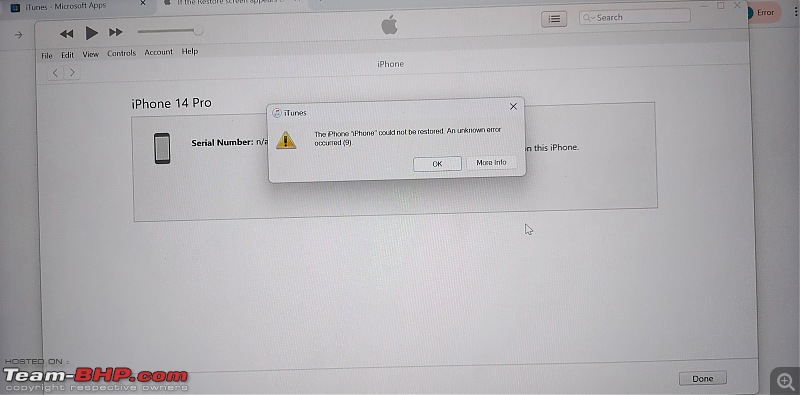Team-BHP
(
https://www.team-bhp.com/forum/)
- -
eSIM: The new anxiety!
(
https://www.team-bhp.com/forum/gadgets-computers-software/281323-esim-new-anxiety.html)
My story on the new anxiety in town, eSIM!
I have gifted my wife an Apple iPhone 14 Pro last year. The first thing to make it work was conversion of physical sim into eSIM. It supports two eSIM, but no physical sim. Please note, this post is not about the conversion, there are many videos on YouTube to help with that.
The point to be noted here, conversion of physical sim to eSim does not need a visit to Airtel store (your operator store), but you will have to if you want to convert back to physical sim.
Now, the ordeal.
We were on a family trip to our parents house, my wife ordered something from Swiggy and just after that the iPhone hanged and got fixated in some weird greenish screen. We restarted, nothing was happening. It was completely non responsive and got stuck on iPhone logo screen repeatedly. We cannot even pick a call or read a message, it just froze.
Now, those who are familiar with iPhones, will know that we need iTunes and a type c port laptop to update or reset it. Both me any my wife were carrying office laptops which does not allow USB connections and my parents were not having a laptop with type c port. Anyways, we got one from a neighbor and initiated an update which failed and then a reset which also failed!
This meant that we have to visit iPhone store to get the phone repaired and Airtel store to get the physical sim!
As iPhone store may take time to repair the phone we decided to come back to Hyderabad (our workplace and residence) to get it fixed, which I am planning today. But my concern is with eSIM. We visited Airtel store and had to submit proof to get a physical sim. As per normal process, this sim did not allow SMS service for a day and even banking apps and wallets could not be used.
This situation would have happened with any phone and sim in case of theft, but eSIMs are a cause of anxiety now for me, as many of my phones were deemed unusable due to touch screen damage when I dropped it, water damage when one fell in a bucket, water damage while I was riding a motorcycle in rain and phone will not restart even after keeping it in rice can for three days, one got stuck in boot-up loop, one was dropped by my kid from 5th floor balcony, one caught fire when I was trying to open its back panel to change its broken glass back panel and in all these cases, I could retrieve the sim and use it on the next phone.
I am sure we all have wasted our phones like that and physical sims were conveniently placed in another phone. I am not sure if we will use that iPhone again when it gets repaired as I am not willing to face this ordeal and get my wife’s physical sim converted to eSIM again. Imagine dropping your phone on a business trip outside India and getting crippled!
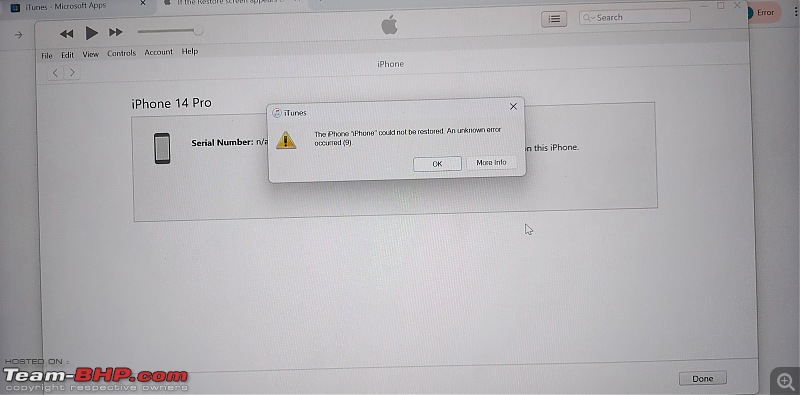

I remember preferring to use GSM network over CDMA in the olden days because of this cool physical SIM feature. With eSIM, we are back to CDMA days.
I haven’t been in this situation but I have an Apple Watch (cellular) sharing the same eSIM number - will the watch receive calls and SMS if the phone goes into coma? Watch is the main reason I am using eSIM. Are there any situations where Apple Watch (cellular) won’t work as a backup for calls and sms when the main phone becomes unusable for whatever reasons?
Another painful thing in our country is the poor implementation of call forwarding. Last time I tried, you get some 15 minutes of multilingual announcements before the call is forwarded.
This is the reason why I don’t use the esim. You are simply stuck if your phone doesn’t work/ or the display is broken and is unreadable etc. I always use a physical sim locked with a pin so that it cannot be accessed by anyone even if I lose the phone. If you lock your physical sim with a pin, the same can’t be used in another phone unless you punch the correct pin. So, your banking OTPs are safe this way.
Quote:
Originally Posted by saket77
(Post 5783138)
This is the reason why I donít use the esim. You are simply stuck if your phone doesnít work
|
Yes, this was the reason why I did not convert my own iphoneís sim and into esim. Mine is iphone 11 and supports one physical and one esim. But the newer ones like my wifeís only supports esims; something that should be discouraged!
The new iPhone from the states comes only with e-sim so I picked up an i Phone in Jayanagara. My Dad keeps asking me to go "e-sim", and (I would have succumbed as well) if I'd not read this.
eSIM is the way forward, as most of the phone makers are moving to eSIM partially or fully!
I thought moving eSIM from one phone to another phone is a straight forward process. Is it not?
Even one physical and one esim also is an inconvenience which I discovered in my recent vacation.
I went to J&K last month. Before the trip, I converted my number to postpaid "online" through the Jio app. Upon landing there I realized the sim stopped working. I got to know that the prepaid to postpaid conversion needs to be done physically at a store so the sim works in J&K. There was nothing I could do to activate it there.
I was with a relative who had a spare sim card which he lent me. But as I have a Pixel 7a, it has one physical sim and one esim. My primary sim occupied the physical sim slot. When I put the spare sim, UPI stopped working. UPI was working with wifi. So even when officially my phone is a dual sim, I was unable to use both. I had put primary sim back to use UPI while the spare sim had to be put into another handset.
Quote:
Originally Posted by saket77
(Post 5783138)
I always use a physical sim locked with a pin so that it cannot be accessed by anyone even if I lose the phone. If you lock your physical sim with a pin, the same canít be used in another phone unless you punch the correct pin. So, your banking OTPs are safe this way.
|
Can you explain more about SIM Lock and how does it works. Will I need to enter the PIN everytime I reboot my phone?
Quote:
Originally Posted by cartrail
(Post 5783180)
Can you explain more about SIM Lock and how does it works. Will I need to enter the PIN everytime I reboot my phone?
|
You’ll find Sim lock or sim pin in settings. In the iPhone, this setting is under mobile data settings. You’ll have to enter the secret pin wherever phone is rebooted, then only it will latch on to the network. The default pin is mostly 0000 which you can change.
Quote:
Originally Posted by finneyp
(Post 5783174)
I thought moving eSIM from one phone to another phone is a straight forward process. Is it not?
|
While itís fairly simple process, it still requires sending SMS from the old phone. So, if the old phone is unresponsive or in unusable state, one wouldnít be able to initiate the process.
Are you sure iPhone doesnít support physical SIM? I am yet to see such phone! However to use second connection, one must have at least one eSIM.
I havenít tried Airtel but am a big user of Airalo and regularly buy and delete eSIMs online from app. Doesnít Airtel let you get a new eSIM from app?
Also, iPhone getting struck? Itís a new for me but I hardly have any apps. A simple restart should have worked. Do get your phone check for any hardware issues.
Quote:
Originally Posted by Turbanator
(Post 5783228)
Are you sure iPhone doesnít support physical SIM? I am yet to see such phone! However to use second connection, one must have at least one eSIM.
|
The iPhones which are brought from the USA do not. From iPhone 14 onwards.
Quote:
Originally Posted by Turbanator
(Post 5783228)
Also, iPhone getting struck? Itís a new for me but I hardly have any apps. A simple restart should have worked. Do get your phone check for any hardware issues.
|
Same has happened with me in my iPhone 5s & iPhone 7, Apple's logo is visible and nothing, it just freezes, you need a Mac or an Apple store nearby.
First world problems :coldsweat
Not on phones from Canada though.
For those who have Apple Watch cellular, it can serve as a fully independent mobile device that can be used for calls and SMS. Those with Apple watch cellular might find this info useful.
1. Watch will go into pure cellular mode when paired phone is not reachable AND there is no local wifi. Same can be done explicitly by disabling bluetooth and wi-fi on the watch. This cellular mode ensures that your watch can handle calls and SMS irrespective of the condition of the paired phone - great for emergency situations when primary phone gives up on you.

2. Watch will go into "paired Phone" mode when the phone is reachable. This is the most common scenario and the same is also available for non-cellular watches. Watch can handle calls and SMS but it doesn't use it's own mobile network but offloads all tasks to the phone. This is not particularly useful in emergency situations where the paired phone is acting up.

3. Watch will be in Wi-Fi mode when the paired phone is not reachable AND a known wi-fi is available. I observed that calls/SMS may fail during this time as the watch tries to offload such tasks to paired phone and you end up with "number unreachable" scenario. If you do not have access to your phone and you are expecting important calls or SMS, it's best to ensure that the watch remains in cellular mode (#1 above) by disabling wi-fi.

Using the watch app of your phone, you can also enable Airplane mode "mirroring" to have the same airplane mode on watch+phone combo.
Quote:
Originally Posted by Sheel
(Post 5783234)
Same has happened with me in my iPhone 5s & iPhone 7, Apple's logo is visible and nothing, it just freezes, you need a Mac or an Apple store nearby.
|
Happened with my 6S once. No reset, etc worked. Finally the issue was zeroed down to a failed NAND memory chip. Apple couldn’t repair it instead offered to replace with same model (refurbished) at double the price new ones were selling for. rl:
I got the phone repaired in Bangalore (shipped it) through D-Bhpian Condor’s trusted contact. :thumbs up
| All times are GMT +5.5. The time now is 14:33. | |