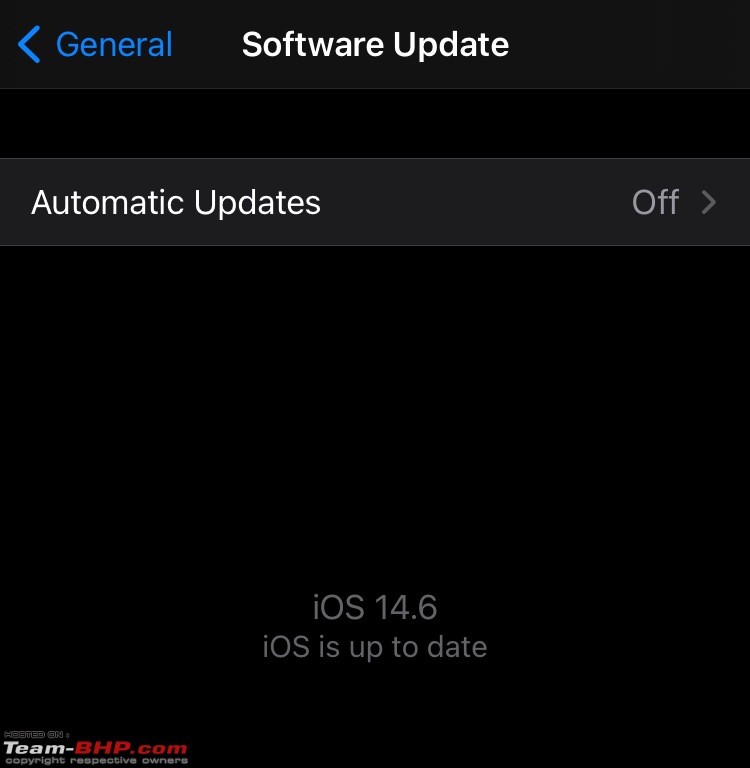Team-BHP
(
https://www.team-bhp.com/forum/)
- -
The iPhone Thread
(
https://www.team-bhp.com/forum/gadgets-computers-software/38465-iphone-thread-913.html)
Quote:
Originally Posted by sairamboko
(Post 5067133)
I understand the pain!! Is it Ok to use it with case or a skin can be applied and used for a longer duration, say an year or so?
|
I don’t see it as an issue. I keep it away from water which anyway you would have done had you gotten it fixed, because they say the water resisting capabilities of the phone go away once you fix the glass.
I had a nice quality Batman sticker which I have put on at the back to hide the cracks but I am too embarrassed to show off the sticker. So I have put on a nice leather cover and use it as is. Saved me a ton of money. Frankly, you forget about it after a few days.
Quote:
Originally Posted by Pancham
(Post 5067190)
I donít see it as an issue. I keep it away from water which anyway you would have done had you gotten it fixed, because they say the water resisting capabilities of the phone go away once you fix the glass.
I had a nice quality Batman sticker which I have put on at the back to hide the cracks but I am too embarrassed to show off the sticker. So I have put on a nice leather cover and use it as is. Saved me a ton of money. Frankly, you forget about it after a few days.
|
Ha ha ! Thank you! Yeah avoiding water. Agree with your last line. I forgot about it after a week or so :thumbs up
Quote:
Originally Posted by Jaggu
(Post 5066534)
Same with my 11 Pro, updated to the OS on date of release and till date it is calibrating :) and mine is at 89%. With WFH have never fully discharged it, let me try that tomorrow and see if it helps speed up the process.
|
And I think it did work, noticed that the message has gone and my battery % that was at 89% has now been calibrated to 95% :thumbs up
Quote:
Originally Posted by ashvek3141
(Post 5066596)
On a side note, is it really worth upgrading to iOS 14.5.1? Coz I heard the latest update isnít doing any good on even the 12 series; let alone a 4 year old iPhone!
|
Didnít see any issue post the update. So might as well stick to the latest available :D
The latest update though is iOS 14.6
Just a quick question, I had ordered an iPhone 12 through Amazon and it was delivered just this evening. I always remember the iPhone boxes to have poly wrap which we usually cut out. However this iPhone 12 which I got had a very different ppt wrap, just something that seems easy to be remove and reattach. I haven’t switched on the phone as yet, I wasn’t sure if this is how the new iPhone packaging is. Any feedback please.
Quote:
Originally Posted by motorworks
(Post 5072194)
I wasn’t sure if this is how the new iPhone packaging is. Any feedback please.
|
Yes this time the iPhone 12 and pro are packed in easily removable and reusable wrap. No need to tear, it’s designed to be unwrapped. However it may mean that someone can open and repack it for whatever reason. Check the actual phone, it should be wrapped as well.
Quote:
Originally Posted by DDDHRUV
(Post 5071587)
The latest update though is iOS 14.6
|
While the message thread started 14.6 was not in picture yet for 6s. Now updated to it. No issues per say. :)
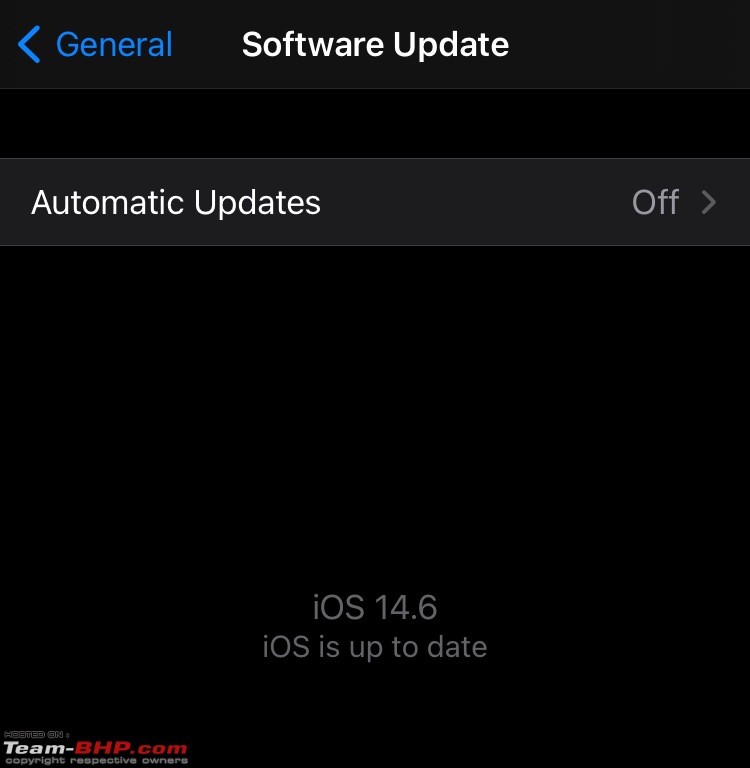
Quote:
Originally Posted by Wanderers
(Post 5072200)
Yes this time the iPhone 12 and pro are packed in easily removable and reusable wrap. No need to tear, it’s designed to be unwrapped. However it may mean that someone can open and repack it for whatever reason. Check the actual phone, it should be wrapped as well.
|
Thanks, but the actual phone is not wrapped in a poly sheet, rather a white paper is stuck on the display side of the phone. I saw a few unbox videos as well and this is how it seems to be.
A bit tricky if you ask me, I have bought iPhones over the years since 2014, my last one being the XR in 2019, and I have never seen the packaging to be as deceptive as this.
My iPhone 12 Pro Max is almost 6 months old and just today I realised that Battery is at 98%. Wasn't expecting the drop so soon, although no impact seen on performance yet. Is it normal? Is there anyway to recalibrate to 100%? I've upgraded to 14.6 version.
With my usage battery mostly goes down to 40-50% level at the end of the day and I charge in the morning to 100%. That's the everyday pattern. Is there any way to optimise the battery?
Quote:
Originally Posted by motorworks
(Post 5072194)
I haven’t switched on the phone as yet, I wasn’t sure if this is how the new iPhone packaging is. Any feedback please.
|
No worries motorworks, all is well with the packaging. Your first photograph shows a small round green arrow tab which is as it’s supposed to be. If the phone were re-packaged then they normally copy the cellophane type wrapper but not the round green arrow. I have seen this and am confident about it. Also, in your second post about the white paper on top, it is as it should be.
Congratulations, enjoy your new toy without stress.
Cheers
Quote:
Originally Posted by Cyborg
(Post 5072276)
No worries motorworks, all is well with the packaging. Your first photograph shows a small round green arrow tab which is as itís supposed to be. If the phone were re-packaged then they normally copy the cellophane type wrapper but not the round green arrow. I have seen this and am confident about it. Also, in your second post about the white paper on top, it is as it should be.
Congratulations, enjoy your new toy without stress.
Cheers
|
Thanks Cyborg! Was slightly apprehensive about ordering the phone online, but had no choice since it was a gift and also the prices on Amazon was lower than any other channel. I must say Amazon has taken some steps to avoid the package being tampered with in transit. For example, the outermost packaging has no detail of the product, it has some abstract item description, and they have wrapped the phone in a narrow, but much wider cardboard such that the phone box shape cannot be detected.
After Update to iOS 14.6, My 11 Pro has stopped charging with a wireless charger. Charger is fine as its charging my Pods Pro.
Has anyone else faced this issue yet?
Quote:
Originally Posted by SoumenD
(Post 5072201)
While the message thread started 14.6 was not in picture yet for 6s. Now updated to it. No issues per say. :)
|
I too updated my IP7 to the latest 14.6. The battery is holding charge akin to the 14.5.1 update. No drastic difference; nothing great either.
However, I saw some reviews that said the 14.6 is better in terms of battery life.
Quote:
Originally Posted by akshay4587
(Post 5072341)
After Update to iOS 14.6, My 11 Pro has stopped charging with a wireless charger.
|
Shut down and restart the phone, sometimes doing that takes care of these strange update side effects. Let us know.
Cheers
| All times are GMT +5.5. The time now is 15:01. | |