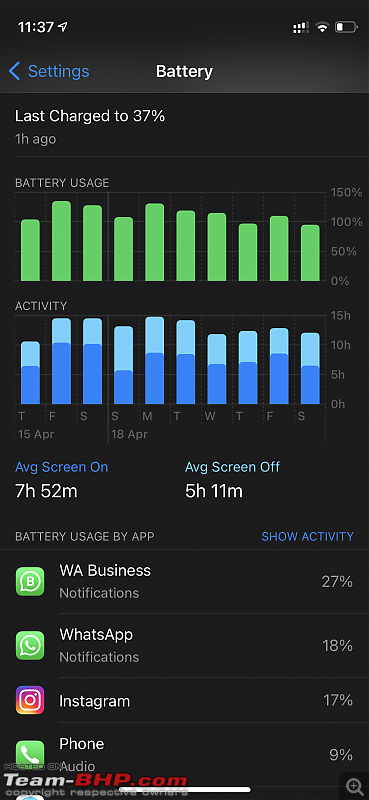Team-BHP
(
https://www.team-bhp.com/forum/)
- -
The iPhone Thread
(
https://www.team-bhp.com/forum/gadgets-computers-software/38465-iphone-thread-910.html)
In the UAE, we never shut down our Macs and very rarely do they break down
Quote:
Originally Posted by Pancham
(Post 5047025)
I still can't wrap my head around not shutting down Macs for so long. In my family, I have had 3 MacBooks gone bust due to this. And they were relatively new. The mother board gave up and Apple gave us a bill of 50k (each) to fix them. After these incidents, I diligently shut down my MB Air at EOD
|
Quote:
Originally Posted by Pancham
(Post 5047025)
I still can't wrap my head around not shutting down Macs for so long. In my family, I have had 3 MacBooks gone bust due to this. And they were relatively new. The mother board gave up and Apple gave us a bill of 50k (each) to fix them. After these incidents, I diligently shut down my MB Air at EOD.
|
Just curious, the ones which gave up, were they Pro? I have an MBA 2015 and a 12" MacBook of which the latter is a fanless one. I used to shut down the MBA in the beginning but after getting the confidence of not doing so with the 12" MacBook, I have stopped shutting down the MBA as well. Another good thing is that they hold up battery charge very well, hardly lose 2-3% per day while on standby, and the convenience factor is simply addictive.
Just a heads up though, I never put them plugged in while doing so, they always run on battery power while standby.
On a side note, was there anything specific which points out your Macbooks gave up because of this?
Hi All,
of late i started to have tired eyes and headache after using the ip12 mini phone. While searching i came across PWH issue which could be a potential cause due to flickering.
Any one has noticed iphone 12 mini flickering issue.
I tried to record the screen in slow motion and can see wide bands and pink band scrolling up (at 1.30 min in video) . Is that normal ?
Video in slow motion here
https://youtu.be/NnxVZppWUag
Should i raise a complaint to apple ?
Thanks
RJ
Quote:
Originally Posted by roadjourno
(Post 5050417)
Of late i started to have tired eyes and headache after using the ip12 mini phone. Any one has noticed iphone 12 mini flickering issue
|
Roadjourno, I think you are referring to PWM which is called Pulse Width Management (referred as PWM further on) which is due to the OLED screen on all iPhone 12 models. If you do a search on the net and across Apple forums with PWM issues you will find plenty of information on this.
Example:
https://forums.macrumors.com/threads...d-pwm.2260031/
Complaining to Apple will not help as it affects a minuscule number of people. I am among them and discovered this when I bought my iPhone 11 Pro Max. Eventually had to sell it off as my eyes just couldn’t adjust to the OLED PWM and bought the iPhone 11 (in the 11 series) since it was the only one with a Liquid Crystal Display (referred as LCD). Same reason for which I couldn’t upgrade to the 12 series either.
I tried everything from adjusting the “White Point” from Settings > Accessibility > Display and Text Size > White Point to Dark Mode, nothing worked for me. The eye strain (red eyes) to headaches remained. You could try this out to see if it works for you or else unfortunately you will have to get rid of the 12. Maybe our other members could jump in with some more (possible) solutions for you to try.
Hope things work out for you.
Cheers
Quote:
Originally Posted by jacobsam
(Post 5045556)
So I have the phone now without passcodes or iCloud details. Tried restoring it through iTunes with his known email IDs but at activation mode it is not recognising the email ID which we have. Apple customer care is also not able to help.
Can anyone guide me out on this issue
|
A friend of min found an iPhone 5 and unlocked it somehow and did a reset. He used it for a few months until the police called him one day and asked him to turn in the phone. I am quite sure he used the Apple support pages to do it.
Will this help?
https://support.apple.com/en-us/HT20...cation%20code.
Quote:
Originally Posted by Pancham
(Post 5047025)
I still can't wrap my head around not shutting down Macs for so long.
|
My 2011 iMac is always on, must have been shut very few times since then. My MacBook Pro and mom's Air are also always on, but goto standby when lid is closed. No issues at all. Pro is from 2015 (I got it used a few years later) and so is the Air (but single digit battery cycles when we got it).
Before I go off topic, got myself an iPhone 12 Mini (128 Gb) earlier this month as a birthday gift to myself. Loving it. So much so that I put both my numbers in the same phone. Not the best implementation of dual Sim, but works for me.
Battery life is also at par of what I expected. I usually charge 100-120% per day. Only grouse I have is the missing Touch ID. With masks on, it gets tedious to put in the passcode to unlock. Even my iPad Air has the Touch ID, so why not on the iPhone 12 Apple?
Here are some pics:






Battery specs:
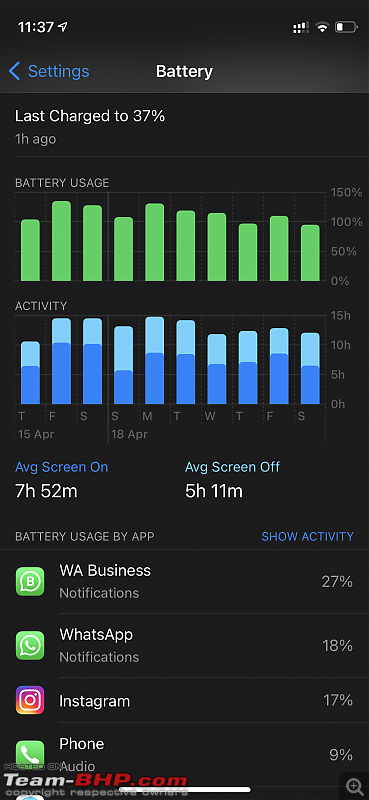
Quote:
Originally Posted by Cyborg
(Post 5050464)
Roadjourno, I think you are referring to PWM which is called Pulse Width Management (referred as PWM further on) which is due to the OLED screen on all iPhone 12 models. If you do a search on the net and across Apple forums with PWM issues you will find plenty of information on this.
Example: https://forums.macrumors.com/threads...d-pwm.2260031/
Complaining to Apple will not help as it affects a minuscule number of people. I am among them and discovered this when I bought my iPhone 11 Pro Max. Eventually had to sell it off as my eyes just couldn’t adjust to the OLED PWM and bought the iPhone 11 (in the 11 series) since it was the only one with a Liquid Crystal Display (referred as LCD). Same reason for which I couldn’t upgrade to the 12 series either.
I tried everything from adjusting the “White Point” from Settings > Accessibility > Display and Text Size > White Point to Dark Mode, nothing worked for me. The eye strain (red eyes) to headaches remained. You could try this out to see if it works for you or else unfortunately you will have to get rid of the 12. Maybe our other members could jump in with some more (possible) solutions for you to try.
Hope things work out for you.
Cheers
|
I loved the utility of the iphone 12 mini. I read that it might be fixed in 14.5 release or 14.6. If that solves well yes good if not then, will sell it off..and settle for LCD based SE2 or upcoming SE3/ip13 mini or IP11:thumbsdown
Infact, this eye opener would lead me to perhaps discard old LED TV's monitors & move to LCD based ones. Didn't know that PWH could be behind mysterious out the blue headaches :unhappy
Quote:
Originally Posted by roadjourno
(Post 5050641)
In fact, this eye opener would lead me to perhaps discard old LED TV's monitors & move to LCD based ones.
|
Pulse Width Modulation (PWM) issues are with OLED panels not LED, do read up on the net for more clarity.
Cheers
Quote:
Originally Posted by blackwasp
(Post 5050530)
Before I go off topic, got myself an iPhone 12 Mini (128 Gb) earlier this month as a birthday gift to myself. Loving it. So much so that I put both my numbers in the same phone. Not the best implementation of dual Sim, but works for me.
|
Well iPad Air does not have face ID. As you use it you will realise the convenience of Face ID. I find it quite useful. Its just that no one expected the usage of masks while designing it so right now it is a major inconvenience when wearing a mask. Apple, however, has come up with a workaround with iOS 14.5 (releasing next week) wherein the phone unlocks if you are wearing an Apple Watch. Eagerly waiting for it.
Quote:
Originally Posted by Cyborg
(Post 5050749)
Pulse Width Modulation (PWM) issues are with OLED panels not LED, do read up on the net for more clarity.
Cheers
|
Pulse width modulation is not restricted to OLED devices. There are many LCD panels that make use of PWM to adjust brightness. Most of them do it below a certain % of brightness, typically around 20%. Many phones with LCD, laptops and LED/LCDTVs use PWM. BTW, LED TVs are just LCD TVs with LED backlighting.
OLED panels resort to PWM as reducing the voltage changes the color of the dots and hence affects color accuracy. Many manufacturers now offer DC dimming in their phones - but at low levels of brightness it defaults to PWM.
If you have sensitive eyes but really have to buy an OLED phone, buy one with DC dimming support and keep the brightness pretty high.
Quote:
Originally Posted by Pancham
(Post 5050816)
As you use it you will realise the convenience of Face ID. I find it quite useful.
|
Useful definitely, but the majority of the times I've used I found it more time consuming. Eg - conventionally, you can unlock the phone by the time you bring it infront of you face to see it. But with Face ID, you have to bring up the phone first infront of your face and then it unlocks. Granted its fast, but many times it asks for a code, which makes it kinda moot.
Quote:
Originally Posted by jacobsam
(Post 5045556)
So I have the phone now without passcodes or iCloud details. Tried restoring it through iTunes with his known email IDs but at activation mode it is not recognising the email ID which we have. Apple customer care is also not able to help.
Can anyone guide me out on this issue
|
Try this. Just found an Apple page to delete the passcode. It will unlock the phone but will also wipe out all data in it.
https://support.apple.com/en-us/HT204306
Quote:
Originally Posted by blackwasp
(Post 5050982)
But with Face ID, you have to bring up the phone first infront of your face and then it unlocks. Granted its fast, but many times it asks for a code, which makes it kinda moot.
|
Blackwasp, there seems to an issue with your Face ID as it never asks me for the code unless I am wearing a mask or wearing mirrored sunglasses. It’s lightening fast and I find it far more efficient than Touch ID.
I would suggest you reset your Face ID and save it twice with alternate appearance as well. Also toggle on “Require attention for Face ID” and “Attention-Aware Features”.
Do try it out and let me know if it works.
Dragonfire - Its not practical nor good for the eyes in the long run to keep the phone on very high brightness levels all the time.
Cheers
Quote:
Originally Posted by Cyborg
(Post 5051120)
Do try it out and let me know if it works.
|
Thanks for the tip. I'll try this and let you know how it goes.
Need some suggestions folks.
My wife and I have been using iPhone XRs for about 2 years now, we don’t have any issues currently and are quite happy with it. However, my wife uses the XR for a lot of photography and video sessions for my 9 year old son and the XR’s camera is not really the best. And obviously low light photos are quite off too. While I dont use my phone so much for photography and hence I dont see a reason for me to upgrade. So thinking if it would make sense to exchange my wife’s XR for either an iPhone 12 or an iPhone 11 Pro Max. Currently both of these cost almost the same. The iPhone 12 64 GB is around 75k and the iPhone 11 Pro Max 64 GB is around 85k.
Im a little biased towards the iPhone 11
Pro max since its quite big in size, has three cameras and probably works better for my wife’s usage. The only flip side seems to be that the iPhone 11 series is not compatible with 5G, so if we are going to hold on to this phone for another 3 years, and 5G may be rolled out in the next 1-2 years, right? Or are we still a long way away from 5G roll out?
Secondly, is there a big advantage to the 11 pro’s camera, when compared to the 12?
Any valuable feedback whorl be really helpful, I’m trying to see if I can order it in time for my wife’s birthday which is at the end of the month, but the current lockdown scenarios make it very difficult to order in something like this. Would have actually preferred to physically pick it up, but that’s seems not possible now either.
| All times are GMT +5.5. The time now is 22:05. | |