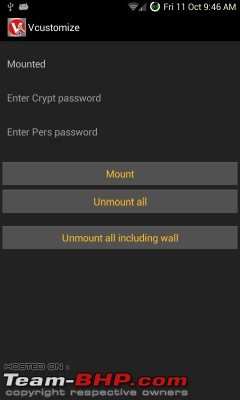Team-BHP
(
https://www.team-bhp.com/forum/)
- -
The Windows Phone Thread
(
https://www.team-bhp.com/forum/gadgets-computers-software/52695-windows-phone-thread-84.html)
Quote:
Originally Posted by honeybee
(Post 3261473)
One more bummer! I can't create contacts in my SIM card. If I have to save a number I must either choose Hotmail or Google.
|
True, thatís a limitation indeed. But on the positive side, moving from one device to another is so easy with this setup. 3 years back when I first moved to Windows Phone, it was a big trouble to move all the contacts to my hotmail account, but since then never worried about migrating the contacts when I moved to iPhone, Note 2, and now back to WP.
Quote:
Originally Posted by radek
(Post 3261197)
Transferring photo is the least of the problems. In my Lumia 800, I just connect phone to PC. Zune automatically get activated and copies new photos to directory assigned for photoes.
|
In Windows Phone 8, you don't even require any software.
The phone opens up as a flash drive when connected to the PC.
You can do whatever you want with it.
Quote:
Originally Posted by Aroy
(Post 3259827)
A file manager is pretty useful. I do not want to use another software to manage my photos, I just want to copy them to my laptop and do my organization. Similarly I do not want to do file transfers to the cloud, I just want to upload/download useful files on the laptop without accessing the Net.
|
How would you use a phone's file manager to transfer files to PC??
As far as I have seen people plug in the phone to the PC and use PC to do all the action (as described above).
Windows phone owners, I am looking for some answers!
1.most of my music is organised into folders. Its easier for me to navigate folder wise. Lectures,ebooks, etc. Is that possible? Or is there a music app that recognizes folders?
2.FTP style apps to share stuff over a wifi network?
3.Any third party apps to manipulate files recognized by the phone?
5.will the phone be able to sync contacts from Gmail or from the csv file generated by my android phone?
6.is Bluetooth sharing limited in any way?
Thanks in advance!
Quote:
Originally Posted by vb-san
(Post 3262036)
But on the positive side, moving from one device to another is so easy with this setup.
|
Very true. It's just that I don't trust either MS or Google with my contacts. It's like fuelling the fire. Most likely they will be targetted in some spam attacks.
Quote:
Originally Posted by honeybee
(Post 3262338)
Very true. It's just that I don't trust either MS or Google with my contacts. It's like fuelling the fire. Most likely they will be targetted in some spam attacks.
|
do you have a paid email service provider?
/phone databases are anyways sold in India - i have not seen anyone having any issue with putting contact lists on Google or Apple or MS for that matter.
Quote:
Originally Posted by phamilyman
(Post 3262566)
phone databases are anyways sold in India - i have not seen anyone having any issue with putting contact lists on Google or Apple or MS for that matter.
|
Yes, but I am a bit paranoid, you could say.
Quote:
Originally Posted by drsingh
(Post 3262218)
Windows phone owners, I am looking for some answers!
|
1.most of my music is organised into folders. Its easier for me to navigate folder wise. Lectures,ebooks, etc. Is that possible? Or is there a music app that recognizes folders?
you will not be able to SEE the folders (require file manager to do that). Everything that is recognized will spring up as a single comprehensive list. For music - based on the tags, it can categorize genre, artist, album, songs and playlists.
Time to get your ID3 tags in place. (if you have used music database softwares on PC - like itunes, songbird, banshee, rhythmbox etc - its quite similar here)
2.FTP style apps to share stuff over a wifi network?
No idea :( others would be able to help
3.Any third party apps to manipulate files recognized by the phone?
Zip and pdf support can be added. I am not aware of others. What file formats are you looking for specifically?
5.will the phone be able to sync contacts from Gmail or from the csv file generated by my android phone?
Yes it does this natively just like Android does. You just provide your gmail ID. Hotmail/Windows Live ID is necessary only for the store. You can keep using your gmail ID for contacts.
6.is Bluetooth sharing limited in any way?
Must be limited to only the file formats it can recognize. Though I haven't really used bluetooth on my phone yet. Perhaps others can quip in with any limitations
Quote:
Originally Posted by alpha1
(Post 3263325)
Zip and pdf support can be added. I am not aware of others. What file formats are you looking for specifically?
|
rar, truecrypt containers, keepass database file, bcrypt encrypted files,ebook formats, vp8 video from YouTube are what I can think of right now
Quote:
Originally Posted by drsingh
(Post 3263337)
rar, truecrypt containers, keepass database file, bcrypt encrypted files,ebook formats, vp8 video from YouTube are what I can think of right now
|
Basically you want Windows PC functionality.
LOL I am sure it will take about 3-5 years more so that Window Phone becomes like Windows ...
Quote:
Originally Posted by alpha1
(Post 3263376)
Basically you want Windows PC functionality.
LOL I am sure it will take about 3-5 years more so that Window Phone becomes like Windows ...
|
No, I just want to be able to manipulate these files among my phone,tablet and PC.The most important thing for me is to be able to store some of my data fully encrypted on the phone,and not have to worry about it if my phone is misplaced.
Nokia 520,720 are very impressive devices for the money,android devices (read Samsung) in this price range are deliberately crippled to protect more expensive devices.
Quote:
Originally Posted by drsingh
(Post 3263415)
No, I just want to be able to manipulate these files among my phone,tablet and PC.The most important thing for me is to be able to store some of my data fully encrypted on the phone,and not have to worry about it if my phone is misplaced.
Nokia 520,720 are very impressive devices for the money,android devices (read Samsung) in this price range are deliberately crippled to protect more expensive devices.
|
I used freeotfe on windows mobile 6.5, truecrypt on linux and windows desktop, and encfs on android. So far I have not been able to find anything suitable on Windows phone platform. Currently I am using my own custom form to access encfs on android.
Only for this reason I am probably never leaving android platform.
EDIT: now I am just showing off :D but this is what I wrote for my phone
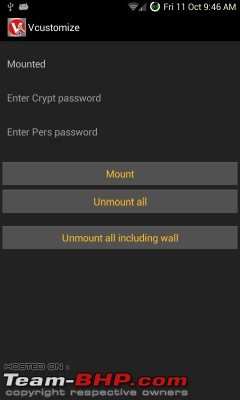
Quote:
Originally Posted by alpha1
(Post 3262071)
In Windows Phone 8, you don't even require any software.
The phone opens up as a flash drive when connected to the PC.
You can do whatever you want with it.
How would you use a phone's file manager to transfer files to PC??
As far as I have seen people plug in the phone to the PC and use PC to do all the action (as described above).
|
Without a file manager core, the windows phone does not present itself as an external drive, at least on my Nokia 710. If newer version enable the phone to be seen as an external drive then all my problems are solved.
In my version I can only communicate with PC via Zune for photos only. For all the other files it has to be the cloud.
Quote:
Originally Posted by Aroy
(Post 3263632)
If newer version enable the phone to be seen as an external drive then all my problems are solved.
|
The Windows Phone 8 devices present themselves as MTP device (
http://en.wikipedia.org/wiki/Media_Transfer_Protocol) when plugged into PC via USB. Not as a Mass Storage Device, meaning that you don't have any control over the file system in phone memory or the SD card. Basically all the media files can be copied in/out of the phone, but other types of files will not be accepted by the phone.
Guys, I need your help. How future proof is the Windows ecosystem? To be more precise how future proof is the Lumia 920? After using a BB Curve 9300 for more than 2 years, I'm planning to upgrade and Lumia 920 is on top of my list. I really like the WP 8 OS, but I don't want my phone to become obsolete 3-4 months after purchase. Will the OS and phone be relevant 1 year down the line? Will updates be available?, Will it be able to run almost all the apps?, Will all the useful apps have Windows version also instead of android/IOS only versions. Thanks in advance.
Quote:
Originally Posted by neerajpv87
(Post 3263969)
Guys, I need your help. How future proof is the Windows ecosystem? To be more precise how future proof is the Lumia 920? After using a BB Curve 9300 for more than 2 years, I'm planning to upgrade and Lumia 920 is on top of my list. I really like the WP 8 OS, but I don't want my phone to become obsolete 3-4 months after purchase. Will the OS and phone be relevant 1 year down the line? Will updates be available?, Will it be able to run almost all the apps?, Will all the useful apps have Windows version also instead of android/IOS only versions. Thanks in advance.
|
I believe the OS will be very relevant in the coming years, but I am not sure how relevant the 920 will be. I donít know how the scene is in India, but here in Singapore the 920 is more like model from the past due to the lack of 4G/LTE. I would recommend to check out the Lumia 925 or 1020. I recently got a Lumia 625 which is excellent for its price.
The apps scene is a bit lacking when compared to iOS/Android, but most of the commonly used ones are available in the Windows platform.
| All times are GMT +5.5. The time now is 03:28. | |