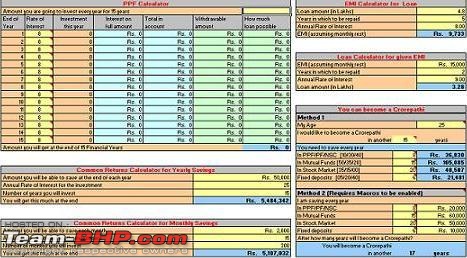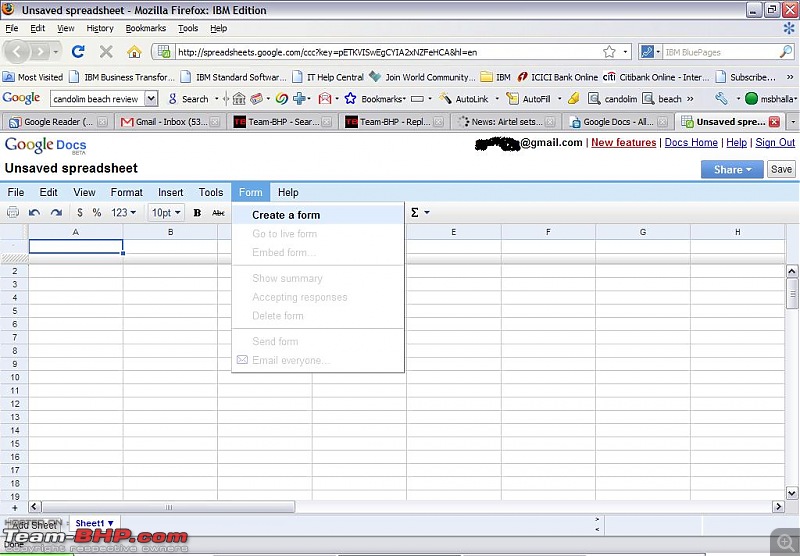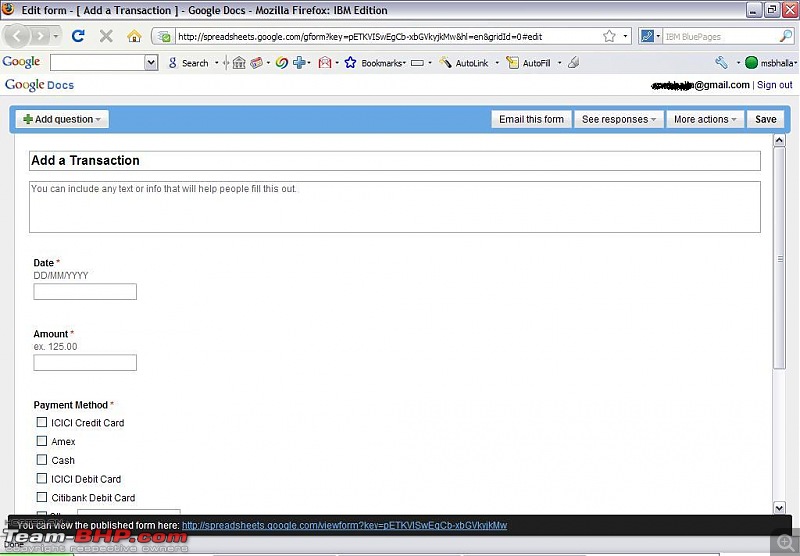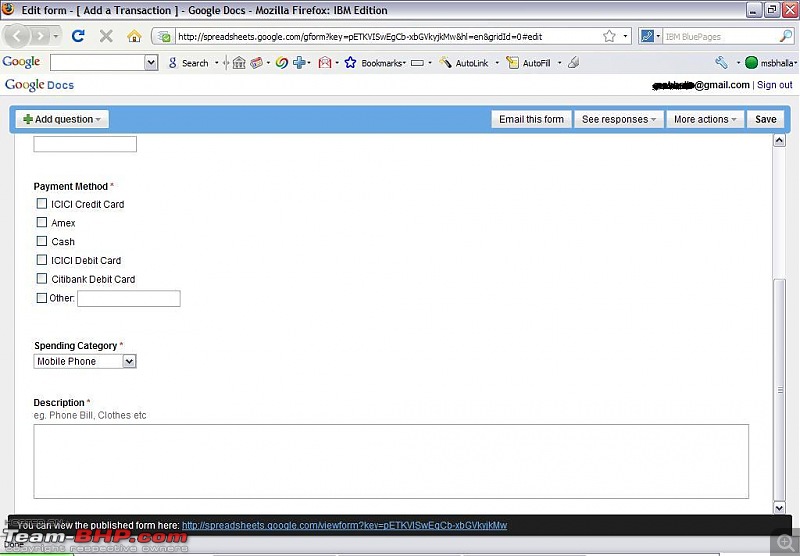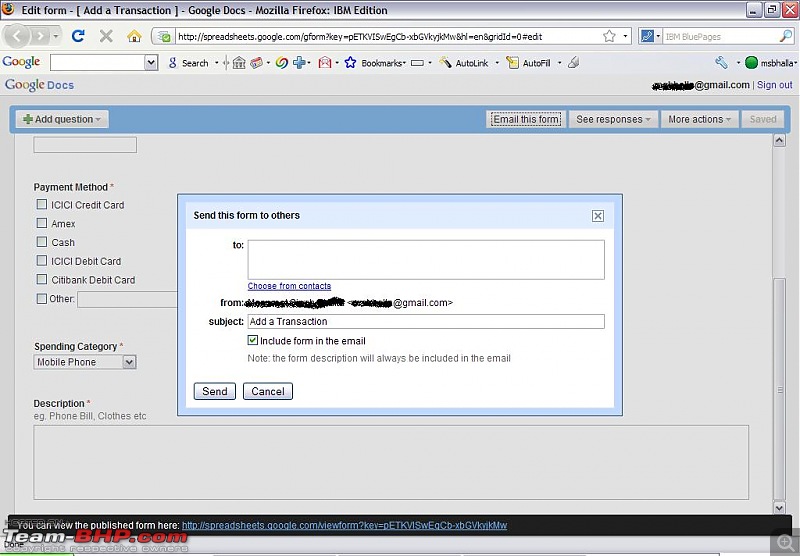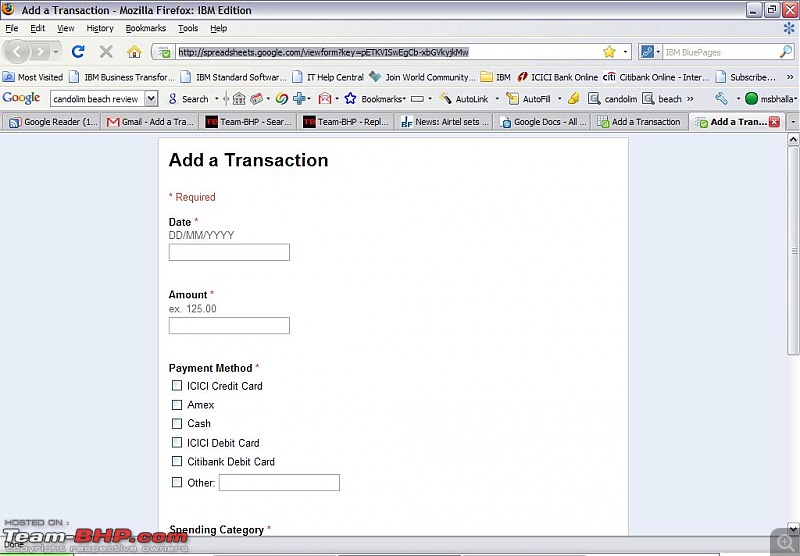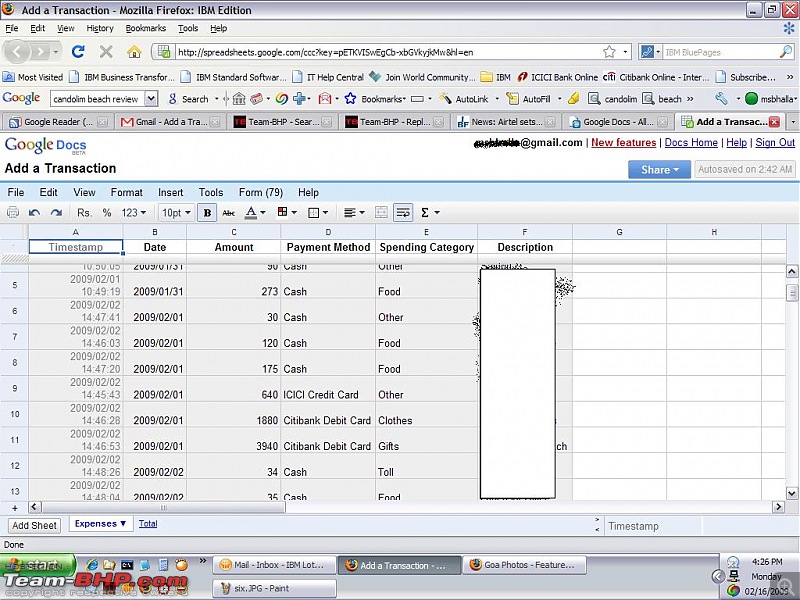| | #1 |
| BHPian | |
| |
| |
| | #2 |
| Team-BHP Support  Join Date: Apr 2007 Location: Singapore
Posts: 9,456
Thanked: 13,796 Times
| |
| |
| | #3 |
| BHPian | |
| |
| | #4 |
| BHPian Join Date: Oct 2005 Location: @ Driver's Seat @
Posts: 728
Thanked: 106 Times
| |
| |
| | #5 |
| BHPian | |
| |
| | #6 |
| BHPian Join Date: Jul 2007 Location: Delhi
Posts: 140
Thanked: 27 Times
| |
| |
| | #7 |
| Senior - BHPian Join Date: Sep 2006 Location: zxc
Posts: 3,395
Thanked: 727 Times
| |
| |
| | #8 |
| BHPian | |
| |
| | #9 |
| BHPian Join Date: Jul 2006 Location: Chennai
Posts: 920
Thanked: 327 Times
| |
| |
| | #10 |
| Senior - BHPian Join Date: Feb 2007 Location: Delhi
Posts: 1,357
Thanked: 24 Times
| |
| |
| | #11 |
| BANNED Join Date: Jul 2006 Location: Panaji - Goa/Bangalore - Karnataka
Posts: 3,313
Thanked: 777 Times
| |
| |
| |
| | #12 |
| BHPian | |
| |
| | #13 |
| Senior - BHPian Join Date: Feb 2007 Location: Delhi
Posts: 1,357
Thanked: 24 Times
| |
| |
| | #14 |
| BHPian | |
| |
| | #15 |
| Team-BHP Support  | |
| |
 |
Most Viewed