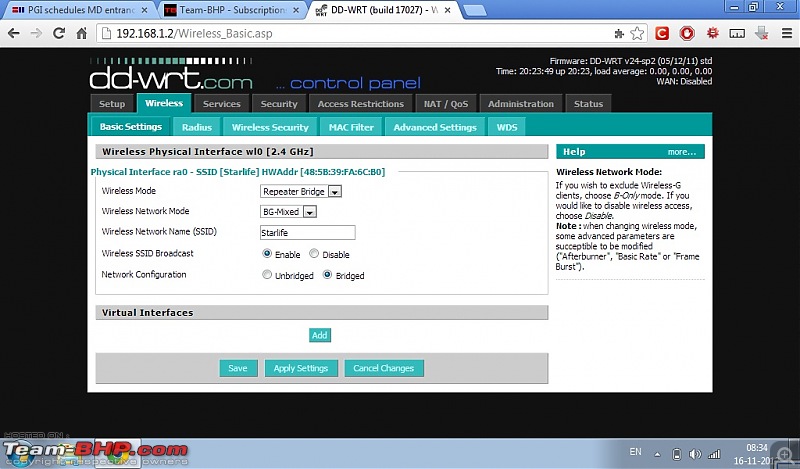Team-BHP
(
https://www.team-bhp.com/forum/)
- -
On Wi-Fi & Routers
(
https://www.team-bhp.com/forum/gadgets-computers-software/64258-wi-fi-routers-37.html)
Best way to solve the range problem is to use a range extender. I have worked out a very cheap range extender.
Get the cheapest TP-LINK router you can find on flipkart. It costs about 1000. Install DD-WRT. And enable the repeater mode.
And there you have it.
Install More of them to get more range
Quote:
Originally Posted by agambhandari Best way to solve the range problem is to use a range extender. I have worked out a very cheap range extender.
Get the cheapest TP-LINK router you can find on flipkart. It costs about 1000. Install DD-WRT. And enable the repeater mode.
And there you have it.
Install More of them to get more range
|
It also depends on your hardware and version of DD-WRT. I have an Asus RT-12N now on ddwrt used as a 'wireless repeater bridge'
I was using a DLINK N300 in the same config but it would keep dropping the link to the main router. However a few changes and now I have a good network going at home.
1. I installed my main linksys 160Nv3 at a height of about 7.5 feet in my drawing room
2. Disabled Mac address filtering
This has given me no issues so far and I stream content with ease and no stutter
@diyguy
I have Asus RT-N13U on DDWTR being used as a repeater bridge. But it too keeps on dropping the link to the main router.
What changes have you done to avoid this?
Thanks.
Quote:
Originally Posted by Ferrari1976 @diyguy
I have Asus RT-N13U on DDWTR being used as a repeater bridge. But it too keeps on dropping the link to the main router.
What changes have you done to avoid this?
Thanks.
|
Funny you say that.
I have the exact same router on DD-WRT and it is working flawlessly since the beginning. I will check the exact settings and try to post it here.
Quote:
Originally Posted by Ferrari1976 @diyguy
I have Asus RT-N13U on DDWTR being used as a repeater bridge. But it too keeps on dropping the link to the main router.
What changes have you done to avoid this?
Thanks.
|
Like I said, I switched off Mac address filtering. I was using it as a repeater alone earlier and it was only repeating to wired clients. No issues.
Yesterday I changed it to repeat to wireless clients as well and now I have some dropped connections since this morning. It could be due to voltage fluctuations in my house.
I will try over the weekend to go back to supporting only wired clients and let you know. Will also try it with a power conditioner for the routers and see if that helps.
Quote:
Originally Posted by agambhandari Best way to solve the range problem is to use a range extender. I have worked out a very cheap range extender.
Get the cheapest TP-LINK router you can find on flipkart. It costs about 1000. Install DD-WRT. And enable the repeater mode.
And there you have it.
Install More of them to get more range
|
If one has a spare router, it can be put on DD-WRT and used as a repeater.Seems logical.
But when you are in the 'market' for a range extender it is better to buy a range ext only. They are available for as low as 1400 bucks. A No-frills setup.Plug & Play.
Moreover when you are buying a new product why void its warranty by installing dd-wrt when you can get a factory set range extender for a similar price.
Quote:
Originally Posted by k2max6
(Post 2963098)
If one has a spare router, it can be put on DD-WRT and used as a repeater.Seems logical.
But when you are in the 'market' for a range extender it is better to buy a range ext only. They are available for as low as 1400 bucks. A No-frills setup.Plug & Play.
Moreover when you are buying a new product why void its warranty by installing dd-wrt when you can get a factory set range extender for a similar price.
|
I haven't been able to find repeaters for such a low price.
Kindly share links to these range extenders.
Quote:
Originally Posted by agambhandari
I haven't been able to find repeaters for such a low price.
Kindly share links to these range extenders.
|
Here you go
http://ratetorate.in/products/TP-Lin...Range-Extender
This is the lowest price(1575 INR) i could find online although its available for 1400 bucks at nehru place delhi. I bought it for my friend last month.
Quote:
Originally Posted by RJK
(Post 2962086)
I am facing similar issues; i have a large-ish apartment (approx 3000sq ft) and do not get coverage in the entire area
|
Hi RJK,
Your problem can be resolved in multiple ways.
1. As Inifinity has suggested by installing a range extender.
2. By installing one more wifi router in repeater mode.
3. By installing extended antenna :
http://www.tigerdirect.com/applicati...5213&CatId=374
I would opt for the 2nd option as it would give me flexibility of having an additional router always with me for the same cost. For this always go with the same brand equipments for compatibility reasons.
I checked online and found the following router to be VFM.
TL-WA901ND
This router is having three 4dbi antennas and it supports all modes. It also supports POE ( Power Over Ethernet ) in case you wish to install an access point in the garden where you do not have power ( bu the POE range is only 90 ft.).
3rd option , Extended Antennas are not easily available in India.
Quote:
Originally Posted by Ferrari1976
(Post 2962544)
@diyguy
I have Asus RT-N13U on DDWTR being used as a repeater bridge. But it too keeps on dropping the link to the main router.
What changes have you done to avoid this?
Thanks.
|
Here are the settings for my router.
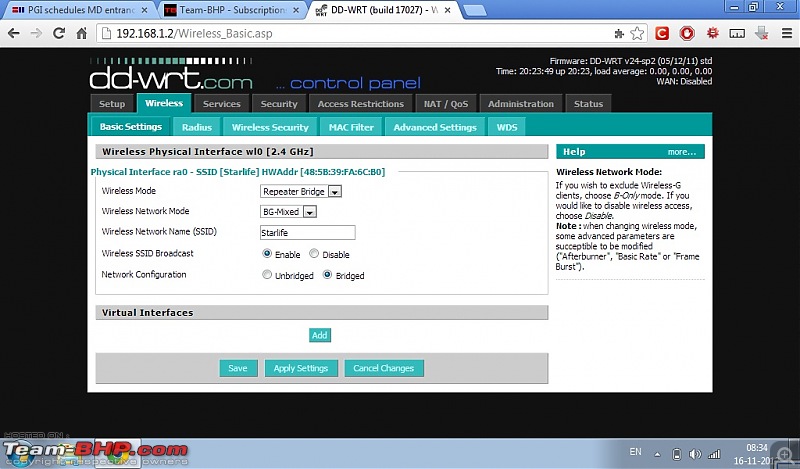
Note that Starlife is the SSID of my original network and this router also broadcasts the same SSID. In the security tab, i have put in the same settings as the original router (same encryption and same password).
The rest of the setting were done according to the dd-wrt wiki
Slightly off topic but on the same subject.
Has anyone procured any small scale NAS devices and plugged them into the wifi routers ?
Wanted to know the costing these days for the cheapest NAS devices. Maybe that can support at least 2 HDD's.
Something similar to this - Synology DiskStation DS213
http://www.cnet.com/network-storage/...-35503090.html
Edit : Found 2 more offerings
Seagate GoFlex 3.5k INR ( supports > USB external HDD + Plug in Seagate HDD)
http://www.ebay.in/itm/Seagate-GoFle...item2c69b613fe
Dlink DNS 320 Sharecentre - 8.5k INR ( supports > USB External HDD + 2 Internal disks)
http://www.ebay.in/itm/D-Link-Dlink-...item564eca404a
Any inputs/experience/pros/cons on how this scores over a high powered Router that takes 2 USB inputs are welcome.
I know you need a router anyways. But just evaluating all possible options before upgrading.
-Fillmore
Quote:
Originally Posted by Fillmore Slightly off topic but on the same subject.
Has anyone procured any small scale NAS devices and plugged them into the wifi routers ?
Wanted to know the costing these days for the cheapest NAS devices. Maybe that can support at least 2 HDD's.
Something similar to this - Synology DiskStation DS213 http://www.cnet.com/network-storage/...-35503090.html
Edit : Found 2 more offerings
Seagate GoFlex 3.5k INR ( supports > USB external HDD + Plug in Seagate HDD) http://www.ebay.in/itm/Seagate-GoFle...item2c69b613fe
Dlink DNS 320 Sharecentre - 8.5k INR ( supports > USB External HDD + 2 Internal disks) http://www.ebay.in/itm/D-Link-Dlink-...item564eca404a
Any inputs/experience/pros/cons on how this scores over a high powered Router that takes 2 USB inputs are welcome.
I know you need a router anyways. But just evaluating all possible options before upgrading.
-Fillmore
|
I read that a router with a USB may not spin down the disks. Also not sure of the performance in terms of copy speed. I got a Synology DS 212+ with 2 bays. I switch it off when not needed. use it primarily for central backup.
Quote:
Originally Posted by diyguy
(Post 2964712)
I read that a router with a USB may not spin down the disks. Also not sure of the performance in terms of copy speed. I got a Synology DS 212+ with 2 bays. I switch it off when not needed. use it primarily for central backup.
|
I guess that's true. I have a Popcorn hour media player which I hooked up to an external USB HDD. Even when the medaiplayer is in standby mode the HDD seems to be spinning with the light blinking. The only way to turn down the disks is switching off the media player completely.
In my current setup the Media player is hardwired to the router via an Ethernet cable, so that way it is as good as a n/w drive.
Currently planning on getting a proper NAS device, however looking for a cheap option lol:
Quote:
Originally Posted by Fillmore
I guess that's true. I have a Popcorn hour media player which I hooked up to an external USB HDD. Even when the medaiplayer is in standby mode the HDD seems to be spinning with the light blinking. The only way to turn down the disks is switching off the media player completely.
In my current setup the Media player is hardwired to the router via an Ethernet cable, so that way it is as good as a n/w drive.
Currently planning on getting a proper NAS device, however looking for a cheap option lol:
|
If you are managing with your pseudo NAS setup, I wouldn't spend the extra bucks frankly. I spent 25k for mine including the Hdd but rarely use it's capabilities...
In fact I had 2 routers with USB slots but was ignorant that it could be leveraged as a NAS...
Guys, I am in need of your help. please:
I am a complete noob in networking and stuff.
I use a MTNL adsl modem, not the wifi one. The modem is by MTNL and am paying a rent of Rs. 50 per month as of now.
Now, I am thinking of getting a wireless modem, one with a decent range and a decent price tag.
I would be surrendering the present modem to MTNL and would be using only the wifi one. Is it possible?
MTNL is offering the wifi modem for Rs. 600 + Rs.50 rental as usual.
I don't know its range nor any specifications. Would it be a good idea to go for it as I get a replacement if something goes wrong.
I also got
this one on Ebay with a 3 year warranty. Would this be a better buy than the MTNL one?
What is the difference between a router and a modem? Will this Router suffice and work if I directly plug it to my ADSL phone line and take the Ethernet wire to the PC?
Any more suggestions for the router? Am looking a one with decent price tag (<1500/-). Distance is not an issue and a 150 feet one should suffice.
Looking forward to your help.
Thanks!
| All times are GMT +5.5. The time now is 19:48. | |