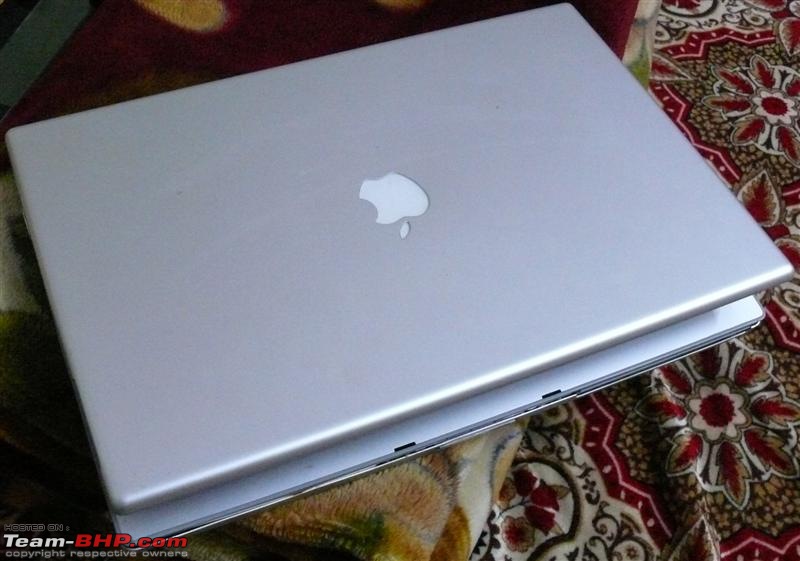| | #1 |
| Senior - BHPian Join Date: Sep 2006 Location: zxc
Posts: 3,393
Thanked: 727 Times
| |
| |
| | #2 |
| Senior - BHPian Join Date: Feb 2006 Location: Bangalore
Posts: 1,055
Thanked: 222 Times
| |
| |
| | #3 |
| Senior - BHPian Join Date: Feb 2007 Location: Delhi
Posts: 1,359
Thanked: 24 Times
| |
| |
| | #4 |
| BHPian Join Date: Mar 2008 Location: Melbourne
Posts: 24
Thanked: 0 Times
| |
| |
| | #5 |
| BHPian Join Date: Jan 2008 Location: Chandigarh — PB
Posts: 209
Thanked: 4 Times
| |
| |
| | #6 |
| Senior - BHPian Join Date: Sep 2006 Location: zxc
Posts: 3,393
Thanked: 727 Times
| |
| |
| | #7 |
| BHPian Join Date: Jan 2008 Location: Chandigarh — PB
Posts: 209
Thanked: 4 Times
| |
| |
| | #8 |
| Senior - BHPian Join Date: Sep 2006 Location: zxc
Posts: 3,393
Thanked: 727 Times
| |
| |
| | #9 |
| BHPian | |
| |
 |
Most Viewed