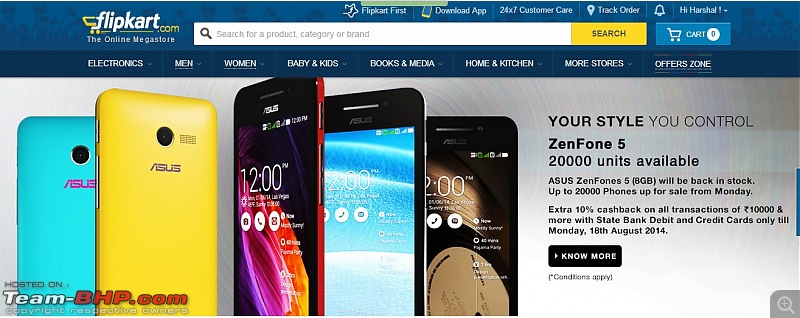Team-BHP
(
https://www.team-bhp.com/forum/)
Quote:
Originally Posted by Behemoth
(Post 3506098)
Check with Wakelock detector app for the culprit app which is keeping the screen awake. Uninstall that app and restart your phone. Sometimes a cache reset may also be required to fix this.
|
I tried installing the app but it says most of the features of the app are revoked as its Kit Kat and I will have to root to get the features :mad:
Quote:
Originally Posted by 5hadow
(Post 3506378)
Yes, that is my goal. Anyway that lets me keep the card as well?
|
No. What I meant was you have only 2 GB card which IMO is useless when you have bigger space in the internal memory itself and want to use that for the storage also. So remove that card and don't use it at all. That way all your contents will go only in the internal memory. If you want to use the memory card then use a bigger one where you don't have to be worry about getting the card full very early.
BTW most of the apps have settings in them which allow you to choose the preferred storage. Fiddle with settings in the apps and see if those apps have option for choosing internal memory as main storage.
Quote:
Originally Posted by arvind71181
(Post 3506383)
I tried installing the app but it says most of the features of the app are revoked as its Kit Kat and I will have to root to get the features :mad:
|
Check if gsam battery monitor works for you.
Guys, need your inputs on two stuff please
1)
Am using a Nexus-5 (32gb) and wanted to transfer some files onto it from my laptop. But on connecting, I see that the mobile is getting charged - however am not able to see the contents of the mobile from my system.
Let me tell you the options I have explored till now to sort this out -
1. Switched ON the USB Debugging mode.
2. Set the 'USB Computer Connection' (inside Settings -> Storage) to Media Device (MTP) - rather, it was already set to this option only. I tried changing this to 'Camera (PTP) and then back again to MTP'.
3. Going by google-baba, I have downloaded 'latest_usb_driver_windows'. However, not sure how to install/use it when the mobile is not getting detected at all.
Please note that the 'Device Manager' in my system also is not showing my mobile.
2)
Nexus-5 consumes battery very heavily. I do not connect to the net (either 3G or Wi-Fi) 24-hours a day. I connect to it, browse thru' for sometime and then switch it off. And my call/games etc., usage are also very minimal. Despite this, the phone consumes battery heavily.
I have put the 'Battery Doctor' app which helps in killing inactive apps. Any tips on this one would be really helpful.
Thanks in advance!
For all those waiting to get their hands on Asus Zen 5 8 GB, now is the time. FK has it back in stock.
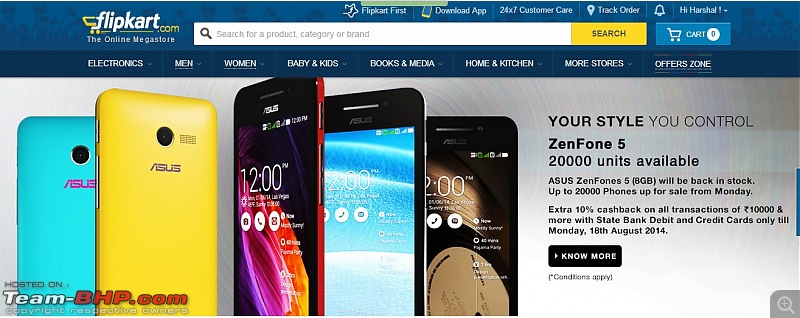

Regards,
Quote:
Originally Posted by callvvijay
(Post 3507483)
Guys, need your inputs on two stuff please
1)
Am using a Nexus-5 (32gb) and wanted to transfer some files onto it from my laptop. But on connecting, I see that the mobile is getting charged - however am not able to see the contents of the mobile from my system.
Let me tell you the options I have explored till now to sort this out -
1. Switched ON the USB Debugging mode.
2. Set the 'USB Computer Connection' (inside Settings -> Storage) to Media Device (MTP) - rather, it was already set to this option only. I tried changing this to 'Camera (PTP) and then back again to MTP'.
3. Going by google-baba, I have downloaded 'latest_usb_driver_windows'. However, not sure how to install/use it when the mobile is not getting detected at all.
Please note that the 'Device Manager' in my system also is not showing my mobile.
|
Just a rather basic step that i would try would be to try on a different computer or a different USB port as well. Or, have you tried these already? This would help narrow down the possibilities by a large margin.
Quote:
Originally Posted by benbsb29
(Post 3507547)
Just a rather basic step that i would try would be to try on a different computer or a different USB port as well. Or, have you tried these already? This would help narrow down the possibilities by a large margin.
|
+1.
Quote:
Originally Posted by callvvijay
(Post 3507483)
Going by google-baba, I have downloaded 'latest_usb_driver_windows'. However, not sure how to install/use it when the mobile is not getting detected at all.
|
You don't need to enable USB Debugging or install those drivers. BTW they are ADB drivers used to access phone in ADB mode and pretty much useless otherwise.
Quote:
Originally Posted by callvvijay
(Post 3507483)
Nexus-5 consumes battery very heavily. I do not connect to the net (either 3G or Wi-Fi) 24-hours a day. I connect to it, browse thru' for sometime and then switch it off. And my call/games etc., usage are also very minimal. Despite this, the phone consumes battery heavily.
I have put the 'Battery Doctor' app which helps in killing inactive apps. Any tips on this one would be really helpful.
|
I use greenify. Its the best of the lot.
http://lifehacker.com/greenify-the-a...roo-1500227178
Need some urgent help. Last night I got a system update OTA for my HTC One V related to bug fix crash (13MB size). I downloaded that and it started to update but after finishing the update the phone is stuck at HTC One Beats Audio startup screen ever since night. I am not able to enter fast boot mode nor able to do hard reset via hardware combination buttons.
What could be done? Should I take to nearby phone repair guy or HTC service station?
It's been 2 days since I got my Xiaomi Mi3 and i must say the phone is brilliant.
Has a very premium look and feel to it. I installed Real Racing 3, Real Steel Robot Boxing and other such games and there is no lag at all. There are also hundreds of options to customize the features in the phone right from appearance to power management. My son and I collectively spent a whole day playing games on it and combined with WiFi and some videos, the battery still had >30% juice.
Only downside is that the device is a tad too big to fit into trouser/jeans pockets and also the stock ringtones could be a bit louder.
A more detailed review will be posted when time permits.
So those who are considering this one, go for it.
Quote:
Originally Posted by callvvijay
(Post 3507483)
Guys, need your inputs on two stuff please
1)
Am using a Nexus-5 (32gb) and wanted to transfer some files onto it from my laptop. But on connecting, I see that the mobile is getting charged - however am not able to see the contents of the mobile from my system.
|
I had the same problem and still do. I've tried everything - ADB drivers, Google drivers, even the Android SDK to see if it would help. Nothing. And I am able to connect and see my folders fine on my office laptop. So it is surely a driver issue. Only thing you can do is try that. Try the Android SDK also - might help. And there is an MTP helper utility somewhere - do a google seearch and might help.
Quote:
Originally Posted by bluevolt
(Post 3507700)
I am not able to enter fast boot mode nor able to do hard reset via hardware combination buttons.
|
Do you have any data on this phone that you care about? If not, service center should be able to take care of this.
Quote:
Originally Posted by n_aditya
(Post 3507795)
So those who are considering this one, go for it.
|
A quick query, does GPS take too long to lock?
I'm using Elife E3 and it takes a sweet time to lock compared to other androids in the family.
Quote:
Originally Posted by NetfreakBombay
(Post 3507855)
Do you have any data on this phone that you care about? If not, service center should be able to take care of this.
|
Most data is safe on SD card including whatsapp database.
Service center guys could not sort out this issue, told me that they need to forward it to HTC Bangalore.
I picked the phone and gave it to friendly neighborhood mobile repair center and they will try to fix it for Rs. 400 if they can by evening else the phone is a paper weight now!
PS - Any recommendation of a good Android Phone with wide fluctuating budget of 15-25K. Is Xiaomi mi3 available only on flipkart?
Quote:
Originally Posted by Klub Class
(Post 3507856)
A quick query, does GPS take too long to lock?
I'm using Elife E3 and it takes a sweet time to lock compared to other androids in the family.
|
No. Mine locks in about 4-5 seconds with AGPS and about 11-15 seconds with GPS only.
Quote:
Originally Posted by Klub Class
(Post 3507856)
I'm using Elife E3 and it takes a sweet time to lock compared to other androids in the family.
|
GPS is not that good in Mediatek chipset used in E3, but Google maps should be able to work around that by using network.
Quote:
Originally Posted by bluevolt
(Post 3507955)
I picked the phone and gave it to friendly neighborhood mobile repair center and they will try to fix it for Rs. 400 if they can by evening else the phone is a paper weight now!
|
Have a look at this HTC thread. IT has steps for loading new image + reformatting the phone from SD Card.
http://forum.xda-developers.com/show....php?t=1674226
| All times are GMT +5.5. The time now is 05:52. | |