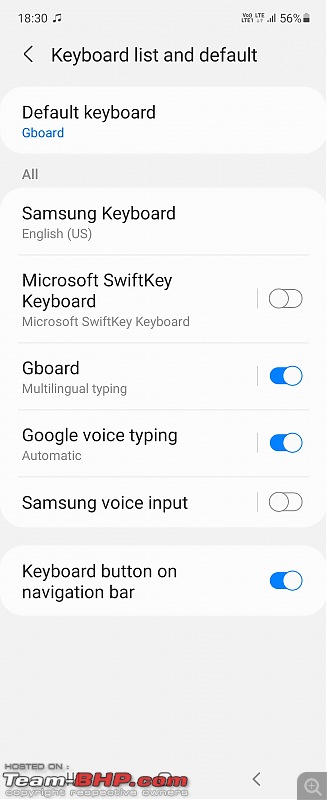Team-BHP
(
https://www.team-bhp.com/forum/)
Quote:
Originally Posted by GTO
(Post 5246852)
Hey guys,
Please help. I am a HUGE voice typing guy and the voice typing on my S9 worked like a charm (like 98% accuracy). However, ever since I moved to the Flip, the voice typing is horrible (50% accuracy).
Guessing this is to do with some settings? Further, I remember downloading an "offline file" from Google for voice typing when the network is poor, but I don't see the option for that anymore?
Here are some screenshots if insightful. Thanks in advance :thumbs up! Attachment 2266814 Attachment 2266815
|
In your Keyboard list, please make Google Voice typing as your default option, as with a new phone by default the built in Samsung Voice typing will be activated. Switch that to Google Voice typing. It should be there in your Keyboards lists.
This is how it appears in my OnePlus phone

Quote:
Originally Posted by Oxy
(Post 5246001)
Tell you what, the Micromax IN Note 2 at Rs.11490 (with Citi card discount on Flipkart) looks extreme value for money.
|
I take my words back. Please stay as far away as possible from this brand.
https://youtu.be/V2xRosIittI
I have a Samsung A71 smartphone. I like it and it is good for my usage. But I want to lessen my screen time. As such to reduce the pull of the phone, I have turned the display to Grayscale which helps.
Now I want to know if there is a way to block the notifications? I guess I can go to each app setting and block. But is there a generic way through system settings or may be through an additional master app sort of thing?
Quote:
Originally Posted by catchjyoti
(Post 5250422)
....
As such to reduce the pull of the phone, I have turned the display to Grayscale which helps.
|
Ah, this is a great idea! Didn't occur to me. Will try it out.
Quote:
Originally Posted by catchjyoti
(Post 5250422)
Now I want to know if there is a way to block the notifications? I guess I can go to each app setting and block. But is there a generic way through system settings or may be through an additional master app sort of thing?
|
A master app to disable all notifications might also disable notifications that you want. When I get a new phone, what I do is as new notification pops up, I disable it. That way in a day or two, I would have mostly disabled notifications from 80-90% of the apps that I don't want notification from...
Quote:
Originally Posted by catchjyoti
(Post 5250422)
But is there a generic way through system settings or may be through an additional master app sort of thing?
|
Find the Notifications section under Settings and based on your OS, you can make master level changes.
The screenshots below are from my OS,
they might differ based on your OS version. The first one below is to enable/ disable on Lock Screen and the second one is to disable all notifications across apps.
I am looking for 'stock android' phone with 15k budget. This new phone is going to replace my wife's Nokia 3.2 and based on our current user experience, we would like to stay away from Nokia phones. I am also using MiA3, which is fantastic for our requirement. Having used MiA1 and MiA2 phones before, I would have brought their next generation mobiles if they were available today.
Any recommendations please?
Quote:
Originally Posted by catchjyoti
(Post 5250422)
Now I want to know if there is a way to block the notifications?
|
Please look for the
Do Not Disturb setting. It should be under Settings>Notifications>Do Not Disturb. There might be some change based on your specific OS and it's version. It allows excellent configuration in terms of schedule, exceptions etc.
PS: Excellent idea about the greyscale. I might look for it and try it myself. :)
Quote:
Originally Posted by kavensri
(Post 5250546)
I am looking for 'stock android' phone with 15k budget.
Any recommendations please?
|
Only Motorola (and Nokia) now a days has the stock look that you want, not even OnePlus has it anymore which sucks. Except bulk and unwieldy size, Moto makes great phones e.g. G30 falls squarely within your budget.
Quote:
Originally Posted by Behemoth
(Post 5246886)
In your Keyboard list, please make Google Voice typing as your default option
|
Don't see an option to make Google Voice typing the default. Am I doing it right? Here's the screenshots:

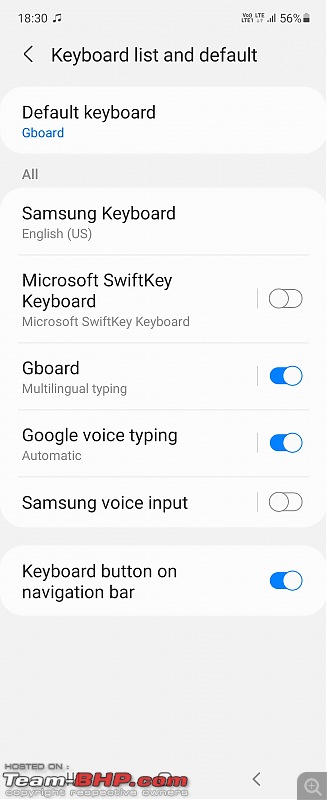
Thank you!
Quote:
Originally Posted by GTO
(Post 5250751)
Am I doing it right?
|
When I had Gboard installed, I remember all one needed to do was to press the mic button to use voice typing via Google (and not Samsung). I might be missing something, as I left Gboard a long time back.
Quote:
Originally Posted by GTO
(Post 5250751)
|
It is configured correctly. Gboard is the Google keyboard and Google voice typing is connected to that automatically. These settings should be fine. However if still accuracy of your voice recognition is still low, please try enabling some of the other settings as mentioned on this support page.
https://support.google.com/gboard/answer/9334583?hl=en
Another potential factor could be the sensitivity of the microphone - in form factors like flip the position of the mic becomes very limited and can affect the voice recognition, but if that is the case the difference should also be perceivable when you are talking to others on speakerphone. The Gboard also incorporates automatic learning and it is possible that your previous voice learning models got erased and it has started afresh and over a period of time the accuracy will improve.
Quote:
Originally Posted by catchjyoti
(Post 5250422)
I have a Samsung A71 smartphone. I like it and it is good for my usage. But I want to lessen my screen time. As such to reduce the pull of the phone, I have turned the display to Grayscale which helps.
Now I want to know if there is a way to block the notifications? I guess I can go to each app setting and block. But is there a generic way through system settings or may be through an additional master app sort of thing?
|
You can go to Digital Wellbeing and enable Bedtime Mode. It turns the screen to grayscale as well as muting calls and notifications. It is also available as a quick toggle in the notification shade.
Guys, I am looking out for a new phone. I will be migrating from iphone 11. Yesterday Samsung's S22 series was announced. Can anyone let me know what are the usual pre-booking offers? This time I can see only galaxy tag offered as free, was it same last year as well? Any credit card offers for pre-booking?
Also If I buy from Samsung, do they allow to input GST number?
I was initially thinking of Vivo X70 pro + but it runs on android 11 out of the box and upgradable to 12 but I am not sure if whatsapp chats can be transferred seamlessly. I think with samsung it can be done.
My main reason to shift to android is Live Truecaller and may be call recording otherwise I still love the iphone 11.
Quote:
Originally Posted by sagpatel
(Post 5254835)
Guys, I am looking out for a new phone. I will be migrating from iphone 11. Yesterday Samsung's S22 series was announced. Can anyone let me know what are the usual pre-booking offers? This time I can see only galaxy tag offered as free, was it same last year as well? Any credit card offers for pre-booking?
Also If I buy from Samsung, do they allow to input GST number?
I was initially thinking of Vivo X70 pro + but it runs on android 11 out of the box and upgradable to 12 but I am not sure if whatsapp chats can be transferred seamlessly. I think with samsung it can be done.
My main reason to shift to android is Live Truecaller and may be call recording otherwise I still love the iphone 11.
|
Pre orders are not opened yet. It will open around next week. What you see now is pre reserve. Priority reservation and shipping. However according to Twitter it's a hit or miss.
Quote:
Originally Posted by kavensri
(Post 5250546)
I am looking for 'stock android' phone with 15k budget. Any recommendations please?
|
Quote:
Originally Posted by amol4184
(Post 5250659)
Only Motorola (and Nokia) now a days has the stock look that you want, not even OnePlus has it anymore which sucks
|
Motorola G31, G51 & G71 5G phones are recommended. Unlike the older G40 Fusion & G60, they are less bulky in the hand.
We got the G71 5G for my wife only for stock android experience, it's a bit hard to get it from Flipkart as it's mostly Out of Stock. But it's restocked now & then. Overall a decent phone with no wow factor.
I would suggest the Moto G31 or G51, there are many comparo videos on YouTube, please check and go for the one that you like better.
| All times are GMT +5.5. The time now is 14:55. | |