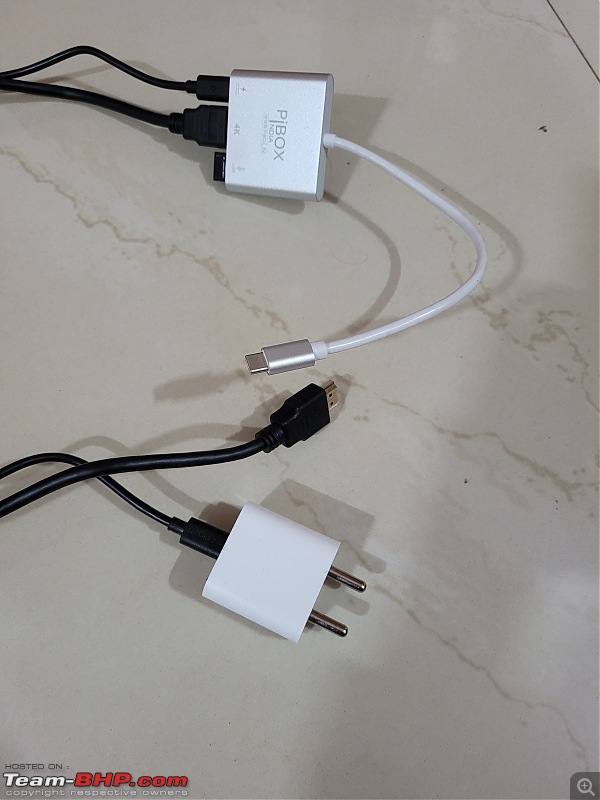Team-BHP
(
https://www.team-bhp.com/forum/)
Quote:
Originally Posted by ss11011988
(Post 5910135)
I'm currently using a OnePlus 7T bought in 2019 for 37K which is running absolutely fine and gave me one of the best Android user experiences till date (barring the Moto G4 I had before which was on another level). Except for some hairline cracks in the screen and some nice cracks at the back (thanks to my ignorance and carelessness) the phone could still do well for another year or two, I feel
|
Quote:
Originally Posted by ss11011988
(Post 5910338)
My use case is more towards browsing (a good amount of that being spent in TeamBHP and tech sites), content consumption, streaming to a good extent, and the like without getting bogged down due to low memory or an average processor as the years pass by.
|
Based on these 2 points I don't see any need for you to even change your phone right now or am I missing something? I re-read your post and it seems a newer device with a very tempting offer is what is pushing you to take the plunge.
I currently use a OnePlus 5 bought in 2017, so I am into the 8th year, changed the screen once as it broke due to a fall, battery once, power and volume rockers once. The 3.5mm jack isn't working but I can still pair with a Bluetooth audio device. Also off late the MS Outlook hangs a bit more frequently than I would like.
It still works fine for my use case similar to yours. Only problem is that the SBI Yono app stopped supporting phones with versions lower than Android 12, but I can still manage with the online website in my case.
Hi All,
Planning to get the OnePlus Nord 4 (12 GB RAM + 256 GB variant) for my wife.
She was initially considering the Redmi Note 14 Pro+ 5G (12 GB + 512 GB variant) but my initial reviews on GSM Arena and other websites point to OnePlus being better in terms of performance and camera quality.
She mostly uses the phone for basic requirements such as calling, messaging and Netflix Korean dramas.
I could not find any review or comparison here for these two phones.
Kindly advise if OnePlus is worth going for. Are there any screen issues that people have been complaining of with other OnePlus models? If there is a better phone in this price range, please do suggest.
Quote:
Originally Posted by n_aditya
(Post 5910422)
Hi All,
Planning to get the OnePlus Nord 4 (12 GB RAM + 256 GB variant) for my wife.
Kindly advise if OnePlus is worth going for. Are there any screen issues that people have been complaining of with other OnePlus models? If there is a better phone in this price range, please do suggest.
|
It appears to be a good phone for the price. OnePlus has been known for it's infamous green line issue on it's screen but it appears they are serious about resolving this issue in future as they now offer a warranty specifically for that.
If you have an old phone to exchange, I would suggest take a look at the OnePlus 13R. There's some card discount along with an additional exchange bonus offer currently going on at Amazon as well as on
www.oneplus.in. It's a considerably better phone, so it would be worth checking once whether the price difference after applying all discounts between the two phones is manageable for you or not.
Quote:
Originally Posted by Lij
(Post 5910376)
Based on these 2 points I don't see any need for you to even change your phone right now or am I missing something? I re-read your post and it seems a newer device with a very tempting offer is what is pushing you to take the plunge.
I currently use a OnePlus 5 bought in 2017, so I am into the 8th year, changed the screen once as it broke due to a fall, battery once, power and volume rockers once. The 3.5mm jack isn't working but I can still pair with a Bluetooth audio device. Also off late the MS Outlook hangs a bit more frequently than I would like.
It still works fine for my use case similar to yours. Only problem is that the SBI Yono app stopped supporting phones with versions lower than Android 12, but I can still manage with the online website in my case.
|
Thank you for your reply. The one thing I forgot to mention is the need to use my work apps as well which I cannot, currently, as it requires the latest security settings which my phone doesn't have. And on top of that, the earpiece is not functioning ideally as it should be, needing me to switch over to speaker during calls every time which is kind of becoming an irritant these days.
Regards,
NI
Quote:
Originally Posted by Oxy
(Post 5910530)
It appears to be a good phone for the price. OnePlus has been known for it's infamous green line issue on it's screen but it appears they are serious about resolving this issue in future as they now offer a warranty specifically for that.
|
Thank you for the reply and recommendation:thumbs up. Picked up the OnePlus Nord4 last weekend.
There was an offer on ICICI credit card for 4k discount plus my old Redmi Note4 under exchange was valued at 2k. However, my son enjoys the Note4 so much that he did not want to give it off.
Quote:
Originally Posted by searacer932
(Post 5906797)
Guys, Any reviews of Moto Edge 50 Neo mobile phone? The spec looks decent and I really like the 5 years OS and security update policy. I just want a fill it, shut it and forget it type phone that I can use for the next 5 years. Please note the phone will not be used for gaming at all. It will be used for browsing, OTTs and usage of other apps (UPI, GMAP, YouTube).
|
I bought the phone as part of the recent Amazon Republic Day sale. Let's see if the phone works for at least 6 years, if not more. If the phone does not last 6 years then all of this talk about 5 years of OS and security upgrade may not make sense! One Plus does not seem to believe in the kind of OS upgrade that Samsung and Google are offering.
I will come back with an update by end of 2030 if the phone does last 6 years (or) sooner if it breaks before :D.
Samsung Galaxy S25, Galaxy S25+ And Galaxy S25 Ultra launched.
Galaxy S25 : ₹81K - ₹92K
Galaxy S25+ : ₹1L - ₹1.12L
Galaxy S25 Ultra : ₹1.30L - ₹1.66L
Changes compared to S24 series:
- Gets rounded edges, slimmer and light weight
- 50MP Ultra-wide camera
- Snapdragon 8 Elite processor with 12GB Ram
- Better protection by Gorilla Glass Armor 2
- New AI Features
- Bezels are slimmer
Pre-bookings open today (January 23). People who are booking today will get some pre-order benefits.
Hello. I need advice on procuring a battery for my 5-year old OnePlus 7T HD1901 cellphone.
The phone still performs well for all the tasks I subject it to, so I see no reason to change it.
The OnePlus store locally says that there are no batteries manufactured for my model anymore. Are there any online resellers for the same, or any good offline shops in Bangalore I can reach out to?
Late realization, but looks like Samsung considers FE as part of their S line-up and was always offering Dex on it. So headed to Amazon.in and bought:
- HDMI cable
- USB-C to (HDMI + UBC-A + USB-C)
adapter
- Wireless keyboard + mouse
The wiring/adapters look like this:
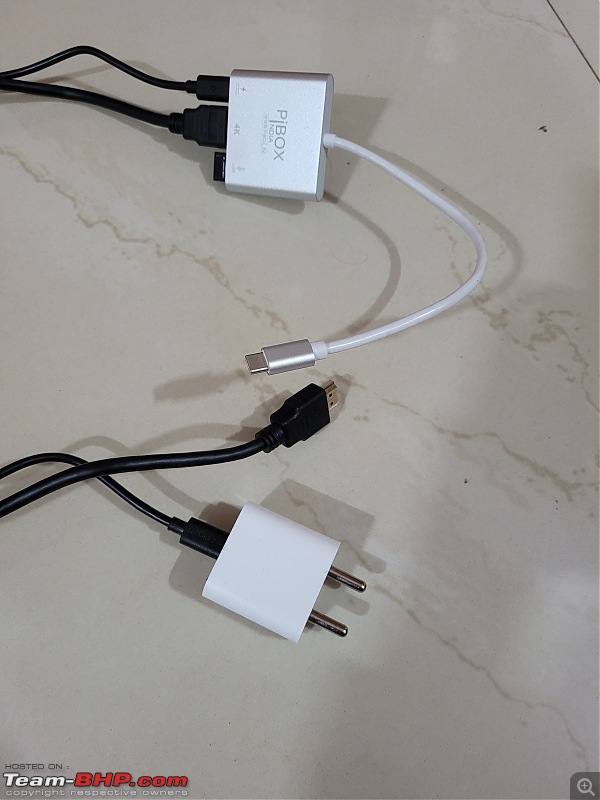
- USB-C cable from the adapter goes into the smartphone
- Power supply charges the phone via (USB-C cable + adapter + USB-C cable), since they deliver power/data both ways. However, this is optional and only needed if somebody wants to use Dex for long hours
- HDMI cable from adapter goes to the external monitor or TV
- Wireless keyboard/mouse transmitter goes into USB-A slot on the adapter.
End result is that now your smartphone can
replace the bulky desktop CPU:

Since smartphone reviewers don't bother to mention or review the Dex, I thought it would be just mirroring what is seen on the smartphone to the monitor/TV. But no! Samsung Dex looks and feels like a proper desktop operating system like Windows:

We have apps on the desktop and the taskbar. Clicking on the Start button (left hand side) lists all the apps:

The apps "scale" properly to fit the 24 inch monitor without issues. However, there is no "true" multitasking. If you are playing a song/video on Youtube but minimize it, the playing stops. But, no need to attach external speakers to your "smartphone PC" as sound plays from the smartphone's dual speakers .
Did some Googling and found that Samsung Dex like feature is actually available on
ALL smartphones, since it is essentially an Android feature. It's just that brands don't bother to advertise it.
Motorola Edge series phones seem to have an equivalent to Dex:
https://www.youtube.com/watch?v=sVJ0JX9Jxw8&
For other android phones, third party apps like
TASKBAR can help transform a smartphone into a desktop CPU:

iPhones 15 & above too, but it just mirrors the display. But it should still be good enough for OTT movies & iOS games
https://www.youtube.com/watch?v=3RWQ_pmIRTo
Quote:
Originally Posted by SmartCat
(Post 5916475)
But no! Samsung Dex looks and feels like a proper desktop operating system like Windows
|
That looks very neat! Although I'd have to disagree about that so-called-
proper operating system rl:
My computer is server-sized, and, with increasing age, I can barely lift it, let alone put it in my pocket. I
could run all the same stuff on one of those mini-PCs --- but without the four HDD totalling 10GB plus 2 SSD 1.5TB. Many people would put that in an NAS box anyway. Yes, I could, but they always seemed rather expensive while I still have space for more HDDs.
Anyway, here's my Android question of the day...
I want a very simple
PDF reader. I want it to do two things
only (duh... I think?): display and print PDFs. I don't want it to have any editing capability, to do media management, to have any cloud connection, etc etc. Just, if I click a pdf file/link I want it to display it. And I want to be able to print it.
Only!
Quote:
Originally Posted by Thad E Ginathom
(Post 5916500)
I want a very simple PDF reader. I want it to do two things only (duh... I think?): display and print PDFs. I don't want it to have any editing capability, to do media management, to have any cloud connection, etc etc. Just, if I click a pdf file/link I want it to display it. And I want to be able to print it. Only!
|
Android by default comes with Google pdf viewer which can do the two things you ask for. Any pdf file you download open automatically in the viewer.
If you don't have that any pdf viewer from the playstore should suffice. Even google docs which comes by default should be able to open pdf files.
Quote:
Originally Posted by ToThePoint
(Post 5916548)
Android by default comes with Google pdf viewer which can do the two things you ask for.
|
Thanks, but the problem is that
I don't want it to do anything else.
I have multiple choices, several installed, that do what I want. But they hassle me to do other things, or listing of other PDFs get in the way. I want a completely stripped down PDF reader, with the one exception that I need to print from it.
Quote:
Originally Posted by SmartCat
(Post 5916475)
Samsung Dex looks and feels like a proper desktop operating system like Windows: Attachment 2718601
|
It works with mouse and keyboard too. I have a usb hub monitor where I can connect peripherals like wireless mouse and keyboard and use them via the usb- c connector. I just connect my phone to the usb-c cable and the rest is taken care of using the mouse and keyboard.
Quote:
Originally Posted by 400Xrider
(Post 5918540)
It works with mouse and keyboard too. I have a usb hub monitor where I can connect peripherals like wireless mouse and keyboard and use them via the usb- c connector. I just connect my phone to the usb-c cable and the rest is taken care of using the mouse and keyboard.
|
Yes, if we use an USB hub, we can connect wired keyboard/mouse too. But when we use a wireless keyboard/mouse, it is one less adapter. And it costs just Rs. 500 these days:
https://www.amazon.in/Zebronics-Zeb-...dp/B087FXHB6J/
Incidentally, I ran Geekbench 6 benchmark test on how powerful a smartphone powered PC is, compared to traditional laptops/desktops. Unlike other benchmark tests, Geekbench numbers are comparable across platform or devices.
https://browser.geekbench.com/v6/cpu/10060000 
These numbers are comparable to that of a Rs. 40,000 laptop. You can check and compare these scores with other laptops or smartphones here (or run a test yourself on your smartphone/laptop):
https://browser.geekbench.com/processor-benchmarks
Quote:
Originally Posted by sharmanova
(Post 5915132)
Samsung Galaxy S25, Galaxy S25+ And Galaxy S25 Ultra launched.
|
The S-pen has been degraded. Earlier it was possible to operate the camera using the S-pen, this has been removed.
| All times are GMT +5.5. The time now is 03:37. | |