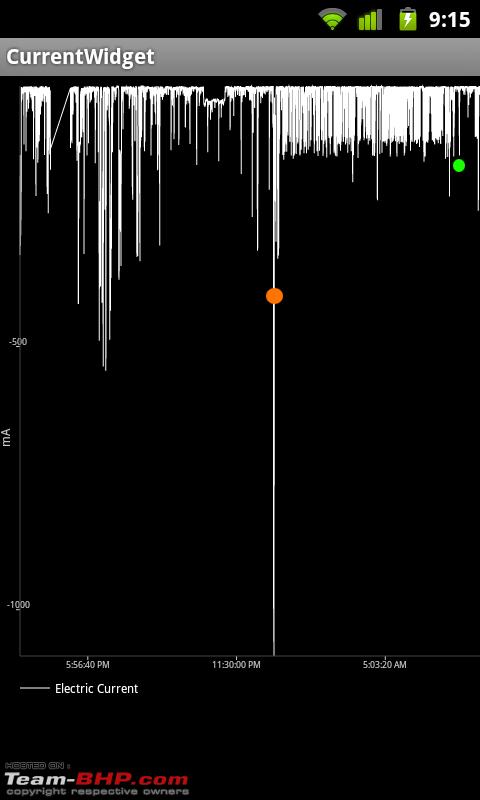Team-BHP
(
https://www.team-bhp.com/forum/)
Quote:
Originally Posted by xotiq
(Post 2459216)
Anyways, please don't pass generic comments unless you have data to validate. I use the HTC Imagio and the SGS2, and both lock on even 6 feet from windows indoor, on a 3rd floor...!!! However, my friends Nokia E52 beats both of them hands down in GPS acquisition.
|
Any device needs GPS signal reception to show your real time position with an accuracy of few meters. Whether you are 6 feet away from window inside a room or out in the open field, it needs to receive GPS signals to calculate your location in real time. Any location shown with such an accuracy even without GPS signals (may happen momentarily when you lose gps signals for few seconds) is not a real time position, it is just the last position calculated with gps signals.
How do you expect a device to calculate & update it's position within meters of accuracy without receiving GPS signals? Cell tower info alone can only tell that the device is within the current GSM cell - that can have a radius of few hundred meters to couple of kilometers.
Cell tower info is NOT A-GPS. A-GPS makes use of your internet connection and to pass on cell info, current time and gps signals received to help acquire a faster fix - using one of the gps servers. In my phone, I've set the server to asia.pool.ntp.org
Quote:
Originally Posted by wildon
(Post 2459225)
1. Open the Maps app then click the menu button > Labs> select Precache Map Area
2. Go back and click Cache Settings > select Prefetch on Mobile.
3. Go back to map and long press the desire portion so balloon pops up then click that > sign on that balloon
4. Click more and you have see this option window and press Precache Map Area to save it.
|
Thanks wildon, I figured this out myself last night itself. Useful feature which lets you pre-cache some map area at home so that you don't have to wait for map to load through a slower Edge connection while on the move.
Quote:
Originally Posted by manim
(Post 2459001)
Yes, but after it loads the address you have to click on the address 'balloon' which brings these following options:
1)What's nearby
2)Search nearby
3)Share this place
4)Pre-cache map area - This is the one you need!
|
Thanks Manim, unfortunately it only shows me the first 3 options, not the 4th one... shall try and debug what's the issue. I'm using Android 2.3.4 on the Nexus S with Google Maps version 5.8.0 (#5080011). :confused:
Just purchased a Samsung Galaxy SII for a family member @28.5K and it is right now in my hand-

Initial Observations -
Really liked it's screen and lightness though the build quality is a little plasticky. I felt the Evo3D to feel more solid in hand. However the US versions of Galaxy S like my previous Galaxy Epic 4G seemed better built. The screen quality was just mind blowing and better than my current HTC Evo 3D and the phone was also lighter than Evo 3D. The quadrant scores were also quite higher than Evo 3D but overall usage felt similar though the HTC Sense interface is much more superior. Just got to know that Samsung Galaxy S III is around the corner and to be launched in 2 months time (as per info recd from my distributor friend, though he didnt have any specs). Maybe he might be confusing with the LCD version of the same which is already launched, not sure.
The interface was very zippy but I'm not a fan of the Samsung Touch Wiz at all. Anyways that can be changed anytime to many options available. The camera was also very sharp and precise. Sound output was higher than my Evo3D. It however lacked the notification light (which I find very useful) of my HTC.
Compared to my HTC Evo 3D-

Overall, I feel it is one of the best smartphones in the world at this time in the world but there are equivalent contenders like the Evo 3D which have something extra than this also.
Quote:
Originally Posted by autoenthusiast
(Post 2459417)
Thanks Manim, unfortunately it only shows me the first 3 options, not the 4th one... shall try and debug what's the issue. I'm using Android 2.3.4 on the Nexus S with Google Maps version 5.8.0 (#5080011). :confused:
|
read post #5386 by @wildon for the solution (you need to add the 'LABS' option for caching).
Quote:
Originally Posted by dkaile
(Post 2459548)
Just got to know that Samsung Galaxy S III is around the corner and to be launched in 2 months time (as per info recd from my distributor friend, though he didnt have any specs). Maybe he might be confusing with the LCD version of the same which is already launched, not sure.
|
Can somebody please confirm this ? If the S3 in coming within 2-3 months, I will postpone my purchase.
Quote:
Originally Posted by dkaile
(Post 2459548)
Overall, I feel it is one of the best smartphones in the world at this time in the world but there are equivalent contenders like the Evo 3D which have something extra than this also.
|
The Smartphone NIRVANA Equation = Samsung Hardware + HTC Software + Apple Marketing/Branding + Indian Price. Will Never Come To A Store Near You..
Quote:
Originally Posted by rajanmehta
(Post 2459635)
The Smartphone NIRVANA Equation = Samsung Hardware + HTC Software + Apple Marketing/Branding + Indian Price. Will Never Come To A Store Near You..
|
with due respect, I dont think HTC (or for that matter any company) is still at the level of Apple when it comes to software! at user experience level (except for few cribbers) Apple is unsurpassed (no wonder they are smartphone champions right now on earth, commanding profit margins of 40-50%).
this equation has to be - Samsung HW + Apple UI + Google OS + US price! Branding etc will take care of itself!
I think HTC hardware + Android OS make a great combination!
Quote:
Originally Posted by rajanmehta
(Post 2459635)
The Smartphone NIRVANA Equation = Samsung Hardware + HTC Software + Apple Marketing/Branding + Indian Price. Will Never Come To A Store Near You..
|
Waitaminit.
1. What is different between Android on Brand X vs. Android on Brand Y?
2. How does apple's branding / marketing add value to user experience? ( :-P )
BTW, I am speechless with !dea. After getting my GT S5570, asked them to change my plan which includes 500MB or so of data usage. This happened quickly; but once the new plan came into effect, GPRS was disabled!!! (I have been using GPRS for close to a year now). After spending an entire day trying to figure out what happened, I called the Customer Care, and asked them bluntly - "why did you disable GPRS on my phone?"
grrrr....
Quote:
Originally Posted by BaCkSeAtDrIVeR
(Post 2459809)
Waitaminit.
1. What is different between Android on Brand X vs. Android on Brand Y?
2. How does apple's branding / marketing add value to user experience? ( :-P )
BTW, I am speechless with !dea. After getting my GT S5570, asked them to change my plan which includes 500MB or so of data usage. This happened quickly; but once the new plan came into effect, GPRS was disabled!!! (I have been using GPRS for close to a year now). After spending an entire day trying to figure out what happened, I called the Customer Care, and asked them bluntly - "why did you disable GPRS on my phone?"
grrrr....
|
Android is Open source... So manufacturers customise the OS for their Hardware...
Samsung has a different Procc & GPU, so their kernel while based on the official Google Android Kernel, will be different so as to optimise the use of their specific hardware.
Over and Above that Manufacturers add functionality & change the look & feel of the UI.
Motorola - Motoblur
Samsung - TouchWiz
HTC - SenseUI
That's why there are differences in the Android OS on phones made by different manufacturers.
2> Apple's Branding / Marketing has the placebo effect... that's why some people swear after it. I say "to each his own", if you prefer the iOS environment, go for it. If you prefer the Windows environment go for that instead. I personally prefer Android + i like that fact that i can mess around with it.
Quote:
Originally Posted by joslicx
(Post 2459801)
with due respect, I dont think HTC (or for that matter any company) is still at the level of Apple when it comes to software! at user experience level (except for few cribbers) Apple is unsurpassed (no wonder they are smartphone champions right now on earth, commanding profit margins of 40-50%).
this equation has to be - Samsung HW + Apple UI + Google OS + US price! Branding etc will take care of itself!
|
I'll slightly modify this too -
Samsung HW + Apple UI + bada OS + Android Apps + US Price :)
Hi Guys,
Need your help again!!
I tried using the UOT Kitchen for some customizations and used CMW to flash the ZIP. The issue is some of the mods I selected have not taken effect, while some worked fine.
What Worked:
1. Battery Icon Mod from Hoolm (from XDA)
2. Status Bar Icons Mod (for Wifi, Antenna, GPS Icons etc)
3. Window Effect - Bounce
What Didn't Work:
1. Notification Power Buttons (P2 Blue)
2. Enabling Transparency in Status bar/Notification Screen
3. OverScroll Glowing, Pop-up Window, Loading Circle (Under Pop-up Tab)
I was trying to achieve all the effects from CircleMod Thread as far as possible (
[MOD] CirclesMod - CM7, SolarFlare, Villain, Cognition, Lite'ning, TK - xda-developers)
I am running XXKG1 with CF-Root2 Kernel with CMW. I used the method of uploading the my SGS2 files to the UOT-Kitchen site and not use any standard ones.
Can anyone tell me why are somethings are working and some are not ??
More updates on SGS2
- Removed the yellow triangle on boot.
Tutorial to remove yellow triangle - xda-developers
Follow XDA forums for detail explanation. Its a little confusing. So for all those who have already rooted but are getting the Yellow triangle while loading, follow these steps.
Step 1 - Get the stock kernel from here. If you are on KG3 get KG3 zip, if on KG6 get KG6 Zip from this link.
[ROM + Guide]Official i9100 Firmwares KF1/2/3/4/, KG1/2/3/5/6/7 Download - xda-developers
Step 2 - The Custom ROM you are using would have come with a Tar file which you load into the ODIN. Use Win rar and extract the zImage file and move it into a folder in your PHONE.
Step 3 - Flash the phone in download mode(When ODIN, its always download mode) using the file from Step 1
Step 4 - Restart Phone(Now you wont see the yellow triangle)
Step 5 - Go to CWM and flash the zImage file you loaded into the PHONE.
Now you have the CF kernel and the phone loads without yellow triangle.
Modification 2
After removing Yellow triangle, follow this page and instructions to edit the boot logo. Use your family picture if needed and rename to logo.jpg and follow steps in the link below.
[MOD] Custom Boot Screen - xda-developers
Now my boot logo is a picture of my wife. Easy pep points at home!!!!!
Ran Current widget from yesterday evening to see which all processes draw current unnecessarily and I learned something from the graph of yesterday night:
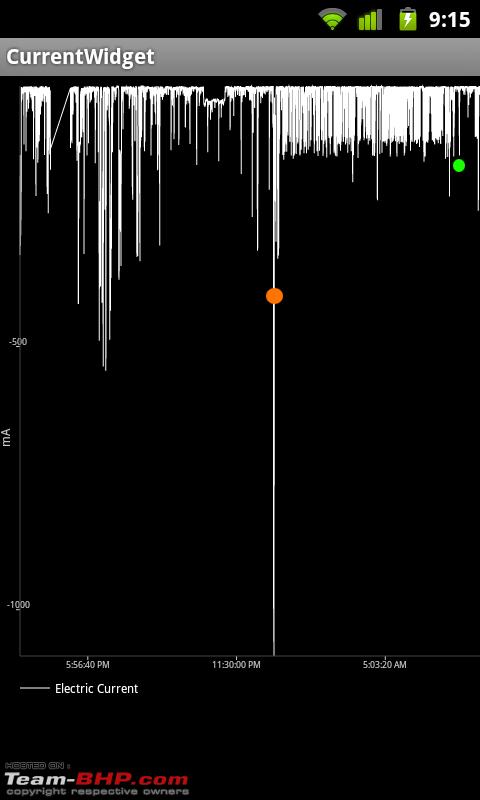
Everything seemed to be fine till the amber dot, which is more than 1A current after midnight. I heard some unusual noise somewhere in the house and was searching for it with my phone's torch on in the high brightness mod (Feature of CM7, not officially supported by LED hardware)
After the torch usage, you can see that the average current is more than before, till the green dot. It took sometime to figure out why - it was not any process which started drawing more current, but it was the radio. How? Till the time I picked up the phone to use the torch, the phone was placed near a window and so the radio used less power to transmit and it might not have hunted for a network. After the torch usage, I placed the phone in a table well inside the room, and the phone's radio had to transmit using a higher power and obviously it hunted more for a network. See, where you place your phone matters when it comes to battery usage! (In my place Airtel network strength is very low, as it is throughout Kerala.)
| All times are GMT +5.5. The time now is 09:02. | |