
 | |
|
Originally Posted by clevermax
(Post 2458699)
Installed and configured SetCPU now. Here are the profiles I have set. Attachment 589005 Any suggestions / review comments on this? If none of these conditions are met, phone will be running at 1113 Mhz max and 245 minimum while display is on. CPU governor in that case will be OnDemand. |
|
Originally Posted by govigov
(Post 2458709)
you can use the maps offline without the need for an active data plan. :) just do a "download map area" . |
|
Originally Posted by autoenthusiast
(Post 2458943)
Hi, is that in Google Maps version 5.8.0 ? I can't find that option. |
|
Originally Posted by manim
(Post 2458954)
It is a new feature in the latest update (HTC Desire; Google maps version 5.8.0); When you long press some point on the map there is this option: 'pre-cache map area'. |
|
Originally Posted by autoenthusiast
(Post 2458975)
That's pretty strange, I got the latest 2.3.4 android update on my phone and also google maps version 5.8.0 but when I long press on the map it loads the address for that location. |
|
Originally Posted by Invinsible
(Post 2458855)
You could set it lower for screen off, at sleep mode. Charging could be around 800. I set GS2 at 500 and lower for screen off and sleep mode, also lower the voltage a bit and it runs fine. Have you changed the voltage too ? |

|
Originally Posted by autoenthusiast
(Post 2458975)
That's pretty strange, I got the latest 2.3.4 android update on my phone and also google maps version 5.8.0 but when I long press on the map it loads the address for that location. |
|
Originally Posted by manim
(Post 2459001)
Yes, but after it loads the address you have to click on the address 'balloon' which brings these following options: 1)What's nearby 2)Search nearby 3)Share this place 4)Pre-cache map area |
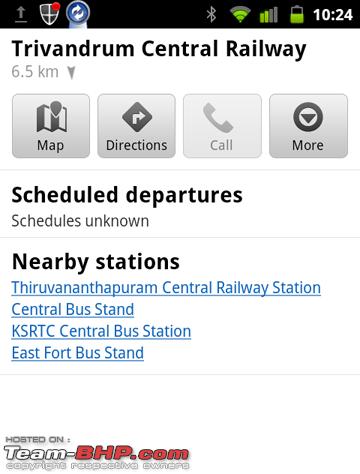

|
Originally Posted by vvrchandra
(Post 2458671)
I'm trying the voice input method for text messages or emails, etc on my SGS2. When ever I say something, the voice input keys a different set of words, completely different. Till now, I could not succeed even once with the correct input of words. But, there is an ad on Samsung Galaxy Ace which shows this as a great advantage instead of typing. DO you also face the same issue or is there anything that I'm missing or not doing the proper way. Need inputs. Thanks |
|
Originally Posted by e46
(Post 2454902)
Very good DCEite. cant deny that at 20k, the GS is a sure good deal. however, my foremost concern related to this device: Is it still suffering from the GPS issue? Are the recent lots spared of that issue? Please test and let me know. Does it work oob or you have to tweak sw/hw settings. This goes out to all users of this device? Responses would be appreciated very much. |
|
Originally Posted by DCEite
(Post 2459022)
Regarding GPS, i have tried it a couple of times, once it locked even inside the room within 20 seconds, |
|
Originally Posted by clevermax
(Post 2459041)
Getting gps lock without a (partial) sky view is nearly impossible.. wonder how you could manage that! |
|
Originally Posted by SX4LOVER
(Post 2459045)
Just gifted my wife a Samsung Galaxy S II...Though i am the one who is glued to it all day. This is a superb phone with 8 MP, sparkling AMOLED screen, all apps including FB, skype, Maps, Angry birds (!!) Gmail, GPS, i mean everything works like a breeze. 2 GB RAM and 16/32 GB memory is comparable to PCs some years back. Movie and photo quality is awesome. the phone doesnt hang irrespective of the number of apps open. im loving it. |
|
Originally Posted by clevermax Actually, it doesn't show all those options in mine.. <img src="http://www.team-bhp.com/forum/attachment.php?attachmentid=589151"/> <img src="http://www.team-bhp.com/forum/attachment.php?attachmentid=589152"/> |
|
Originally Posted by govigov
(Post 2459051)
Open maps settings, and enable the same in labs. |
| All times are GMT +5.5. The time now is 12:24. | |