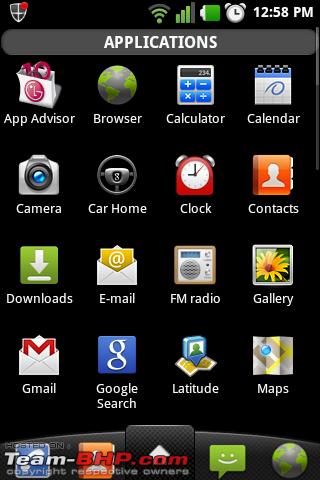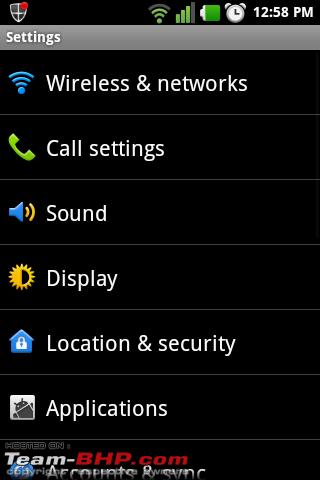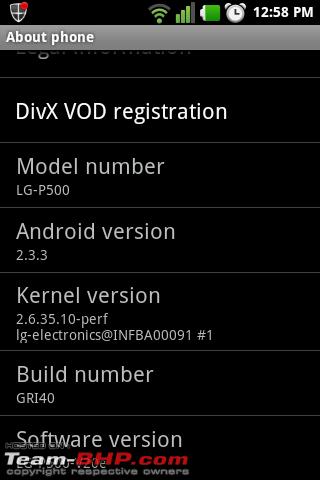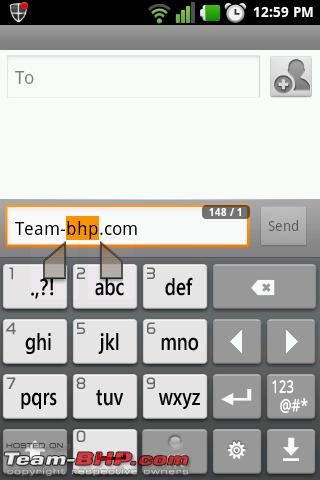Team-BHP
(
https://www.team-bhp.com/forum/)
Slightly off-topic, hope this will be of use to some of you.
I was looking for a solution to know my home router's WAN IP while I am away, so that I can connect to my PC for different purposes, including a remote desktop session from my Android phone as discussed in this thread before.
There are some sites available where you can register and you can edit your WiFi routers's (WiFi modem) settings to have your IP sent to them, so that you can always access your home IP with the URL provided by them.
Since I didn't want to reveal my IP to a third party who maps it to a URL, I wrote my own application to e-mail my IP to myself, whenever there's a change.
You get e-mail notification only when your IP changes. Restarting the application won't send an e-mail again if the IP hasn't changed. I am already running it, and now I can always connect to my home PC taking the IP from my gmail. The app also acts as a logger of all the external IP's you've used so that you have a list of IP addresses assigned to you over time.
Attaching the app and the config file. Config file contains information on how to use this program.
Release1.10.zip
For windows users only.
Has anyone noticed that Letsbuy has dropped price of Samsung Galaxy S i9000 to 20999 k (that means a mouth watering 18900 with coupon).
http://www.letsbuy.com/samsung-galaxy-s-i9000-p-14203
The only concern is that its running on Eclair. Is it upgradable to Froyo at Samsung Service centers?
EDIT: Read in other forums that even official Gingerbread is available for this phone. True ?
Quote:
Originally Posted by DCEite
(Post 2449824)
|
Yes,you can upgrade it to Gingerbread in you computer itself.Just Install samsung kies and it will nofify you if any upgrade is available.
The price is really mouth watering.I just brought a I9003 for 18000 from lets buy in may. Feeling like killing myself now!:Frustrati AMOLED+Better graphic processor+_16 GB memory for just 1 K more is a steal!! God,why do prices drop so rapidly as soon as we buy the stuff?stupid:
Guys, Need your help please. From today afternoon onwards my galaxy sl is showing this screen. There are no unread messages but it shows one unread message in desktop. Is it a sw bug? How can we get rid of it?
Quote:
Originally Posted by sagarpadaki
(Post 2450047)
God,why do prices drop so rapidly as soon as we buy the stuff?stupid:
|
This might be due to the expected launch of the
Galaxy R. The GS might well decrease in price further and then the SL might then come below the 15K mark.

Samsung Galaxy R Specifications:
4.19 inch WVGA Super Clear LCD
1 Ghz Tegra 2 Dual Core Application Processor
Android 2.3 (Gingerbread) OS
Samsung TouchWiz 4.0 UI
5 megaixel camera with AF and LED Flash
1.3 megapixel front-facing camera
HD (720p) video recording
Full HD (1080p) video playback
Quote:
Originally Posted by sagarpadaki
(Post 2450047)
Yes,you can upgrade it to Gingerbread in you computer itself.Just Install samsung kies and it will nofify you if any upgrade is available.
The price is really mouth watering.I just brought a I9003 for 18000 from lets buy in may. Feeling like killing myself now!:Frustrati AMOLED+Better graphic processor+_16 GB memory for just 1 K more is a steal!! God,why do prices drop so rapidly as soon as we buy the stuff?stupid:
|
I used to have the same feeling with my computers. Do what i do, stop checking prices after you buy(1 year).
Alright Fellas, For the benefit of all SGS2 owners running XXKG1 (2.3.4), here are a few pointers for Rooting, CMW Install, Themes etc.
Please bear in mind that all of the below is based on Trial and Error done by me with great assistance from @Invisible.
(I had some issues with Market FC with com.android.vending error, which eventually got worse and practically everything started giving me FC errors. It took a couple of trials to eliminate the cause and to correct the issues)
1. Read this thread to get an understanding of the ODIN procedure (Theory before Practicals :) ):
[ROM + Guide]Official i9100 Firmwares KF3/KF4/KF3/KG1/KG2 download and Root Guide. - xda-developers
2. If the phone is stock (KE8/KF2/KF3 2.3.3 builds), then use this link to upgrade to the latest official ROM:
How to update Samsung Galaxy S2 GT I9100 to Gingerbread XXKG1 2.3.4 Firmware | Android Advices
3. Once XXKG1 is installed, use the following link to download ChainFire's CF-Root Kernel. This is a insecure kernel which has Root/SU permissions granted and ClockWorkMod (CMW) Recovery installed. This Kernel eliminates the need of the previously used 3-step process of installing insecure Kernel, Using SuperOneClick to root and installing CMW:
[25.07.2011][CF-Root v4.1] KE2/7/8, KF1/2/3/4, KG1/2/3 - su+bb+CWM4 - xda-developers
Doing this had me all set with the latest official ROM, with Root/SU permissions and CMW Installed. Now CMW Recovery mode can be used to installed various mods (For e.g: I have tried a couple of themes (these were the cause of FC Errors, so beware), and FullScreen Caller ID Mod)
Hope this process helps simplifies and clarifies the process to the newer Android Users like me
P.S: One more tip that I have learnt over the past 1.5 months of Android usage, use Google Search for all queries, issues and even Apps (One can get all APKs online with ease, trust me ;) )
Android phones are surely having an effect on non-android devices:
Have a look at the price of the
HTC-HD7 at flipkart.

Thats around 17K for:
-4.3inch S-LCD display
-1Ghz processor
-5MP cam with 720P
-16GB storage
-Dolby Surround & SRS Sound support.
Thats amazing value !!
Quote:
Originally Posted by hiren.mistry
(Post 2448931)
Hi guys,
I know someone who wants to buy a Japanese Softbank branded HTC Desire HD.
The phone is absolutely clean and it was used for barely a week or so.
The soft buttons on the phone do not seem to work, the back and search button function fine but the menu and home keys don't. I can't even seem to get any haptic feedback for these 2 keys. As a result i am unable to use these 2 buttons.
The other issue I've seen is the phone came with only Japanese alphanumeric keypad, but without a working GPRS connection I cannot install any qwery keypads from the market.
My bro is smitten by the phone and he does not want to let go of it as he's getting it for a song. I am sure I've not missed out on any setting as I use a Desire HD myself, is there any settings that I am missing?
Thanks in advance.
|
Guys, any help please? I looked up on XDA developers but could not come across anything?
As of now I've returned the phone back, I hope its not a simple solution for this that I over looked.
Thanks
Quote:
Originally Posted by JMaruru
(Post 2441960)
I tried the firmware update today, but it says i have the latest update. I am on 2.2.2.
|
Finally updated to 2.3.3 Gingerbread. clap: through another method. If anyone interested follow the below procedure.

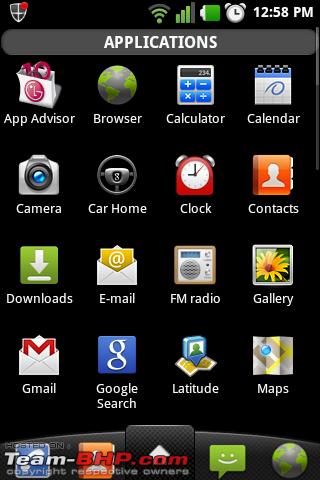
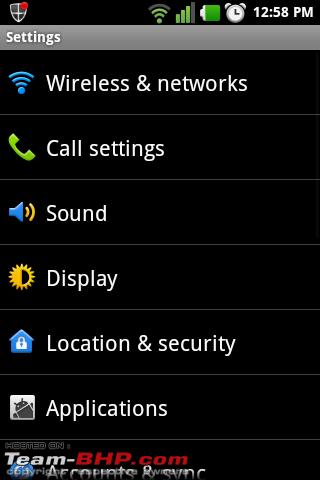
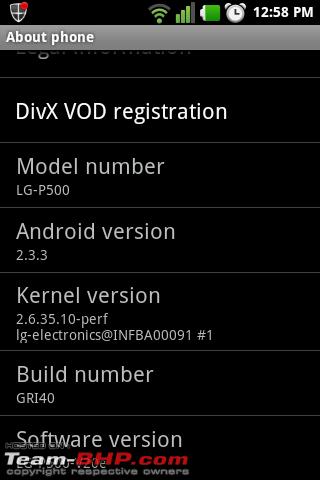
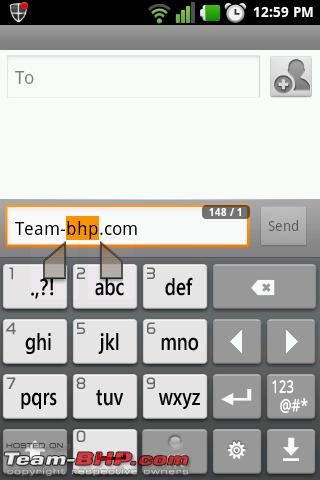
First of all you need to download the Gingerbread 2.3.3 firmware from below.
http://csmg.lgmobile.com:9002/WEBSW/...00/V20E_00.kdz
Then download the firmware updating software
KDZ_firmware_updater and extract it to a folder. Install
msxml.msi on your windows pc by double clicking it.
Connect your LG Optimus One and run KDZ_FW_UPD.exe without turning on USB storage on your phone.
In the software window, select Type as
3GQCT
Select PhoneMode as
DIAG
In the place where you have to give path for KDZ file, select the Firmware a.k.a ROM you have downloaded using the link you made for your country specific firmware.
Press Launch software update and wait for about 10 minutes. The screen will then say “Emergency mode”. Just wait and let it reboot.
Don’t unplug the USB cable until the setup has finished.
After everything has finished, switch on your phone. Your LG Optimus One will have the Android 2.3.3 Gingerbread firmware you installed! Enjoy Android 2.3.3 Gingerbread.
Warning: Flashing may brick your device so do this all at your own risk.
Source
Quote:
Originally Posted by ontheroad
(Post 2450064)
Guys, Need your help please. From today afternoon onwards my galaxy sl is showing this screen. There are no unread messages but it shows one unread message in desktop. Is it a sw bug? How can we get rid of it?
|
I think it's a bug.. happens on my SGS2 all the time.
Think it's a steal, get it an put android on it.
Quote:
Originally Posted by TOR
(Post 2450255)
Android phones are surely having an effect on non-android devices:
Have a look at the price of the HTC-HD7 at flipkart.
Thats around 17K for:
-4.3inch S-LCD display
-1Ghz processor
-5MP cam with 720P
-16GB storage
-Dolby Surround & SRS Sound support.
Thats amazing value !!
|
Quote:
Originally Posted by ontheroad
(Post 2450064)
Guys, Need your help please. From today afternoon onwards my galaxy sl is showing this screen. There are no unread messages but it shows one unread message in desktop. Is it a sw bug? How can we get rid of it?
|
A new Firmware upgrade is available for I9003 .Connect to kies and update your phone.It will solve the above problem.
The latest Indian Firmware build for I9003 is FROYO DDKF1.The improvements i found are
-> GPS locks in within 10 seconds if clear sky is present.Before it used to take more than 2 mins
->Battery life has increased by 25-30%
->Display is more smooth to scroll.
->Phone never hangs now even when running multiple apps.
->All the issues that i have mentioned out in my post a few threads back have been ironed out.
->All in all a drastic improvement over the previous versions.
Quote:
Originally Posted by phamilyman
(Post 2448196)
SAR: I bought Samurai's logic here: https://www.team-bhp.com/forum/gadge...ml#post2323990
The phone can get hot if you try and OC it too much. I've done that and gone cycling in 43 deg C which heated it up quite a bit. Other than that, it doesn't heat up - no android phone should heat up in normal usage with the right settings.
|
Well, my E51 has a SAR rating of 1.4 and if I have a call lasting 15-20 minutes at a stretch, the phone does get hot and I can feel slight pain in my ear.
This surely indicates that the radiation is significant.
I wonder if you ever had a similar experience with such long calls.
Quote:
Originally Posted by S_U_N
(Post 2451061)
Well, my E51 has a SAR rating of 1.4 and if I have a call lasting 15-20 minutes at a stretch, the phone does get hot and I can feel slight pain in my ear.
This surely indicates that the radiation is significant.
I wonder if you ever had a similar experience with such long calls.
|
I had a E63 which was as bad - used it for 2-3 hour long conference calls. never an issue.
Even now, often 40-90 mins calls happen daily. never an issue.
YMMV ofc
| All times are GMT +5.5. The time now is 18:10. | |