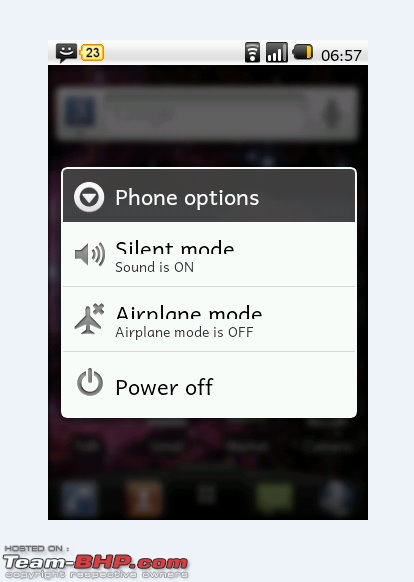Team-BHP
(
https://www.team-bhp.com/forum/)
Quote:
Originally Posted by Live To Jive
(Post 2444670)
Finally got my Nexus S today. A breeze to use. It already updating to Gingerbread MR2 (2.3.4). Managed to get all my contacts by exporting a CSV file from outlook and importing to GMail. However the images/photos of the contacts are not come. How do I get them to the phone. Also configured the email without any problems. Now just neew to start downloading the apps. Already downloades some.
|
For images of the contacts add their email ID and sync. Within 5 mins you will get all the updated info.
Even mine got updated the moment I connected.
Quote:
Originally Posted by indian21r
(Post 2444978)
For images of the contacts add their email ID and sync. Within 5 mins you will get all the updated info.
Even mine got updated the moment I connected.
|
My outlook contacts have the persons photo, phone nos., e-mail address and mailing address. I exported a CSV file and imported this to my GMail. Then all the contacts came to my Nexus S with all fields except for the snaps.
Quote:
Originally Posted by Live To Jive
(Post 2444993)
My outlook contacts have the persons photo, phone nos., e-mail address and mailing address. I exported a CSV file and imported this to my GMail. Then all the contacts came to my Nexus S with all fields except for the snaps.
|
Sync your contacts in phone with your Gmail account or with your Facebook account. It will download SNS contacts, you can join SNS contacts with your existing contacts and it will get the photos back from their Google profile or Facebook profile.
URGENT!
Yesterday, I installed a app namely
Absolute Root System* in my
LG Optimus One(P500). This app helps you change the default system font, bootloader screen etc. I badly wanted to change the default system font and ended up doing so. But, after changing the default system font, the application labels in the menus started appearing weird.
Please see the images attached for reference. But the real problem is, this app does not let you switch back to the original system font and only allows you to select a font from a list of nearly 150 fonts. :Frustrati
* The application was gifted to me by my dearest friend. Damn
- I tried uninstalling the app, rest my phone to factory settings etc. But, all my actions did not yield any result. :Frustrati
- The original default system font is DroidSansFallBack
I would appreciate if someone guide me on how to switch back to my previous system font. Thanks in anticipation.
PS: I contacted the developer. He says that purchasing the latest version of this software, by paying $1.99, would help me accomplish my goals. But, I don't believe him, anymore.
Before changing the font :  After changing the font :
After changing the font :

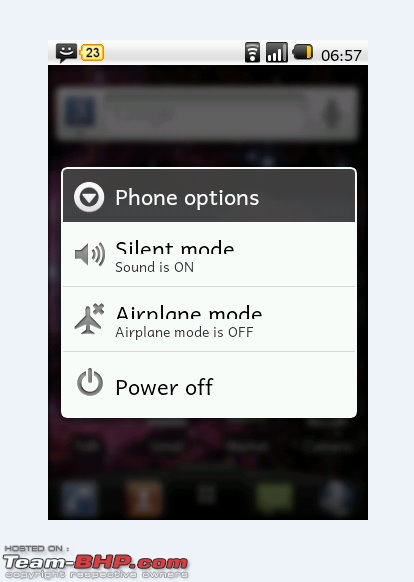
Quote:
Originally Posted by Klub Class
(Post 2445104)
URGENT!
Yesterday, I installed a app namely Absolute Root System* in my LG Optimus One(P500). This app helps you change the default system font, bootloader screen etc. I badly wanted to change the default system font and ended up doing so. But, after changing the default system font, the application labels in the menus started appearing weird. Please see the images attached for reference. But the real problem is, this app does not let you switch back to the original system font and only allows you to select a font from a list of nearly 150 fonts. :Frustrati
* The application was gifted to me by my dearest friend. Damn - I tried uninstalling the app, rest my phone to factory settings etc. But, all my actions did not yield any result. :Frustrati
- The original default system font is DroidSansFallBack
I would appreciate if someone guide me on how to switch back to my previous system font. Thanks in anticipation.
|
Download the font files, .apk files and install them, you can see the fonts in your settings and select them.
Quote:
Originally Posted by F150
(Post 2445108)
Download the font files, .apk files and install them, you can see the fonts in your settings and select them.
|
Please tell me where I can download the font files.apk file from. Thanks a lot man. :thumbs up
PS: YES, I'm a complete noob when it comes to technology and related stuff. :D
Quote:
Originally Posted by Klub Class
(Post 2445110)
Please tell me where I can download the font files.apk file from. Thanks a lot man. :thumbs up
PS: YES, I'm a complete noob when it comes to technology and related stuff. :D
|
There is a app by the name font for galaxy SP on the market, you may not find the exact font but you can download the font which suits you. Even though it says it is for galaxy series, some people have used it on droid series.
Try your luck.
is there any app which can change profile according to time? or change volume level from silent to regular at a given time?
example: i want phone to go silent at 8 am and undo the silent at 5 pm. which app does this?
thanks
Quote:
Originally Posted by Klub Class URGENT!
|
Klub, you should have taken a full back up of your system from recovery program before going ahead with such font changes...
I remember changing system fonts in mine, and there was no option to switch back to default, or the app won't let you know what was the default font. I switched back to default by trial and error method.
Quote:
Originally Posted by F150
(Post 2445113)
Try your luck.
|
Thanks for the pointers. I'll let you know the results. :D
Quote:
Originally Posted by clevermax
(Post 2445126)
Klub, you should have taken a full back up of your system from recovery program before going ahead with such font changes...
|
well. I learnt it the hard way.
Quote:
I remember changing system fonts in mine, and there was no option to switch back to default, or the app won't let you know what was the default font. I switched back to default by trial and error method.
|
That's what I'm doing right now.
By the way, what is the font format of android fonts? ttf? please:
Klub:
Chill. its okay man. The font size is bigger than what your display is set up for. Just either use titanium backup if u have the backup or just reduce the font size if that's an option anywhere.
@chevelle:
Timerrific.
Hi, as I have previously mentioned on this thread, I am using a Galaxy Ace about 2 months old. I have been facing some problems, and the general opinion I have been able to gather is that it is better to move to a different Firmware version.
Since, I have never done a Firmware upgrade, please can someone guide me with discrete steps I need to follow, including any precautions that I need to take? Please also mention the source for the firmware... Thanks.
Quote:
Originally Posted by Klub Class
(Post 2445130)
Thanks for the pointers. I'll let you know the results. :D
By the way, what is the font format of android fonts? ttf? please:
|
TTF yes, but the files you download will be in .apk
Quote:
Originally Posted by roy_libran
(Post 2445139)
Hi, as I have previously mentioned on this thread, I am using a Galaxy Ace about 2 months old. I have been facing some problems, and the general opinion I have been able to gather is that it is better to move to a different Firmware version.
Since, I have never done a Firmware upgrade, please can someone guide me with discrete steps I need to follow, including any precautions that I need to take? Please also mention the source for the firmware... Thanks.
|
Contact
http://www.team-bhp.com/forum/member...antgandhi.html for this - he's running a custom ROM and has flashed other OEM firmwares as well.
Else
News - www.SamFirmware.com is enough to do your basic job or u can look up XDA-developers threads.
Quote:
Originally Posted by akshay_b
(Post 1942581)
Nexus one, HTC desire will cost more than 25k! My budget is is within 17k
|
Are you referring to the Desire S ? It will cost your 22399/- on flipkart.com
The Samsung Google Nexus S will cost 19999/-.
Both are with Android 2.3
| All times are GMT +5.5. The time now is 16:20. | |