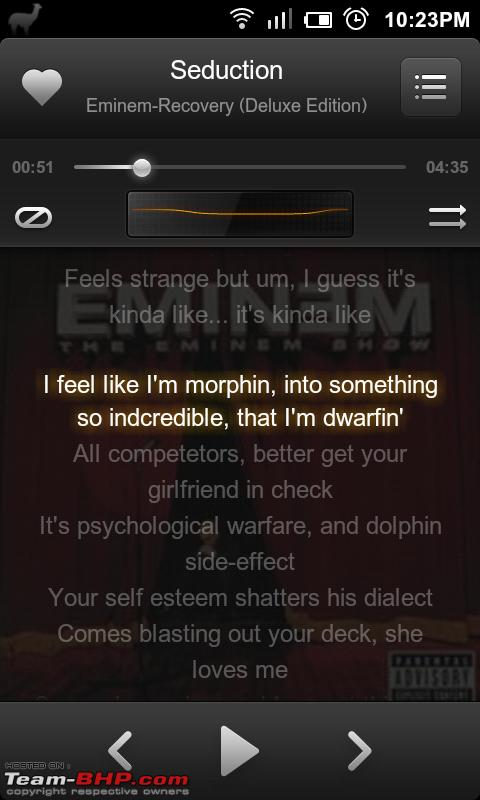Team-BHP
(
https://www.team-bhp.com/forum/)
Quote:
Originally Posted by speedfreak01
(Post 2522508)
So I would like to know are there any android phones out there(except HTC Chacha)which have a physical keyboard?
|
Swype is what you are looking for. But for qwerty keyboard - Motorola Fire, charm, HTC chacha,
Quote:
Originally Posted by VW2010
(Post 2525062)
Anyway have the jig just in case
|
Does this involve removing the mobo from the phone? I suppose this is what is called "jtag", right?
Quote:
Originally Posted by BaCkSeAtDrIVeR
(Post 2526776)
Swype is what you are looking for. But for qwerty keyboard - Motorola Fire, charm, HTC chacha,
Does this involve removing the mobo from the phone? I suppose this is what is called "jtag", right?
|
No nothing of that kind just connect it via usb here is the link
UNBrick Samsung Galaxy S2 i9100 Download Mode USB Jig | eBay
@Invisible.
Got to give it to you man. Love the revolution ROM. The zapping android animation is more than enough for me.
But on a serious note, the screen is smooth and the fonts are all i wanted.
For all android rooter who always think twice before using Wipe version here is a small tip.
- Take a nandroid back up
- Install a fullwipe version of any ROM.
- After installion, just go to back up restore in CWM, chose restore, Advance and just restore the Data.
- Everything including your wall paper, sms, call logs, email connections, strings , passwords are installed without you needing to restart everything.
Only change you will notice or see is that the phone now uses a different Rom.
Quote:
Originally Posted by VW2010
(Post 2527256)
For all android rooter who always think twice before using Wipe version here is a small tip.
- Take a nandroid back up
- Install a fullwipe version of any ROM.
- After installion, just go to back up restore in CWM, chose restore, Advance and just restore the Data.
- Everything including your wall paper, sms, call logs, email connections, strings , passwords are installed without you needing to restart everything.
Only change you will notice or see is that the phone now uses a different Rom.
|
This is a very unreliable method if you are switching between Android versions. The new ROM will most probably end up in boot loops. The safer method is to back up only user apps into Titanium back up and restore that. If you try to back up and restore system data, like a contact storage, it may still give you issues - I faced it while migrating from CM7.1 to MIUI. Moreover, you don't have any control over which all apps you want to restore and which not. For example, I had GO Launcher, Go SMS and Go notifications in installed in CM7, all of which will be useless in MIUI because it has all these and more by default.
Earlier when I migrated from HTC Sense based 2.2 to CM7 which is 2.3, I did not even restore any apps using any of these back up methods. I installed all apps afresh from market.
Quote:
Originally Posted by VW2010
(Post 2527256)
@Invisible.
Got to give it to you man. Love the revolution ROM. The zapping android animation is more than enough for me.
But on a serious note, the screen is smooth and the fonts are all i wanted.
For all android rooter who always think twice before using Wipe version here is a small tip.
- Take a nandroid back up
- Install a fullwipe version of any ROM.
- After installion, just go to back up restore in CWM, chose restore, Advance and just restore the Data.
- Everything including your wall paper, sms, call logs, email connections, strings , passwords are installed without you needing to restart everything.
Only change you will notice or see is that the phone now uses a different Rom.
|
Once the Leomar works with the Jkay mod v11 there will be many more option in the kitchen app to choose from specially some of the themes and the transparent dialer.
The other back up options as Clevermax suggested :
One can always make use of Titanium backup for apps, sms log, call logs, contacts, apps and others. I always do complete wipe before installing the Rom, install the new rom, download titanium app from the market and install all whats required again. No issues what so ever.
Quote:
Originally Posted by clevermax
(Post 2526739)
After few months of CM7 usage, I got bored and flashed MIUI 1.9.23 based on 2.3.5 Gingerbread.
Here are few screenshots. Attachment 818512
.
|
My MIUI journey continues. I came across a very interesting feature - I was playing a song and it started showing the lyrics and to my surprise, started taking me through the lyrics by highlighting the lines that are being sung! Check the screenshot.
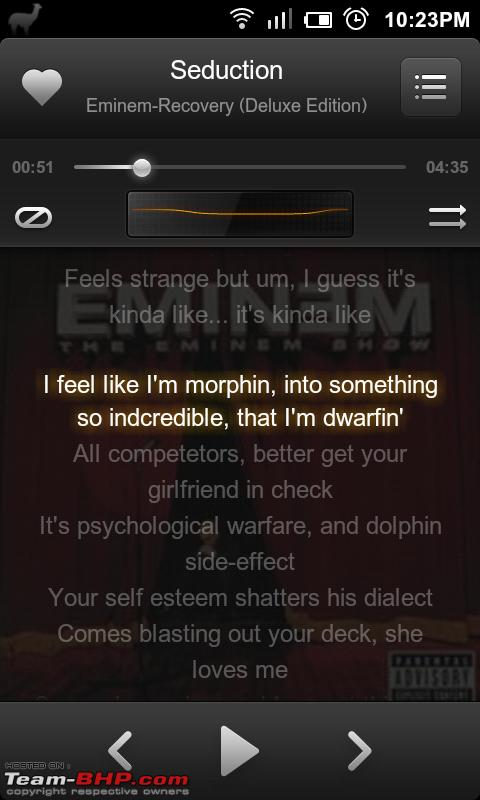
In GTalk, I can now voice chat - it is a default feature - check the call button against some online contacts

There is a 'Guard' mode which is like a guest mode where calls and Sms are hidden and icons are locked - useful if you are handing over the phone to someone who wants to check it out.
Built in firewall to prevent apps from stealing 3G / edge bandwidth
Built in call filter, sms filter etc.
Lot of themes which makes the UI very different than original one.
Reject a call with an sms - very useful
Battery drain problem with MIUI seems to be resolved, my phone is easily lasting a day with heavy usage.
Very detailed battery usage statistics, you can turn off battery monitoring as well.
I am getting a new market look. Is this my ROM or the market just got a facelift?
Quote:
Originally Posted by clevermax
(Post 2528164)
I am getting a new market look. Is this my ROM or the market just got a facelift?
|
This is a market update (ver3.xx), been doing the rounds for a while on XDA. It is included by default on recent MIUI updates (on XJ mod at least).
Quote:
Originally Posted by clevermax I am getting a new market look. Is this my ROM or the market just got a facelift?
|
Think they have changed it. I am getting it since last two days.
I am getting the new look market for almost one month. THis arrives about 2/3 days after update from Froyo to Gingerbread; and comes uninvited, unannounced and is uncontrollable.
I hate this new look; it is bandwidth hungry.
For one who wants to use the old market app go down Settings > Application > All > market > and click on uninstall update and you'l have the old market back. I have faced connection issues few times with the new market whereas the old one works flawlessly on SGS2.
How do you close an app on android?
I mean, say you open the browser and do your stuff. Once you are done, how do u close the applicaton to ensure it does not squat on the resources it's using. No Windows-style 'X' is to be seen anywhere :)
Quote:
Originally Posted by WindRide How do you close an app on android?
I mean, say you open the browser and do your stuff. Once you are done, how do u close the applicaton to ensure it does not squat on the resources it's using. No Windows-style 'X' is to be seen anywhere :)
|
The back button works as exit for most apps. For others such as the internet browser, u can go to the task manager and exit. The task manager may be builtin or u may have to install a 3rd party manager.
I posted my query in the mobile phone thread and was directed to this thread, can the experts share their advice/opinion to help me decide.
"
I am in a dilemma between HTC sensation and Samsung S2, I have gone through some reviews and Samsung S2 is the winner in most of them, at the same time HTC Sensation is the winner in looks and also the Sense UI it offers. It is going to be my first Android phone and I am not averse to modding/rooting if it helps improve the touch and feel along with better functionality/usage.
Can the experts and HTC/Samsung owners give their views and recommendations to help me decide and choose.
Appreciate your help as always."
| All times are GMT +5.5. The time now is 09:54. | |