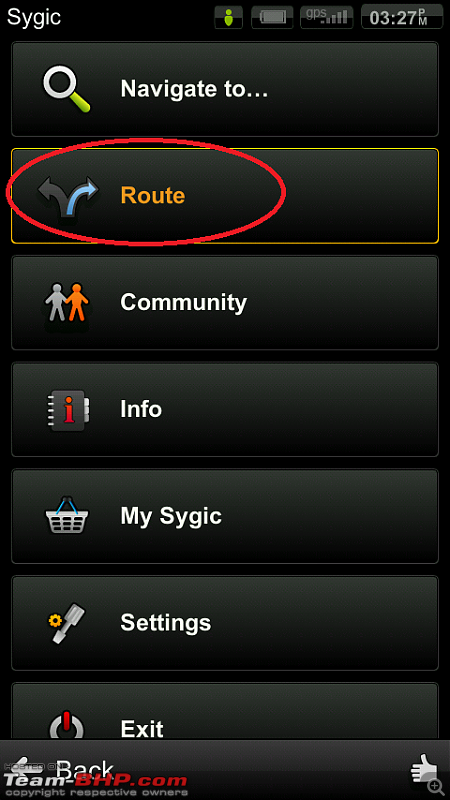Team-BHP
(
https://www.team-bhp.com/forum/)
Quote:
Originally Posted by Raccoon
(Post 2764662)
^^^This has been discussed and explained very well a few weeks ago, but some WP using TBHPians. Just search in this and the WP thread.
As for your 2nd question, in short the throughput the phone supports won't help you unless its supported by your operator. You aren't going to get anything close to that in India. Battery will be significantly better than an Android phone. You won't be able to access USSD menus thru a WP. No idea if Omnia W would get an upgrade to Tango. If it doesn't I'm not sure you'll want to keep it for 2.5 years. If you are ok with all this, and are not high on apps., you will be getting hardware which you will not get on any other platform at this price.
|
Hi thank you for your swift reply. I just wanted to ask you about the HSDPA speeds that are more realistic here in india. What can I expect? 7? 8? Also You seem quite knowledgeable with regards to handsets, is there any phone that you would recommend under 15,000 for me please. I am open to any platform, windows, Android etc.
Quote:
Originally Posted by amrisharm
Hi thank you for your swift reply. I just wanted to ask you about the HSDPA speeds that are more realistic here in india. What can I expect? 7? 8? Also You seem quite knowledgeable with regards to handsets, is there any phone that you would recommend under 15,000 for me please. I am open to any platform, windows, Android etc.
|
3g speed depends upon the following factors.
1. Your location and the maximum speed supported by your tower.
2. Amount of simultaneous network connections to that tower.
3. The maximum data rate supported by the phone
4. The quality of network reception.
So, it varies from location to location.
For eg:- I get around 4 Mbps in Kakkanad, Cochin
With regards to android phones, I would highly recommend that you extend your budget to 20,000 if possible. The feature gain is worth the increased budget. If you want to stick with 15000 budget, windows based phones might be a better option like in the case of Samsung omnia series.
Quote:
Originally Posted by Samurai
(Post 2765385)
|
Fully agree.
Though for what it matters, I have spent well over 4000 rupees in apps on my phone. more than i can say about my desktops etc till date :p
and zero on ipad!
Quote:
Originally Posted by Samurai
(Post 2765385)
|
Thats the general mindset with android.people want free stuff and they're absolutely not willing to pay.And then they defend piracy by saying that "the app isnt polished enough". or "i wouldn't have bought it anyway" . on the other hand they will willingly pay for the same apps on the iphone. because the closed system doesn't allow piracy.
The cons of having an open system. developers lose .
Hi Guys,
I have few questions on the Sygic software for Andriod Mobiles. I'm using Samsung Galaxy 3 and 2 days back, i downloaded the SYGIC trial version software and now am evaluating it for my use.
While using it, i found the following issue. I want to know whether is only with the Trial Version or Its the same with the original version as well.
1) By default the current position is taken as "Starting Point". Is it so? Why i'm asking this is say for example, if i want to plan a route which doesnt start from the current position, how can i do it. Say, I have to travel to Bangalore from Chennai. I know the route till Hosur, but after Hosur, I dont know how to navigate. In such case, How can i plan a route in Sygic between HOSUR-> Bangalore and save it, so that after reaching Hosur, i can use the saved route to navigate to bangalore. If its possible can anyone explain the step by step process to help me on this?
2) I couldnt add more than one destination. Say for example, I want to go to "Dharmasthala" from "Chennai". I have the following route in my mind say, "Chennai -> Hosur -> Bangalore -> Neelamangala -> Hassan -> Belur -> Charmadi Ghats -> Ujire -> Dharmasthala". But Sygic is showing only the Shiradi ghats route. So how can i modify the route by giving the "Via" points so that i can calculate accordingly.
Please help.
Thanks
Vishnu
Quote:
Originally Posted by vishnu.csk
(Post 2765568)
Hi Guys,
I have few questions on the Sygic software for Andriod Mobiles. I'm using Samsung Galaxy 3 and 2 days back, i downloaded the SYGIC trial version software and now am evaluating it for my use.
While using it, i found the following issue. I want to know whether is only with the Trial Version or Its the same with the original version as well.
1) By default the current position is taken as "Starting Point". Is it so? Why i'm asking this is say for example, if i want to plan a route which doesnt start from the current position, how can i do it. Say, I have to travel to Bangalore from Chennai. I know the route till Hosur, but after Hosur, I dont know how to navigate. In such case, How can i plan a route in Sygic between HOSUR-> Bangalore and save it, so that after reaching Hosur, i can use the saved route to navigate to bangalore. If its possible can anyone explain the step by step process to help me on this?
2) I couldnt add more than one destination. Say for example, I want to go to "Dharmasthala" from "Chennai". I have the following route in my mind say, "Chennai -> Hosur -> Bangalore -> Neelamangala -> Hassan -> Belur -> Charmadi Ghats -> Ujire -> Dharmasthala". But Sygic is showing only the Shiradi ghats route. So how can i modify the route by giving the "Via" points so that i can calculate accordingly.
Please help.
Thanks
Vishnu
|
Dear Vishnu,
Yes, its possible to do that.
Just below the Navigate option in Sygic, you can see a "Route" option.
In that you can add waypoints, starting point, destination etc. See screenshot attached.
I am not sure if the Trial version behaves like this.
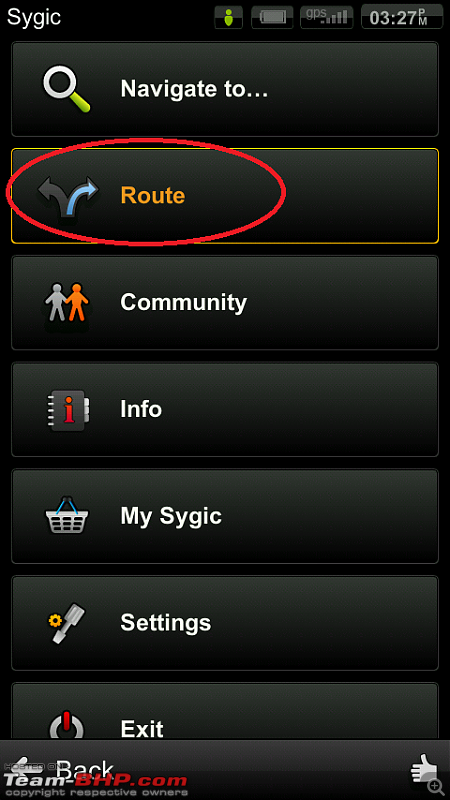
Hi guys, I have been using Android phone (SE Neo V) for few months now. Previously I owned a Windows Mobile (WM) phone from HTC. Some of the things bother me when I compare the behavior of Android with WM so would need your advice on the apps or settings.
1. The calendar feature. In WM, whenever the remainder messaged flashed, I had multiple options with respect to time to postpone it by 10 min, 20 min, 30 min, 1 hr and so on. But the default calendar of Neo V just gives me two buttons. Snooze all or Dismiss all. I tried one other calendar "Jorte" but even then, for remainders, the system flash only appears. Is there a way to get the default calendar or third party android app to behave in the WM way? Or is there any other application available? I really miss this feature.
2. I get one annoying behavior when I use Opera Mini on Android. Whenever I am in an active browsing session and a calendar remainder flash appears or I navigate away to read any SMS and after reading when I reopen the Opera Mini opens the basic tab screen i.e. I lose the page that I was reading previously. This happens only with Opera but not the default browser of phone. Is there any fix for this? This did not happen with WM.
3. I do not like the basic Dialer application of SE so I am using a third party app Dialer One as dialing pad / phone book access point. But when I have a missed call, I drag the pull down status bar to check it. When I click on the number, logically, it opens the default dialer "Dialer One". But checking/dialing the number from here does not remove the "Missed Call" icon from top status bar. I have to open the "Call Log" tab in the default browser to get rid of that icon. Is there any fix for this?
4. Google maps. May not be specific to android phone. Since handset has high resolution screen, the names of places on map appear too small. Is there a way to increase font size on Google Maps?
Quote:
Originally Posted by shipnil
(Post 2765667)
Is there a way to increase font size on Google Maps?
|
YES! :D
Open Google Maps. Then select
Settings >
Labs >
Bigger Text :thumbs up
First of all, upgrade to ICS update available for Neo V. That might solve some of your problems.
Quote:
Originally Posted by shipnil
(Post 2765667)
3. I do not like the basic Dialer application of SE so I am using a third party app Dialer One as dialing pad / phone book access point.
|
Any specific reason why you don't like the default Dialer application? New dialer app in ICS is improved to have smart dialling too.
Quote:
4. Google maps. May not be specific to android phone. Since handset has high resolution screen, the names of places on map appear too small. Is there a way to increase font size on Google Maps?
|
I remember seeing an option to change font sizes in some settings in Google Maps. I don't have my Neo right now with me, so can't confirm.
Quote:
Originally Posted by phamilyman
(Post 2765627)
|
try looking for a HTC desire Z? it has THE best qwerty keyboard on an Android device till date.
Try sourcing handsets from the US?plenty of QWERTY options there. A Motorola droid 3 or an HTC desire Z will cost you <10k
Avoid the t-mobile versions though. 3G wont work in india
To GALAXY S owners, are we going to get any update on GB or SW? Im still on 2.3.3 and info about any update anywhere.
Quote:
Originally Posted by amrisharm
(Post 2765143)
Hi thank you for your swift reply. I just wanted to ask you about the HSDPA speeds that are more realistic here in india. What can I expect? 7? 8? Also You seem quite knowledgeable with regards to handsets, is there any phone that you would recommend under 15,000 for me please. I am open to any platform, windows, Android etc.
|
I guess your 1st question has more or less been answered by Amalji. As for the 2nd part, if you are ok with the limitations of a WP phone, Omnia W is the way to go and is within your budget. For a good Android phone, you would need to stretch your budget a bit. Consider the SE Neo V or even the Neo. If you go for Neo, you will not get warranty, but you will get a better camera with BIS. However, build quality of Neo V at least is on the poorer side... esp. the flimsy flaps on top. Haven't seen a Neo, but I guess it will be exactly the same. Have a look at a working set before you buy. Other currently best options are Desire S and Incredible S.
Guys: Last 1 months I am bugged with CM7. My defy hangs every now and then and my Camera has stopped working completely. I have a 8 GB card and has around 400 mb space. Dont have many apps or games.
Should I re-install ?
| All times are GMT +5.5. The time now is 21:17. | |