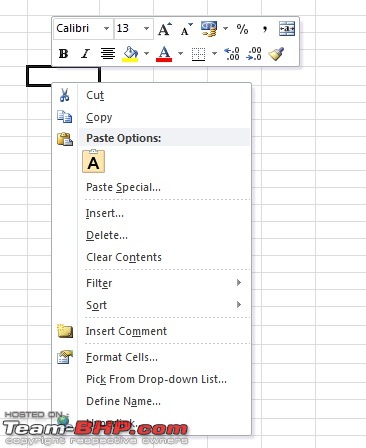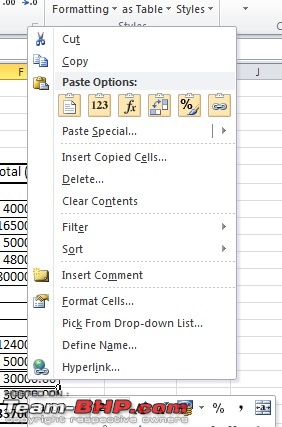| | #31 |
| BHPian | |
| |
| |
| | #32 |
| Senior - BHPian | |
| |
| | #33 |
| Team-BHP Support  | |
| |
| | #34 |
| Senior - BHPian Join Date: Jun 2008 Location: Coimbatore
Posts: 2,566
Thanked: 5,962 Times
| |
| |
| | #35 |
| Senior - BHPian Join Date: Mar 2006 Location: Bombay
Posts: 2,754
Thanked: 124 Times
| |
| |
| | #36 |
| BHPian Join Date: Feb 2008 Location: Chennai
Posts: 273
Thanked: 79 Times
| |
| |
| | #37 |
| Senior - BHPian Join Date: Dec 2006 Location: Mysore / B'lore
Posts: 1,666
Thanked: 4,111 Times
| |
| |
| | #38 |
| Senior - BHPian Join Date: Mar 2006 Location: Bombay
Posts: 2,754
Thanked: 124 Times
| |
| |
| | #39 |
| Team-BHP Support  Join Date: Dec 2006 Location: Mumbai
Posts: 10,265
Thanked: 12,317 Times
| |
| |
| | #40 |
| BHPian Join Date: Jul 2007 Location: Delhi
Posts: 451
Thanked: 109 Times
| |
| |
| | #41 |
| Senior - BHPian Join Date: Dec 2008 Location: .
Posts: 1,995
Thanked: 684 Times
| |
| |
| |
| | #42 |
| BHPian Join Date: Feb 2007 Location: Bangalore
Posts: 417
Thanked: 487 Times
| |
| |
| | #43 |
| BANNED Join Date: May 2012 Location: https://t.me/pu
Posts: 467
Thanked: 1,273 Times
| |
| |
| | #44 |
| BHPian Join Date: Feb 2007 Location: Bangalore
Posts: 417
Thanked: 487 Times
| |
| |
| | #45 |
| BHPian Join Date: Jul 2014 Location: -
Posts: 340
Thanked: 803 Times
| |
| |
 |
Most Viewed