
 |
|
Originally Posted by ts1506
(Post 4385993)
I have a facelift S-Cross Zeta, and both my OnePlus 5T and iPhone 7 can stream music over Bluetooth fine. Didn't need to do any extra configuration. |
|
Originally Posted by Sheel
(Post 4385996)
My iPhone connects seamlessly to my 4WD S10 as well as Endeavor's/Aspire's infotainement and plays music, in the Swift, it connects and I can call and speak with anyone but it refuses to play music via application [I use the Jio music app] |
|
Originally Posted by ts1506
(Post 4386008)
Does the same happen with Apple Music too ? I use only that one. |
|
Originally Posted by Sheel
(Post 4385991)
Need help from guys who have access to the ZDI+ and an iPhone. I have got myself a Swift ZXi+ yesterday and while calls go seamlessly via the infotainment system, music does not play via application. Music plays when I connect it via USB, but not via Bluetooth. Any help will be much appreciated. |
|
Originally Posted by Sheel
(Post 4386015)
Haven't tried, and my entire collection is on Jio music app. Can someone help please: |
|
Originally Posted by mux_usa
(Post 4386052)
Please check if the media and call routing are both enabled for your device apropos the Maruti Bluetooth connection in your device. |
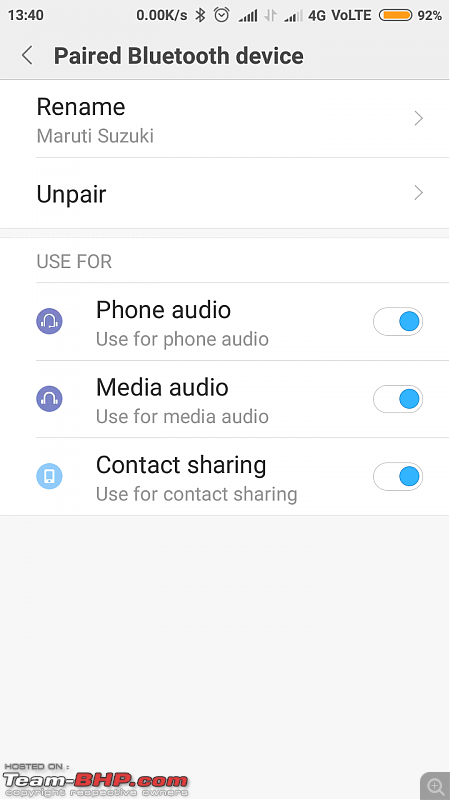
|
Originally Posted by Sheel
(Post 4386076)
How to enable the media path? Can you please guide me via the menu? |
|
Originally Posted by knightrider_7
(Post 4386084)
This is the Bluetooth settings found on my phone, while connected to the audio system of my friend's Brezza. Jio music works perfectly. Attachment 1751627 |
|
Originally Posted by Sheel
(Post 4386094)
Bro, yours is an android and both android and iPhone work on other vehicles or on home theatre save for here. I am sure, I donít have to enable any settings on phone rather on infotainment. This is what I want to know :-) |
|
Originally Posted by mux_usa
(Post 4386092)
You can click on the paired device (Maruti, in this case) settings and see the options to enable media path (in addition to call path which should be on by default). |
|
Originally Posted by Sheel
(Post 4386162)
Sharing a screenshot. I believe everything is checked. |
|
Originally Posted by Sheel
(Post 4386266)
I tried everything I could, but music plays only when connected via USB. In bluetooth mode, the music playing from phone isn't paused, which means something is missing but just can't get the heck of it :Frustrati |
|
Originally Posted by AShubrah
(Post 4386269)
Mine is a ZDI, and the bluetooth works flawlessly on both, my iPhone 7, as well as my iPhone X, even with the Sync Contacts tab being unchecked in the bluetooth settings. P.S - I use Apple Music & YouTube. |
|
Originally Posted by Sheel
(Post 4386417)
I believe, the ZDi and the + variant's music system are entirely different. Tried with a 5 SE, an iPhone X but the same issue and everyone is puzzled. |
| All times are GMT +5.5. The time now is 03:06. |