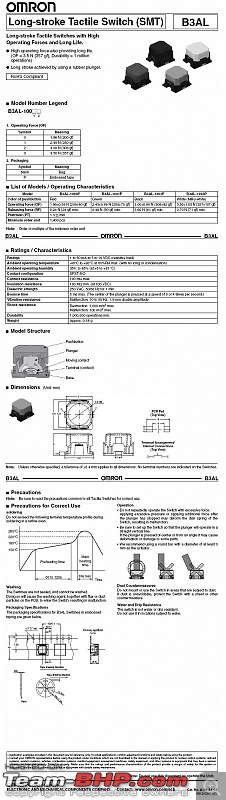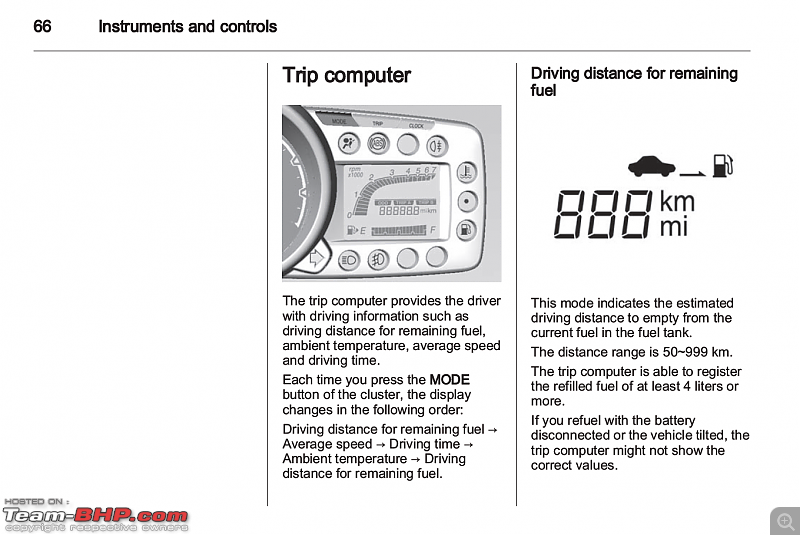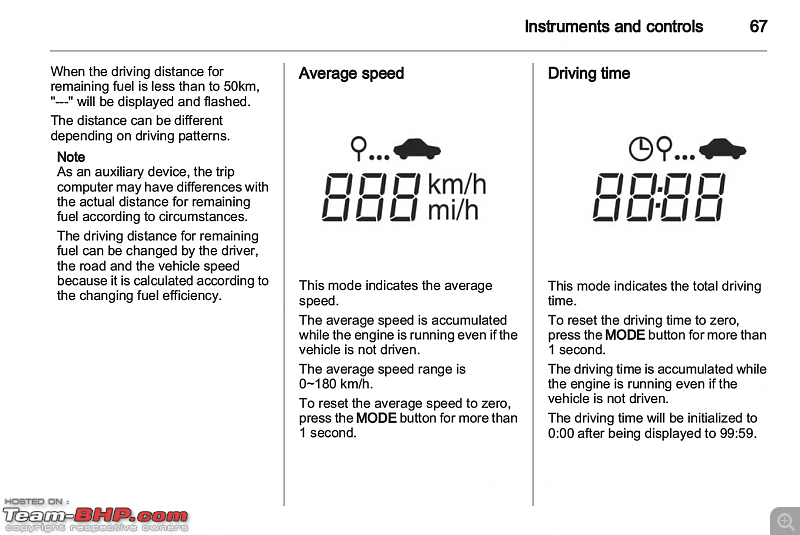Team-BHP
(
https://www.team-bhp.com/forum/)
Quote:
Originally Posted by Soumyajit9
(Post 3254955)
Simple, just lift it with your nails. If its hard, use a screw driver to flip open the casing. Do it evenly from all the sides. Its just plastic clips that hold the cover.
.
|
The Whole thing, or just the transparent plastic portion. Its very hard with nails...
Quote:
Originally Posted by adg_andy
(Post 3255239)
The Whole thing, or just the transparent plastic portion. Its very hard with nails...
|
Just the transparent plastic portion. Its just a flat plastic, fit with clip like things inside. Try lifting is slowly with a screwdriver, preferably a big flat head screw driver (not the small tester head). Else try with something which has a big flat head.
I had opened about 2-3 times, so its a bit free now. May be you need to put a little more pressure, but put it equally from all sides. Don't just push it from one side only.
Quote:
Originally Posted by adg_andy
(Post 3247750)
Hi Bro- long time no "see" huh? :) . The Headlamps were changed in the shop right next to Kropex . The DRLs(I bought them from Malaysia) were also installed there.
The headlights have made a massive difference. I can see more at night. The general beam spread is better. Carbon fibre- nope, not as of now. I got the black parts restored to "black" at 3m HSR. Also, I had the rear black portion of the bumper changed at kropex.and managed to find a black cover for my right ORVM(it broke and i was able to replace it with a golden colour then-with black on the other side :P ).so all is good and black now :)
|
Haha, yea, long time no see!
I wouldnt mind upgrading my headlights just so that I blind the oncoming high beams and teach them a lesson:D
So behold pics of my DIY
(sorry for my dirty Beatie)





Quote:
Originally Posted by superutp
(Post 3255970)
So behold pics of my DIY
|
Hey Utprabh,
Whoaa !!! The Logo looks absolutely gorgeous and blends well with the colour of your ride.
But why the whacky stickering on the rims ? It just killed the look of your ride.
I would suggest incase you want black, please paint it in matte black. I had seen a green beat with matte black paint on the rims and it looked cool. May be you could render it in Photoshop and see how it looks. :)
Yup- i Share the same view as Soumya. Maybe you can try the Mattt black ones. They are now available at 3m HSR , from what I understand.
Apart from that, the logos look cool man!!
In other news, I finally managed to change the dome light to LED(after some encouragement from you guys). It wouldn't be a DIY had not Soumya told me how to open the dome.:thumbs up
Pictures:
The bulb adapter was a bit smaller than the holder, so I had to bend the pin on one side a little bit. As easy as ABC :)
Looks like GM is planning a facelift for Chevrolet Beat.
IAB has done an article which features a camouflaged Chevrolet Beat. But unfortunately the image is not very clear.
Quote:
Originally Posted by adg_andy
(Post 3227532)
Guys- Just returned back to Bangalore after almost 16 months. Planning for carbon fiber sticker treatment (as discussed with some others) this weekend.
Soumyajit: Are you game? Salbin and others -please confirm.
|
I was not active in the forum for some time.
Now back with an incomplete DIY:D - read below.
Quote:
Originally Posted by ramkris
(Post 3246784)
I came across this article on enabling additional trip computer functions and hopefully it will help beat owners. I had posted a thread but was merged to scan gauge page. So adding a link here as it would be specific for beat owners. http://www.team-bhp.com/forum/modifi...ml#post3245113
|
@ramkris: Thanks a lot for sharing the daewooclub link:).
Saw your post yesterday only and decided to give a try.
Opened the speedo cluster and found the provision for a switch as per the link.
Attaching some of the pics for you guys.
Check the SW1 written in the PCB - that is the location of the switch to be added. There is 2 terminals visible for soldering the switch. I tested it by shorting the terminals and found the display changing to trip computer screen it shows DTE, Trip time, Trip speed and Outside temperature.
Now I need to find-out a suitable switch for soldering to the PCB. Checked-up with some of the local electronic shops, bout couldn't find a suitable one. I think I need to go to SP road to get the same. So just put back the cluster without the covers. Will be putting the covers only after completing the work - till then I will be using the car without the cover.
Opened cluster:

2 existing switches are visible (trip and clock):

There are 2 special connectors attaching the cluster to the vehicle wiring harness:

Note "SW1" marking on the PCB - new switch to be added here:

Tested the function by shorting the terminals:

DTE (distance to empty) display:

Trip speed display:

Trip time display:

Outside temperature display:

Quote:
Originally Posted by salbin
(Post 3258269)
Now back with an incomplete DIY:D - read below.
|
That is a brilliant come back Salbin!
I must say I'm stumped by this DIY! :D
This is a great find. You ve added almost all the functions of a trip computer and an external temperature display too! That's so cool!
Am waiting to see this complete.
Good luck with your hunt for a proper switch!
What about your HID installation?
Quote:
Originally Posted by salbin
(Post 3258269)
Now back with an incomplete DIY
|
WOW ! That DIY is just awesome. clap:
Breaking into the trip computer shows us so many functions. The most important function that I have been missing is the DTE and the Outside Temp.
This DIY would definitely be of a major use to many of us, Beat owners !
I wish you good luck in finishing this DIY successfully. :thumbs up
Please start a new thread with complete set of pictures and steps, once the DIY is complete and functional.
Quote:
Originally Posted by Auto freak
(Post 3258458)
That is a brilliant come back Salbin!
I must say I'm stumped by this DIY! :D
This is a great find. You ve added almost all the functions of a trip computer and an external temperature display too! That's so cool!
Am waiting to see this complete.
Good luck with your hunt for a proper switch!
What about your HID installation?
|
Quote:
Originally Posted by Soumyajit9
(Post 3258535)
WOW ! That DIY is just awesome. clap:
Breaking into the trip computer shows us so many functions. The most important function that I have been missing is the DTE and the Outside Temp.
This DIY would definitely be of a major use to many of us, Beat owners !
I wish you good luck in finishing this DIY successfully. :thumbs up
Please start a new thread with complete set of pictures and steps, once the DIY is complete and functional.
|
Further update:
Located the outside temperature sensor.
It is just behind the front grill, on LH side of radiator if seen from front side of the car. (look through the grill)
I dont know if the same is available for PS & LS versions - PS / LS owners, please confirm.
The switch: After lot of Google-ing, found that the switch is similar to "Long stroke tactile switch" from OMRON - Part # B3AL-1002P.
Checked all the Indian online stores and no one sells in India:Frustrati.
Some of the sites like in.mouser.com, in.element14.com, etc have stock in UK and provide shipping to India.

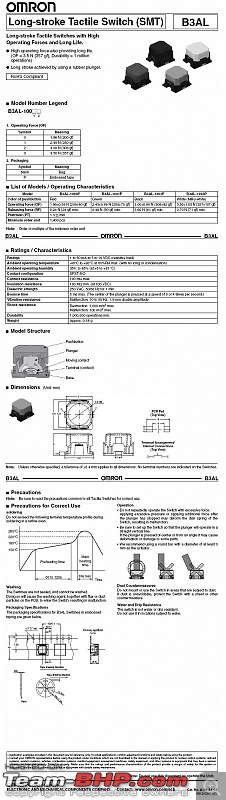
in.mouser.com Link:
http://in.mouser.com/ProductDetail/O...32gnQFOZDbu1iC
I am also checking for other options.
Else need to find time to go to SP road and search.
Till then I will be driving with exposed cluster.
If any of you find any alternate solution, please let me know.
@Auto freak:
HID kit is still lying in my shelf.
Lost interest and enthusiasm:D.
Let me know if someone is interested.
Quote:
Originally Posted by salbin
(Post 3258269)
I was not active in the forum for some time.
Now back with an incomplete DIY:D - read below.
|
clap: Fantastic stuff there sablin. This makes me wonder, if all these functions are operating so easily, why did GM not include it after all?
Hooked to further updates now!
Quote:
Originally Posted by salbin
(Post 3258269)
Now back with an incomplete DIY
|
Salbin, you made my day. Excellent! Just waiting for your complete DIY to copy the same:D. I missed the same from day one and even more irritated when those symbols of DTE/OST seen while looking into it in an angle.
Quote:
Originally Posted by Auto freak
(Post 3258458)
Good luck with your hunt for a proper switch!
What about your HID installation?
|
Quote:
Originally Posted by Soumyajit9
(Post 3258535)
This DIY would definitely be of a major use to many of us, Beat owners !
|
Guys, can GM India could give a believable excuse for omitting those precious features. Just simple as adding a button which may cost less than Rs.100/-.:Frustrati
Cheers!
Vinu
Quote:
Originally Posted by Soumyajit9
(Post 3256142)
Hey Utprabh,
But why the whacky stickering on the rims ? It just killed the look of your ride.
I would suggest incase you want black, please paint it in matte black. I had seen a green beat with matte black paint on the rims and it looked cool. May be you could render it in Photoshop and see how it looks. :)
|
Quote:
Originally Posted by adg_andy
(Post 3256441)
Yup- i Share the same view as Soumya. Maybe you can try the Mattt black ones. They are now available at 3m HSR , from what I understand.
|
Soumya & Andy: Thanks for the honest comments. I agree it doesn't look the best but it was an attempt for something different at almost no expense:D
Quote:
Originally Posted by salbin
(Post 3258269)
I was not active in the forum for some time.
Now back with an incomplete DIY:D - read below.
|
Nice to see you back.
OMG! Cant wait for this DIY to go through!
Salbin I know where you live! Expect a visitor soon stupid:
Quote:
Originally Posted by salbin
(Post 3258789)
Located the outside temperature sensor.
|
Do they provide the wiring by default from sensor? Just plug n play?
How difficult is to open the console for soldering the button? Can we solder it without detaching the speedo console altogether (easy job)?
Do we need to cut the operating part of current dummy switch?
Quote:
Originally Posted by salbin
(Post 3258789)
I am also checking for other options.
Else need to find time to go to SP road and search.
|
Found the following ebay link with free shipping to India. Dimension is 6 x 6 x 5mm.
http://www.ebay.com/itm/5-pcs-Tactil...-/161003299249
Another one
http://www.onlinetps.com/shop/index....oducts_id=1214
Cheers!
Vinu
So things are shaping up nicely for our Beat's Trip Computer.clap:
Here are some details of what our current Beat's Trip Computer can offer
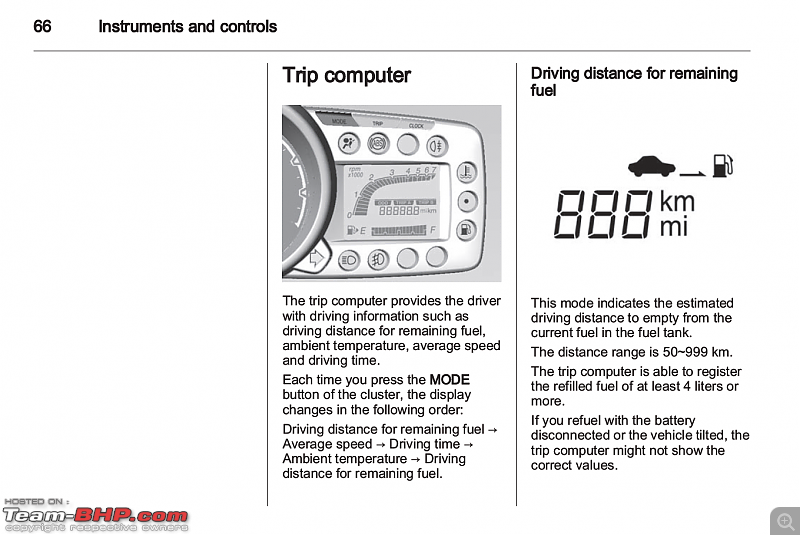
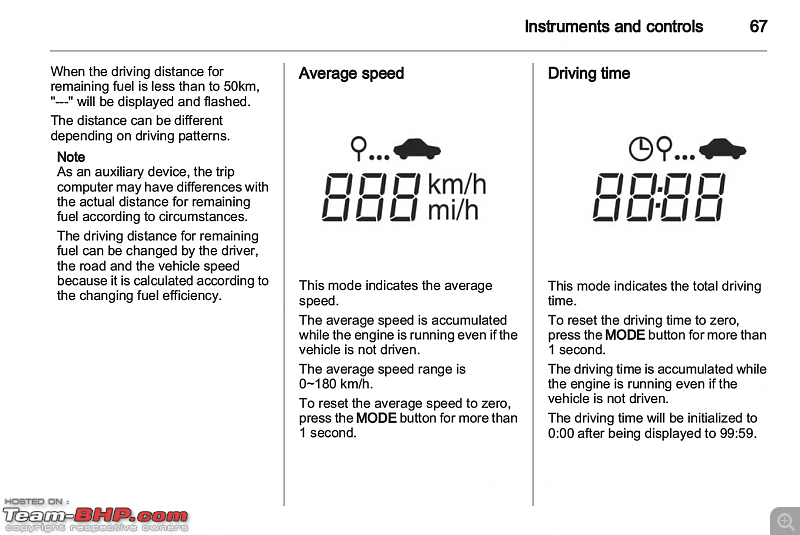

Source : Spark M300 User Manual (UK)
Did GM excluded it for a mid-life facelift version which never happened?
If GM launches the new 2014 Beat, it has more to offer through Trip Computer. Average Mileage, Instantaneous Mileage, etc.
| All times are GMT +5.5. The time now is 23:31. | |