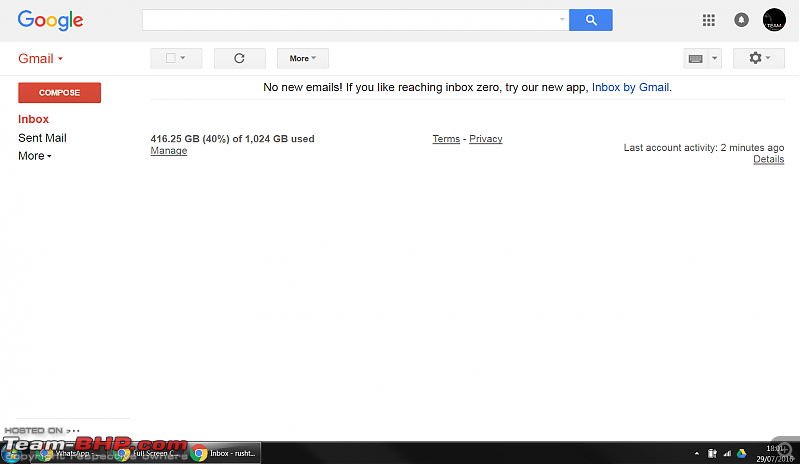| | #31 |
| BHPian | |
| |
| |
| | #32 |
| BHPian Join Date: Jun 2014 Location: Amsterdam
Posts: 250
Thanked: 1,322 Times
| |
| |
| | #33 |
| BHPian Join Date: Jan 2014 Location: Mumbai
Posts: 78
Thanked: 52 Times
| |
| |
| | #34 |
| BHPian Join Date: Oct 2014 Location: Bangalore
Posts: 403
Thanked: 550 Times
| |
| |
| | #35 |
| BHPian Join Date: Aug 2015 Location: Chennai
Posts: 54
Thanked: 270 Times
| |
| |
| | #36 |
| Team-BHP Support  Join Date: Jul 2010 Location: Bangalore
Posts: 6,788
Thanked: 28,232 Times
| |
| |
| | #37 |
| Senior - BHPian Join Date: Apr 2013 Location: Bangalore
Posts: 1,417
Thanked: 3,499 Times
| |
| |
| | #38 |
| Team-BHP Support  Join Date: Feb 2004 Location: Bombay
Posts: 24,198
Thanked: 36,139 Times
| |
| |
| | #39 |
| Team-BHP Support  | |
| |  (1)
Thanks (1)
Thanks
|
| | #40 |
| Team-BHP Support  | |
| |  (3)
Thanks (3)
Thanks
|
| | #41 |
| Team-BHP Support  | |
| |  (2)
Thanks (2)
Thanks
|
| |
| | #42 |
| BHPian Join Date: Sep 2010 Location: Bengaluru
Posts: 278
Thanked: 4,391 Times
| |
| |
| | #43 |
| Team-BHP Support  | |
| |  (1)
Thanks (1)
Thanks
|
| | #44 |
| Senior - BHPian Join Date: Jan 2010 Location: TSTN
Posts: 6,353
Thanked: 10,064 Times
| |
| |  (1)
Thanks (1)
Thanks
|
| | #45 |
| Senior - BHPian Join Date: Feb 2005 Location: BLR / DXB / LON
Posts: 5,364
Thanked: 7,506 Times
Infractions: 0/1 (7) | |
| |
 |
Most Viewed




 I guess I am part of too many unwanted distribution lists.
I guess I am part of too many unwanted distribution lists.


 !
!