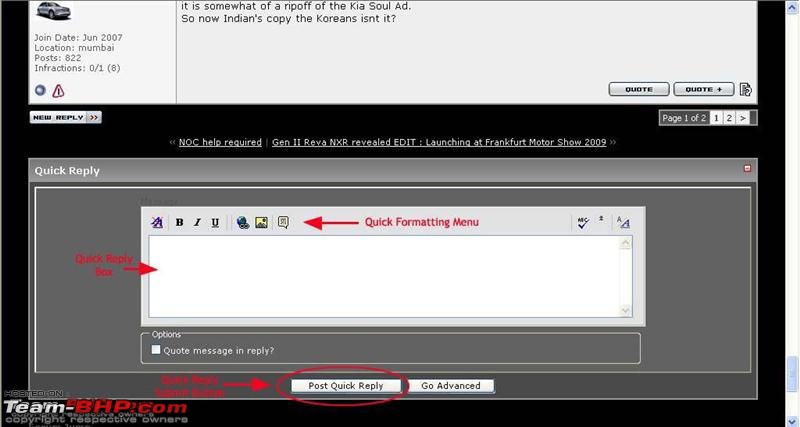| | #1 |
| Super - Admin Join Date: Feb 2004 Location: USA
Posts: 3,278
Thanked: 1,794 Times
| |
| |  (7)
Thanks (7)
Thanks
|
| |
| | #2 |
| Super - Admin Join Date: Feb 2004 Location: USA
Posts: 3,278
Thanked: 1,794 Times
| |
| |  (29)
Thanks (29)
Thanks
|
 |
Most Viewed