Here is another DIY thread from me, this time to add
USB for Ford Figo Titanium.
Background:
The Figo is now available with a USB option in the OE music player. The same unit was used earlier, but, without the USB port. The worst part is, the player was the same and only the USB port / cable was missed intentionally (so that they could be added during a facelift). A friend of mine had such a Figo and badly needed USB port (playing music through Bluetooth drained the phone battery in a matter of time, and keeping burning CDs isn't that practical).
I came across a few posts elsewhere about adding USB to the Ford Figo OE player and informed him about the same. Then a thought came in mind, "Why not try it?"
Parts / equipment required: 1) Ford Figo with OE player
Trust me, without this you can't proceed further (don't kick me please).
2) U-clamp
I made it (another DIY) with a pair of bicycle spokes. There are a few available on eBay, but, with my earlier experience with the Fiat Linea, I used this jugad one (successfully).
Cost: 4 INR (2 x 2 INR)
 3) USB cables (with female end)
3) USB cables (with female end)
Ask for 1 m USB extension cable (don't go for cheaper ones as the inner wires will be very thin and they don't last longer. Get a decent one)
Cost: 80 INR
 4) Clips (female - push type)
4) Clips (female - push type) (don't know what they are called)
Took this snap from Google and with it for reference, I could get it from a nearby electronics shop. We need 4 such sockets.
Cost: 20 INR (4 x 5 INR)
 5) Heat-shrinkable sleeve
5) Heat-shrinkable sleeve
I couldn't get heat-shrinkable sleeves, so settled for regular sleeves (insulators). Even an insulation tape should do the job pretty well, but, a heat-shrinkable sleeve will be more professional and long lasting. (Image source: Google)
 6) Other equipment
6) Other equipment
- Wire stripper
- Soldering station
- Heater gun (if heat-shrinkable sleeve is used)
- Insulation tape (if required)
Procedure Note: Before starting the process, make sure you have the Radio lock code with you (it is mentioned in the owners manual or inside the glove box). Without this, you may end up with a locked audio system and you will have to run to the A.S.S to get the code / unlock the radio.
Before removing the head unit, it is better to prepare the cabling part.
- Cut the male end of USB cable (make sure twice that you cut only the male end)
- In general the USB cable will have the following color coded wires
RED
GREEN
WHITE
BLACK

- Insert each wire into the sleeves
- Now solder & crimp the clips to each wire
- Slide the sleeves to cover the soldered portion and the metal clip
- Use heater gun to shrink the sleeves (if heat-shrinkable sleeves are used)
(I forgot to take these snaps. Realized while creating this thread.)
Now the cable part is ready for installation.
- Insert (gently) the U-clamp into the head unit holes
- You should be able to feel some resistance and after a point it will be easy to get in. Stop it here (or bring back few mm)
- Push both the clamps outwards (LH towards LH & RH towards RH) and gently pull the U-clamps (simultaneously)
- Head unit should slide outside easily

Now coming to the wiring part
- This is how the head unit rear should look like
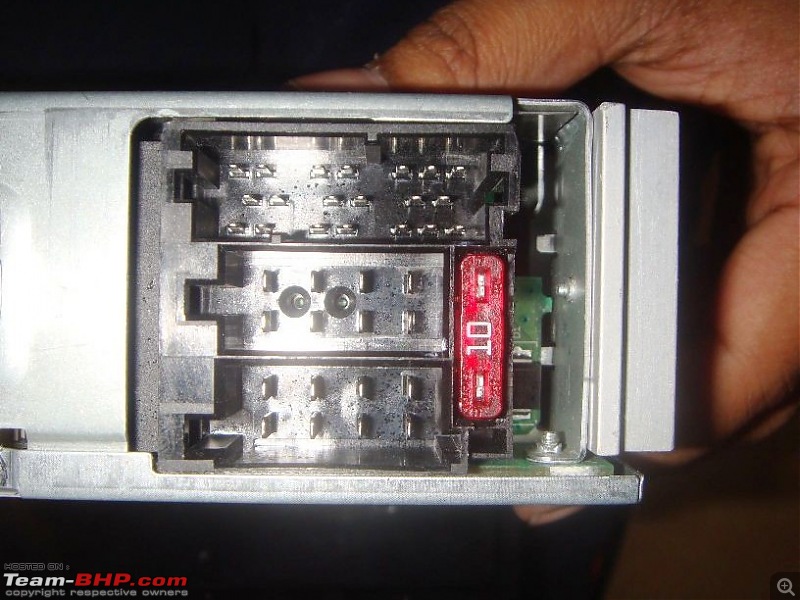
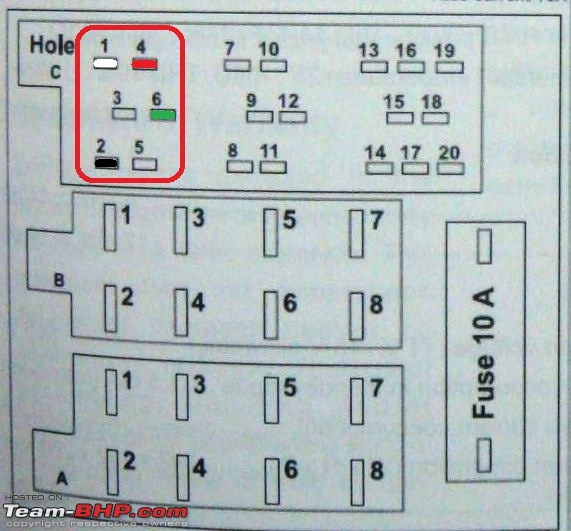
- Connect the wires in following order
1 - WHITE
2 - BLACK
4 - RED
6 - GREEN
- Route the USB cable on the rear side and place the female end inside the glove box or near the Cup holders.
- Now you are ready with the USB setup
- Switch on the head unit
- It will ask for the Radio Code
- Use the number keys to enter the code
Example, if the radio code is 2468, Press
"1" key twice
"2" key 4 times
"3" key 6 times
"4" key 8 times
"6" key to confirm
- Connect a USB drive to the cable (make sure you have mp3 songs loaded)
- Press "SRC" (source) button, choose "USB"
- "READING MEMORY" will be displayed on the HU
- Player will start playing the songs from the USB

That's it. Project successful.

 Note:
Note:
There is a thread available on this subject, but in "Ask the Gurus" section without detailed procedure.
http://www.team-bhp.com/forum/ask-gu...-do-i-diy.html
 (36)
Thanks
(36)
Thanks

 (7)
Thanks
(7)
Thanks
 (1)
Thanks
(1)
Thanks
 (2)
Thanks
(2)
Thanks

 (6)
Thanks
(6)
Thanks
 (1)
Thanks
(1)
Thanks
 (1)
Thanks
(1)
Thanks
 (3)
Thanks
(3)
Thanks


 (1)
Thanks
(1)
Thanks










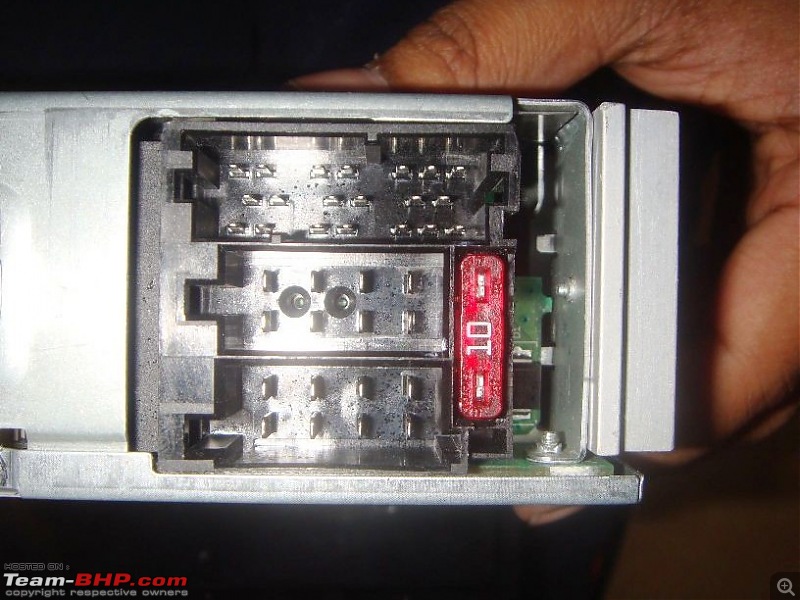
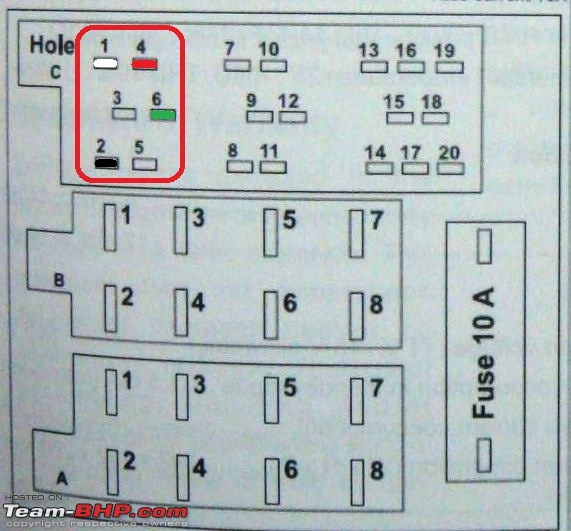




 . Have already sent the link to my office colleague who owns a Ford Figo, he would be more than happy to do it. Can you share the total cost of material reqd?
. Have already sent the link to my office colleague who owns a Ford Figo, he would be more than happy to do it. Can you share the total cost of material reqd?
 thanks for the detailed write up and pics, hope attaching the clips to the usb male side is also easy. Will help my friend who owns a figo without USb this weekend.
thanks for the detailed write up and pics, hope attaching the clips to the usb male side is also easy. Will help my friend who owns a figo without USb this weekend. However I'll have a look at my HU tomorrow, given that i am able to open the HU. If it looks the same, I'll be having a USB port soo too
However I'll have a look at my HU tomorrow, given that i am able to open the HU. If it looks the same, I'll be having a USB port soo too 
