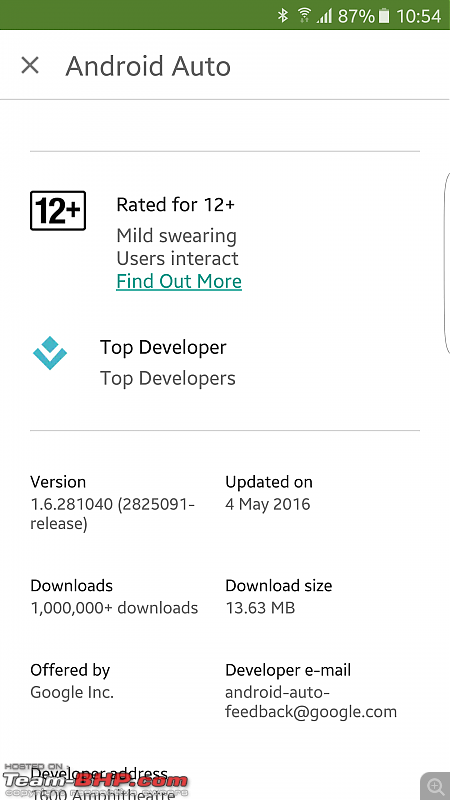Team-BHP
(
https://www.team-bhp.com/forum/)
The updated
Android Auto 2.0 app has been launched worldwide at a price of Rs. 0.0 lakhs* (ex-worldwide). *Excludes data charges if applicable (e.g. for users not yet Welcomed by Jio 4G)
What you'll like: - Clean, card-based easy to use interface. Large, easy-to-read fonts, so less distraction while driving, lowering chance of an accident
- “Ok Google” hands-free voice commands coming soon
- Overall fast and smooth operation*
- Available on almost all android smart-phones, tablets and android based HU
- Integrates nicely with Audible, TuneIn Radio etc. apps
- User interface activates when one just opens the app, no need to connect to or even own any Android Auto enabled HU
- Supports both landscape and portrait orientation. Landscape orientation on tablets & android based HU and portrait orientation on mobiles are aesthetically much better and easier to use than majority of touchscreen HU interfaces or custom launchers.
What you won't:- Supports Android 5.0 or above, so users of devices running lower versions are out of luck
- Majority of third party Android based HU sold here are based on jellybean 4.1 or Kitkat 4.4, making them incompatible with this app
- India specific streaming apps like Gaana, Saavn don't integrate with the music tab
- Performance was smooth and lag free on my test device, which is an octacore Snapdragon powered smart-phone with 3GB of RAM, how the performance is on devices with lower specifications is yet to be seen. Fellow BHPians can share their experience.
The main homescreen view seen when opening the app first time

The latest version of the following apps are required for Android Auto to work properly. If the updated app is not available in the Play Store then sideload the APK following this
How To
Interface
The user interface is divided mainly in two parts. Circular button in left portion is Home and right portion has three tabs for Maps, Phone and Music. After opening the app we are greeted with time and date in large, easy-to-read font.
 Home
Home
Home shows all the notification for navigation, call log, currently playing music etc. Clicking on any notification takes us to the relevant tab. The mic icon in the upper right corner is for “Ok Google” hands-free voice commands activation. Commands like “Navigate to Eden Gardens” or “Call Home” would help the driver to focus more on the road and less on the small screen. According to the Google blog post, voice commands will be like the Google Now available on android phones but unlike phone, the app will resort to only audio responses, so that the driver’s eyes aren’t distracted from the road. So commands like “What is the current temperature?” will work but “Open Team-BHP” won’t work. Also Google mentions that the app will be able to read SMS and WhatsApp messages, but unfortunately at the time of writing this review, voice commands were not working, they will be added in a few weeks.

Swiping the screen from left to right shows Settings, Exit app and Apps for Android Auto. The app can automatically launch after pairing with a Bluetooth-enabled HU. Text auto-reply, Limit Wi-Fi, Screen on time etc. options can be found under settings.
 Maps
Maps
Maps has the usual Google Maps options like my location, turn-by-turn navigation, traffic alerts etc.
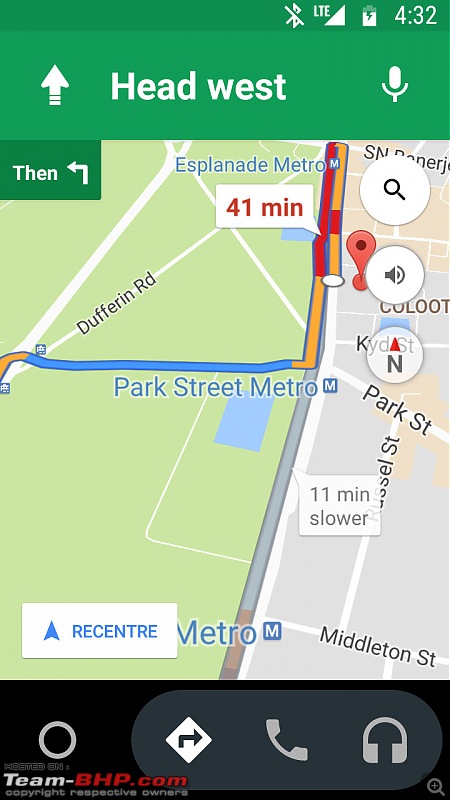 Phone
Phone
Phone shows call history by default, swiping from left reveals call history, voicemail, missed calls etc.
The screen for incoming and outgoing calls are very clean and easy to read.
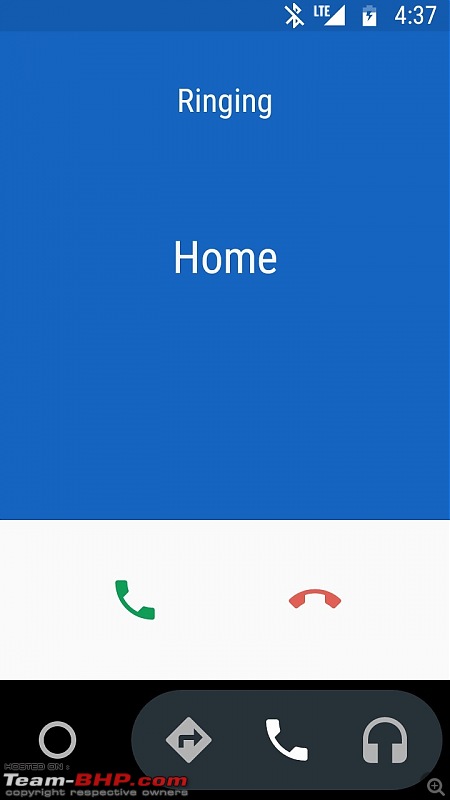
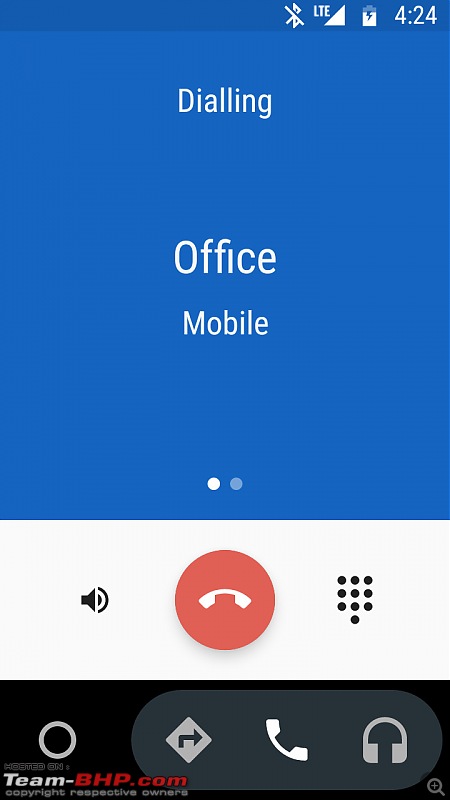 Music
Music
Music has options for selecting preferred music app and swiping from right shows options relevant to selected music app. Controls are easy to use with options for play/pause, next, previous, repeat, shuffle. One thing I noticed that if I tried to scroll the songs list too fast, a popup saying "Paused for safety" appears for one second.
Audible, TuneIn Radio integrated with the app easily but I don't use them so couldn't test them. Unfortunately integration of Saavn and Gaana was not possible.
Android Auto with its clean interface was much more nicer to use than any OEM or third party touchscreen HU. But lack of availability, investing a large amount of money on purchasing another HU, loosing the OEM fit and finish were some reasons why people like me never took the plunge to get a Android Auto enabled HU. But now with this app, anyone can use a basic android smart-phone or tablet like the Nexus 7 along with a car mount and experience the clean interface without having to sell a kidney or any other organ.
This could potentially be a very big thing for touchscreen HU market. I can just add a relatively older 5.5 inch phone and get more features than what most touchscreen HU would provide me on a better screen both in terms of touch and visually.
Source Quote:
Android Auto, like other advanced phone-connected in-car experiences, hasn't gotten off to too hot of a start. Car companies are notoriously slow to integrate new infotainment systems into their new models, and people don't just go out and buy new cars every year. At the same time, the offerings of third-party infotainment systems with Android Auto have been expensive and not too well received.
That's why the announcement back at Google I/O in May that Android Auto would be coming natively to Android on phones was so exciting. And now after a few extra months of development, it's finally out for everyone to use. Now by simply installing the Android Auto app, your phone can be used more safely in the car without any additional hardware in the car itself — just clip the phone into an inexpensive mount for your dashboard or windshield, and you're up and running.
|
You made my morning clap:clap:. A big Android fan here and was always looking for a better way to manage the smartphone on the move.
Sadly, this isn't available on the Indian playstore yet (last app update is of May 2016). Hopefully, it comes sooner rather than later. Would love this 'car mode' on my smartphone.
https://www.youtube.com/watch?v=kzPvWDm6kX0
Till the time Android Auto officially launches in India , one can give this app a try. Though not as polished as AA, it gives a dashboard of all the useful shortcuts.
Even has a compass and shows current speed too.:thumbs up
Car Dashroid-Car Infotainment
Quote:
Originally Posted by GTO
(Post 4088645)
You made my morning clap:clap:. A big Android fan here and was always looking for a better way to manage the smartphone on the move.
Sadly, this isn't available on the Indian playstore yet (last app update is of May 2016). Hopefully, it comes sooner rather than later. Would love this 'car mode' on my smartphone.
|
Great info.....
Sir, relax And rejoice, its just available :), do check this out!:thumbs up
and here is the url-
https://play.google.com/store/apps/d...gearhead&hl=en
Quote:
Originally Posted by novicefreak
(Post 4088660)
Sir, relax And rejoice, its just available :), do check this out!:thumbs up
|
Nope. I downloaded it. Here's what I see on my phone (last updated in May).
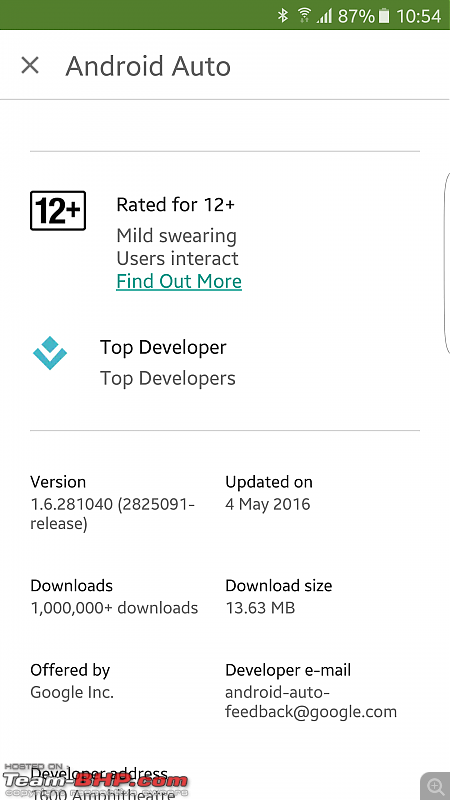
It's is available in Play Store, no need to go to alternate sources.
Quote:
Originally Posted by wrongturn
(Post 4088835)
It's is available in Play Store, no need to go to alternate sources.
|
Thanks, this helps, and yes safe to install apps from Google Play Store only!!!
@ GTO Sir,
you may try out again by logoff/ login playstore. stupid:
Let me share my experience with Google Play store apps that are region specific at times and gets rolled out in phased manner, example during launch of Duo app it was available for other regions, where as for India it was prompting register your interest by providing email id, but later I was able to install and use. :)
Seems buggy. Hangs often and when i try to exit the confirmation prompt takes its own sweet time. Need to check if it can control head unit via the USB cable. Not sure what are the requirements.
Quote:
Originally Posted by wrongturn
(Post 4088835)
It's is available in Play Store, no need to go to alternate sources.
|
It has been available on Play Store since a few months. However, that is not the latest version if you access Play Store from India. What is available on Play Store for India is the Version 1.6, updated May 4, 2016.
The standalone mode comes in version 2.0, updated November 7, 2016. That version is not available on Play Store for India yet. But that is available at those alternate sources mentioned earlier.
Of course, the latest update may come on Play Store for India any time now, but not available as of this moment.
Quote:
Originally Posted by Debajyoti
(Post 4089443)
The updated Android Auto 2.0 app has been launched worldwide at a price of Rs. 0.0 lakhs* (ex-worldwide). *Excludes data charges if applicable (e.g. for users not yet Welcomed by Jio 4G)
|
clap:clap: Thanks for sharing! Moved your review to the top of the existing Android App discussion.
My experience is, you try logging into google play store from web interface(through browser on your pc). latest version is available there and then select install by selecting correct device. worked for me.
Quote:
Originally Posted by GTO
(Post 4088645)
Sadly, this isn't available on the Indian playstore yet (last app update is of May 2016). Hopefully, it comes sooner rather than later. Would love this 'car mode' on my smartphone.
|
Updated version (2.0) is now available on the Indian Playstore.

One thing I noticed, main toggle buttons are placed on the right side when the smart-phone is in landscape orientation. This is an added convenience for left hand drive countries.

| All times are GMT +5.5. The time now is 01:05. | |