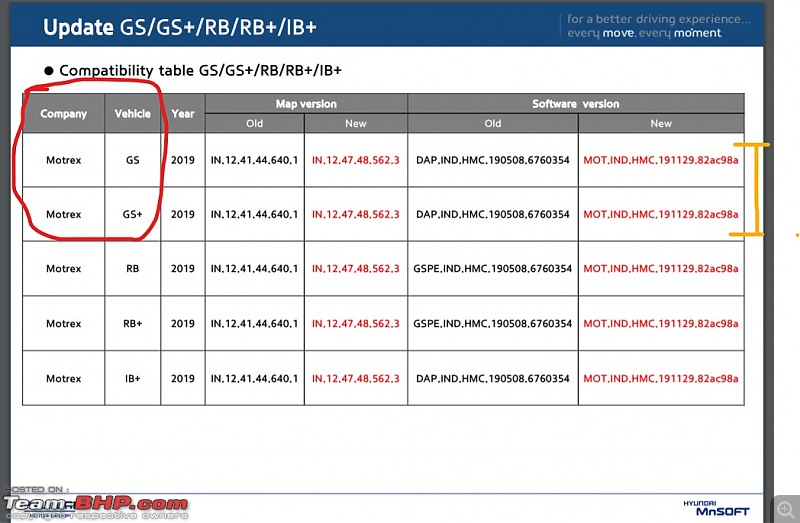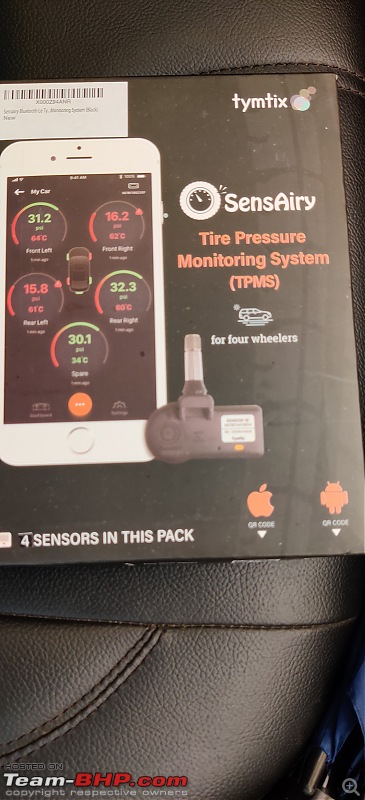Team-BHP
(
https://www.team-bhp.com/forum/)
Quote:
Originally Posted by rayjaycleoful
(Post 4823270)
But seriously, I think you should be able to update and get the features if it's a 2017 HU. Just check your version number and compare to the past previous posts. Amsdoc's version (got AA) was different from Skiddyrow's (didn't get AA).
|
So this entire Map Update thing seems to me like an outsourced Licensing play for Hyundai, which is the exact reason they never explicitly mention if your version will get Android Auto or not.
There are hundreds of customers asking for some clarity on the issue using every forum available, Car Blogs, Youtube, Team-bhp but no clear distinction is brought to the fore.
I think I might have cracked the code on this one, the update is taking 4+ hours to download otherwise I would've tested my theory but I am fairly sure about most older model Creta's and how they could identify AA/Carplay Compatibility.
I checked the Hyundai Navigation Update User Guide (
https://india.map-care.com/downloadF...fileIndex=3024) and found out that for Creta (Code: GS) there exists two types of AVN's, called 'GS' and 'GS+'.
GS will not get Android auto/Carplay but GS+ will.

The difference between the two is made apparent by the existence of a separate section called 'Micom Version' on the Device Info Screen (Long press 'Settings' button).
I will update my system tomorrow and revert on the status of my system but I don't think I have seen this Micom Version as a differentiating factor in anybody else explanation.
I am attaching a screenshot below for everybody's benefit. Please do let me know if this has been written about elsehwere on the forum, I have been abroad not been very active recently.

Even though they are different headunits, they share similar software versions:
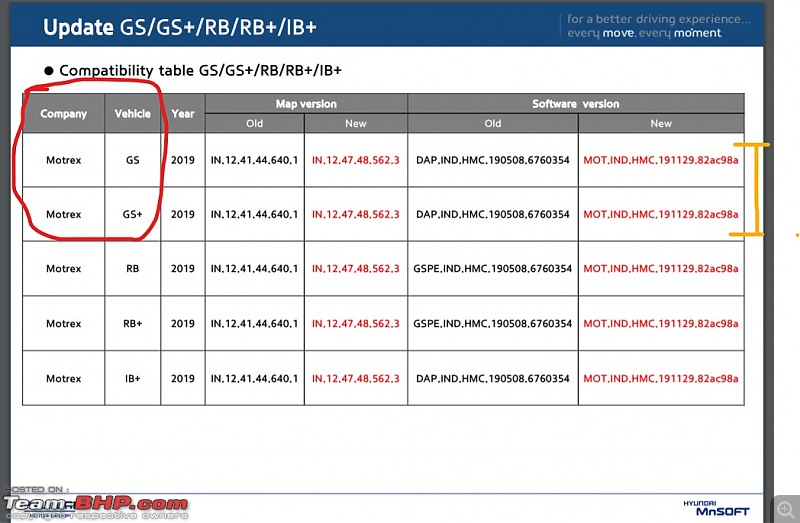
So it's as simple as that, MICOM = Android Auto, No MICOM = No Android Auto.
No need to look into the manufacturing date of your car.
Quote:
Originally Posted by Jag4
(Post 4823300)
So it's as simple as that, MICOM = Android Auto, No MICOM = No Android Auto.
No need to look into the manufacturing date of your car.
|
Wow clap:. Correct, no one else has given this explanation anywhere as far as I know. Is yours a GS+/ has the micom version?
Eagerly waiting for your update!
Quote:
Originally Posted by rayjaycleoful
(Post 4823390)
Wow clap:. Correct, no one else has given this explanation anywhere as far as I know. Is yours a GS+/ has the micom version?
Eagerly waiting for your update!
|
Unfortunately mine is a GS, no Android Auto for me!
I tried installing the updates and the system wouldn't auto detect them.
I tried recovery mode but the AVN doesn't want to go into recovery.
Does anyone have an idea how to put the AVN in recovery mode for older systems ? I tried pressing the power button for 20 seconds as soon as the hyundai logo comes up, doesn't work.
I tried calling the helpline number given on the map care website but the call went unanswered. Will try tomorrow since its a working day.
Something I learnt was that you can check the Model Configuration under Engineer Mode to see if the Unit supports Carplay/android auto.
The password could be 0744,0804, 3744 or 8744 for different models.

There is even a Micom upgrade option in the software which was stuck at 0% for 10 minutes before I gave up on it.

Well spotted about the GS/GS+ Jag4!
Is your AVN stuck / not loading? No idea how to go into recovery mode, but people have done a reboot by disconnecting and reconnecting the battery in previous posts.
Quote:
Originally Posted by Amsdoc
(Post 4823803)
Well spotted about the GS/GS+ Jag4!
Is your AVN stuck / not loading? No idea how to go into recovery mode, but people have done a reboot by disconnecting and reconnecting the battery in previous posts.
|
Well well well, this has turned into a much bigger undertaking than I thought it would be.
So intially I was using a Kingston 32gb Usb 3.0 pendrive and the system refused to recognize it. It just wouldn't do anything, gave me this error:

Upon calling the customer care, I was informed that one should reset the HU using a pin on the bottom right corner and then immediately hold the power button for 20 seconds to make the Recovery Mode show up, this worked And I was able to boot into recovery mode.
I was also encouraged to try other pendrives and I tried an older Usb2.0 16gb pendrive which was detected successfully. The system recognized the software update finally and started the installer and all was going well until tragedy struck again and it got stuck at OS upgrade, displayed this message :

By this time it was already late evening so I decided to call them again tomorrow and ask for a resolution.
The Customer Care though has been great, the reps were well informed about their product and helped me through all my queries.
Happy to report I was able to perform a complete install :), turns out the software which took 4 hours to download even on a good connection got corrupted somehow.
I had a hunch about the same, so I did a fresh install of the entire Update Management software on my computer, then re-downloaded the update directly on the old 16gb pendrive, this time the system took a fair bit of time, about 40 minutes but was able to complete the installation. The system saves the actual software in your "My Documents".

Navigation update in progress, if you get to this screen, your install will go smoothly from here on.
Things I have learnt from the process:
1. The system might not accept updates from 32gb or Usb 3.0 drives. Use 8/16gb and USB 2.0. Update Size is around 6.2 Gb.
2. Software is very finicky, The Download speed the second time around was 2Mbps on a 512 mbps connection. Took about an hour to download, if its slower than 1mbps on a good connection, stop and restart the download process.
3.
Micom is King, If you can see it under Device Info, you can install Android Auto/Carplay in all probability.
4. Even though inside Developer Mode, Model Config changes to 'Unknown' after the update for Android Auto/CarPlay, don't get your hopes up, it is in fact unknown to the system. Micom still says False.

5. Even though a Mirrorlink Engineer mode is enabled now, You can't use it until you enable it like shown here :
Mirrorlink
Any changes made to this menu get reset when system is restarted.

Quote:
Originally Posted by Jag4
(Post 4823794)
|
Same with me:deadhorse
But thanks for making it clear whether it's possible or not!
Apologies to those who cant upgrade their systems. Mine was luckily upgradable and has been working absolutely fine, especially Android auto.
Got TPMS by Tymtix an Indian company and it is really helpful.
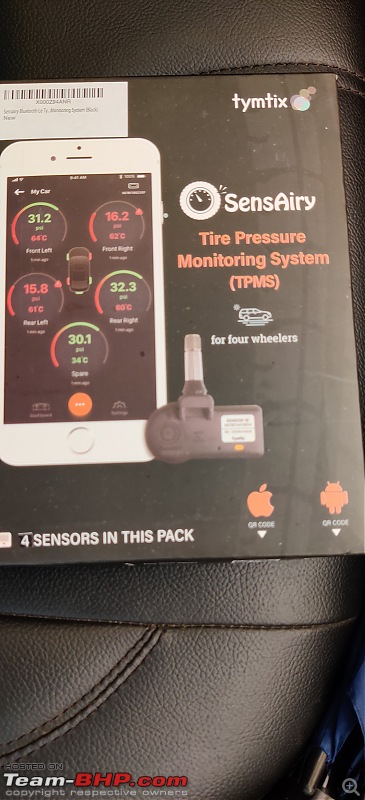
It is an internal TPMs and you have to install it inside the wheels. Cost me 600 Rs to install at a local tyre shop. Product costs around Rs 5000.

This is how it looks on android auto Hyundai screen.
Worth every penny IMO.
Hello Friends
I have Creta SX Diesel Automatic (launched in 2018, purchased in Mar 2019). My car has gone to the service center (Advaith Hyundai, Subramanyapura) around 5 time since the purchase but the service center never bothered to update the software/firmware for the infotainment unit. They didn't even update the maps even after requesting. They lied that I have the latest version.
After going through this thread, I was able to update the navigation software from the
https://www.map-care.com/ site to the latest version which was release in Sept 2020. So, I am really happy that I have the latest navigation software and latest maps.
However, the software/firmware of the infotainment unit did not get updated. I could not find any information on the internet or on Team-bhp regarding the same.
Can someone please help.
Quote:
Originally Posted by BayB
(Post 4921793)
Hello Friends
I have Creta SX Diesel Automatic (launched in 2018, purchased in Mar 2019). My car has gone to the service center (Advaith Hyundai, Subramanyapura) around 5 time since the purchase but the service center never bothered to update the software/firmware for the infotainment unit. They didn't even update the maps even after requesting. They lied that I have the latest version.
After going through this thread, I was able to update the navigation software from the https://www.map-care.com/ site to the latest version which was release in Sept 2020. So, I am really happy that I have the latest navigation software and latest maps.
Can someone please help.
|
Did you pay for the update? I tried to go but it asked for payment. In the US hyundai maps come with 3 year free updates.
No! After registering my car on the website, I came to know that its free for me till Mar 2022.
Quote:
Originally Posted by Schneller
(Post 4923199)
Did you pay for the update? I tried to go but it asked for payment. In the US hyundai maps come with 3 year free updates.
|
No, it's free for me till Mar 2022.
Quote:
Originally Posted by Jag4
(Post 4824539)
Happy to report I was able to perform a complete install :), turns out the software which took 4 hours to download even on a good connection got corrupted somehow.
I had a hunch about the same, so I did a fresh install of the entire Update Management software on my computer, then re-downloaded the update directly on the old 16gb pendrive, this time the system took a fair bit of time, about 40 minutes but was able to complete the installation. The system saves the actual software in your "My Documents".
Any changes made to this menu get reset when system is restarted. Attachment 2017332
|
Continuing my efforts in the direction of finding an OEM unit with Apple Carplay for my 2016 Creta, I searched local stores for used/buyback type OE units and luckily was able to find one manufactured in late 2016, which came with Micom!
I got it installed using the existing factory harness and it fits and works perfectly.However, there are two issues that I face currently :
1. Equaliser settings get reset every time I restart the car. (Devices paired with Bluetooth are stored however)
2. Android Auto only works if you disconnect and reconnect the cable in the beginning of every cycle, after that it works flawlessly.
The wiring diagrams on top of the HU's are exactly same except for one pin (B7: which is for AUX_VIDEO in the non Android Auto one and empty in the Newer one.)
Any pointers on what could work would help. Thanks in Advance !
Hi Friends, i am trying to update the 2016 creta audio system. I am OK to pay 1500. Tried following the steps but i don't see 2016 year in drop down. In-fact it shows 2018 onward only to buy the update. I remember reading somewhere that, they are going to support system only for 6 years . Is there a way to get this done from Hyundai SVC or any other way ?
| All times are GMT +5.5. The time now is 16:41. | |