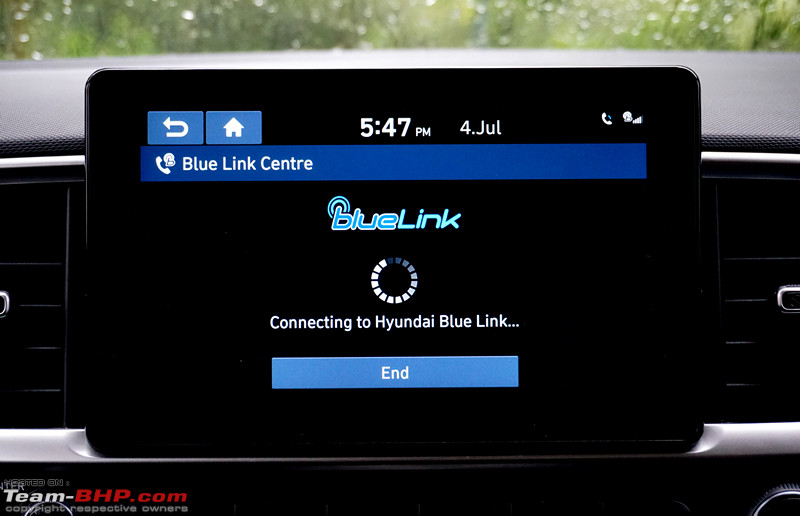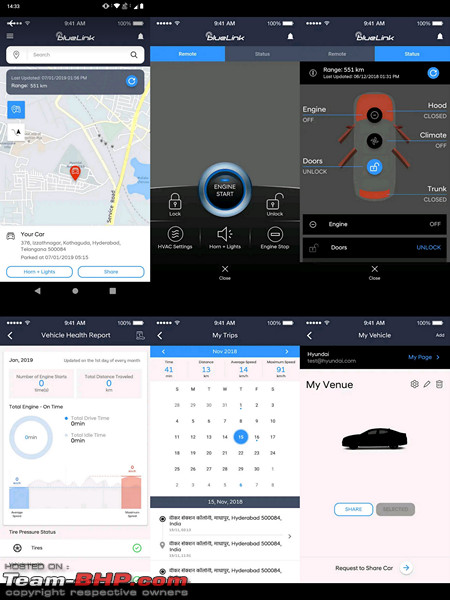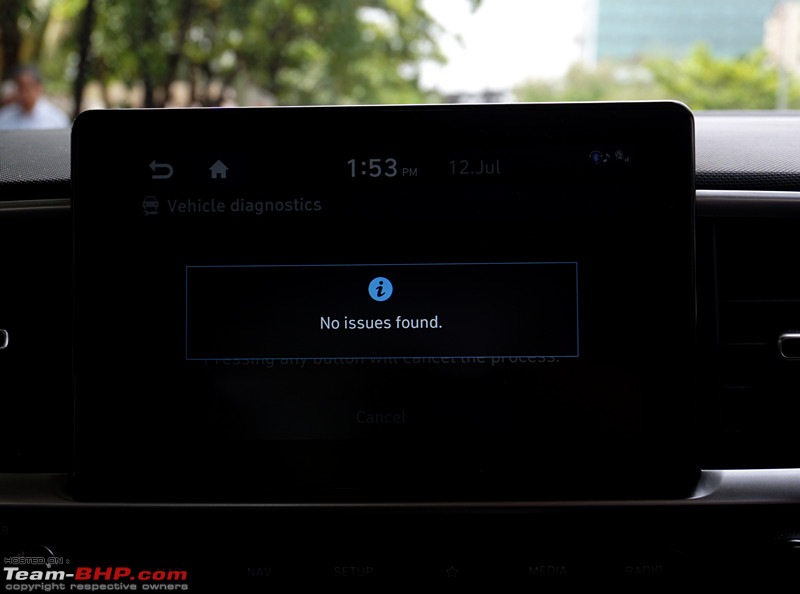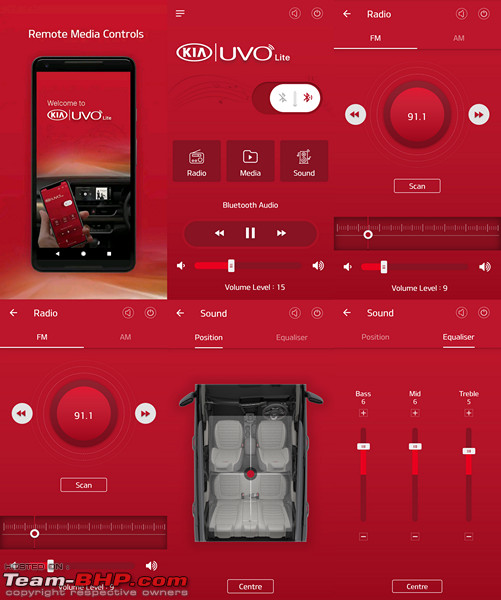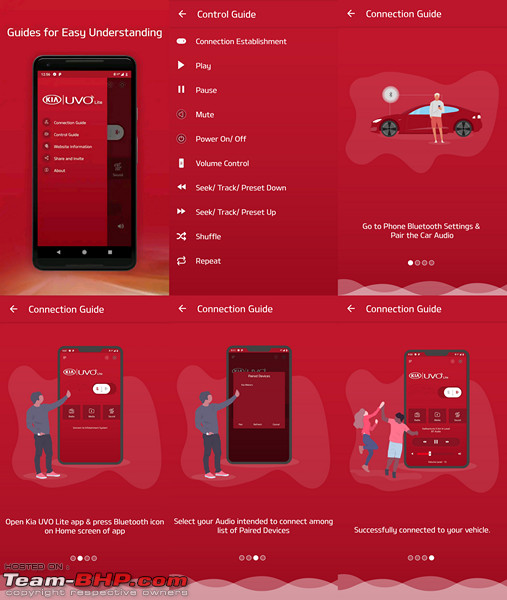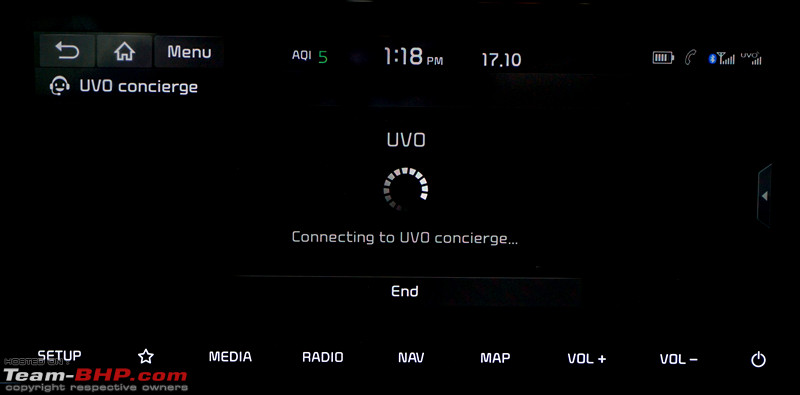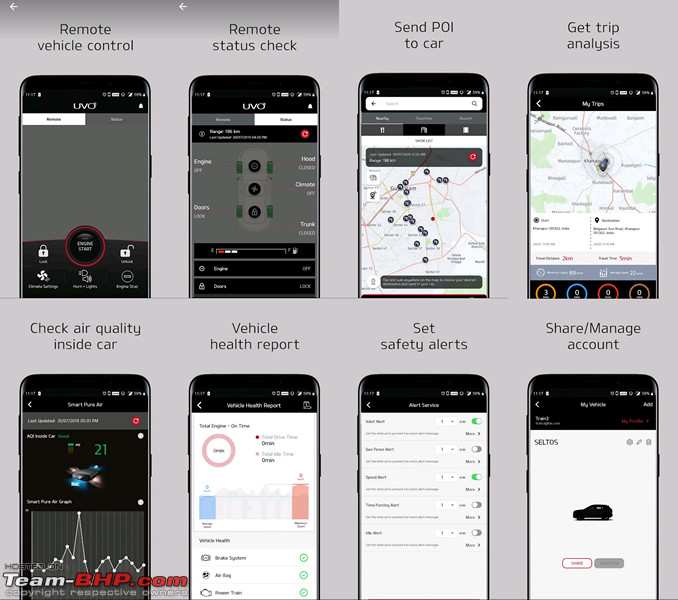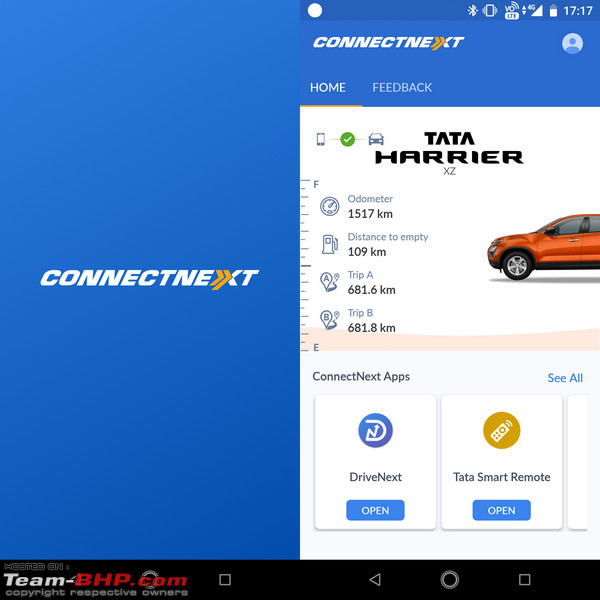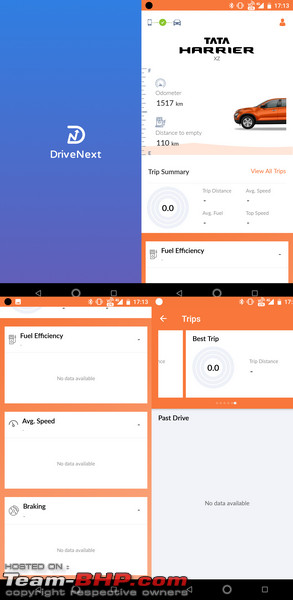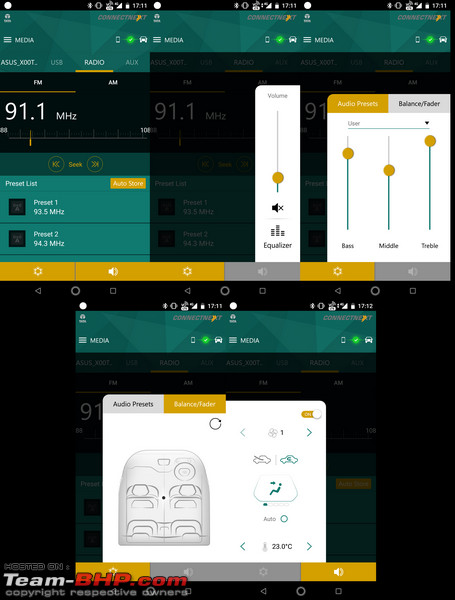Of late, car manufacturers have started offering connected car apps and features in their cars. From new entrants like Kia and MG to old players like Hyundai, Mahindra and Tata, all provide smartphone apps through which you can connect your smartphone to the car’s infotainment head-unit.
These apps provide a lot of information about your car on your smartphone. They enable you to control many features of the vehicle through your phone or smartwatch.
Here’s a look at some of the apps and features available on some cars in India.
Hyundai – Blue Link
Blue Link features can be accessed by pressing the buttons on the car's IRVM. Among other things, you can access the "push map by call center" feature in which the Hyundai call center will ask you for your destination, then set a map on the head-unit. If your car suffers a breakdown, the Blue Link connect center will get in touch with you and dispatch assistance to help you out. Emergency assistance has been provided as well:
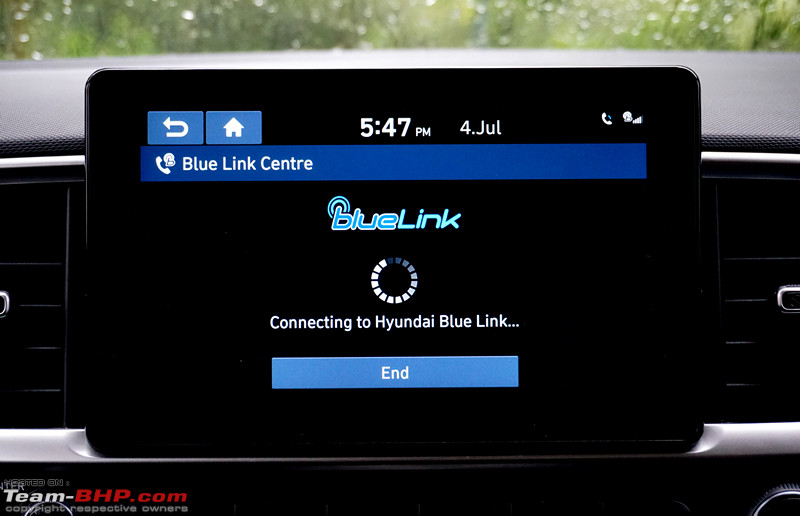
You can use the app to track your vehicle in real time, share your vehicle's location with your friends through Facebook Messenger / WhatsApp, remotely start or stop the car's engine and the climate control system, lock or unlock the vehicle, flash the headlamps and have the horn blow for 30 seconds (to locate the car), view the status of the doors, lights etc., locate the car on maps, share 7 partial Blue Link services with 5 people, get a vehicle health report, view trip logs and set destinations for various dates. One can track the car when given to a valet through the "Valet Alert" feature, set boundaries through the Geo Fence Alert feature, set a speed alert, a time fence alert and an idle alert (e.g. if your chauffeur is idling it for too long). A maintenance alert and monthly health report are also provided. An alert is flashed on your smartphone if someone attempts to steal the car. If the car is stolen, you can track it, or have it immobilised through Blue Link. The "auto crash notification" works when the vehicles airbags are deployed after a crash. An automatic call is made to the connect center, which then sends emergency services to assist you.
A remote engine start feature is available. The car can be remotely started ONLY if the doors, bonnet and boot are properly locked and the gear shifter is in the "P" position:
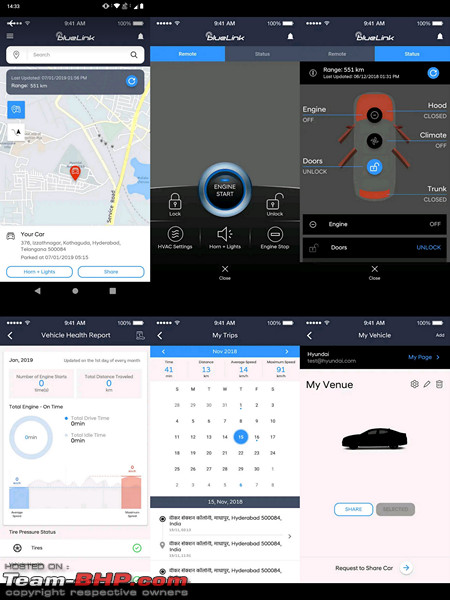
Blue Link can be used to set a destination to the car's navigation system and can share it by sending a link through SMS:

A check of the vehicle's health can be carried out. If any issues are found, they will be displayed on the screen:
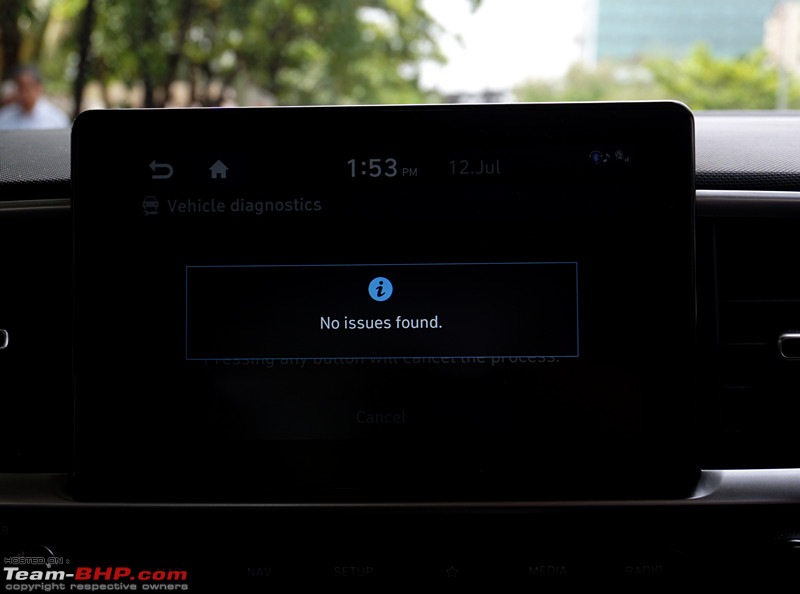
Kia – UVO
The Kia UVO Lite Remote App connect can be used to make a smartphone function as a remote control for the infotainment system. You can select the music source, adjust the volume, equalizer & more:
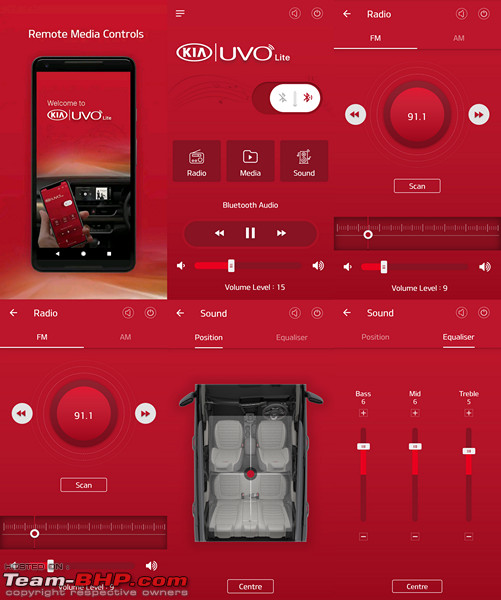
Full connection and control guides have been provided. Switch the audio system on or off and mute/unmute the system with this app. Pretty much all the controls are here:
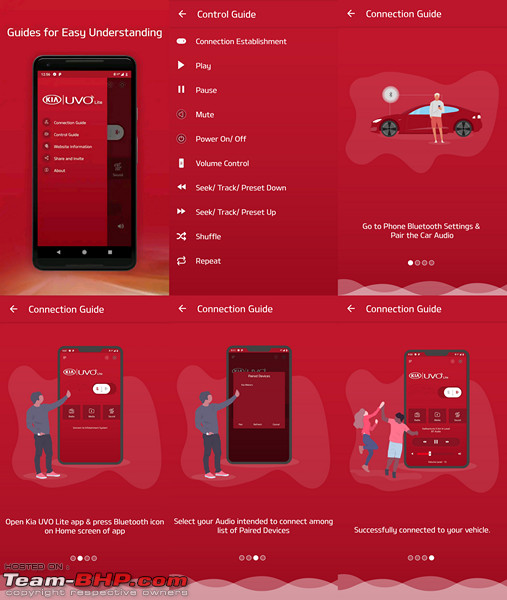
UVO telematics comes with features for safety & security, remote operations, convenience and vehicle management:

Like in Hyundai's Blue Link, Kia's UVO system can be accessed by pressing the buttons on the IRVM of the car. You will be connected to a dedicated 24x7 call center which can assist you on the destination route, dispatch assistance in the event of a breakdown, or emergency services if needed:
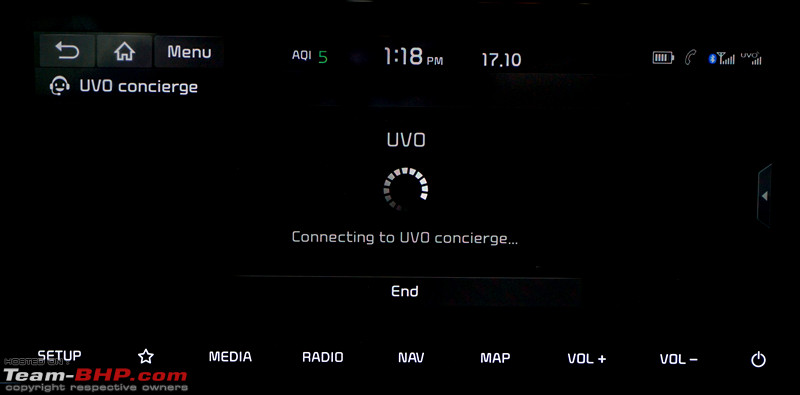
You can use the app to work with the navigation system. One can set destinations with schedules in advance, send a destination route to the car's navigation system, track the vehicle in real-time and share its location with friends.
Coming to safety and security, an "auto collision notification" feature is activated when the vehicle's airbags are deployed. An automatic call is made to the connect center, which then sends emergency services (police & ambulance) to assist you. A notification is sent to your pre-saved emergency contacts.
An alert is flashed on your smartphone if someone attempts to steal the car. If the car is stolen, you can track it, or have it immobilised. You can set boundaries through the Geo Fence Alert feature, set a speed alert, a time fence alert and an idle alert (e.g. if your chauffeur is idling it for too long).
Convenience features include remotely monitoring the air quality index inside the car, getting trip details and driving summary for each trip taken. Additionally, one can get a vehicle health report, receive diagnostic alerts and maintenance alerts.
You can remotely start or stop the car's engine, the climate control system and air purifier, lock or unlock the vehicle, flash the headlamps and have the horn blow for 30 seconds (to locate the car). Owners can view the status of the engine, climate control system, doors, fuel level and tyre pressures.
The car can be remotely started as well:
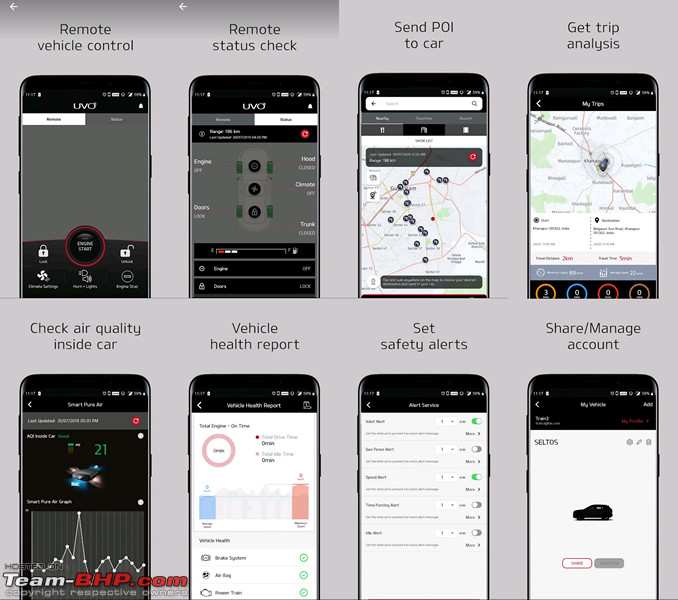
You will get a push notification on your smartphone when any action is carried out. UVO comes with smartwatch connectivity & voice commands as well. You can say "Hello Kia" and ask for the driver's window to be opened or closed, navigate, set the air-con, defog the windscreen and get weather updates or the score of a cricket match:

Mahindra – Blue Sense
Through the app, you can control the audio system and climate control. The app also gives you lots of info including status of the auto lights & wipers, parking lights, an e-manual and owner's manual etc. "Cluster info" tells you what all the warning lights in the instrument cluster stand for:

You can use the app to locate your car and find fuel stations near you (both through Google Maps), share your location, set your favourite places and make emergency calls (red SOS icon on the top right):

Set reminders, view fuel statistics, store documents and view the TPMS. It also tells you if your car requires a service:

Driving statistics provided by Ecosense can be viewed here:

The app has smartwatch compatibility. If you have a smartwatch paired with your smartphone, you can view and operate the infotainment system etc:

MG – i-Smart
The MG i-Smart system gets features like remote air-con on/off, remote sunroof control, remote door lock/unlock, remote light flashing and honking, "find my car" and stolen vehicle tracking assistance.
One of the features is the E-Call. In case the car's airbags are deployed, a text message with the location of the car is sent to the MG call center. A call is then made to the head-unit automatically. In case of no response, the owners registered phone is called, followed by a call to the listed emergency contact. If there is no response or there is a need for assistance, emergency services are sent to help you out:

The find-my-car feature allows the owner to see the live location of his Hector:

A geo-fence can also be applied. In case the car leaves the perimeter, the owner will get an alert:

Smart drive information will give a report on driver analytics including harsh braking, engine idling (engine kept on but not moving), drive time (total time taken for the trip) and the routes taken:

Dashboard of the My MG smartphone app. Dealership and service center locations are also loaded in the app. Owners can also use the chat feature to get their queries answered. In the event of a breakdown, the call center will dispatch roadside assistance to help you out:

Tata – ConnectNext
The ICE can be synced with Tata's ConnectNext app. The app displays the meter readings & DTE. Some chauffeur-driven owners might use this:
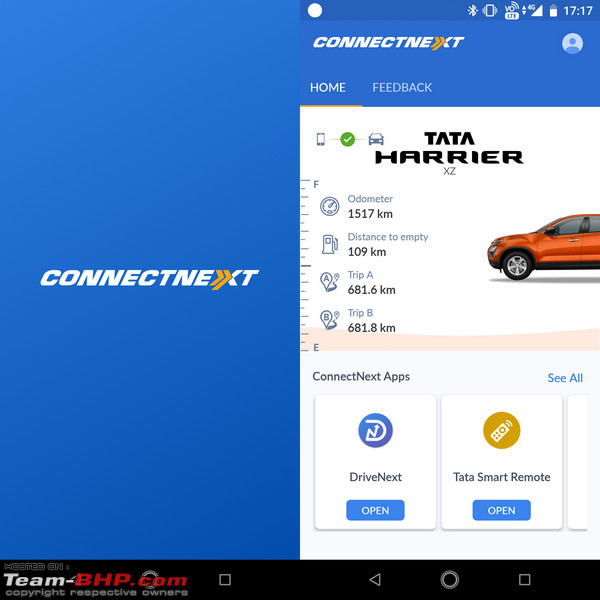
The DriveNext App shows you the trip summary & history, fuel efficiency, average speed & more:
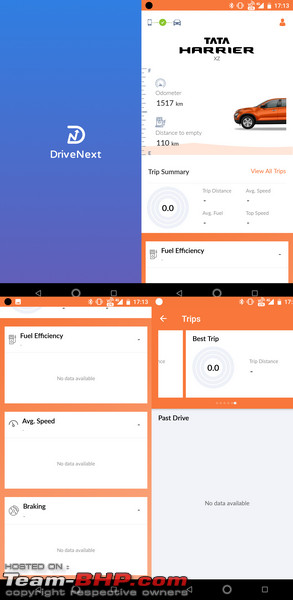
ConnectNext includes a remote control for the audio system and climate control:
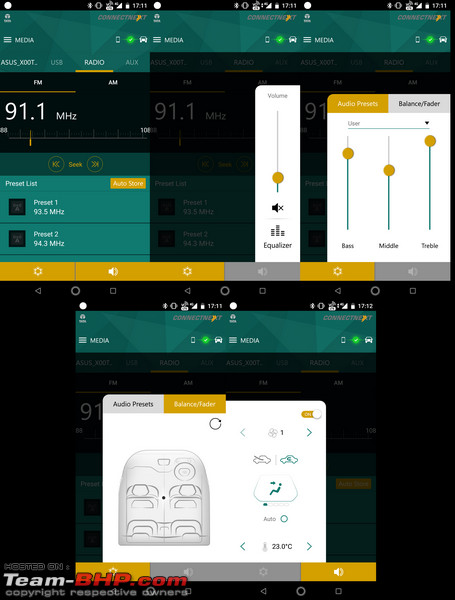
While many of us feel good about having these feature in our cars, there are some who might not use them for various reasons. Do you use any of these apps and features? If yes, for what and how often?



 (16)
Thanks
(16)
Thanks

 (2)
Thanks
(2)
Thanks
 (12)
Thanks
(12)
Thanks
 (1)
Thanks
(1)
Thanks

 (11)
Thanks
(11)
Thanks
 (2)
Thanks
(2)
Thanks

 (1)
Thanks
(1)
Thanks