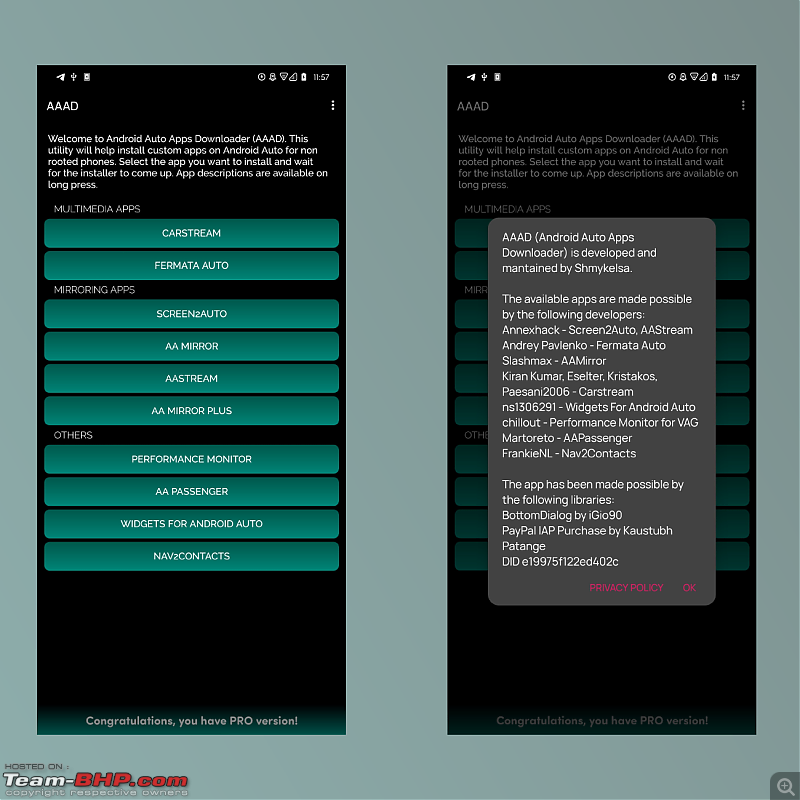Team-BHP
(
https://www.team-bhp.com/forum/)
DISCLAIMER
Quote:
Before we begin, I would like to highlight that I'm not the developer or affiliated with this app and this guide is merely for educational purposes. I myself or Team-BHP as a whole, does not condone unsafe driving or being distracted while driving. Use this knowledge responsibly.
|
INTRODUCTION
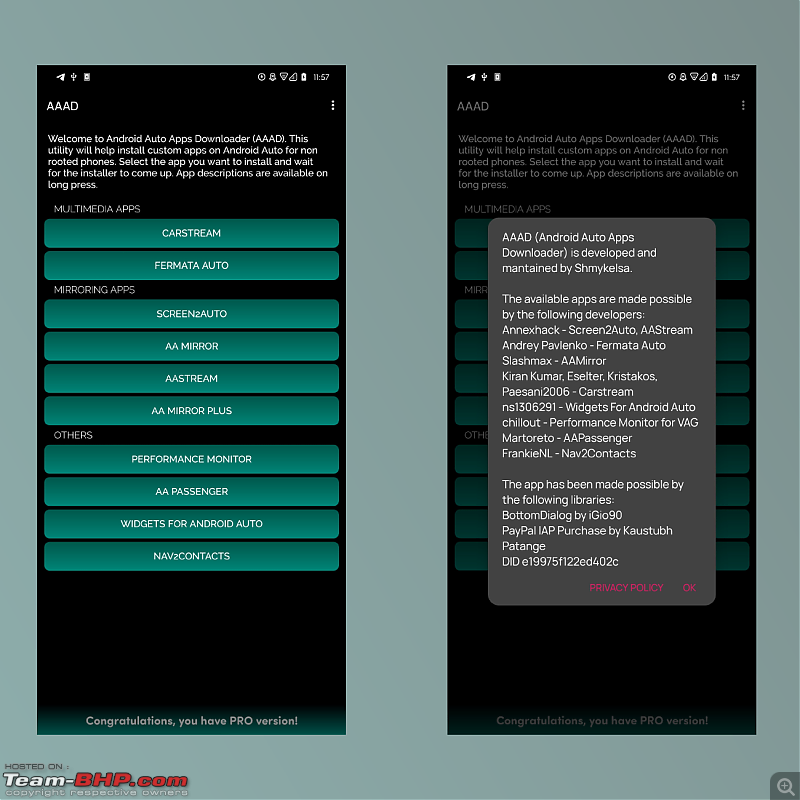
The following guide will let you install Youtube in your Android Auto compatible vehicle. Once installed, you can login to your account and access a desktop version of youtube as you normally would.
If you are a Youtube Premium user, you can view Youtube ad-free on your car as well. There are options for full-screen viewing, voice search and other ease-of-use features designed for a vehicle-usage.
The app I'm about to show will also let you view your local videos/downloaded videos you have on your Phone as well.
PRE-REQUISITES
- Android 6.0+ Phone
- Android Auto Compatible Vehicle
GUIDE
- Download the latest version of the AAAD APK file from https://github.com/shmykelsa/AAAD/releases
- Install the APK file of the app on your Android device
- Open the AAAD app on your mobile
- Choose CARSTREAM app from the list and download it.
- When the download is finished install the app.
- Open the newly installed CarStream app on your phone.
- Tap on the top right Menu Icon (3 dots) and select settings.
- Enable Desktop Mode in the settings.
- Now go back & login to your Youtube Account. (This only needs to be done once.)
- Now you'll be able to see a CarStream app on Android Auto when you connect your device next time.
- Thats it!
SOURCES/REFERENCES
VIDEO OF ABOVE WORKING IN MY MG HECTOR 2023
https://youtube.com/watch?v=aKJqz1AO60U?feature=share DISCLAIMER REGARDING SAFETY OF APP
Quote:
Installing a random app from the internet is scary and I understand that. I'm personally using this app for the past couple days. It works well and as intended. Not to mention, the app is open-source and available on Github since 2021 with regular updates. I've also attached the original XDA developers link to this post and none of the users since 2021 has reported any sort of safety issue with this app. If you're facing any issues or difficulties, both links have extensive documentation & FAQ regarding anything you might need.
|
OTHER NOTES
The AAAD app has other apps like CarStream within it. Each app adds a different functionality to your Android Auto. You can long-press on the app name in the list or google the names of the app to see what each does. The app also allows only 1 FREE download per month. For unlimited downloads, you will need to get their PRO version for $3.50. But once you get the app you need, there is nothing more to be done so the 1 FREE install is all you need.
Thread moved from the Assembly Line to the ICE section. Thanks for sharing!
Will be going to our homepage soon :thumbs up
Quote:
Originally Posted by GTO
(Post 5594768)
Thread moved from the Assembly Line to the ICE section. Thanks for sharing!
Will be going to our homepage soon :thumbs up
|
Appreciate it!
Quote:
Originally Posted by AtheK
(Post 5594788)
|
True indeed. I mainly use it when travelling with friends or family to keep them entertained and I personally use it when parked. But yes, even if you're not paying attention to it, the constant video playing is distracting.
I pray to god that Google don't block it on android auto.
They did block the earlier apps which tried similar video streaming.
Now go back & login to your Youtube Account. (This only needs to be done once.)
The app is not at all responding to the press on sign in button. It is not responding to any other touch/ press as well. Anybody else facing this.
I tried this app, it's pretty amazing, not only can you stream youtube, you can also use it as File explorer for your android mobile. You can then access photos and Videos stored locally, I am still worried about the distraction it causes, but it has it's uses for sure.
Quote:
Originally Posted by 007
(Post 5595277)
I pray to god that Google don't block it on android auto.
They did block the earlier apps which tried similar video streaming.
|
Yeah Google is pretty quick to ban/block these apps but this app has been around since 2021 and was only working with Rooted Phones. This is the only way to get it working on non-Rooted phones.
Quote:
Originally Posted by Jaya Kumar Satr
(Post 5595290)
Now go back & login to your Youtube Account. (This only needs to be done once.)
The app is not at all responding to the press on sign in button. It is not responding to any other touch/ press as well. Anybody else facing this.
|
I didn't experience such an issue. Try logging in through your Phone itself instead of the ICE. Also be sure to turn on Desktop Mode in app settings.
You can also check the XDA link attached to see if others are facing similar issues.
Quote:
Originally Posted by AtheK
(Post 5595318)
I tried this app, it's pretty amazing, not only can you stream youtube, you can also use it as File explorer on your android mobile. You can then access photos and Videos stored locally, I am still worried about the distraction it causes, but it has it's uses for sure.
|
Yes. It's essentially a web browser. I believe we can bookmark other streaming sites and view them as well. The distraction issue remains all the same. Responsible use is the only solution.
I would be careful about using this app. First if you look at the readme, they mention that "part of the source code of the app is shared". So its not fully open source. Secondly, if you look at the source code, this AAAD app appears to be just a shell which downloads APKs from a Russian site. So this app seems to be just a Trojan Horse to get other apps into your device which nobody knows what they are doing.
https://github.com/shmykelsa/AAAD/bl...ownloader.java Quote:
OkHttpClient client = new OkHttpClient();
if (this.screen2auto) {
request = new Request.Builder().url(this.url).addHeader("REFERER ", "https://inceptive.ru").build();
}
|
Of course, I have not fully analyzed the app. All I am saying is to exercise due caution.
I am strictly against people watching videos on the car infotainment system as it causes a lot of distraction and can lead to accidents. I do have Woodman Xtreme 4.0 Android Car Stereo which basically has Android Tablet OS software installed along with a 4G sim and hence I can basically download any app of my choice from the Google Play Store but I rather not do that. I have installed only the music apps to keep entertained.
Quote:
Originally Posted by krsnasgr
(Post 5594648)
DISCLAIMER INTRODUCTION Attachment 2483425
The following guide will let you install Youtube in your Android Auto compatible vehicle. Once installed, you can login to your account and access a desktop version of youtube as you normally wou.
|
Hi,
Just a question, when you say a desktop version, does it also run in the background, because this is a problem with free version of YT. Thanks
That being said, perhaps revoking app installation permissions after YT is installed is the right way forward.
This allows YT to run without allowing any backdoors with elevated priveleges. I'll check and get back to you all since I've been using this for years now. If only the Thar AA connection were any good.. (wishful thinking.)
Tried installing the App as per the Steps given, works fine, thanks for sharing.
Couple of issues that I saw and wanted to check if this is how it works.
By default, the Carstream App doesn't appear on the right side of the Android auto screen ( where-as YT music does)
So, one has to click the brick icon below, goto the list of AA apps and then select this.
What this means is that Maps appears very small when this app is running.
And if you double click Maps to make it bigger, the App goes off.
Not sure if it's specific to my phone or a generic issue.
Have shared couple of pics to show what I have written above.
I for one believe it's perfectly fine to promote thoughts.
Yesterday I saw a thread with thermocol in the heat in a low ventilation area to reduce sunroof heat. I advised how VOCs are carcinogenic. So, at least someone learned!
YT is on tons of cars nowadays.
Transferring it to your head unit isn't going to cause any more accidents than a guy fiddling around with the phone and trying to prop it up while playing audio over Bluetooth and watching YouTube anyway. My eyes take time focusing on the road if I even glance at my phone. Not so when I glance at my head unit's screen.
If anything, the massive screens on new cars and android units can be put to better use esp for others in the vehicle.
P. S. - Audi just released YT for their head units. They must have passed first world regulations =)
@ GrandTourer
There are many ways to get distracted. Everything in this world can kill, even life saving medicines. It just depends how we interact with stuff around us. A moron determined to put others and themselves at risk has many ways to do so. Youtube app is nothing out of the ordinary.
This app can be used to watch Youtube when the car is stationary, as in when we are waiting for someone and need something to pass time. I am glad I got this.
I have watched movies on my Maruti car’s in built system while the car is stationary. The sounds effects are way better than watching the same stuff on mobile phone with no place to keep the phone stable (I dont install phone mounts in cars).
I have seat belt buckles to stop beeping sounds but I have never used them on public roads. They are strictly meant for “inside the parking” use in specific situations that they were bought for.
| All times are GMT +5.5. The time now is 22:03. | |